Tutor LMS vs MemberPress: Key Differences Explained

Tutor LMS and MemberPress are both popular WordPress plugins, but they serve different purposes and target different user needs. In this article, we will delve into the details of each plugin, exploring their core features, target audiences, and ultimately providing a comparative analysis to help you understand the key differences between them. This will be particularly useful for those considering the Tutor LMS vs memberpress debate when deciding which plugin best suits their needs.
Overview of Tutor LMS
Tutor LMS is primarily an online learning management system (LMS) designed for creating and managing online courses. It provides a comprehensive set of features that cater specifically to educators, institutions, and anyone looking to deliver structured learning experiences. One of the standout aspects of Tutor LMS is its user-friendly interface, which allows instructors to build courses with multimedia content, including videos, quizzes, assignments, and more. This flexibility makes it an ideal choice for those who want to create engaging and interactive learning environments.
Core Features
When discussing the core features of Tutor LMS, it is essential to highlight its robust course creation capabilities. Instructors can easily create courses by adding various types of content, such as text, images, videos, and downloadable resources. The plugin also supports quizzes and assignments, allowing educators to assess student understanding and engagement effectively. Additionally, Tutor LMS includes features for tracking student progress, enabling instructors to monitor how well their students are performing throughout the course. Another notable feature is the ability to issue certificates upon course completion, which adds an element of achievement and motivation for learners.
Moreover, Tutor LMS supports various monetization options, including one-time payments, subscriptions, and memberships. This flexibility allows educators to choose the best pricing model for their courses, catering to different audiences and learning preferences. The plugin also integrates seamlessly with popular payment gateways, making it easy for instructors to manage transactions and receive payments. Overall, Tutor LMS is a comprehensive solution for anyone looking to create and manage online courses effectively.
Related Topic: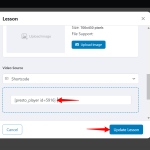 Tutor LMS Integration with Presto Player: A Guide
Tutor LMS Integration with Presto Player: A GuideTarget Audience
The target audience for Tutor LMS primarily includes educators, trainers, and institutions that want to offer online courses. This plugin is particularly beneficial for those who are focused on delivering structured learning experiences and engaging students through interactive content. Whether you are a university looking to expand your online offerings, a corporate trainer aiming to upskill employees, or an individual educator wanting to share your knowledge, Tutor LMS provides the tools necessary to create a successful online learning environment. Its focus on education and course management makes it a go-to choice for anyone in the educational sector.
Overview of MemberPress
In contrast to Tutor LMS, MemberPress is a membership site plugin that enables users to create and manage membership subscriptions. It is designed for businesses and individuals who want to restrict access to content based on membership levels. MemberPress allows users to create different membership tiers, manage subscriptions, and protect content such as posts, pages, and files. This functionality is particularly useful for those looking to monetize their content through subscriptions, providing a steady revenue stream while offering exclusive access to members.
Core Features
The core features of MemberPress revolve around membership management and content restriction. Users can easily create multiple membership levels, each with its own set of permissions and access rights. This allows businesses to tailor their offerings to different audience segments, providing varying levels of access to content based on membership tier. MemberPress also includes robust payment management features, allowing users to set up recurring payments, manage subscriptions, and even offer discounts through coupon codes.
Another significant aspect of MemberPress is its ability to protect content. Users can restrict access to specific posts, pages, or files, ensuring that only paying members can view premium content. This feature is particularly valuable for content creators, bloggers, and businesses that want to monetize their content effectively. Additionally, MemberPress integrates with various email marketing services, enabling users to communicate with their members and keep them engaged. Overall, MemberPress is a powerful tool for anyone looking to create a membership site and monetize their content through subscriptions.
Related Topic: Tutor LMS Integration with BunnyNet: Overview & Benefits
Tutor LMS Integration with BunnyNet: Overview & BenefitsTarget Audience
The target audience for MemberPress includes businesses, bloggers, and content creators who want to monetize their content through membership subscriptions. This plugin is particularly suitable for those who have valuable content to share and want to restrict access to it based on membership levels. Whether you are a fitness coach offering exclusive workout plans, a blogger providing premium articles, or a business offering online resources, MemberPress provides the necessary tools to create a successful membership site. Its focus on membership management and content protection makes it an ideal choice for anyone looking to generate revenue through subscriptions.
Comparative Analysis
When comparing Tutor LMS and MemberPress, it is crucial to understand their distinct functionalities and how they cater to different needs. While both plugins can complement each other in a WordPress environment, their core features and target audiences set them apart. Below, we will provide a feature comparison table to illustrate the key differences between Tutor LMS and MemberPress.
Feature Comparison Table
| Feature | Tutor LMS | MemberPress |
|---|---|---|
| Primary Function | Online Learning Management System | Membership Site Management |
| Course Creation | Yes, with multimedia support | No, focuses on content restriction |
| Quizzes and Assignments | Yes | No |
| Student Management | Yes | No |
| Membership Management | Limited (can sell courses as memberships) | Yes, with multiple tiers |
| Content Protection | Limited (focus on courses) | Yes, protects posts, pages, and files |
| Payment Options | One-time payments, subscriptions | Recurring payments, subscriptions |
| Target Audience | Educators, institutions, trainers | Businesses, bloggers, content creators |
As illustrated in the comparison table, the primary function of Tutor LMS is to serve as an online learning management system, while MemberPress focuses on membership site management. Tutor LMS excels in course creation, quizzes, and student management, making it ideal for educators and institutions. In contrast, MemberPress offers robust membership management features, allowing users to create multiple membership tiers and protect content effectively. This makes it suitable for businesses and individuals looking to monetize their content through subscriptions.
Conclusion
In conclusion, the Tutor LMS vs memberpress debate ultimately comes down to your specific needs and goals. If you are an educator or institution looking to create and manage online courses, Tutor LMS is the clear choice. Its comprehensive features for course creation, student engagement, and progress tracking make it an invaluable tool for delivering structured learning experiences.
Related Topic: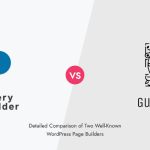 Spectra vs oxygen page builder: Key Differences Explained
Spectra vs oxygen page builder: Key Differences ExplainedOn the other hand, if you are a business or content creator aiming to monetize your content through membership subscriptions, MemberPress is the better option. Its focus on membership management, content protection, and payment processing provides the necessary tools to create a successful membership site.
Choosing the Right Plugin
When deciding between Tutor LMS and MemberPress, consider your primary objectives. If your goal is to provide educational content and engage students through interactive courses, Tutor LMS will serve you well. However, if you are looking to restrict access to premium content and generate revenue through subscriptions, MemberPress is the way to go. Ultimately, both plugins have their strengths and can be used in conjunction to create a comprehensive online learning and membership experience. By understanding the key differences between Tutor LMS and MemberPress, you can make an informed decision that aligns with your goals and audience needs.
If you want to discover other articles similar to Tutor LMS vs MemberPress: Key Differences Explained, you can visit the Wordpress Integration category.

Related Posts: