Tutor LMS vs 360learning: Key Differences Explained
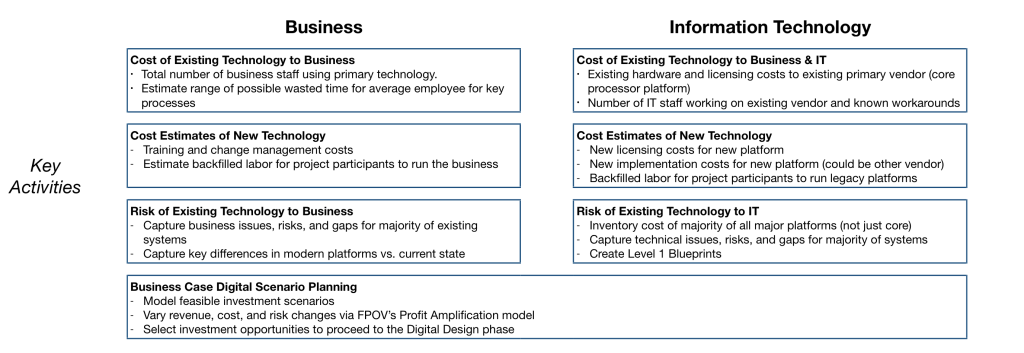
Tutor LMS and 360Learning are both Learning Management Systems (LMS) designed to facilitate online education, but they cater to different needs and have distinct features that set them apart. Understanding the differences between these two platforms can help organizations make informed decisions about which system best suits their educational goals. In this article, we will explore various aspects of Tutor LMS vs 360learning, including user management, course creation, grading, AI features, gamification, reporting, mobile learning, customization, and learning types.
User Management and Accounts
User management is a critical aspect of any LMS, as it determines how users are added, managed, and tracked within the system. Both Tutor LMS and 360Learning provide user management capabilities, including adding, archiving, and performing bulk actions for users. However, there are notable differences in their approaches to user authentication and access.
Authentication Options
Tutor LMS offers extensive options for user authentication, which can be particularly beneficial for organizations with complex user management needs. It supports Active Directory/LDAP integration, allowing organizations to manage users through their existing directory services. Additionally, Tutor LMS provides SAML2/API integration, enabling single sign-on (SSO) capabilities that enhance security and streamline the user experience. This level of authentication flexibility makes Tutor LMS a strong choice for larger organizations or educational institutions that require robust user management features.
In contrast, 360Learning focuses on a more collaborative approach to user management. While it does offer standard authentication options, its primary emphasis is on facilitating guest access and self-registration features. This allows users to easily join courses without the need for complex authentication processes. The self-registration feature is particularly useful for organizations that want to encourage participation and engagement from a wider audience, including external stakeholders or casual learners.
Guest Access and Self-Registration
Guest access is another area where Tutor LMS and 360Learning differ significantly. Tutor LMS typically requires users to create accounts before accessing course content, which can be a barrier for some learners. However, this approach allows for better tracking and management of user progress. On the other hand, 360Learning's emphasis on guest access means that users can participate in courses without needing to create an account, making it easier for organizations to attract new learners and foster a more inclusive learning environment.
Course Creation and Content Development
Course creation and content development are essential components of any LMS, as they determine how easily instructors can create and manage educational materials. Tutor LMS and 360Learning offer different features and tools for course creation, catering to various instructional needs.
Tutor LMS provides a built-in authoring tool that allows instructors to create engaging course content without the need for external software. This tool supports the reuse of various content formats, including PowerPoint presentations, PDFs, and videos, making it easy for educators to incorporate existing materials into their courses. Additionally, Tutor LMS offers features like drag-and-drop interactions and hybrid learning courses, which can enhance the learning experience by providing a more interactive and flexible approach to education.
In contrast, 360Learning emphasizes collaborative course creation, allowing multiple contributors to work together on course content. This collaborative approach can enhance the learning experience through peer interaction and feedback, as instructors and learners can co-create content and share insights. The platform's focus on teamwork and collaboration makes it an excellent choice for organizations that prioritize group learning and knowledge sharing.
Collaborative Course Creation
The collaborative course creation feature in 360Learning is particularly noteworthy, as it enables instructors to invite colleagues or subject matter experts to contribute to course development. This can lead to richer, more diverse course content that reflects a variety of perspectives and expertise. Furthermore, the platform encourages ongoing collaboration even after the course is launched, allowing learners to provide feedback and suggest improvements, which can lead to continuous enhancement of the learning materials.
Grading and Assessment
Grading and assessment are crucial for measuring learner progress and ensuring educational outcomes. Both Tutor LMS and 360Learning include grading features, but they differ in their approaches and capabilities.
Gradebook Features
Tutor LMS boasts a more detailed gradebook with options for manual grading, multiple grading scales, and an audit trail. This level of granularity allows instructors to track learner performance closely and provide tailored feedback. The gradebook also supports various assessment types, including quizzes, assignments, and projects, enabling educators to evaluate learners comprehensively. Additionally, Tutor LMS allows for the creation of custom grading criteria, which can be particularly useful for organizations with specific assessment standards.
On the other hand, 360Learning offers grading capabilities but places a stronger emphasis on peer assessments and collaborative feedback. This approach fosters a community learning environment where learners can evaluate each other's work and provide constructive criticism. By encouraging peer assessments, 360Learning promotes active engagement and collaboration among learners, which can enhance the overall learning experience.
Related Topic: Tutor LMS vs Thinkific: Key Differences Explained
Tutor LMS vs Thinkific: Key Differences ExplainedPeer Assessments
The peer assessment feature in 360Learning is designed to facilitate collaborative learning and encourage learners to take an active role in their education. By allowing learners to assess each other's work, the platform not only promotes critical thinking and reflection but also helps build a sense of community among participants. This collaborative approach can lead to deeper learning and a more supportive educational environment, making it an attractive option for organizations that prioritize teamwork and peer interaction.
AI Features
Artificial intelligence (AI) is increasingly being integrated into LMS platforms to enhance the learning experience. Both Tutor LMS and 360Learning incorporate AI features, but they focus on different aspects of the learning process.
Personalization
Tutor LMS leverages AI to provide personalized learning experiences for users. The platform incorporates adaptive learning technologies that analyze learner behavior and performance to deliver tailored content and recommendations. This means that as learners progress through their courses, the system can adjust the difficulty level, suggest additional resources, or provide targeted feedback based on their individual needs. This level of personalization can significantly enhance learner engagement and improve educational outcomes.
In contrast, 360Learning utilizes AI primarily to enhance collaboration and communication among learners. Features such as chatbots and content translation tools help facilitate interactions and ensure that learners can easily communicate with one another, regardless of language barriers. By focusing on collaboration, 360Learning aims to create a more connected learning environment where learners can share ideas, ask questions, and support each other's growth.
Collaboration Enhancement
The collaboration enhancement features in 360Learning are designed to foster a sense of community among learners. By utilizing AI to streamline communication and facilitate group discussions, the platform encourages learners to engage with one another actively. This collaborative approach not only enhances the learning experience but also helps build relationships among participants, which can lead to a more supportive and enriching educational environment.
Gamification and Engagement
Gamification is a powerful tool for increasing learner engagement and motivation. Both Tutor LMS and 360Learning incorporate gamification elements, but they do so in different ways.
Engagement Tools
Tutor LMS provides extensive gamification options, including customizable badges, leaderboards, and rewards systems. These features are designed to motivate learners by recognizing their achievements and encouraging friendly competition. By incorporating gamification into the learning experience, Tutor LMS aims to create a more engaging and enjoyable educational environment, which can lead to higher completion rates and improved learner satisfaction.
On the other hand, 360Learning also includes gamification elements but places a stronger emphasis on social learning and discussions. The platform encourages learners to interact with one another, share insights, and participate in group activities, which can enhance engagement and foster a sense of community. By focusing on social learning, 360Learning aims to create a more dynamic and collaborative educational experience.
The social learning elements in 360Learning are designed to promote interaction and collaboration among learners. Features such as discussion forums, group projects, and peer feedback encourage learners to engage with one another actively and share their knowledge and experiences. This collaborative approach not only enhances the learning experience but also helps build relationships among participants, creating a more supportive and enriching educational environment.
Reporting and Analytics
Reporting and analytics are essential for tracking learner progress and evaluating the effectiveness of educational programs. Both Tutor LMS and 360Learning offer reporting features, but they differ in their focus and capabilities.
Automated Reporting
Tutor LMS provides automated report scheduling and a variety of export formats, which can be beneficial for detailed analysis. Instructors can generate reports on learner performance, course completion rates, and engagement metrics, allowing organizations to assess the effectiveness of their educational programs. This level of reporting flexibility enables organizations to make data-driven decisions and continuously improve their learning initiatives.
In contrast, 360Learning focuses on learning analytics that support collaborative learning insights. The platform provides analytics that help organizations understand how learners are interacting with one another and the content, which can be particularly useful for enhancing team learning dynamics. By emphasizing collaborative learning insights, 360Learning aims to create a more connected and engaged learning environment.
Related Topic: Tutor LMS vs LifterLMS: Which is the Best Choice?
Tutor LMS vs LifterLMS: Which is the Best Choice?Collaborative Learning Insights
The collaborative learning insights provided by 360Learning are designed to help organizations understand the dynamics of their learning communities. By analyzing how learners interact with one another and the content, organizations can identify areas for improvement and develop strategies to enhance collaboration and engagement. This focus on collaborative learning analytics can lead to more effective educational programs and a stronger sense of community among learners.
Mobile Learning
Mobile learning is becoming increasingly important as more learners seek flexible and accessible educational options. Both Tutor LMS and 360Learning offer mobile learning capabilities, but they differ in their approaches and features.
Offline Access
Tutor LMS supports both online and offline mobile learning, allowing users to access content without an internet connection. This feature is particularly beneficial for learners who may not always have reliable internet access, as it enables them to continue their education anytime, anywhere. By providing offline access, Tutor LMS aims to create a more inclusive learning experience that accommodates the diverse needs of learners.
In contrast, 360Learning also offers mobile learning capabilities but may not have the same level of offline support. Instead, the platform focuses on real-time collaboration and engagement, allowing learners to interact with one another and access content on the go. While this approach can enhance the learning experience, it may not be as accommodating for learners who require offline access.
Real-Time Collaboration
The real-time collaboration features in 360Learning are designed to facilitate communication and interaction among learners, even when they are using mobile devices. By enabling learners to engage with one another and participate in discussions in real-time, the platform aims to create a more dynamic and connected learning environment. This focus on collaboration can enhance the overall learning experience and foster a sense of community among participants.
Customization and Interface Options
Customization and user interface options are essential for creating a personalized learning experience. Both Tutor LMS and 360Learning offer customization features, but they differ in their focus and flexibility.
Branding Flexibility
Tutor LMS provides a range of customization options, including ready-made themes and language settings, which can help organizations tailor the platform to their branding and user needs. This level of branding flexibility allows organizations to create a cohesive and recognizable learning environment that aligns with their identity and values. By offering customizable themes and settings, Tutor LMS aims to enhance the user experience and create a more engaging educational platform.
In contrast, 360Learning is more focused on creating a user-friendly interface that promotes collaboration and social learning. While the platform does offer some customization options, its primary emphasis is on ensuring that learners can easily navigate the system and engage with one another. This user-friendly design can enhance the overall learning experience and make it easier for learners to access the resources they need.
User-Friendly Design
The user-friendly design of 360Learning is a key feature that sets it apart from other LMS platforms. By prioritizing ease of use and intuitive navigation, the platform aims to create a seamless learning experience for users. This focus on user experience can lead to higher engagement rates and improved learner satisfaction, making 360Learning an attractive option for organizations that prioritize accessibility and usability.
Learning Types
Different learning types require different approaches and features within an LMS. Both Tutor LMS and 360Learning support a variety of learning types, but they emphasize different aspects of the learning experience.
Versatility in Learning Modes
Tutor LMS supports a variety of learning types, including asynchronous, synchronous, and blended learning. This versatility makes it suitable for different educational settings and allows organizations to tailor their learning programs to meet the needs of diverse learners. By offering multiple learning modes, Tutor LMS aims to create a flexible and adaptable learning environment that accommodates various instructional approaches.
In contrast, 360Learning also supports these learning types but places a stronger emphasis on collaborative and social learning experiences. The platform encourages learners to engage with one another and participate in group activities, which can enhance the overall learning experience. By focusing on collaboration, 360Learning aims to create a more connected and dynamic educational environment that fosters teamwork and peer interaction.
Related Topic:Tutor LMS vs lessonly by seismic: Key Differences ExplainedEmphasis on Collaboration
The emphasis on collaboration in 360Learning is a defining feature of the platform. By promoting social learning and encouraging learners to interact with one another, 360Learning aims to create a more engaging and supportive educational experience. This collaborative approach can lead to deeper learning and a stronger sense of community among participants, making it an attractive option for organizations that prioritize teamwork and peer interaction in their educational approach.
Comparison Table
| Feature | Tutor LMS | 360Learning |
|---|---|---|
| User Management | Extensive authentication options, Active Directory/LDAP integration, SAML2/API integration | Focus on guest access and self-registration |
| Course Creation | Built-in authoring tool, supports various content formats | Collaborative course creation with multiple contributors |
| Grading | Detailed gradebook, manual grading, multiple grading scales | Focus on peer assessments and collaborative feedback |
| AI Features | Personalization through adaptive learning and intelligent recommendations | Enhances collaboration and communication among learners |
| Gamification | Customizable badges, leaderboards, rewards systems | Emphasis on social learning and discussions |
| Reporting | Automated report scheduling, various export formats | Collaborative learning insights and analytics |
| Mobile Learning | Supports offline access | Focus on real-time collaboration |
| Customization | Branding flexibility with themes and language settings | User-friendly design promoting collaboration |
| Learning Types | Supports asynchronous, synchronous, and blended learning | Emphasis on collaborative and social learning experiences |
In summary, the comparison of Tutor LMS vs 360learning reveals that Tutor LMS is more feature-rich in terms of user management, grading, and AI capabilities, making it suitable for organizations that require detailed tracking and personalized learning experiences. In contrast, 360Learning excels in collaborative learning and social engagement, making it ideal for organizations that prioritize teamwork and peer interaction in their educational approach. By understanding the key differences between these two platforms, organizations can make informed decisions about which LMS best aligns with their educational goals and objectives.
If you want to discover other articles similar to Tutor LMS vs 360learning: Key Differences Explained, you can visit the Tools and Reviews category.

Related Posts: