Tutor LMS vs lessonly by seismic: Key Differences Explained
Tutor LMS vs lessonly by seismic: Key Differences Explained
In the ever-evolving landscape of online learning management systems (LMS), organizations are constantly seeking the best tools to enhance their training and educational initiatives. Two prominent platforms that have garnered attention are Tutor LMS and Lessonly by Seismic. Both platforms offer unique features and capabilities that cater to different learning environments and organizational needs. In this article, we will delve into the key differences between these two systems, providing a comprehensive analysis to help you make an informed decision. By the end, you will have a clearer understanding of how Tutor LMS vs lessonly by seismic stacks up against each other.
Introduction to Tutor LMS
Tutor LMS is a robust learning management system designed primarily for educators, trainers, and institutions looking to create and manage online courses. It is a WordPress plugin that allows users to build a fully functional e-learning platform with ease. Tutor LMS offers a wide range of features, including course creation tools, quizzes, assignments, and student management capabilities. Its user-friendly interface makes it accessible for both instructors and learners, enabling them to navigate the platform effortlessly. Additionally, Tutor LMS supports multimedia content, allowing educators to enrich their courses with videos, images, and interactive elements. This flexibility makes it an attractive option for those who want to deliver engaging and effective online learning experiences.
Introduction to Lessonly by Seismic
Lessonly by Seismic, on the other hand, is a powerful training software designed specifically for businesses and organizations that prioritize employee onboarding and continuous learning. Lessonly focuses on providing a streamlined approach to training, enabling companies to create, distribute, and track training content efficiently. The platform is known for its intuitive design and ease of use, making it a favorite among HR professionals and team leaders. Lessonly offers features such as lesson creation, knowledge checks, and performance tracking, which help organizations ensure that their employees are well-equipped with the necessary skills and knowledge. With its emphasis on corporate training, Lessonly by Seismic is tailored to meet the needs of businesses looking to enhance their workforce's capabilities.
Key Features Comparison
Tutor LMS Features
Tutor LMS boasts a variety of features that cater to the needs of educators and institutions. Some of the standout features include:
- Course Builder: Tutor LMS provides a drag-and-drop course builder that allows instructors to create courses easily. Users can add lessons, quizzes, and assignments with minimal effort.
- Multimedia Support: The platform supports various content types, including videos, images, and documents, enabling educators to create rich and engaging learning experiences.
- Quizzes and Assignments: Instructors can create quizzes and assignments to assess student understanding and progress. The platform also offers automated grading features.
- Student Management: Tutor LMS includes tools for managing student enrollment, tracking progress, and communicating with learners.
- Certificates: Educators can issue certificates upon course completion, adding value to the learning experience.
Lessonly by Seismic Features
Lessonly by Seismic offers a different set of features tailored for corporate training. Key features include:
- Lesson Creation: Lessonly allows users to create lessons quickly, incorporating text, images, and videos to enhance the learning experience.
- Knowledge Checks: The platform includes knowledge checks to assess employee understanding and retention of training material.
- Performance Tracking: Lessonly provides analytics and reporting tools that enable organizations to track employee progress and performance over time.
- Integrations: The platform integrates with various HR and productivity tools, making it easier for organizations to incorporate training into their existing workflows.
- Feedback Mechanism: Lessonly includes features for gathering feedback from employees, allowing organizations to continuously improve their training programs.
User Experience
Interface and Usability
When it comes to user experience, both Tutor LMS and Lessonly by Seismic prioritize intuitive design and usability. Tutor LMS, being a WordPress plugin, inherits the familiar WordPress interface, making it easy for users who are already accustomed to the platform. The drag-and-drop course builder simplifies the process of creating and managing courses, while the student dashboard provides learners with a clear overview of their progress and upcoming assignments. The overall design is clean and modern, ensuring that users can navigate the platform without confusion.
Related Topic: Tutor LMS vs tovuti lms: Key Differences Explained
Tutor LMS vs tovuti lms: Key Differences ExplainedLessonly by Seismic also emphasizes usability, with a straightforward interface that allows users to create and access training content effortlessly. The platform's lesson creation tools are designed for quick and easy content development, enabling organizations to roll out training programs rapidly. The dashboard provides insights into employee progress and performance, making it easy for managers to monitor training effectiveness. Overall, both platforms offer a user-friendly experience, but Tutor LMS may have a slight edge for those already familiar with WordPress.
Mobile Accessibility
In today's mobile-driven world, accessibility on various devices is crucial for any learning management system. Tutor LMS is designed to be mobile-responsive, ensuring that learners can access courses and content from their smartphones and tablets. This flexibility allows students to engage with learning materials anytime and anywhere, making it an excellent choice for those who prefer learning on the go.
Lessonly by Seismic also recognizes the importance of mobile accessibility. The platform is optimized for mobile devices, allowing employees to access training materials and complete lessons from their smartphones. This feature is particularly beneficial for organizations with remote or field-based employees who may not have regular access to a desktop computer. Both platforms excel in mobile accessibility, providing users with the freedom to learn at their convenience.
Pricing Structure
Tutor LMS Pricing
Tutor LMS offers a flexible pricing structure that caters to different user needs. The platform provides a free version with basic features, making it an attractive option for individuals or small organizations looking to dip their toes into online learning. For those seeking more advanced features, Tutor LMS offers premium plans that unlock additional functionalities, such as advanced quizzes, assignments, and integrations. The premium plans are available on a subscription basis, with pricing tiers that vary based on the number of sites and features included. This tiered approach allows users to choose a plan that aligns with their specific requirements and budget.
Lessonly by Seismic Pricing
Lessonly by Seismic operates on a subscription-based pricing model tailored for businesses. The pricing structure is typically customized based on the size of the organization and the specific features required. Lessonly does not publicly disclose its pricing on its website, as it prefers to provide personalized quotes based on individual business needs. This approach allows organizations to receive a solution that fits their budget while ensuring they have access to the necessary tools for effective training. While Lessonly may be more expensive than Tutor LMS, its focus on corporate training and robust features may justify the investment for organizations looking to enhance employee performance.
Integrations and Compatibility
Tutor LMS Integrations
Tutor LMS offers a range of integrations that enhance its functionality and compatibility with other tools. Being a WordPress plugin, it seamlessly integrates with various WordPress themes and plugins, allowing users to customize their e-learning platforms further. Additionally, Tutor LMS supports integrations with popular payment gateways, enabling educators to monetize their courses easily. Other integrations include email marketing tools, analytics platforms, and membership plugins, providing users with a comprehensive ecosystem for managing their online learning initiatives.
Related Topic: Tutor LMS vs learndash vs lifterlms: Which is Best?
Tutor LMS vs learndash vs lifterlms: Which is Best?Lessonly by Seismic Integrations
Lessonly by Seismic also prioritizes integrations, particularly with HR and productivity tools. The platform integrates with popular software such as Salesforce, Slack, and various Learning Record Stores (LRS), allowing organizations to streamline their training processes and enhance collaboration. These integrations enable businesses to incorporate training seamlessly into their existing workflows, ensuring that employees have access to the resources they need without disruption. While both platforms offer integrations, Lessonly's focus on corporate tools may make it a better fit for organizations looking to enhance their training programs within a business context.
Customer Support
Tutor LMS Support Options
Tutor LMS provides a variety of support options to assist users in navigating the platform. The support team is accessible through email and a dedicated support ticket system, ensuring that users can receive assistance when needed. Additionally, Tutor LMS offers extensive documentation, including tutorials and guides, to help users make the most of the platform's features. The community forum is another valuable resource, allowing users to connect with other educators and share insights and best practices. Overall, Tutor LMS provides a solid support framework, but response times may vary depending on the volume of inquiries.
Lessonly by Seismic Support Options
Lessonly by Seismic is known for its exceptional customer support, which is a critical aspect of its service offering. The platform provides dedicated account managers for organizations, ensuring personalized assistance and guidance throughout the training process. Lessonly also offers a comprehensive knowledge base, including articles, videos, and webinars, to help users maximize their use of the platform. Additionally, the support team is available via chat and email, providing timely responses to user inquiries. This level of support is particularly beneficial for businesses that require ongoing assistance to ensure their training programs are effective and efficient.
Conclusion
In conclusion, the comparison of Tutor LMS vs lessonly by seismic reveals distinct differences in their target audiences, features, and pricing structures. Tutor LMS is an excellent choice for educators and institutions looking for a flexible and user-friendly platform to create and manage online courses. Its robust features, mobile accessibility, and integration capabilities make it a strong contender in the e-learning space.
On the other hand, Lessonly by Seismic is tailored for businesses seeking to enhance employee training and onboarding. Its focus on corporate training, performance tracking, and exceptional customer support makes it a valuable tool for organizations looking to invest in their workforce's development.
Ultimately, the choice between Tutor LMS and Lessonly by Seismic will depend on your specific needs, budget, and the type of learning environment you wish to create. By carefully considering the key differences outlined in this article, you can make an informed decision that aligns with your educational or organizational goals.
Related Topic: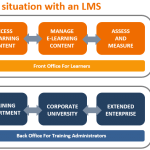 Tutor LMS vs canvas lms: Key Differences Explained
Tutor LMS vs canvas lms: Key Differences ExplainedIf you want to discover other articles similar to Tutor LMS vs lessonly by seismic: Key Differences Explained, you can visit the Tools and Reviews category.

Related Posts: