Miro vs conceptboard: Which is the better tool?

Miro vs conceptboard: Which is the better tool?
In the modern landscape of remote work and digital collaboration, teams are increasingly relying on online tools to facilitate communication, brainstorming, and project management. Among the plethora of options available, two platforms have emerged as frontrunners: Miro and Conceptboard. Both tools offer unique features and capabilities, but they cater to different needs and preferences. In this article, we will delve into a comprehensive comparison of these two platforms, exploring their key features, user experiences, and overall effectiveness in various scenarios. By the end, you will have a clearer understanding of which tool may be the better fit for your team, whether it be Miro or Conceptboard.
Introduction
The rise of remote work has necessitated the development of robust collaboration tools that can bridge the gap between team members, regardless of their physical location. Miro and Conceptboard are two such tools that have gained popularity for their ability to facilitate collaboration and enhance productivity. However, as we explore the nuances of each platform, it becomes evident that they serve different purposes and excel in different areas. This article aims to provide a detailed analysis of both tools, focusing on their features, user experiences, and security options, ultimately guiding you in making an informed decision in the Miro vs conceptboard debate.
Overview of Conceptboard
Conceptboard is a visual collaboration platform designed to enhance teamwork and project management. It provides a digital workspace where teams can collaborate in real-time, share ideas, and manage tasks effectively. The platform is particularly well-suited for organizations that require a high level of security and oversight in their projects. Conceptboard's intuitive interface allows users to create boards that can be customized to fit the needs of their projects, making it a versatile tool for various industries.
Key Features
One of the standout features of Conceptboard is its real-time collaboration capabilities. Team members can work together on the same board simultaneously, allowing for seamless communication and idea sharing. The platform also includes a range of tools for visual collaboration, such as sticky notes, shapes, and drawing tools, which enable users to express their ideas visually. Additionally, Conceptboard offers task management features that allow teams to assign tasks, set deadlines, and track progress, ensuring that projects stay on track.
Another notable feature of Conceptboard is its integration capabilities. The platform can be integrated with various third-party tools, such as Slack, Trello, and Google Drive, allowing teams to streamline their workflows and enhance productivity. Furthermore, Conceptboard supports the import of files from different formats, making it easy for users to incorporate existing materials into their boards.
Security Options
In the realm of digital collaboration, security is a paramount concern for many organizations. Conceptboard addresses this concern by offering advanced security options, including on-premises solutions and hosting through IONOS. This means that organizations can choose to host their data on their own servers, providing an added layer of control and security. Additionally, Conceptboard complies with various data protection regulations, ensuring that user data is handled with care and in accordance with legal requirements.
Related Topic: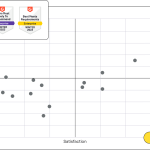 Miro vs Whimsical: Which Whiteboard Software is Best?
Miro vs Whimsical: Which Whiteboard Software is Best?Moreover, Conceptboard employs encryption protocols to protect data during transmission and storage, safeguarding sensitive information from unauthorized access. For organizations that prioritize data protection and compliance, these security features make Conceptboard a compelling choice in the Miro vs conceptboard comparison.
Overview of Miro
Miro, on the other hand, is a visual collaboration tool that focuses on brainstorming and ideation. It provides a digital whiteboard where teams can collaborate in real-time, making it an ideal platform for creative processes. Miro's user-friendly interface and extensive library of templates make it easy for users to get started and visualize their ideas effectively. The platform is particularly popular among design teams, marketing professionals, and educators who require a flexible space for brainstorming and collaboration.
Key Features
Miro's key features revolve around its visual collaboration capabilities. The platform offers a wide range of templates for various use cases, including brainstorming sessions, user journey mapping, and project planning. Users can easily drag and drop elements onto the board, allowing for a fluid and dynamic creative process. Miro also supports real-time collaboration, enabling team members to work together on the same board simultaneously, regardless of their location.
In addition to its visual tools, Miro provides integration options with popular applications such as Slack, Jira, and Google Workspace. This allows teams to connect their workflows and enhance productivity by leveraging the tools they already use. Miro also offers features such as voting and timer tools, which can be particularly useful during brainstorming sessions and workshops.
User Experience
The user experience in Miro is designed to be intuitive and accessible. The platform's interface is clean and organized, making it easy for users to navigate and find the tools they need. Miro also offers a variety of tutorials and resources to help users get acquainted with the platform quickly. This focus on user experience makes Miro a popular choice for teams that prioritize visual collaboration and creativity.
However, while Miro excels in visual collaboration, it may not provide the same depth of project management features as Conceptboard. Teams that require extensive task management and oversight may find Miro lacking in this regard. As such, the choice between Miro and Conceptboard may ultimately depend on the specific needs of your team and the nature of your projects.
Related Topic: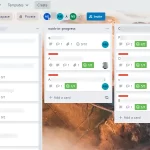 Miro vs Trello: Key Differences Explained
Miro vs Trello: Key Differences ExplainedComparative Analysis
When comparing Miro and Conceptboard, it is essential to consider the specific features and capabilities of each platform. While both tools offer real-time collaboration and integration options, they cater to different use cases and user preferences. Below, we will explore a comparative analysis of the two platforms, highlighting their strengths and weaknesses in various areas.
Feature Comparison Table
| Feature | Conceptboard | Miro |
|---|---|---|
| Real-time Collaboration | Yes | Yes |
| Task Management | Advanced | Basic |
| Visual Collaboration Tools | Moderate | Extensive |
| Integration Options | Multiple | Multiple |
| Security Features | Advanced (On-premises, IONOS) | Standard |
| User Experience | Intuitive | Highly Intuitive |
This comparison table highlights the key differences between Conceptboard and Miro, providing a clear overview of their respective strengths and weaknesses. As seen in the table, Conceptboard offers advanced task management and security features, making it a suitable choice for organizations that require comprehensive project oversight. In contrast, Miro excels in visual collaboration and user experience, making it ideal for teams focused on brainstorming and creative processes.
Conclusion
In conclusion, the choice between Miro and Conceptboard ultimately depends on the specific needs and goals of your team. Both platforms offer valuable features and capabilities, but they cater to different use cases. If your organization requires a powerful, secure, and intuitive tool that supports comprehensive collaboration and project management, Conceptboard is the superior choice. Its advanced security options and task management features make it particularly advantageous for teams that need to manage complex projects while ensuring high levels of security.
When to Choose Conceptboard
Conceptboard is an excellent choice for teams that prioritize project management and security. If your organization deals with sensitive data or requires compliance with data protection regulations, Conceptboard's advanced security features will provide peace of mind. Additionally, if your team needs to manage tasks, track progress, and collaborate effectively on complex projects, Conceptboard's robust task management capabilities will be invaluable.
When to Choose Miro
Conversely, if your focus is on visual brainstorming and creative collaboration without the need for extensive project management capabilities, Miro may be a more fitting option. Its user-friendly interface and extensive library of templates make it easy for teams to engage in creative processes and ideation sessions. Miro is particularly well-suited for design teams, marketing professionals, and educators who require a flexible space for collaboration.
Ultimately, the decision between Miro vs conceptboard should be guided by the specific requirements and goals of your team. By carefully considering the features and capabilities of each platform, you can select the tool that best aligns with your collaboration needs and enhances your team's productivity.
Related Topic: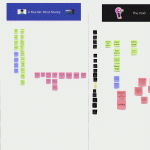 Miro vs Collaboard: Key Differences Explained
Miro vs Collaboard: Key Differences ExplainedIf you want to discover other articles similar to Miro vs conceptboard: Which is the better tool?, you can visit the Tools and Reviews category.

Related Posts: