Miro vs Collaboard: Key Differences Explained
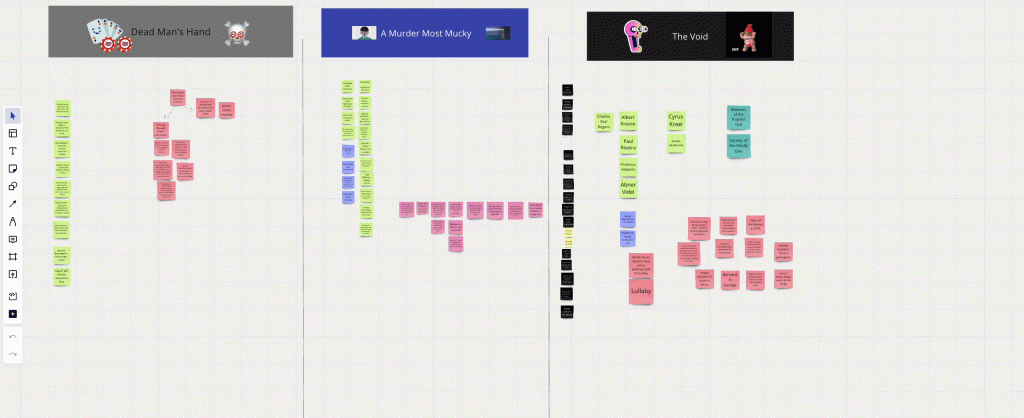
Miro vs Collaboard: Key Differences Explained
Miro and Collaboard are both collaborative online platforms designed to facilitate brainstorming, visualization, and project management, but they have distinct features and functionalities that cater to different user needs and preferences. In this article, we will delve into the key differences between these two platforms, exploring their unique offerings and how they can serve various types of teams and organizations. Understanding the nuances of Miro vs collaboard will help you make an informed decision about which tool best fits your collaborative needs.
Overview of Miro
Miro is widely recognized for its user-friendly interface and versatility in visualizing ideas and processes. It allows users to create a variety of visual content, such as mind maps, flowcharts, and diagrams, making it particularly effective for teams that need to map out complex problems and solutions. Users appreciate Miro for its intuitive design, which aligns with natural thought processes, enabling a seamless flow of ideas. The platform is equipped with a range of templates and tools that enhance creativity and collaboration, making it suitable for organizations looking to transform abstract concepts into actionable plans. Miro's strength lies in its ability to support real-time collaboration, allowing multiple users to contribute simultaneously, which is essential for dynamic team environments.
User-Friendly Interface
One of the standout features of Miro is its user-friendly interface. The platform is designed to be intuitive, allowing users to navigate easily through its various functionalities. New users can quickly familiarize themselves with the layout, which is crucial for teams that may not have extensive technical expertise. The drag-and-drop functionality makes it simple to add elements to the canvas, whether they are shapes, images, or text. This ease of use is particularly beneficial in fast-paced environments where time is of the essence, and teams need to hit the ground running without a steep learning curve. The visual appeal of Miro also contributes to a more engaging user experience, encouraging creativity and collaboration among team members.
Related Topic: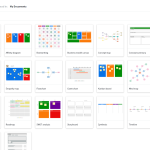 Miro vs lucidspark: Key Differences Explained
Miro vs lucidspark: Key Differences ExplainedVersatility in Visualization
Miro excels in its versatility when it comes to visualization. The platform supports a wide range of visual formats, enabling teams to create everything from simple sketches to complex diagrams. This flexibility is particularly advantageous for teams that need to brainstorm and visualize ideas in various ways. Miro offers an extensive library of templates that cater to different use cases, such as product development, marketing strategies, and agile workflows. Users can customize these templates to fit their specific needs, allowing for a tailored approach to collaboration. The ability to visualize ideas in multiple formats helps teams communicate more effectively, ensuring that everyone is on the same page and contributing to the overall project goals.
Real-Time Collaboration
Another significant advantage of Miro is its real-time collaboration capabilities. The platform allows multiple users to work on the same board simultaneously, making it ideal for teams that are geographically dispersed or working remotely. This feature fosters a sense of teamwork and immediacy, as team members can see each other's contributions in real-time and build upon them. Miro also includes features such as comments and chat functionality, which further enhance communication during collaborative sessions. The ability to collaborate in real-time is essential for dynamic team environments where ideas are constantly evolving, and quick feedback is necessary to keep projects moving forward.
Overview of Collaboard
On the other hand, Collaboard focuses more on providing a structured environment for collaboration, particularly in educational and corporate settings. It offers features that facilitate organized brainstorming sessions and project management, such as sticky notes, voting tools, and structured templates. Collaboard emphasizes the importance of visual collaboration while also integrating functionalities that support task management and workflow optimization. This makes it a suitable choice for teams that require a more organized approach to collaboration, where tracking progress and managing tasks is crucial.
Related Topic: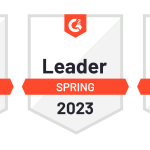 Miro vs Notion: Which Collaboration Tool is Better?
Miro vs Notion: Which Collaboration Tool is Better?Structured Collaboration Environment
Collaboard is designed with a structured collaboration environment in mind. This means that the platform provides users with a clear framework for organizing their ideas and tasks. The use of sticky notes, for example, allows teams to capture thoughts and ideas in a way that is easy to manage and categorize. This structured approach is particularly beneficial for teams that need to keep track of multiple projects or initiatives simultaneously. Collaboard's templates are designed to guide users through the brainstorming process, ensuring that discussions remain focused and productive. This level of organization can help prevent the chaos that sometimes accompanies collaborative sessions, making it easier for teams to achieve their objectives.
Task Management Features
In addition to its collaborative capabilities, Collaboard offers robust task management features that set it apart from Miro. The platform includes tools for assigning tasks, tracking progress, and managing deadlines, which are essential for teams that need to stay organized and accountable. Users can create to-do lists, set priorities, and monitor the status of various tasks, all within the same platform. This integration of task management with collaboration tools allows teams to streamline their workflows and ensure that everyone is aligned on project goals. For organizations that prioritize accountability and progress tracking, Collaboard's task management features can be a significant advantage.
Focus on Educational and Corporate Use
Collaboard has a particular focus on educational and corporate use, making it an ideal choice for institutions and organizations that require a structured approach to collaboration. The platform is designed to support various educational activities, such as brainstorming sessions, group projects, and interactive learning experiences. For corporate teams, Collaboard provides tools that facilitate project management, team collaboration, and performance tracking. This focus on specific use cases allows Collaboard to tailor its features to meet the unique needs of educators and corporate professionals, ensuring that users have access to the tools they need to succeed in their respective environments.
Related Topic: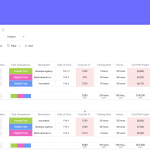 Miro vs microsoft whiteboard: Which is the better tool?
Miro vs microsoft whiteboard: Which is the better tool?Comparative Features
| Feature | Miro | Collaboard |
|---|---|---|
| User Interface | User-friendly and intuitive | Structured and organized |
| Collaboration Style | Real-time contributions | Organized brainstorming sessions |
| Integrations | Wide array of third-party integrations | Limited integrations |
| Pricing Structure | Free tier available, premium features at a cost | Free version, pricing caters to educational and corporate clients |
Conclusion
Choosing the Right Platform
When it comes to choosing between Miro and Collaboard, the decision ultimately depends on the specific needs and preferences of your team. If your organization values ease of use, extensive integrations, and flexibility in creative processes, Miro may be the better choice. Its user-friendly interface and real-time collaboration capabilities make it an excellent option for teams that thrive on dynamic brainstorming and idea generation. On the other hand, if your team requires a more structured approach to collaboration, with a focus on task management and organized brainstorming sessions, Collaboard may be the ideal platform. Its emphasis on educational and corporate use ensures that it provides the tools necessary for effective project management and accountability.
Final Thoughts on User Needs
In summary, both Miro and Collaboard serve the purpose of enhancing collaboration and idea visualization, but they do so in different ways. Miro is often favored for its versatility and ease of use, while Collaboard appeals to users seeking a more organized and structured approach to collaboration. Understanding the key differences in the Miro vs collaboard debate will empower you to make an informed decision that aligns with your team's goals and workflows. Ultimately, the right platform will depend on your unique requirements, and both tools offer valuable features that can enhance your collaborative efforts.
If you want to discover other articles similar to Miro vs Collaboard: Key Differences Explained, you can visit the Tools and Reviews category.

Related Posts: