Miro vs Notion: Which Collaboration Tool is Better?
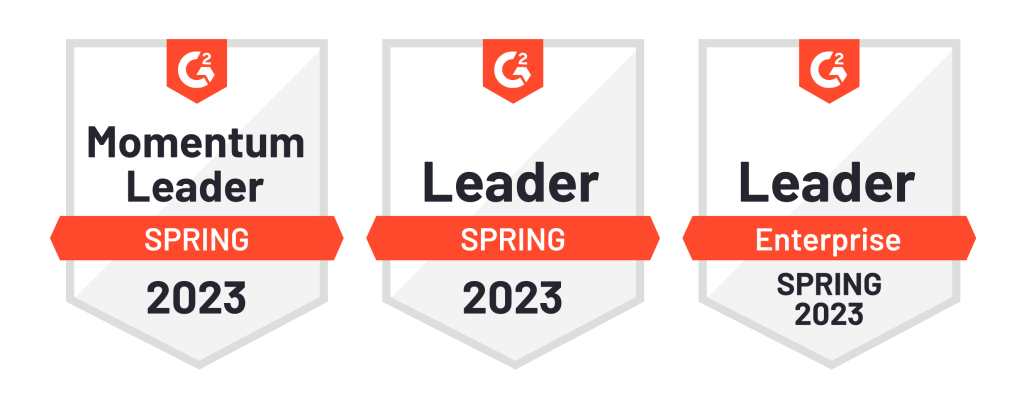
Miro vs Notion: Which Collaboration Tool is Better?
Introduction
In today's fast-paced work environment, collaboration tools have become essential for teams striving to enhance productivity and streamline communication. With the rise of remote work and distributed teams, the need for effective collaboration solutions has never been more critical. Two of the most popular tools in this space are Miro and Notion. Both platforms offer unique features and functionalities that cater to different collaboration needs. In this article, we will conduct a thorough comparison of Miro vs notion, examining their key features, benefits, and use cases to help you determine which tool is better suited for your team's requirements.
Overview of Miro
Miro is a versatile online collaborative whiteboard platform designed to facilitate brainstorming, planning, and project management. It provides users with a digital canvas where they can create, share, and collaborate on various visual elements, such as diagrams, flowcharts, and sticky notes. Miro's intuitive interface allows team members to work together in real-time, making it an ideal choice for workshops, design sprints, and creative brainstorming sessions. The platform supports a wide range of integrations with other tools, enhancing its functionality and making it a valuable asset for teams across different industries.
Key Features of Miro
Miro boasts a plethora of features that cater to diverse collaboration needs. Some of the key features include:
- Real-time Collaboration: Miro allows multiple users to work on the same board simultaneously, enabling instant feedback and interaction.
- Templates: The platform offers a vast library of pre-built templates for various use cases, such as brainstorming, project planning, and agile workflows.
- Integrations: Miro seamlessly integrates with popular tools like Slack, Google Drive, and Microsoft Teams, allowing for a more cohesive workflow.
- Visual Tools: Users can create diagrams, mind maps, and flowcharts using Miro's extensive set of visual tools, enhancing the creative process.
- Presentation Mode: Miro includes a presentation mode that allows users to showcase their boards in a visually appealing manner during meetings or workshops.
Benefits of Using Miro
The benefits of using Miro extend beyond its features. The platform fosters a collaborative environment that encourages creativity and innovation. Some of the key advantages include:
Related Topic: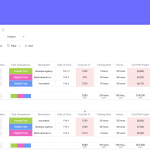 Miro vs microsoft whiteboard: Which is the better tool?
Miro vs microsoft whiteboard: Which is the better tool?- Enhanced Creativity: Miro's visual nature stimulates creative thinking, making it easier for teams to brainstorm and generate ideas.
- Improved Communication: The real-time collaboration feature minimizes misunderstandings and enhances communication among team members.
- Flexibility: Miro can be used for various purposes, from project planning to design thinking, making it a versatile tool for different teams.
- Accessibility: As a cloud-based platform, Miro can be accessed from anywhere, allowing remote teams to collaborate effectively.
Overview of Notion
Notion is an all-in-one workspace that combines note-taking, project management, and database functionalities into a single platform. It allows users to create and organize content in a structured manner, making it an excellent choice for teams that prioritize documentation and task management. Notion's flexibility enables users to customize their workspace according to their specific needs, whether it's managing projects, creating wikis, or tracking tasks. While Notion may not offer the same level of visual collaboration as Miro, it excels in providing a comprehensive solution for information organization and management.
Key Features of Notion
Notion is packed with features that cater to various organizational needs. Some of the key features include:
- Customizable Pages: Users can create pages with different layouts, including tables, lists, and kanban boards, allowing for personalized organization.
- Databases: Notion allows users to create databases to manage tasks, projects, and information efficiently.
- Collaboration Tools: The platform includes commenting and sharing features, enabling team members to collaborate on documents and projects.
- Templates: Notion offers a variety of templates for project management, note-taking, and more, helping users get started quickly.
- Integration Capabilities: Notion integrates with various tools, such as Google Drive and Trello, enhancing its functionality.
Benefits of Using Notion
Notion provides numerous benefits that make it a popular choice for teams focused on organization and documentation. Some of the key advantages include:
- Structured Organization: Notion's database and page structure allow teams to organize information logically and efficiently.
- Asynchronous Collaboration: Notion is well-suited for teams that work at different paces, as it allows for asynchronous contributions to documents and projects.
- Comprehensive Documentation: The platform enables teams to create detailed documentation, wikis, and knowledge bases, ensuring that information is easily accessible.
- Customization: Notion's flexibility allows users to tailor their workspace to fit their specific needs, enhancing productivity.
Comparison of Miro and Notion
When evaluating Miro vs notion, it's essential to consider various aspects of both platforms to determine which one aligns better with your team's collaboration needs. Below, we will compare Miro and Notion across several key dimensions.
Related Topic: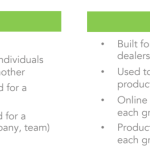 OneStream Live vs goto webinar: Key Differences Explained
OneStream Live vs goto webinar: Key Differences ExplainedCollaboration Features
One of the most significant differences between Miro and Notion lies in their collaboration features. Miro excels in real-time collaboration, allowing team members to brainstorm and interact visually on a shared canvas. This feature is particularly beneficial for creative teams that thrive on visual engagement and dynamic discussions. In contrast, Notion focuses on structured collaboration, enabling team members to contribute to documents and projects at their own pace. While Notion does offer commenting and sharing capabilities, it lacks the same level of interactivity that Miro provides. Therefore, if your team values real-time brainstorming and visual collaboration, Miro may be the better choice. However, if your team prioritizes structured documentation and asynchronous collaboration, Notion could be more suitable.
Use Cases
The use cases for Miro and Notion vary significantly based on their respective strengths. Miro is ideal for teams involved in creative processes, such as design thinking, brainstorming sessions, and workshops. Its visual tools and real-time collaboration features make it a go-to platform for teams that require constant interaction and feedback. On the other hand, Notion is better suited for teams that need to manage tasks, projects, and documentation in a structured manner. It is an excellent choice for project management, knowledge sharing, and creating wikis. Therefore, when considering Miro vs notion, it's crucial to assess your team's specific use cases and collaboration needs.
Visual vs Structured Collaboration
Another critical aspect to consider in the Miro vs notion debate is the difference between visual and structured collaboration. Miro's strength lies in its ability to facilitate visual collaboration, allowing teams to create diagrams, flowcharts, and mind maps that enhance the brainstorming process. This visual approach can lead to more innovative ideas and solutions, making it particularly valuable for creative teams. In contrast, Notion's structured collaboration focuses on organizing information and tasks in a logical manner. This approach is beneficial for teams that require clear documentation and project management. Ultimately, the choice between visual and structured collaboration will depend on your team's preferences and the nature of the work being done.
Conclusion
In conclusion, both Miro and Notion offer valuable collaboration tools that cater to different needs. Miro stands out for its real-time collaboration and visual brainstorming capabilities, making it an excellent choice for creative teams and workshops. On the other hand, Notion excels in providing a structured workspace for documentation, project management, and task tracking, making it ideal for teams that prioritize organization and asynchronous collaboration. When deciding between Miro vs notion, it's essential to consider your team's specific requirements, use cases, and collaboration preferences to make an informed choice.
Related Topic: OneStream Live vs bigmarker: Key Differences Explained
OneStream Live vs bigmarker: Key Differences ExplainedFinal Recommendations
Ultimately, the decision between Miro and Notion should be based on the unique needs of your team. If your team thrives on visual engagement, real-time brainstorming, and creative collaboration, Miro is likely the better option. Its interactive features and visual tools can significantly enhance the collaborative process. Conversely, if your team prioritizes structured documentation, project management, and asynchronous collaboration, Notion may be the more appropriate choice. Its flexibility and organizational capabilities make it a powerful tool for managing tasks and information. In summary, both platforms have their strengths and weaknesses, and the best choice will depend on your team's specific collaboration needs and preferences.
If you want to discover other articles similar to Miro vs Notion: Which Collaboration Tool is Better?, you can visit the Tools and Reviews category.

Related Posts: