FluentCRM vs Mailchimp: A Detailed Comparison
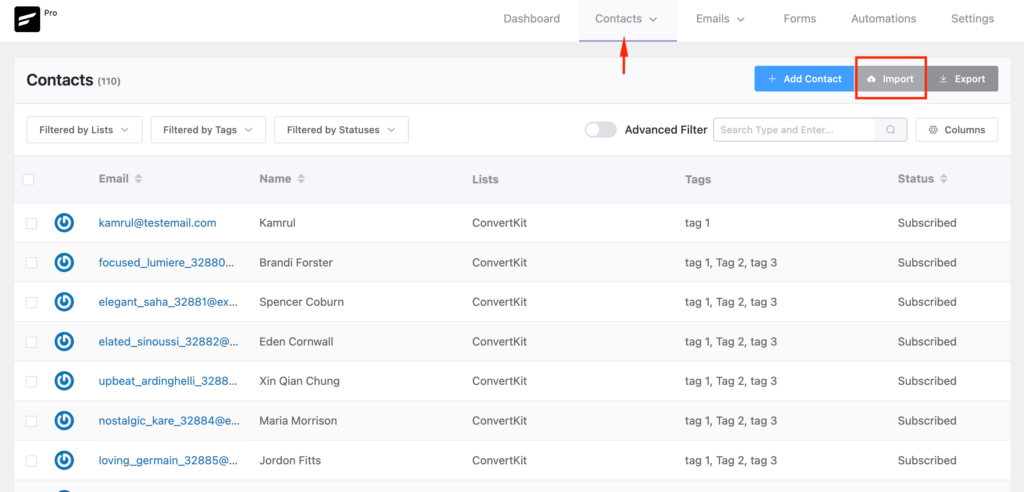
Introduction
When it comes to email marketing, choosing the right platform is crucial for the success of your business. Two popular options in the market are FluentCRM and Mailchimp. In this article, we will provide a detailed comparison of these two platforms, highlighting their features, automation capabilities, segmentation options, personalization tools, customization options, integration possibilities, pricing plans, and more. By the end of this article, you will have a clear understanding of which platform is better suited for your business needs.
Overview of FluentCRM
FluentCRM is a powerful email marketing automation plugin for WordPress. It is designed to help businesses effectively manage their email marketing campaigns, customer relationships, and sales funnels. With FluentCRM, you can create and send personalized emails, automate your marketing processes, segment your audience, track customer behavior, and more. It offers a user-friendly interface and integrates seamlessly with popular WordPress plugins and third-party applications.
Overview of Mailchimp
Mailchimp is one of the most well-known email marketing platforms available. It offers a wide range of features and tools to help businesses create, send, and track their email campaigns. Mailchimp provides a user-friendly interface, making it easy for beginners to get started with email marketing. It also offers basic automation features, audience segmentation options, and integration with various third-party applications.
Features
FluentCRM Features
FluentCRM offers a comprehensive set of features to help businesses effectively manage their email marketing campaigns. Some of its key features include:
- Email Campaigns: Create and send personalized email campaigns to your subscribers.
- Automation: Set up complex automation workflows to nurture leads and convert them into customers.
- Contact Management: Easily manage your contacts, import/export lists, and track customer behavior.
- Segmentation: Segment your audience based on various criteria to send targeted and relevant emails.
- Analytics: Track the performance of your email campaigns with detailed analytics and reports.
- Integration: Seamlessly integrate with popular WordPress plugins and third-party applications.
- Customization: Customize the appearance and functionality of your email templates and landing pages.
- GDPR Compliance: Ensure compliance with GDPR regulations by managing user consent and data privacy.
Mailchimp Features
Mailchimp offers a range of features to help businesses create and manage their email marketing campaigns. Some of its key features include:
- Email Campaigns: Create and send email campaigns using customizable templates.
- Automation: Set up basic automation workflows to send targeted emails based on customer behavior.
- Contact Management: Manage your contacts, import/export lists, and track customer activity.
- Segmentation: Segment your audience based on various criteria to send personalized emails.
- Analytics: Track the performance of your email campaigns with basic analytics and reports.
- Integration: Integrate with various third-party applications and platforms.
- Customization: Customize the appearance of your email templates and landing pages.
- GDPR Compliance: Provide tools to help businesses comply with GDPR regulations.
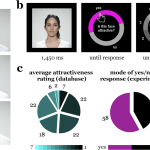 Tutor LMS Review 2024: Latest Reviews and Ratings
Tutor LMS Review 2024: Latest Reviews and RatingsAutomation
FluentCRM Automation
FluentCRM offers advanced automation capabilities, allowing businesses to create complex workflows to nurture leads and convert them into customers. With FluentCRM, you can set up triggers, conditions, and actions to automate various marketing processes. For example, you can automatically send a welcome email to new subscribers, follow up with abandoned cart reminders, or send personalized recommendations based on customer behavior. The automation features of FluentCRM are highly customizable and can be tailored to suit the specific needs of your business.
Mailchimp Automation
Mailchimp offers basic automation features that allow businesses to set up simple workflows to send targeted emails based on customer behavior. With Mailchimp, you can create automation workflows such as welcome emails, birthday emails, or abandoned cart reminders. While Mailchimp's automation capabilities are not as advanced as FluentCRM, they are suitable for small and medium-sized businesses that require basic automation functionality.
Segmentation
FluentCRM Segmentation
FluentCRM provides robust segmentation options, allowing businesses to segment their audience based on various criteria. With FluentCRM, you can create dynamic segments based on customer behavior, purchase history, engagement level, and more. This enables you to send highly targeted and relevant emails to specific segments of your audience, increasing the chances of conversion and engagement.
Mailchimp Segmentation
Mailchimp also offers segmentation options, allowing businesses to segment their audience based on criteria such as demographics, purchase history, engagement level, and more. While Mailchimp's segmentation capabilities are not as advanced as FluentCRM, they are sufficient for basic segmentation needs.
Personalization
FluentCRM Personalization
FluentCRM provides extensive personalization options, allowing businesses to create highly personalized email campaigns. With FluentCRM, you can dynamically insert customer information, such as name, location, or purchase history, into your emails. This level of personalization helps to create a more personalized and engaging experience for your subscribers, increasing the chances of conversion and customer loyalty.
Mailchimp Personalization
Mailchimp also offers personalization options, allowing businesses to insert customer information into their emails. However, the personalization options in Mailchimp are not as extensive as FluentCRM. Mailchimp allows you to insert basic customer information, such as name or location, into your emails.
Customization
FluentCRM Customization
FluentCRM provides a high level of customization options, allowing businesses to customize the appearance and functionality of their email templates and landing pages. With FluentCRM, you can create custom email templates, add dynamic content, and customize the design and layout of your landing pages. This level of customization helps to create a unique and branded experience for your subscribers.
Related Topic: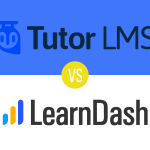 Tutor LMS vs LearnDash: Key Differences Compared
Tutor LMS vs LearnDash: Key Differences ComparedMailchimp Customization
Mailchimp also offers customization options, allowing businesses to customize the appearance of their email templates and landing pages. However, the customization options in Mailchimp are not as extensive as FluentCRM. Mailchimp provides pre-designed templates that can be customized to some extent.
Integration
FluentCRM Integration
FluentCRM integrates seamlessly with popular WordPress plugins and third-party applications. It offers native integrations with popular plugins such as WooCommerce, Easy Digital Downloads, and LearnDash. Additionally, FluentCRM provides a REST API and webhooks, allowing businesses to integrate with custom applications and services.
Mailchimp Integration
Mailchimp also offers integration with various third-party applications and platforms. It provides integrations with popular e-commerce platforms, content management systems, and customer relationship management systems. Mailchimp's integration options are extensive and allow businesses to connect their email marketing campaigns with other tools and platforms.
Pricing
FluentCRM Pricing
FluentCRM offers flexible pricing plans to cater to businesses of all sizes. It offers a free version with limited features, as well as premium plans starting at $129 per year for a single site license. The premium plans include additional features such as advanced automation, segmentation, and integrations. FluentCRM also offers a lifetime deal for a one-time payment, providing lifetime access to all features and future updates.
Mailchimp Pricing
Mailchimp offers a range of pricing plans to suit different business needs. It offers a free plan with limited features, as well as paid plans starting at $9.99 per month for up to 500 contacts. The paid plans include additional features such as advanced automation, segmentation, and customization options. The pricing of Mailchimp is based on the number of contacts in your audience.
Conclusion
In conclusion, both FluentCRM and Mailchimp are popular email marketing platforms, but they cater to different types of businesses. Mailchimp is more suitable for small and medium-sized businesses, offering easy-to-use tools and basic automation features. It integrates well with third-party applications and is cost-effective. On the other hand, FluentCRM is better suited for larger businesses with more complex marketing needs. It provides advanced automation, segmentation, and personalization tools, as well as customizable features and the ability to install third-party add-ons. Ultimately, the choice between FluentCRM and Mailchimp depends on the specific requirements and size of the business.
Comparison Table
| Features | FluentCRM | Mailchimp |
|---|---|---|
| Email Campaigns | Yes | Yes |
| Automation | Advanced | Basic |
| Contact Management | Yes | Yes |
| Segmentation | Robust | Basic |
| Analytics | Yes | Basic |
| Integration | Extensive | Extensive |
| Customization | High | Limited |
| Pricing | Flexible | Based on contacts |
This comparison table provides a quick overview of the key features and differences between FluentCRM and Mailchimp. Use this table as a reference to help you make an informed decision about which platform is best suited for your business needs.
Related Topic: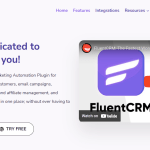 FluentCRM vs GetResponse: A Comprehensive Comparison
FluentCRM vs GetResponse: A Comprehensive ComparisonIf you want to discover other articles similar to FluentCRM vs Mailchimp: A Detailed Comparison, you can visit the Tools and Reviews category.

Related Posts: