Tutor LMS vs LearnDash: Key Differences Compared
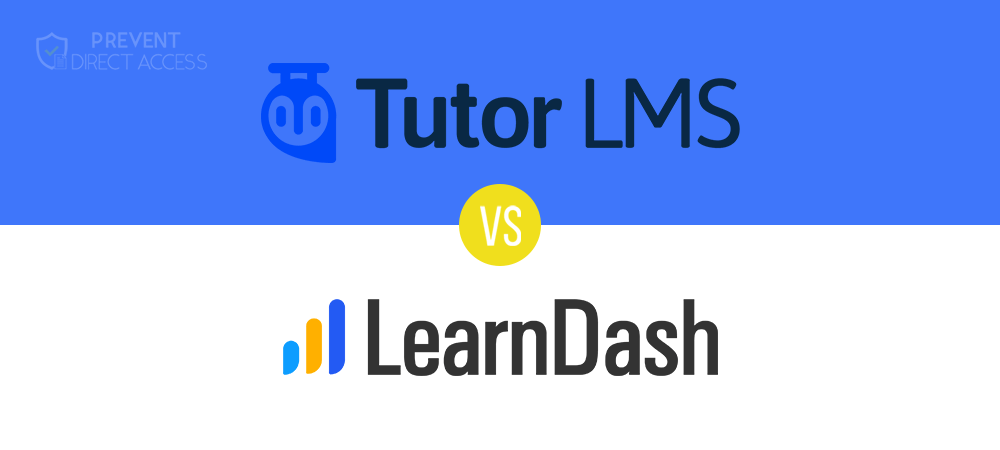
1. Pricing
When it comes to pricing, both Tutor LMS and LearnDash offer different plans to cater to the needs of different users.
1.1 Tutor LMS Pricing
Tutor LMS offers three pricing plans:
- Single Site License: $149 per year
- Up to 5 Sites License: $199 per year
- Unlimited Sites License: $299 per year
1.2 LearnDash Pricing
LearnDash also offers three pricing plans:
- Basic License: $199 per year
- Plus Package: $229 per year
- Pro Package: $369 per year
Overall, Tutor LMS offers more affordable pricing options compared to LearnDash.
2. Features
Both Tutor LMS and LearnDash come with a wide range of features to help you create and manage online courses effectively.
2.1 Tutor LMS Features
Tutor LMS offers features such as:
- Course management
- Quizzes and assessments
- Student management
- Course analytics
- Content drip
- Course prerequisites
- Frontend course builder
2.2 LearnDash Features
LearnDash offers features such as:
- Course builder
- Quizzes and assignments
- Progress tracking
- Content drip
- Course forums
- Certificates and badges
- Group management
Both platforms offer similar features, but Tutor LMS has a more user-friendly frontend course builder, while LearnDash has a dedicated course forums feature.
3. Course Creation
Creating courses is a crucial aspect of any learning management system. Let's compare how Tutor LMS and LearnDash handle course creation.
3.1 Tutor LMS Course Creation
Tutor LMS provides a frontend course builder that allows you to create courses directly from the frontend of your website. You can easily add lessons, quizzes, and other course content using a drag-and-drop interface. This makes it easy for instructors to create and manage their courses without any technical knowledge.
Related Topic: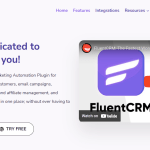 FluentCRM vs GetResponse: A Comprehensive Comparison
FluentCRM vs GetResponse: A Comprehensive Comparison3.2 LearnDash Course Creation
LearnDash also offers a course builder, but it is not as user-friendly as Tutor LMS. The course builder is located in the WordPress admin area and requires more technical knowledge to navigate and use effectively. While it offers more advanced options for course creation, it may not be as intuitive for beginners.
4. User Interface
The user interface plays a crucial role in the overall user experience of an LMS platform. Let's compare the user interfaces of Tutor LMS and LearnDash.
4.1 Tutor LMS User Interface
Tutor LMS has a clean and intuitive user interface that is easy to navigate. The frontend course builder allows instructors to create and manage courses without having to switch between the frontend and backend of their website. The interface is also responsive, ensuring a seamless experience across different devices.
4.2 LearnDash User Interface
LearnDash has a more complex user interface compared to Tutor LMS. The course builder and other settings are located in the WordPress admin area, which may be overwhelming for beginners. However, once you get familiar with the interface, it offers more advanced options for customization and course management.
5. Gamification
Gamification is a popular feature in e-learning platforms that helps increase learner engagement. Let's see how Tutor LMS and LearnDash incorporate gamification into their platforms.
5.1 Tutor LMS Gamification
Tutor LMS offers gamification features such as badges and certificates. Instructors can create custom badges and award them to students based on their achievements and progress. This helps motivate learners and adds a sense of accomplishment to their learning journey.
5.2 LearnDash Gamification
LearnDash also offers gamification features, including certificates and badges. In addition, it has a points system that allows instructors to award points to students for completing courses, quizzes, or assignments. These points can be used to unlock rewards or access advanced courses.
Both platforms offer similar gamification features, allowing instructors to create a more engaging learning experience for their students.
6. Integrations
Integrations with other tools and platforms can enhance the functionality of an LMS. Let's compare the integrations offered by Tutor LMS and LearnDash.
6.1 Tutor LMS Integrations
Tutor LMS integrates seamlessly with popular WordPress plugins such as WooCommerce, Easy Digital Downloads, and bbPress. This allows you to sell courses, create online stores, and add discussion forums to your e-learning platform.
Related Topic: CartFlows Pro: Top Features of this Sales Funnel Builder
CartFlows Pro: Top Features of this Sales Funnel Builder6.2 LearnDash Integrations
LearnDash also integrates with various WordPress plugins, including WooCommerce, Easy Digital Downloads, and BuddyPress. It also has integrations with popular webinar platforms like Zoom and GoToWebinar, allowing you to host live webinars as part of your courses.
Both platforms offer a good range of integrations, allowing you to extend the functionality of your e-learning platform as needed.
7. Support
Having reliable support is essential when using an LMS platform. Let's compare the support options provided by Tutor LMS and LearnDash.
7.1 Tutor LMS Support
Tutor LMS offers support through their documentation, knowledge base, and ticket-based support system. They also have a community forum where users can ask questions and get help from other users and the Tutor LMS team.
7.2 LearnDash Support
LearnDash provides support through their documentation, knowledge base, and ticket-based support system. They also have a community forum where users can interact and get help from other LearnDash users.
Both platforms offer similar support options, ensuring that users can get the help they need when facing any issues or challenges.
Tutor LMS vs LearnDash: Comparative Analysis
| Aspect | Tutor LMS | LearnDash | Winner |
|---|---|---|---|
| Pricing | Affordable pricing plans: | Higher pricing options: | Tutor LMS |
| - Single Site License: $149 per year | - Basic License: $199 per year | ||
| - Up to 5 Sites License: $199 per year | - Plus Package: $229 per year | ||
| - Unlimited Sites License: $299 per year | - Pro Package: $369 per year | ||
| Features | Robust feature set for effective course creation and management. | Similar features, but Tutor LMS has a more user-friendly frontend course builder. | Tutor LMS |
| Course Creation | Frontend course builder for easy creation and management. | Backend course builder in the WordPress admin area, less user-friendly for beginners | Tutor LMS |
| User Interface | Clean, intuitive UI with responsive design for seamless experience. | Complex UI in the WordPress admin area, advanced customization options. | Tutor LMS |
| Gamification | Badges and certificates for motivation and accomplishment. | Badges, certificates, and a points system for engagement. | Tutor LMS |
| Integrations | Seamless integration with popular plugins like WooCommerce, SureCart, FluentCRM and bbPress. | Integration with various plugins and webinar platforms, but Tutor LMS integrates well with WordPress tools. | Tutor LMS |
| Support | Documentation, knowledge base, ticket-based support, and community forum. | Similar support options, community forum for user interaction. | Tie |
8. Conclusion
Both Tutor LMS and LearnDash are powerful learning management systems that offer a wide range of features for creating and managing online courses. However, there are some key differences between the two.
Tutor LMS offers more affordable pricing options, a user-friendly frontend course builder, and a clean and intuitive user interface. It also integrates well with popular WordPress plugins.
On the other hand, LearnDash offers more advanced options for course creation, a dedicated course forums feature, and integrations with webinar platforms.
Ultimately, the choice between Tutor LMS and LearnDash depends on your specific needs and preferences. Consider your budget, course creation requirements, user interface preferences, and desired integrations to make an informed decision.
Related Topic: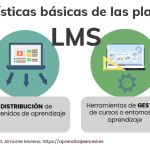 FluentBooking vs Calendly: Which Scheduling Tool is Better?
FluentBooking vs Calendly: Which Scheduling Tool is Better?If you want to discover other articles similar to Tutor LMS vs LearnDash: Key Differences Compared, you can visit the Tools and Reviews category.

Related Posts: