Fluent CRM SMS Integration: How to Integrate Fluent CRM with SMS
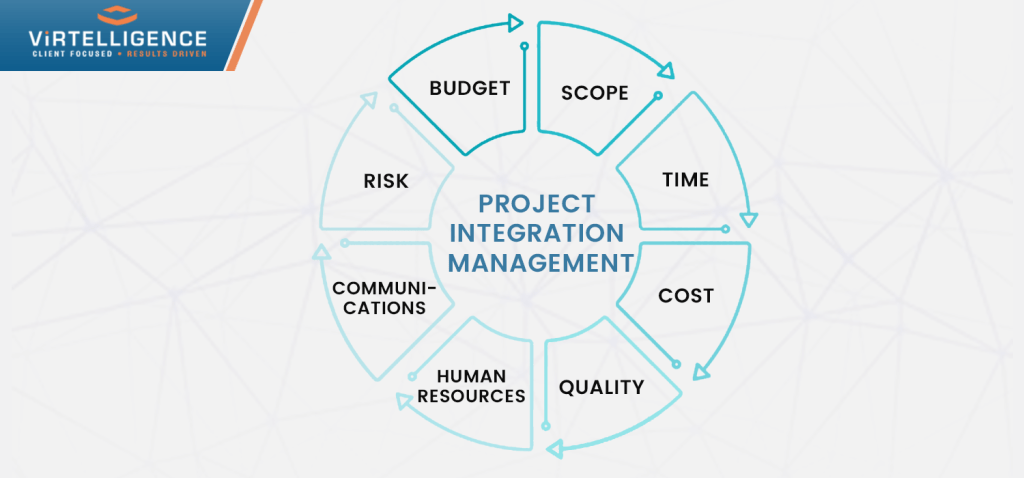
Fluent CRM is a powerful customer relationship management (CRM) tool that allows businesses to manage their contacts, automate their marketing campaigns, and track their sales activities. One of the key features of Fluent CRM is its ability to integrate with various third-party applications and services, including SMS providers. By integrating Fluent CRM with an SMS service, businesses can send automated text messages to their contacts, enhancing their communication and engagement strategies.
- Steps to Integrate Fluent CRM with SMS
-
Optimizing and Enhancing the Integration
- 1. Monitor the SMS delivery and response rates
- 2. Analyze the effectiveness of the SMS integration in building relationships with new contacts
- 3. Make any necessary adjustments to the integration settings or message content
- 4. Continuously optimize and improve the SMS integration to maximize its impact
- 5. Explore additional features and capabilities of Fluent CRM and Textgun SMS to enhance the integration
-
Using the Fluent CRM - Textgun SMS Integration
- 1. Train your team on how to use the Fluent CRM - Textgun SMS integration effectively
- 2. Use the integration to send important information and updates to your contacts in a timely manner
- 3. Leverage the integration to automate and streamline your communication processes
- 4. Monitor and track the performance of your SMS campaigns through Fluent CRM's analytics and reporting features
- 5. Use the data and insights from the integration to make informed decisions and improvements in your marketing and communication strategies
- Staying Updated and Seeking Support
Steps to Integrate Fluent CRM with SMS
Integrating Fluent CRM with an SMS service is a straightforward process that can be completed in a few simple steps. In this section, we will outline the steps to integrate Fluent CRM with Textgun SMS, a popular SMS service provider.
1. Sign up for a Textgun SMS account
The first step in integrating Fluent CRM with SMS is to sign up for a Textgun SMS account. Textgun SMS offers a user-friendly platform that allows businesses to send SMS messages to their contacts. To sign up for a Textgun SMS account, visit their website and follow the registration process. Once you have signed up, you will have access to your Textgun SMS account dashboard.
2. Connect your Fluent CRM account to Textgun SMS
After signing up for a Textgun SMS account, the next step is to connect your Fluent CRM account to Textgun SMS. To do this, log in to your Fluent CRM account and navigate to the integrations section. Look for the Textgun SMS integration option and click on it. You will be prompted to enter your Textgun SMS account credentials. Once you have entered the required information, click on the connect button to establish the connection between Fluent CRM and Textgun SMS.
3. Set up a trigger in Fluent CRM to send an SMS when a new contact is added
Once you have connected your Fluent CRM account to Textgun SMS, you can set up a trigger that will send an SMS to a new contact when they are added to your CRM. To do this, go to the automation section in Fluent CRM and create a new automation workflow. In the workflow, select the trigger option "New Contact Added" and configure the settings according to your preferences. Then, add an action to send an SMS using Textgun SMS. Customize the message that will be sent to new contacts, making sure to include relevant information and a call to action.
4. Customize the message to be sent to new contacts
Customizing the message that will be sent to new contacts is an important step in the integration process. The message should be concise, clear, and engaging. It should provide value to the recipient and encourage them to take the desired action. Consider personalizing the message by including the contact's name or other relevant details. Experiment with different message formats and content to find what works best for your audience.
5. Test the integration to ensure it is working properly
Before fully implementing the Fluent CRM - Textgun SMS integration, it is essential to test the integration to ensure that it is working properly. Add a test contact to your Fluent CRM account and check if the SMS is sent successfully. Verify that the message content is correct and that it is delivered to the intended recipient. If any issues are encountered during the testing phase, review the integration settings and message configuration to identify and resolve the problem.
Related Topic: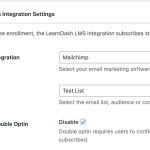 FluentCRM LearnDash Integration: Connect & Automate Email Marketing
FluentCRM LearnDash Integration: Connect & Automate Email MarketingOptimizing and Enhancing the Integration
Once the Fluent CRM - Textgun SMS integration is up and running, it is important to continuously optimize and enhance the integration to maximize its impact. In this section, we will discuss some strategies to optimize and enhance the integration.
1. Monitor the SMS delivery and response rates
Monitoring the SMS delivery and response rates is crucial to understanding the effectiveness of the integration. Keep track of the number of SMS messages sent, delivered, and responded to. Analyze the data to identify any patterns or trends that can help improve the integration and message content.
2. Analyze the effectiveness of the SMS integration in building relationships with new contacts
Assessing the effectiveness of the SMS integration in building relationships with new contacts is essential to determine its impact on your overall marketing and communication strategies. Analyze the engagement levels of new contacts who receive SMS messages compared to those who do not. Look for any differences in conversion rates, customer satisfaction, or other relevant metrics.
3. Make any necessary adjustments to the integration settings or message content
Based on the analysis of the SMS delivery and response rates, as well as the effectiveness of the integration in building relationships, make any necessary adjustments to the integration settings or message content. This could include modifying the timing of the SMS messages, refining the message content, or targeting specific segments of your contact list.
4. Continuously optimize and improve the SMS integration to maximize its impact
Optimizing and improving the SMS integration should be an ongoing process. Stay updated with the latest industry trends and best practices in SMS marketing. Experiment with different strategies and techniques to find what works best for your business. Continuously monitor and analyze the performance of the integration and make adjustments as needed.
5. Explore additional features and capabilities of Fluent CRM and Textgun SMS to enhance the integration
Fluent CRM and Textgun SMS offer a range of additional features and capabilities that can further enhance the integration. Explore these features and consider incorporating them into your SMS campaigns. For example, Fluent CRM may offer advanced segmentation options that allow you to target specific groups of contacts with personalized SMS messages. Textgun SMS may provide advanced reporting and analytics features that can provide valuable insights into the performance of your SMS campaigns.
Using the Fluent CRM - Textgun SMS Integration
Now that you have successfully integrated Fluent CRM with Textgun SMS and optimized the integration, it's time to start using it to enhance your communication and engagement with your contacts. In this section, we will discuss some ways to effectively use the Fluent CRM - Textgun SMS integration.
Related Topic: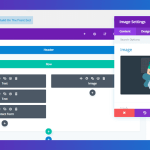 Divi Theme Builder: A Comprehensive Guide to Using it in WordPress
Divi Theme Builder: A Comprehensive Guide to Using it in WordPress1. Train your team on how to use the Fluent CRM - Textgun SMS integration effectively
Ensure that your team is trained on how to use the Fluent CRM - Textgun SMS integration effectively. Provide them with clear guidelines on when and how to send SMS messages to contacts. Train them on how to personalize the messages and track the performance of their SMS campaigns. Regularly communicate with your team to gather feedback and share best practices.
2. Use the integration to send important information and updates to your contacts in a timely manner
Leverage the Fluent CRM - Textgun SMS integration to send important information and updates to your contacts in a timely manner. For example, you can use SMS messages to notify contacts about upcoming events, promotions, or changes in your business. Ensure that the messages are relevant, concise, and provide clear instructions or calls to action.
3. Leverage the integration to automate and streamline your communication processes
Take advantage of the automation capabilities of Fluent CRM and the SMS sending capabilities of Textgun SMS to automate and streamline your communication processes. Set up automated workflows that send SMS messages at specific stages of the customer journey or based on specific triggers. This will save time and effort for your team and ensure that your contacts receive timely and relevant information.
4. Monitor and track the performance of your SMS campaigns through Fluent CRM's analytics and reporting features
Fluent CRM offers robust analytics and reporting features that allow you to monitor and track the performance of your SMS campaigns. Take advantage of these features to gain insights into the effectiveness of your SMS messages. Track metrics such as open rates, click-through rates, and conversion rates. Use this data to make informed decisions and improvements in your marketing and communication strategies.
5. Use the data and insights from the integration to make informed decisions and improvements in your marketing and communication strategies
The data and insights gathered from the Fluent CRM - Textgun SMS integration can provide valuable information for making informed decisions and improvements in your marketing and communication strategies. Use the data to identify trends, preferences, and areas for improvement. Adjust your messaging, targeting, and timing based on the insights gained from the integration.
Staying Updated and Seeking Support
To ensure that you are making the most of the Fluent CRM - Textgun SMS integration, it is important to stay updated with any updates or new features released by Fluent CRM and Textgun SMS that could enhance the integration. Regularly check for updates and new releases and explore how these updates can be incorporated into your SMS campaigns.
If you encounter any issues or need assistance with the integration, do not hesitate to seek support from Fluent CRM and Textgun SMS. Both platforms offer customer support channels, such as documentation, knowledge bases, and customer support teams, that can help you resolve any issues or answer any questions you may have.
Related Topic: Create Divi Child Theme: Step-by-Step Guide
Create Divi Child Theme: Step-by-Step GuideFinally, share your success stories and best practices with other Fluent CRM and Textgun SMS users. Participate in online communities, forums, or social media groups to inspire and help others leverage the Fluent CRM - Textgun SMS integration effectively. By sharing your experiences, you can contribute to the growth and success of the Fluent CRM - Textgun SMS user community.
If you want to discover other articles similar to Fluent CRM SMS Integration: How to Integrate Fluent CRM with SMS, you can visit the Tutorials and guides category.

Related Posts: