CRM and WordPress: Top 10 Plugins to Boost Your Business

When it comes to managing customer relationships and boosting your business, having a reliable CRM (Customer Relationship Management) system is crucial. And if you're using WordPress as your website platform, you're in luck because there are plenty of CRM plugins available to help you streamline your business processes and improve customer interactions. In this article, we'll explore the top 10 CRM plugins for WordPress that can take your business to the next level.
1. WP-CRM System
WP-CRM System is a powerful CRM plugin that allows you to manage your contacts, track interactions, and create custom fields to store important customer information. With this plugin, you can easily add new contacts, categorize them into different groups, and keep track of their activities. WP-CRM System also integrates seamlessly with other popular WordPress plugins like Gravity Forms and WooCommerce, making it a versatile choice for any business.
2. Zapier
Zapier is not a CRM plugin per se, but it's a powerful tool that can integrate your WordPress website with hundreds of other apps and services, including popular CRM platforms like Salesforce, HubSpot, and Zoho CRM. With Zapier, you can automate tasks and workflows, such as adding new leads to your CRM system when someone fills out a contact form on your website. This plugin is a must-have for businesses that rely on multiple apps and want to streamline their processes.
3. WooCommerce
WooCommerce is a popular e-commerce plugin for WordPress, but it also offers powerful CRM features. With WooCommerce, you can easily manage your customer orders, track their purchase history, and send personalized emails based on their buying behavior. You can also integrate WooCommerce with other CRM plugins to create a seamless customer experience and improve your sales and marketing efforts.
Related Topic: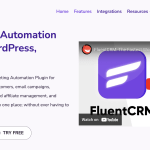 WordPress CRM Plugins - Top 10 to Boost Your Business
WordPress CRM Plugins - Top 10 to Boost Your Business4. Easy Digital Downloads
Easy Digital Downloads is another e-commerce plugin that focuses on selling digital products. While it may not have as many CRM features as WooCommerce, it still offers useful tools for managing customer relationships. With Easy Digital Downloads, you can track customer purchases, offer discounts and promotions, and send automated emails to engage with your customers. If you're selling digital products, this plugin is a great choice for managing your customer base.
5. Client Area
Client Area is a plugin that allows you to create a secure and private area on your WordPress website where you can interact with your clients. With this plugin, you can create individual client accounts, share files and documents, and communicate with your clients through a messaging system. Client Area is a great CRM plugin for businesses that need to provide personalized services and support to their clients.
6. Less Accounting
Less Accounting is a CRM plugin that focuses on simplifying your accounting processes. With this plugin, you can easily track your expenses, create invoices, and manage your financial records. Less Accounting also integrates with popular accounting software like QuickBooks and Xero, making it a great choice for businesses that want to streamline their accounting and CRM processes.
7. MailChimp Sync
MailChimp Sync is a plugin that allows you to sync your WordPress website with your MailChimp account. With this plugin, you can automatically add new subscribers to your MailChimp lists, track their activities, and send targeted email campaigns. MailChimp Sync is a great CRM plugin for businesses that rely on email marketing to engage with their customers and drive sales.
Related Topic: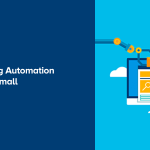 Best Marketing Automation Plugins for WordPress - Top 11 in 2023
Best Marketing Automation Plugins for WordPress - Top 11 in 20238. Invoicing
Invoicing is a CRM plugin that focuses on helping you create and manage invoices for your clients. With this plugin, you can easily generate professional-looking invoices, track their payment status, and send automated reminders to your clients. Invoicing also integrates with popular payment gateways like PayPal and Stripe, making it easy for your clients to pay their invoices online.
9. Custom Fields
Custom Fields is a plugin that allows you to create custom fields for your WordPress website. With this plugin, you can add extra fields to your contact forms, user profiles, and other areas of your website to collect specific information from your customers. Custom Fields is a versatile CRM plugin that can help you gather and store important customer data for better customer segmentation and personalized marketing campaigns.
10. Dropbox Connect
Dropbox Connect is a plugin that allows you to integrate your WordPress website with your Dropbox account. With this plugin, you can easily upload and share files with your customers, track file downloads, and collaborate on projects. Dropbox Connect is a great CRM plugin for businesses that need to share and manage files with their clients in a secure and efficient way.
Conclusion
CRM plugins are a great way to boost your business and improve customer relationships. Whether you're looking for a comprehensive CRM solution or specific CRM features, there's a WordPress plugin out there that can meet your needs. The 10 plugins mentioned in this article are just a starting point, so make sure to explore the WordPress plugin directory and find the CRM plugins that work best for your business.
Related Topic: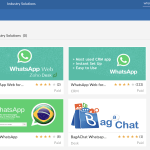 Integrate WhatsApp with FluentCRM: Step-by-Step Guide
Integrate WhatsApp with FluentCRM: Step-by-Step GuideIf you want to discover other articles similar to CRM and WordPress: Top 10 Plugins to Boost Your Business, you can visit the Wordpress Integration category.

Related Posts: