WordPress CRM Plugins - Top 10 to Boost Your Business
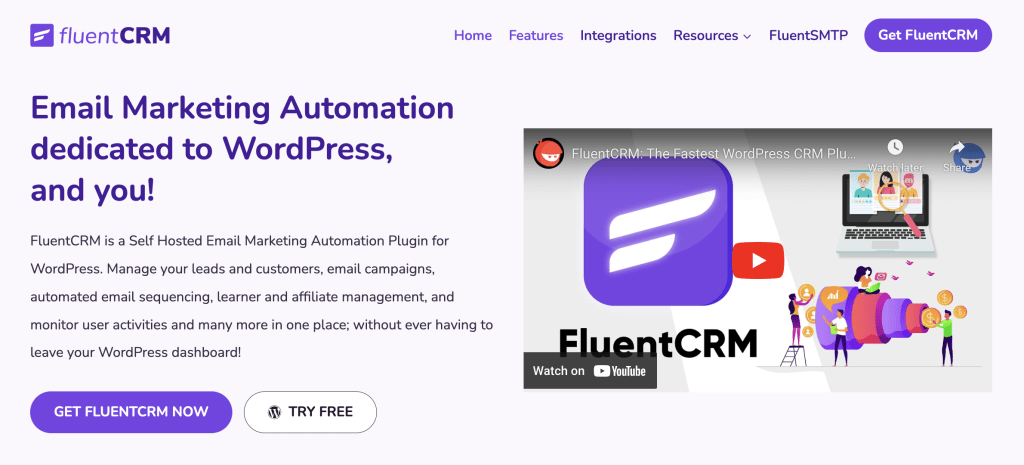
WordPress is one of the most popular content management systems (CMS) in the world, and for good reason. It's user-friendly, customizable, and offers a wide range of plugins to enhance its functionality. One area where WordPress excels is customer relationship management (CRM). With the right CRM plugins, you can streamline your business processes, improve customer satisfaction, and boost your overall productivity. In this article, we'll explore the top 10 WordPress CRM plugins that can help take your business to the next level.
1. WP-CRM System
WP-CRM System is a powerful CRM plugin that allows you to manage your customer relationships directly from your WordPress dashboard. With this plugin, you can easily track customer interactions, create custom fields to store important information, and generate detailed reports to analyze your business performance. WP-CRM System also integrates seamlessly with popular email marketing platforms like MailChimp, making it easy to stay in touch with your customers and nurture leads.
2. Zapier
Zapier is not a CRM plugin per se, but it's a must-have tool for any business looking to automate their workflows. With Zapier, you can connect your WordPress website with over 2,000 apps, including popular CRM platforms like Salesforce, HubSpot, and Zoho CRM. This allows you to automate tasks such as lead generation, contact management, and data synchronization, saving you time and effort.
3. WooCommerce
WooCommerce is a popular e-commerce plugin for WordPress, but it also offers powerful CRM features. With WooCommerce, you can easily manage your customer orders, track their purchase history, and offer personalized recommendations based on their preferences. The plugin also integrates with popular email marketing platforms, allowing you to send targeted campaigns and promotions to your customers.
Related Topic: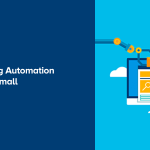 Best Marketing Automation Plugins for WordPress - Top 11 in 2023
Best Marketing Automation Plugins for WordPress - Top 11 in 20234. Easy Digital Downloads
Easy Digital Downloads is another e-commerce plugin that doubles as a CRM solution. If you sell digital products or services, this plugin is a great choice. It allows you to manage your customer downloads, track their licenses, and provide support directly from your WordPress dashboard. Easy Digital Downloads also integrates with popular payment gateways and email marketing platforms, making it easy to manage your entire sales process.
5. Client Area
Client Area is a versatile CRM plugin that allows you to create a secure client portal on your WordPress website. With this plugin, you can provide your clients with a personalized area where they can access their invoices, project files, and support tickets. Client Area also offers advanced features like user roles and permissions, allowing you to control what each client can see and do on your website.
6. Less Accounting
Less Accounting is a CRM plugin specifically designed for small businesses and freelancers. It offers a simple and intuitive interface to manage your contacts, track your expenses, and generate professional invoices. Less Accounting also integrates with popular accounting software like QuickBooks and Xero, making it easy to keep your financial records up to date.
7. MailChimp Sync
MailChimp Sync is a CRM plugin that allows you to sync your WordPress users with your MailChimp lists. With this plugin, you can automatically add new users to your mailing lists, segment your subscribers based on their WordPress roles, and track their engagement with your email campaigns. MailChimp Sync also offers advanced features like double opt-in and GDPR compliance, ensuring that your email marketing efforts are both effective and compliant.
Related Topic: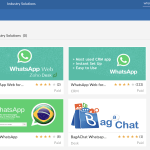 Integrate WhatsApp with FluentCRM: Step-by-Step Guide
Integrate WhatsApp with FluentCRM: Step-by-Step Guide8. Invoicing
Invoicing is a CRM plugin that simplifies the process of creating and managing invoices on your WordPress website. With this plugin, you can generate professional invoices, track their payment status, and send automated reminders to your clients. Invoicing also integrates with popular payment gateways like PayPal and Stripe, allowing you to accept online payments directly from your invoices.
9. Custom Fields
Custom Fields is a CRM plugin that allows you to add custom fields to your WordPress website. With this plugin, you can collect and store additional information about your customers, such as their preferences, interests, and purchase history. Custom Fields also offers advanced features like conditional logic and field validation, ensuring that the data you collect is accurate and relevant.
10. Dropbox Connect
Dropbox Connect is a CRM plugin that allows you to integrate your WordPress website with your Dropbox account. With this plugin, you can automatically sync your files and documents, share them with your team or clients, and track their activity. Dropbox Connect also offers advanced features like file versioning and access control, ensuring that your files are always up to date and secure.
Conclusion
Choosing the right CRM plugin for your WordPress website is crucial for the success of your business. Whether you're looking to streamline your customer interactions, automate your workflows, or improve your overall productivity, the plugins mentioned in this article can help you achieve your goals. So, don't wait any longer. Install one of these top 10 WordPress CRM plugins and start boosting your business today.
Related Topic: How to Install Divi Theme in WordPress: Step-by-Step Guide
How to Install Divi Theme in WordPress: Step-by-Step GuideIf you want to discover other articles similar to WordPress CRM Plugins - Top 10 to Boost Your Business, you can visit the Wordpress Integration category.

Related Posts: