WPvivid vs All-In-One WP Migration: Key Differences Explained
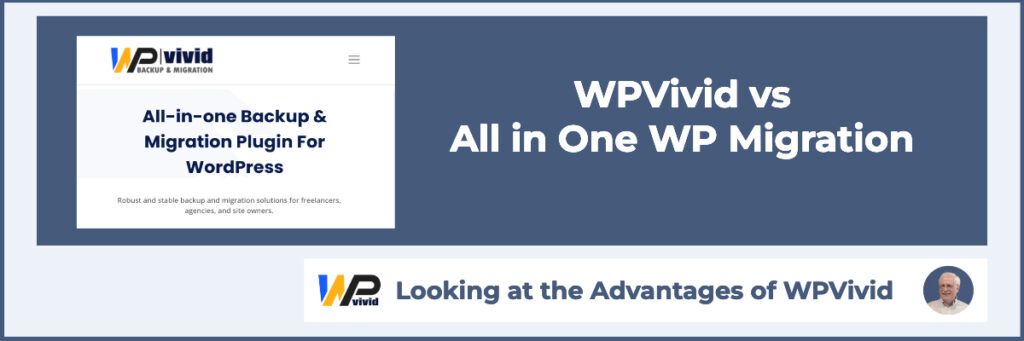
WPvivid vs All-In-One WP Migration: Key Differences Explained
When it comes to managing WordPress websites, having a reliable backup and migration solution is essential. Two of the most popular plugins in this domain are WPvivid and All-In-One WP Migration. Both plugins offer unique features that cater to different user needs, making it crucial to understand their differences before making a choice. In this article, we will delve into the key differences between WPvivid vs All-In-One WP Migration, covering aspects such as backup capabilities, user interface, restoration processes, pricing, multisite support, and customer support. By the end of this comprehensive guide, you will have a clearer understanding of which plugin is the right fit for your WordPress site.
Overview of WPvivid and All-In-One WP Migration
WPvivid is a versatile WordPress plugin designed to simplify the backup, migration, and restoration processes for WordPress websites. It is known for its comprehensive features that allow users to schedule automatic backups, choose specific files or database tables to back up, and store backups in various cloud storage services such as Google Drive, Dropbox, and Amazon S3. This flexibility makes WPvivid a popular choice among users who require a robust backup solution with advanced functionalities.
On the other hand, All-In-One WP Migration is primarily focused on the migration aspect of WordPress management. It provides a straightforward way to export and import entire WordPress sites with minimal effort. While it does offer backup capabilities, its features are not as extensive as those provided by WPvivid. All-In-One WP Migration is particularly favored by users who prioritize simplicity and ease of use over advanced functionalities.
Backup Capabilities
WPvivid Backup Features
One of the standout features of WPvivid is its comprehensive backup capabilities. Users can schedule automatic backups at regular intervals, ensuring that their website data is consistently protected without manual intervention. This feature is particularly beneficial for busy website owners who may forget to perform backups regularly. Additionally, WPvivid allows users to select specific files or database tables to back up, providing a level of granularity that can be crucial in certain situations. For instance, if a user only wants to back up their media files or specific plugins, they can easily do so without having to back up the entire site.
Moreover, WPvivid supports multiple cloud storage options, enabling users to store their backups in popular services like Google Drive, Dropbox, and Amazon S3. This flexibility ensures that users can choose a storage solution that best fits their needs and preferences. Furthermore, WPvivid offers the ability to create manual backups on demand, allowing users to quickly back up their site before making significant changes or updates.
All-In-One WP Migration Backup Features
In contrast, All-In-One WP Migration focuses primarily on the migration aspect of WordPress management. While it does provide backup capabilities, these features are not as extensive as those offered by WPvivid. All-In-One WP Migration allows users to export their entire WordPress site, including the database, media files, plugins, and themes, into a single export file. This file can then be imported into another WordPress installation, making it easy to migrate a site from one host to another or to create a backup of the entire site.
However, users should note that All-In-One WP Migration does not offer the same level of granularity in backup options as WPvivid. Users cannot selectively back up specific files or database tables, which may be a limitation for those who only want to back up certain components of their site. Additionally, while the plugin does allow for manual backups, it lacks the automated scheduling feature that WPvivid provides, which can be a drawback for users looking for a more hands-off approach to backups.
User Interface and Ease of Use
All-In-One WP Migration User Experience
When it comes to user interface and ease of use, All-In-One WP Migration is often praised for its simplicity. The plugin is designed with beginners in mind, making it accessible even for those who may not have technical expertise. The user interface is clean and straightforward, allowing users to export their site with just a few clicks. The process of exporting and importing sites is intuitive, with clear instructions and prompts guiding users through each step.
Related Topic: WPvivid: Efficient Backup and Migration for WordPress
WPvivid: Efficient Backup and Migration for WordPressThis user-friendly approach makes All-In-One WP Migration an ideal choice for individuals or small businesses that need a quick and efficient solution for migrating their WordPress sites. Users can easily navigate through the plugin's features without feeling overwhelmed, which is a significant advantage for those who may be new to WordPress management.
WPvivid User Experience
While WPvivid also offers a user-friendly interface, it is slightly more complex due to its advanced features and options. The plugin provides a wealth of functionalities that may require users to familiarize themselves with the various settings and configurations. For instance, users can schedule backups, select specific files to back up, and choose cloud storage options, all of which add layers of complexity to the user experience.
However, this complexity can be beneficial for users who require more control over their backup and migration processes. Experienced WordPress users will likely appreciate the additional options and flexibility that WPvivid offers, allowing them to tailor their backup strategies to their specific needs. Overall, while WPvivid may have a steeper learning curve for beginners, it provides a more feature-rich experience for those who are willing to invest the time to learn its functionalities.
Restoration Processes
WPvivid Restoration Flexibility
When it comes to restoration processes, WPvivid excels in providing flexibility. Users can restore specific files or the entire site from their backups, which can be particularly useful in scenarios where only certain components of a site need to be restored. For example, if a user accidentally deletes a plugin or a media file, they can easily restore just that specific item without having to revert the entire site to a previous state. This granularity in restoration options can save users time and effort, especially in complex situations where only partial recovery is needed.
Additionally, WPvivid allows users to restore backups from various cloud storage services, making it convenient to access and restore data regardless of where it is stored. The restoration process is straightforward, with clear instructions guiding users through the steps to recover their site. This level of flexibility and ease of use makes WPvivid a strong contender for users who prioritize restoration capabilities in their backup solutions.
All-In-One WP Migration Restoration Process
On the other hand, All-In-One WP Migration typically restores the entire site from a single export file. While this process is simple and efficient, it may not be ideal for users looking to recover specific elements of their site. The restoration process involves importing the export file into the desired WordPress installation, which will overwrite the existing site data. This means that users cannot selectively restore individual files or components, which can be a limitation for those who only need to recover certain aspects of their site.
While the simplicity of the restoration process is a benefit for users who want a quick solution, it may not meet the needs of those who require more granular control over their site recovery. Users should carefully consider their restoration needs when choosing between WPvivid vs All-In-One WP Migration, as the differences in restoration capabilities can significantly impact their experience.
Pricing Comparison
Both WPvivid and All-In-One WP Migration offer free versions with limited features, but their premium versions differ significantly in terms of pricing and functionalities. WPvivid’s premium version includes advanced features such as multisite support, more cloud storage options, and enhanced migration capabilities. The pricing for WPvivid is generally considered to be competitive, especially given the range of features included in the premium package. Users can choose from various pricing plans based on their needs, making it a flexible option for individuals and businesses alike.
Related Topic: WPvivid vs VaultPress: Key Differences Explained
WPvivid vs VaultPress: Key Differences ExplainedMoreover, WPvivid often provides discounts and promotions, making it an attractive choice for users looking for a cost-effective backup and migration solution. The premium features offered by WPvivid can significantly enhance the user experience, providing additional functionalities that are not available in the free version.
In contrast, All-In-One WP Migration also has a premium version that unlocks additional features, such as the ability to import larger files and support for various hosting environments. However, users may find that the premium pricing structure of All-In-One WP Migration can be higher compared to WPvivid, especially when considering the additional features offered. The premium version of All-In-One WP Migration is often seen as a more expensive option, which may deter some users from upgrading.
Additionally, while All-In-One WP Migration does provide valuable features in its premium version, users should carefully evaluate whether these features align with their specific needs. The pricing difference between the two plugins can be a deciding factor for users who are budget-conscious and looking for the best value for their investment.
Multisite Support
Another significant difference between WPvivid and All-In-One WP Migration is their support for multisite installations. WPvivid supports multisite setups, making it a suitable choice for users managing multiple WordPress sites from a single dashboard. This feature is particularly beneficial for agencies or businesses that operate several websites, as it allows for streamlined backup and migration processes across all sites.
In contrast, All-In-One WP Migration does not natively support multisite installations, which can be a limitation for users with such setups. Users who manage multiple sites may find it cumbersome to use All-In-One WP Migration, as they would need to handle each site individually rather than managing them collectively. This difference in multisite support can significantly impact the user experience for those who require a solution that accommodates multiple WordPress installations.
Support and Documentation
WPvivid Support Options
When it comes to support and documentation, WPvivid offers extensive resources to assist users in navigating the plugin and resolving any issues they may encounter. The documentation is comprehensive, covering various topics related to backup, migration, and restoration processes. Additionally, WPvivid provides responsive customer support, which can be beneficial for users who have questions or require assistance. Users can reach out to the support team via email or through the plugin's support forum, ensuring that they receive timely help when needed.
All-In-One WP Migration Support Options
On the other hand, All-In-One WP Migration also provides support, but some users have reported slower response times, particularly for those using the free version. While the plugin does have a knowledge base and documentation available, users may find that the level of support varies depending on their subscription plan. Those who opt for the premium version may receive priority support, but free users may experience delays in getting their questions answered. This discrepancy in support quality can be a crucial factor for users who prioritize responsive customer service in their plugin choices.
Conclusion: Which Plugin is Right for You?
In summary, the choice between WPvivid vs All-In-One WP Migration ultimately depends on your specific needs and technical expertise. If you are looking for a feature-rich backup and migration solution with advanced options, flexibility in restoration, and multisite support, WPvivid is likely the better choice for you. Its comprehensive backup capabilities, user-friendly interface, and responsive support make it a strong contender for users who require more control over their WordPress management.
Related Topic: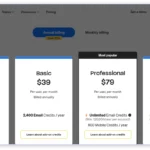 Saleshandy vs Apollo.io: Key Differences Explained
Saleshandy vs Apollo.io: Key Differences ExplainedOn the other hand, if you prioritize simplicity and ease of use, and you primarily need a straightforward solution for migrating your WordPress site, All-In-One WP Migration may be the ideal option. Its user-friendly interface and quick export/import processes make it accessible for beginners and those who want a hassle-free experience.
Ultimately, both plugins serve the purpose of backing up and migrating WordPress sites, but they cater to different user needs. By carefully considering the features, pricing, and support options of each plugin, you can make an informed decision that aligns with your requirements and enhances your WordPress management experience.
If you want to discover other articles similar to WPvivid vs All-In-One WP Migration: Key Differences Explained, you can visit the Tools and Reviews category.

Related Posts: