WP Social Ninja vs Smash Balloon: Key Differences Explained
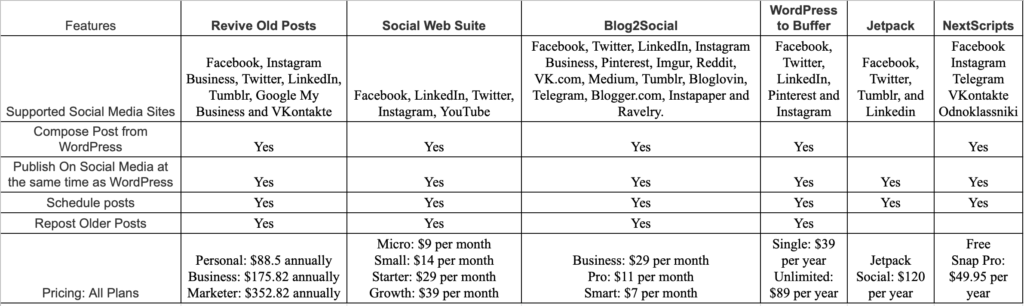
WP Social Ninja vs Smash Balloon: Key Differences Explained
In the ever-evolving landscape of social media integration for WordPress, two plugins have emerged as frontrunners: WP Social Ninja and Smash Balloon. Both tools offer unique features and functionalities that cater to different user needs, making the choice between them a critical decision for website owners looking to enhance their social media presence. In this comprehensive article, we will delve into the intricacies of WP Social Ninja vs Smash Balloon, exploring their core features, customization options, supported platforms, performance, user experience, and pricing structures. By the end of this analysis, you will have a clearer understanding of which plugin aligns best with your specific requirements.
WP Social Ninja is a versatile social media plugin designed to help users display social feeds, reviews, and testimonials on their WordPress sites. With a focus on user engagement and aesthetic appeal, WP Social Ninja allows website owners to seamlessly integrate content from various social media platforms, including Facebook, Instagram, Twitter, and more. The plugin is particularly popular among businesses and marketers who want to leverage social proof to enhance their online credibility and drive conversions. One of the standout features of WP Social Ninja is its ability to aggregate content from multiple sources, providing a comprehensive view of a brand's social media presence. This functionality not only enriches the user experience but also encourages visitors to interact with the displayed content, ultimately leading to increased engagement and potential sales.
Introduction to Smash Balloon
On the other hand, Smash Balloon is another powerful social media plugin that specializes in displaying social media feeds on WordPress websites. Known for its user-friendly interface and robust functionality, Smash Balloon allows users to create visually appealing feeds from platforms such as Instagram, Facebook, Twitter, and YouTube. The plugin is particularly favored by bloggers, influencers, and businesses looking to showcase their social media activity in a visually engaging manner. One of the key advantages of Smash Balloon is its focus on customization, enabling users to tailor the appearance of their social feeds to match their website's design. Additionally, Smash Balloon offers a range of features that enhance user interaction, such as the ability to like, comment, and share directly from the feed, making it a popular choice for those who prioritize user engagement.
Related Topic: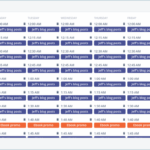 WP Social Ninja vs. Tagembed: Key Differences Explained
WP Social Ninja vs. Tagembed: Key Differences ExplainedFeatures Comparison
Core Features
When comparing WP Social Ninja vs Smash Balloon, one of the most significant aspects to consider is their core features. WP Social Ninja boasts a comprehensive set of functionalities that include social feed aggregation, review display, and testimonial management. Users can easily connect their social media accounts and choose which content to display on their website. The plugin also supports various content types, allowing for a rich and diverse presentation of social media activity. In contrast, Smash Balloon focuses primarily on social media feeds, offering a streamlined approach to displaying content from platforms like Instagram and Facebook. While it may not have the same breadth of features as WP Social Ninja, Smash Balloon excels in its ability to create visually stunning feeds that can be customized to fit any website design.
Customization Options
Customization is another critical factor in the WP Social Ninja vs Smash Balloon debate. WP Social Ninja provides users with a range of customization options, allowing them to modify the appearance of their social feeds, reviews, and testimonials. Users can choose from various layouts, colors, and styles to ensure that the displayed content aligns with their brand identity. Additionally, WP Social Ninja offers advanced settings for those who want to dive deeper into customization, including CSS editing capabilities. On the other hand, Smash Balloon shines in its customization features, offering a user-friendly interface that allows users to easily adjust the look and feel of their social feeds. With options to change fonts, colors, and layouts, Smash Balloon empowers users to create feeds that are not only functional but also visually appealing. This emphasis on customization makes Smash Balloon a favorite among users who prioritize aesthetics in their social media integration.
Supported Platforms
Another essential aspect to consider in the WP Social Ninja vs Smash Balloon comparison is the range of supported platforms. WP Social Ninja supports a wide array of social media platforms, including Facebook, Instagram, Twitter, YouTube, and more. This versatility allows users to aggregate content from multiple sources, creating a comprehensive social media presence on their website. In contrast, Smash Balloon also supports major platforms like Instagram, Facebook, Twitter, and YouTube, but it may not offer the same level of integration with lesser-known platforms. However, Smash Balloon's focus on these popular platforms allows it to provide a more refined experience for users looking to showcase their social media activity from these specific sources.
Related Topic: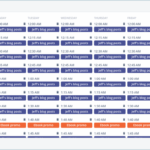 WP Social Ninja vs Flockler: Key Differences Explained
WP Social Ninja vs Flockler: Key Differences ExplainedPerformance and Speed
Performance and speed are crucial factors that can significantly impact user experience and website functionality. In the context of WP Social Ninja vs Smash Balloon, both plugins are designed to be lightweight and efficient, ensuring that they do not slow down your website. WP Social Ninja employs optimized code and caching techniques to deliver fast loading times, even when displaying multiple social feeds. This performance optimization is particularly important for websites with high traffic, as it helps maintain a smooth user experience. Similarly, Smash Balloon is known for its speed and efficiency, allowing users to display social feeds without compromising website performance. The plugin is designed to load feeds asynchronously, ensuring that the rest of the website remains responsive while social content is being fetched. Overall, both plugins excel in performance, making them suitable choices for users concerned about website speed.
User Experience
User experience is a critical consideration when evaluating any plugin, and the WP Social Ninja vs Smash Balloon comparison is no exception. WP Social Ninja offers a user-friendly interface that simplifies the process of connecting social media accounts and configuring settings. The plugin's dashboard is intuitive, allowing users to navigate through various options with ease. Additionally, WP Social Ninja provides comprehensive documentation and support resources, ensuring that users can quickly find answers to their questions. On the other hand, Smash Balloon is also known for its user-friendly design, with a straightforward setup process that allows users to create social feeds in just a few clicks. The plugin's customization options are easily accessible, enabling users to make adjustments without any technical expertise. Both plugins prioritize user experience, making them suitable for users of all skill levels.
Pricing Structure
When it comes to pricing, the WP Social Ninja vs Smash Balloon comparison reveals some key differences. WP Social Ninja offers a free version with limited features, allowing users to test the plugin before committing to a paid plan. The premium version of WP Social Ninja comes with additional functionalities, including advanced customization options and support for more social media platforms. The pricing for the premium version is competitive, making it an attractive option for users looking for a comprehensive social media solution. In contrast, Smash Balloon also offers a free version with basic features, but its premium plans are tiered based on the number of platforms supported. This tiered pricing structure allows users to choose a plan that aligns with their specific needs, whether they require support for one platform or multiple platforms. Overall, both plugins provide flexible pricing options, catering to users with varying budgets and requirements.
Related Topic: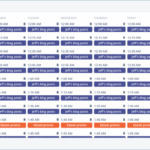 WP Social Ninja vs. EmbedSocial: Key Differences Explained
WP Social Ninja vs. EmbedSocial: Key Differences ExplainedFree vs Paid Versions
Both WP Social Ninja and Smash Balloon offer free versions that allow users to explore the basic functionalities of each plugin. The free version of WP Social Ninja provides essential features for displaying social feeds, but users may find themselves limited in terms of customization and platform support. On the other hand, the free version of Smash Balloon also offers basic social feed functionality, but users may need to upgrade to the premium version to access advanced features and customization options. The premium versions of both plugins unlock a wealth of additional functionalities, making them worthwhile investments for users looking to maximize their social media integration. Ultimately, the choice between the free and paid versions will depend on the specific needs and goals of each user.
Conclusion
In conclusion, the comparison of WP Social Ninja vs Smash Balloon reveals that both plugins have their unique strengths and weaknesses. WP Social Ninja excels in its comprehensive feature set, allowing users to aggregate content from multiple social media platforms and display reviews and testimonials. Its customization options and performance optimization make it a solid choice for businesses and marketers looking to enhance their online presence. On the other hand, Smash Balloon stands out for its user-friendly design and focus on creating visually appealing social feeds. Its customization capabilities and streamlined approach make it an excellent option for bloggers and influencers who prioritize aesthetics. Ultimately, the choice between WP Social Ninja and Smash Balloon will depend on your specific needs, preferences, and budget. By carefully considering the features, performance, and pricing structures of each plugin, you can make an informed decision that aligns with your social media integration goals.
If you want to discover other articles similar to WP Social Ninja vs Smash Balloon: Key Differences Explained, you can visit the Tools and Reviews category.

Related Posts: