UpdraftPlus vs BlogVault: Key Differences for WordPress Backups
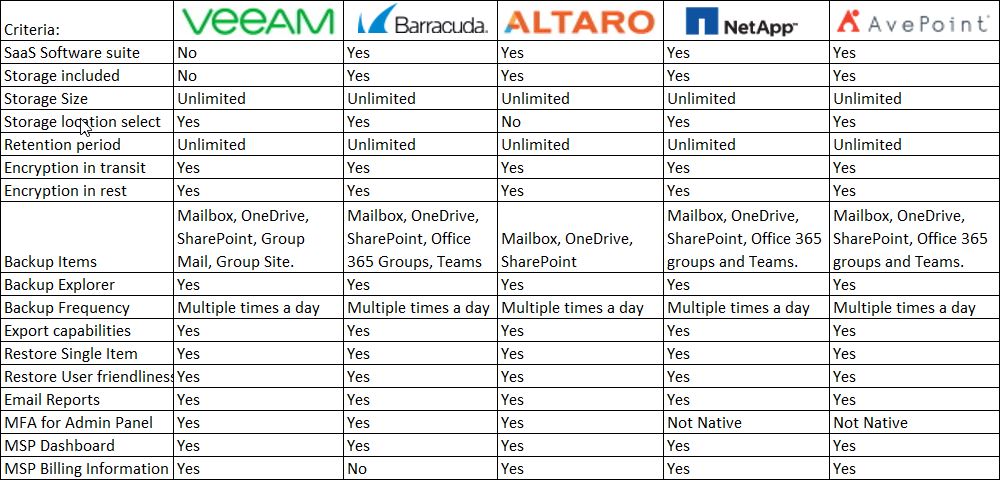
UpdraftPlus vs BlogVault: Key Differences for WordPress Backups
When it comes to managing a WordPress website, one of the most critical aspects is ensuring that your data is secure and backed up regularly. With the plethora of backup solutions available, two of the most popular options are UpdraftPlus and BlogVault. Both of these plugins offer unique features and functionalities that cater to different user needs. In this article, we will delve into the details of UpdraftPlus vs BlogVault, exploring their features, pricing, user experience, and ultimately helping you decide which one is the best fit for your WordPress backup needs.
Overview of UpdraftPlus
UpdraftPlus is one of the most widely used backup plugins for WordPress, boasting over a million active installations. It is known for its simplicity and effectiveness in creating backups of your WordPress site. The plugin allows users to back up their files and databases to various cloud storage options, including Google Drive, Dropbox, Amazon S3, and more. UpdraftPlus is designed to be user-friendly, making it accessible for both beginners and experienced users alike. Its robust features and flexibility have made it a go-to choice for many WordPress site owners.
Features of UpdraftPlus
UpdraftPlus comes packed with a variety of features that enhance its functionality as a backup solution. Some of the key features include:
- Scheduled Backups: Users can set up automatic backups at regular intervals, ensuring that their data is always up to date without manual intervention.
- Multiple Storage Options: UpdraftPlus supports a wide range of cloud storage services, allowing users to choose where they want to store their backups.
- Incremental Backups: This feature allows users to back up only the changes made since the last backup, saving time and storage space.
- Easy Restoration: Restoring backups is straightforward with UpdraftPlus, enabling users to quickly recover their site in case of data loss.
- Migration Feature: UpdraftPlus also offers a migration feature that allows users to clone or migrate their WordPress site to a new location easily.
Pricing Plans for UpdraftPlus
UpdraftPlus offers a free version with basic features, making it accessible for users who are just starting out. However, for those who require advanced functionalities, the premium version is available. The premium plans are tiered based on the number of sites and additional features. The pricing typically starts at around $70 per year for a single site license, with discounts available for multi-site licenses. The premium version includes features such as priority support, additional storage options, and more comprehensive backup capabilities.
Related Topic: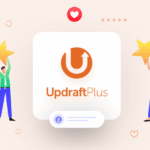 UpdraftPlus: What It Is and How It Works
UpdraftPlus: What It Is and How It WorksOverview of BlogVault
BlogVault is another popular backup solution for WordPress, known for its reliability and comprehensive features. It is particularly favored by developers and agencies due to its robust functionality and ease of use. BlogVault not only provides backup solutions but also includes features for site management, making it a versatile tool for WordPress users. With a focus on security and performance, BlogVault has established itself as a trusted choice for many website owners.
Features of BlogVault
BlogVault offers a range of features that set it apart from other backup solutions. Some of the notable features include:
- Real-Time Backups: Unlike many other backup plugins, BlogVault provides real-time backups, ensuring that every change made to the site is captured immediately.
- One-Click Restore: Restoring your site is incredibly easy with BlogVault, as it allows users to revert to any previous backup with just one click.
- Staging Environment: BlogVault includes a staging environment feature, enabling users to test changes on a clone of their site before applying them to the live version.
- Security Features: BlogVault also offers security features such as malware scanning and vulnerability detection, adding an extra layer of protection for your site.
- Migration and Cloning: Similar to UpdraftPlus, BlogVault allows users to migrate and clone their sites easily, making it a great option for developers.
Pricing Plans for BlogVault
BlogVault operates on a subscription-based model, with pricing plans that cater to different user needs. The plans typically start at around $89 per year for a single site, with options for multiple sites available at discounted rates. BlogVault's pricing includes all features, making it a straightforward choice for users who want a comprehensive backup solution without hidden costs. Additionally, BlogVault offers a 7-day free trial, allowing users to test the service before committing to a subscription.
Comparison Table
Feature Comparison
| Feature | UpdraftPlus | BlogVault |
|---|---|---|
| Backup Frequency | Scheduled Backups | Real-Time Backups |
| Storage Options | Multiple Cloud Storage Options | BlogVault Cloud Storage |
| Restoration Process | Easy Restoration | One-Click Restore |
| Incremental Backups | Yes | No |
| Staging Environment | No | Yes |
| Security Features | No | Yes (Malware Scanning) |
| Migration Feature | Yes | Yes |
User Experience
Ease of Use
When comparing UpdraftPlus vs BlogVault, user experience is a crucial factor to consider. UpdraftPlus is known for its straightforward interface, making it easy for users to navigate through the backup and restoration processes. The setup is simple, and users can quickly configure their backup settings without any technical knowledge. The plugin provides clear instructions and options, ensuring that even beginners can manage their backups effectively.
Related Topic: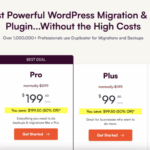 UpdraftPlus vs BackWPup: Which Backup Plugin is Better?
UpdraftPlus vs BackWPup: Which Backup Plugin is Better?On the other hand, BlogVault also offers an intuitive user interface, but it may have a slight learning curve due to its extensive features. The real-time backup functionality and staging environment can be incredibly beneficial for advanced users, but they may require some time to fully understand and utilize. Overall, both plugins are designed with user experience in mind, but UpdraftPlus may be more appealing to those who prefer simplicity, while BlogVault caters to users looking for more advanced features.
Customer Support
Customer support is another critical aspect when evaluating UpdraftPlus vs BlogVault. UpdraftPlus offers support through its website, including documentation, FAQs, and a support forum for users to seek help. However, the level of support may vary depending on whether you are using the free or premium version. Premium users typically receive priority support, which can be beneficial for those who encounter issues that need immediate attention.
BlogVault, in contrast, is known for its exceptional customer support. The company provides 24/7 support for all users, regardless of their subscription plan. This means that users can reach out for assistance at any time, which is particularly valuable for those managing critical websites. BlogVault's support team is responsive and knowledgeable, ensuring that users receive the help they need promptly. This level of customer support can be a deciding factor for many users when comparing these two backup solutions.
Conclusion
Which One Should You Choose?
In conclusion, both UpdraftPlus and BlogVault offer robust backup solutions for WordPress users, but they cater to different needs and preferences. If you are looking for a straightforward, user-friendly backup plugin with essential features and flexibility in storage options, UpdraftPlus may be the right choice for you. Its free version is a great starting point for beginners, and the premium version offers additional functionalities for those who need them.
Related Topic: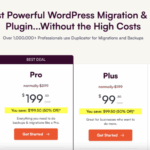 UpdraftPlus vs Duplicator: Key Differences for Backups
UpdraftPlus vs Duplicator: Key Differences for BackupsOn the other hand, if you require advanced features such as real-time backups, a staging environment, and exceptional customer support, BlogVault is likely the better option. Its comprehensive approach to site management and security makes it a valuable tool for developers and agencies managing multiple sites.
Ultimately, the choice between UpdraftPlus vs BlogVault will depend on your specific needs, budget, and level of expertise. Both plugins have their strengths and weaknesses, and understanding these differences will help you make an informed decision that best suits your WordPress backup requirements.
If you want to discover other articles similar to UpdraftPlus vs BlogVault: Key Differences for WordPress Backups, you can visit the Tools and Reviews category.

Related Posts: