UpdraftPlus vs BackupBuddy: Key Differences Explained
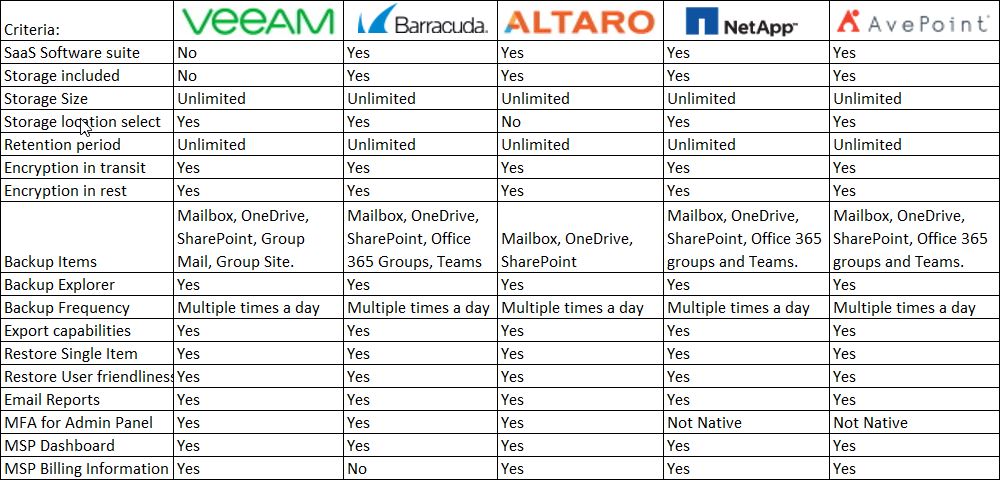
UpdraftPlus vs BackupBuddy: Key Differences Explained
In the ever-evolving landscape of website management, ensuring the safety and integrity of your WordPress site is paramount. One of the most effective ways to achieve this is through regular backups. With numerous backup solutions available, two of the most popular options are UpdraftPlus and BackupBuddy. Both plugins offer unique features and functionalities that cater to different user needs. In this article, we will delve into the intricacies of UpdraftPlus vs BackupBuddy, exploring their features, pricing, user experience, and ultimately helping you decide which one is the best fit for your WordPress backup needs.
Introduction to WordPress Backup Solutions
WordPress is a powerful content management system that powers millions of websites worldwide. However, with great power comes great responsibility. Websites are vulnerable to various threats, including hacking attempts, server failures, and human errors. This is where backup solutions come into play. A reliable backup solution ensures that your website can be restored quickly and efficiently in the event of a disaster. In the realm of WordPress, two of the most trusted names in backup solutions are UpdraftPlus and BackupBuddy. Understanding the differences between these two plugins is crucial for making an informed decision about which one to use for your website.
Overview of UpdraftPlus
UpdraftPlus is a widely used WordPress backup plugin that has gained popularity due to its user-friendly interface and robust features. It allows users to create complete backups of their WordPress sites, including databases, files, themes, and plugins. One of the standout features of UpdraftPlus is its ability to store backups in various remote locations, such as Google Drive, Dropbox, Amazon S3, and more. This flexibility ensures that your backups are safe and accessible, even if your website experiences issues.
Features of UpdraftPlus
UpdraftPlus boasts a plethora of features that make it a top choice for WordPress users. Some of the key features include:
- Scheduled Backups: Users can set up automatic backups at regular intervals, ensuring that their website data is always up to date.
- Incremental Backups: UpdraftPlus allows for incremental backups, meaning that only the changes made since the last backup are saved, which saves time and storage space.
- Easy Restoration: Restoring backups is a straightforward process, allowing users to quickly recover their websites in case of data loss.
- Multisite Support: UpdraftPlus is compatible with WordPress multisite installations, making it a versatile option for users managing multiple sites.
- Encryption: For added security, UpdraftPlus offers encryption options for backups, ensuring that sensitive data remains protected.
Pricing Plans for UpdraftPlus
UpdraftPlus offers a free version with essential features, making it accessible to users on a budget. However, for those seeking advanced functionalities, the premium version is available at various pricing tiers. The premium plans start at $70 per year for a single site license and go up to $195 for a five-site license. Additionally, UpdraftPlus offers a range of add-ons that can be purchased separately, allowing users to customize their backup solution according to their specific needs.
Related Topic: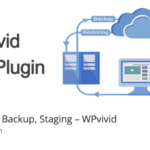 WPvivid vs BackWPup: Key Differences for WordPress Backups
WPvivid vs BackWPup: Key Differences for WordPress BackupsOverview of BackupBuddy
BackupBuddy is another popular WordPress backup plugin developed by iThemes. It has been around for several years and is known for its comprehensive backup capabilities. BackupBuddy allows users to create complete backups of their WordPress sites, including databases, files, and settings. One of the key advantages of BackupBuddy is its user-friendly interface, which makes it easy for users of all skill levels to navigate and utilize the plugin effectively.
Features of BackupBuddy
BackupBuddy comes equipped with a variety of features designed to simplify the backup process. Some of the notable features include:
- Complete Backups: BackupBuddy creates full backups of your WordPress site, including all files, databases, and settings.
- Scheduled Backups: Users can schedule automatic backups to run at specific intervals, ensuring that their data is consistently protected.
- Remote Storage Options: BackupBuddy supports various remote storage options, including Amazon S3, Dropbox, and Google Drive, allowing users to store their backups securely.
- Site Migration: BackupBuddy includes a migration feature that enables users to easily move their WordPress sites to a new host or domain.
- Malware Scan: The plugin includes a malware scan feature that helps identify potential security threats, adding an extra layer of protection for your site.
Pricing Plans for BackupBuddy
BackupBuddy operates on a premium pricing model, with no free version available. The pricing plans start at $80 for a single site license and go up to $297 for a developer license that covers unlimited sites. Each plan includes one year of support and updates, ensuring that users have access to the latest features and assistance when needed.
Comparative Analysis
When comparing UpdraftPlus vs BackupBuddy, it is essential to consider various factors, including features, pricing, user experience, and support. Below is a detailed comparison of the two plugins based on these criteria:
Feature Comparison Table
| Feature | UpdraftPlus | BackupBuddy |
|---|---|---|
| Free Version | Yes | No |
| Scheduled Backups | Yes | Yes |
| Incremental Backups | Yes | No |
| Remote Storage Options | Multiple options (Google Drive, Dropbox, etc.) | Multiple options (Amazon S3, Dropbox, etc.) |
| Site Migration | No | Yes |
| Malware Scan | No | Yes |
| Multisite Support | Yes | No |
| Pricing (Single Site) | $70/year | $80/year |
This table highlights some of the key differences between UpdraftPlus vs BackupBuddy. While both plugins offer essential backup functionalities, UpdraftPlus stands out with its free version, incremental backups, and multisite support. On the other hand, BackupBuddy excels in its site migration capabilities and includes a malware scan feature, making it a strong contender for users who prioritize security and ease of migration.
Related Topic: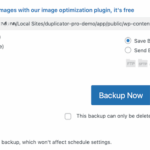 WPvivid vs Duplicator: Key Differences for WordPress Backups
WPvivid vs Duplicator: Key Differences for WordPress BackupsUser Experience and Support
User experience is a critical factor when choosing a backup solution. Both UpdraftPlus vs BackupBuddy are designed with user-friendliness in mind, but they have different approaches. UpdraftPlus features a straightforward interface that allows users to navigate through the backup process with ease. The plugin provides clear instructions and options, making it accessible for beginners and experienced users alike. Additionally, UpdraftPlus offers extensive documentation and support forums, ensuring that users can find assistance when needed.
BackupBuddy, on the other hand, also prioritizes user experience with its intuitive interface. The plugin guides users through the backup and restoration process, making it easy to understand even for those who may not be tech-savvy. BackupBuddy provides comprehensive documentation, video tutorials, and a dedicated support team to assist users with any issues they may encounter. Both plugins offer solid support, but BackupBuddy's focus on customer service may appeal to users who prefer direct assistance.
Conclusion: Which One to Choose?
In the battle of UpdraftPlus vs BackupBuddy, the choice ultimately depends on your specific needs and preferences. If you are looking for a budget-friendly option with a free version, incremental backups, and multisite support, UpdraftPlus is an excellent choice. Its flexibility in remote storage options and user-friendly interface make it a popular choice among WordPress users.
On the other hand, if you prioritize site migration capabilities and enhanced security features such as malware scanning, BackupBuddy may be the better option for you. While it lacks a free version, its comprehensive backup solution and dedicated support can provide peace of mind for users managing critical websites.
Ultimately, both UpdraftPlus and BackupBuddy are reliable backup solutions that can help safeguard your WordPress site. By carefully considering your requirements and evaluating the features of each plugin, you can make an informed decision that best suits your website's backup needs.
Related Topic: WPvivid vs BackUp and Restore WordPress: Key Differences
WPvivid vs BackUp and Restore WordPress: Key DifferencesIf you want to discover other articles similar to UpdraftPlus vs BackupBuddy: Key Differences Explained, you can visit the Tools and Reviews category.

Related Posts: