Tutor LMS vs LearnWorlds: Key Differences Explained

Tutor LMS and LearnWorlds are both popular learning management systems (LMS) that cater to different needs and preferences for course creators and educators. In this article, we will explore the key differences between these two platforms, focusing on various aspects such as target audience, customization, features, pricing, support, and SEO capabilities. By the end of this comprehensive comparison, you will have a clearer understanding of which platform may be the best fit for your specific requirements. So, let’s dive into the details of Tutor LMS vs learnworlds.
Target Audience and Use Cases
Tutor LMS Overview
Tutor LMS is primarily designed for WordPress users, making it an ideal choice for those who want to integrate an LMS into their existing WordPress site. This platform is particularly suitable for educators, trainers, and institutions looking for a customizable solution that leverages the WordPress ecosystem. With Tutor LMS, users can create and manage courses directly from their WordPress dashboard, allowing for seamless integration with other WordPress plugins and themes. This makes it a popular choice for those who are already familiar with WordPress and want to enhance their website with educational content. Additionally, Tutor LMS is well-suited for small to medium-sized educational institutions and individual instructors who want to offer online courses without the need for extensive technical knowledge.
LearnWorlds Overview
On the other hand, LearnWorlds is a standalone platform that caters to a broader audience, including entrepreneurs, businesses, and educational institutions. It is particularly well-suited for those who want a comprehensive solution without the need for a separate website. LearnWorlds provides users with everything they need to create, market, and sell online courses, all within a single platform. This makes it an attractive option for course creators who may not have a technical background or those who prefer an all-in-one solution. The platform is designed to accommodate a wide range of use cases, from individual instructors looking to monetize their expertise to large organizations seeking to deliver training programs to employees. In summary, while Tutor LMS is tailored for WordPress users, LearnWorlds offers a more versatile solution that appeals to a diverse audience.
Customization and Design
Tutor LMS Customization
Tutor LMS offers a range of customizable templates that can be tailored to fit the branding of the course creator. Users can modify colors, fonts, and layouts to create a unique look for their courses. However, the level of customization is somewhat limited compared to LearnWorlds. While Tutor LMS provides essential design options, users may find themselves constrained by the capabilities of their chosen WordPress theme. This means that those who want extensive design flexibility may need to invest additional time and effort into customizing their WordPress site to achieve the desired look and feel. Overall, Tutor LMS is a solid choice for users who want a straightforward and functional design but may not be the best option for those seeking advanced customization features.
Related Topic: Tutor LMS vs Academy LMS: Which is Better in 2025?
Tutor LMS vs Academy LMS: Which is Better in 2025?LearnWorlds Customization
In contrast, LearnWorlds excels in its customization capabilities, allowing users to create highly personalized and visually appealing course pages. The platform offers a variety of templates and a drag-and-drop editor that enables users to design their courses with ease. This intuitive interface allows course creators to add multimedia elements, interactive content, and custom branding without needing extensive technical skills. Additionally, LearnWorlds provides advanced features such as interactive video and eBook creation, which can enhance the learning experience for students. The flexibility offered by LearnWorlds makes it an excellent choice for those who prioritize design and user experience in their online courses. In the Tutor LMS vs learnworlds debate, LearnWorlds clearly stands out in terms of customization and design options.
Features and Functionality
Tutor LMS Features
Tutor LMS includes essential features such as quizzes, assignments, and course management tools. The platform supports multimedia content, allowing instructors to incorporate videos, audio, and images into their courses. Additionally, Tutor LMS offers a user-friendly interface for both instructors and students, making it easy to navigate and engage with course materials. The platform also includes features like course progress tracking, certificates of completion, and student management tools, which are crucial for educators looking to deliver a comprehensive learning experience. However, while Tutor LMS covers the basics effectively, it may lack some of the advanced functionalities that more experienced course creators might desire.
LearnWorlds Features
LearnWorlds goes beyond basic LMS functionalities by incorporating advanced features such as interactive video, eBook creation, and extensive analytics. The platform allows course creators to add interactive elements to their videos, such as quizzes and clickable links, which can significantly enhance student engagement. Furthermore, LearnWorlds includes built-in marketing tools, making it easier for course creators to promote their courses and track performance. Users can create landing pages, manage affiliate programs, and utilize email marketing features directly within the platform. This comprehensive suite of features positions LearnWorlds as a powerful tool for those looking to create and sell online courses effectively. In the context of Tutor LMS vs learnworlds, LearnWorlds clearly offers a more robust set of features and functionalities.
Pricing Structure
Tutor LMS Pricing
Tutor LMS typically operates on a one-time purchase model for the plugin, with additional costs for premium features or add-ons. This can be more cost-effective for users who already have a WordPress site and want to add LMS capabilities. The pricing structure allows users to choose the features they need, making it a flexible option for those on a budget. However, users should be aware that while the initial investment may be lower, ongoing costs for premium features and potential theme purchases can add up over time. Overall, Tutor LMS provides a cost-effective solution for those who are already embedded in the WordPress ecosystem and seek to enhance their site with LMS capabilities.
Related Topic: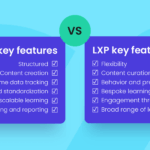 Tutor LMS vs LearnDash vs Sensei LMS: Which is Best?
Tutor LMS vs LearnDash vs Sensei LMS: Which is Best?LearnWorlds Pricing
In contrast, LearnWorlds follows a subscription-based pricing model, which may include different tiers based on the features and services offered. This can be beneficial for users who prefer an all-in-one solution without worrying about additional costs for plugins or themes. LearnWorlds offers various pricing plans, each designed to cater to different needs and budgets. While the subscription model may seem more expensive upfront, it often includes a comprehensive set of features that can save users time and effort in the long run. Additionally, LearnWorlds frequently updates its platform and adds new features, ensuring that users have access to the latest tools and functionalities. In the Tutor LMS vs learnworlds pricing comparison, the choice largely depends on the user’s specific needs and preferences.
Support and Community
Tutor LMS Support
Tutor LMS benefits from the large WordPress community, providing users access to a wealth of resources, forums, and support options. Users can find tutorials, documentation, and community forums that can help them troubleshoot issues and learn best practices. However, the level of support may vary depending on the specific theme or plugins used alongside Tutor LMS. While many users find the community support to be helpful, those who require dedicated assistance may need to consider purchasing premium support options. Overall, Tutor LMS offers a solid support system, but users should be prepared to navigate the WordPress ecosystem to find the resources they need.
LearnWorlds Support
LearnWorlds, on the other hand, offers dedicated customer support and a comprehensive knowledge base, ensuring that users receive timely assistance. The platform provides various support channels, including live chat, email support, and an extensive library of tutorials and guides. This level of support can be particularly beneficial for users who may not have extensive technical knowledge or those who prefer direct assistance. Additionally, LearnWorlds fosters a community of course creators, allowing users to share experiences and best practices. This collaborative environment can be invaluable for those looking to improve their course offerings and marketing strategies. In the Tutor LMS vs learnworlds support comparison, LearnWorlds clearly provides a more robust support system.
SEO and Marketing Capabilities
Tutor LMS SEO Features
Tutor LMS has basic SEO capabilities, but its effectiveness largely depends on the WordPress theme and plugins used. Users may need to implement additional SEO strategies to enhance visibility, such as optimizing their content for search engines and utilizing SEO plugins. While Tutor LMS provides essential tools for course creators, those looking for advanced SEO features may find themselves limited by the platform's capabilities. As a result, users may need to invest additional time and effort into optimizing their courses for search engines to attract more students.
Related Topic: Tutor LMS vs Sensei LMS: Which is the Better Choice?
Tutor LMS vs Sensei LMS: Which is the Better Choice?LearnWorlds SEO Features
In contrast, LearnWorlds provides advanced SEO features, including customizable URLs, meta tags, and the ability to create landing pages. This makes it easier for course creators to optimize their content for search engines and attract more students. The platform also includes built-in marketing tools that allow users to manage their promotional efforts directly within the LMS. This comprehensive approach to SEO and marketing can significantly enhance the visibility of courses and improve enrollment rates. In the context of Tutor LMS vs learnworlds, LearnWorlds clearly offers a more robust set of SEO and marketing capabilities.
Comparison Table
| Feature | Tutor LMS | LearnWorlds |
|---|---|---|
| Target Audience | WordPress users, educators, trainers | Entrepreneurs, businesses, educational institutions |
| Customization | Basic customization options | Extensive customization with drag-and-drop editor |
| Features | Quizzes, assignments, multimedia support | Interactive video, eBook creation, advanced analytics |
| Pricing Structure | One-time purchase with additional costs for premium features | Subscription-based pricing with multiple tiers |
| Support | Community support, variable quality | Dedicated support, comprehensive knowledge base |
| SEO Capabilities | Basic SEO, dependent on WordPress | Advanced SEO features, built-in marketing tools |
In summary, Tutor LMS is a great option for those who are already embedded in the WordPress ecosystem and seek a customizable LMS solution, while LearnWorlds offers a more comprehensive, standalone platform with advanced features, extensive customization options, and built-in marketing tools. The choice between the two ultimately depends on the specific needs, technical expertise, and goals of the course creator. Whether you prioritize customization, features, pricing, or support, understanding the key differences in the Tutor LMS vs learnworlds comparison will help you make an informed decision that aligns with your educational objectives.
If you want to discover other articles similar to Tutor LMS vs LearnWorlds: Key Differences Explained, you can visit the Tools and Reviews category.

Related Posts: