SureTriggers vs Tray: Key Differences Explained
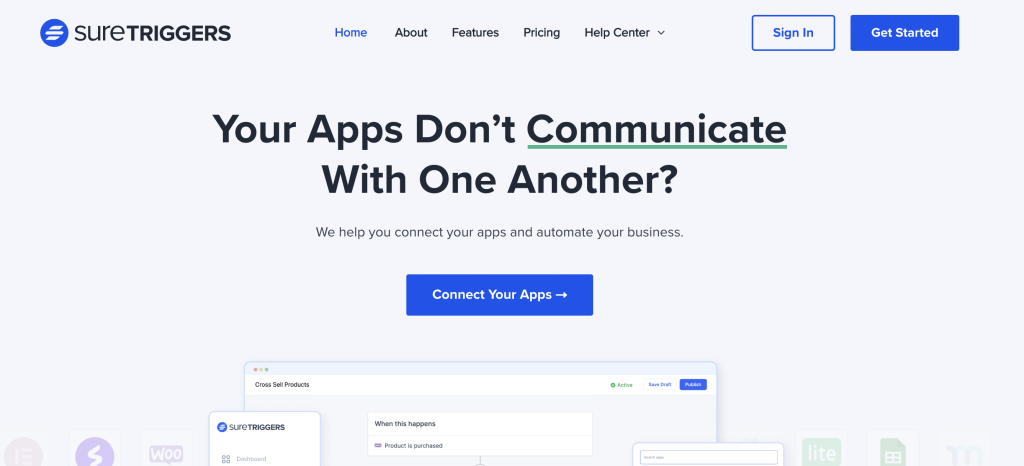
SureTriggers vs Tray: Key Differences Explained
In the ever-evolving landscape of automation tools, businesses are constantly seeking solutions that can streamline their operations, enhance productivity, and improve overall efficiency. Two prominent players in this arena are SureTriggers and Tray. Both platforms offer unique features and capabilities that cater to different business needs. In this article, we will delve into the key differences between these two automation tools, providing a comprehensive overview that will help you make an informed decision. By the end of this article, you will have a clear understanding of how SureTriggers vs Tray stack up against each other in various aspects.
Overview of SureTriggers
SureTriggers is an automation platform designed to simplify workflows and enhance productivity for businesses of all sizes. It allows users to create automated workflows, known as triggers, that connect various applications and services. With SureTriggers, users can automate repetitive tasks, manage data transfers, and streamline communication between different tools. The platform is particularly known for its user-friendly interface, which makes it accessible even for those with limited technical expertise. SureTriggers supports a wide range of integrations, enabling users to connect their favorite applications seamlessly. Additionally, the platform offers robust analytics and reporting features, allowing businesses to track the performance of their automated workflows and make data-driven decisions.
Overview of Tray
Tray, on the other hand, is a more advanced automation platform that caters to businesses looking for a high level of customization and flexibility. It is designed for users who require complex integrations and workflows that can adapt to their unique business processes. Tray offers a visual workflow builder that allows users to create intricate automation sequences by dragging and dropping various components. This platform is particularly favored by larger organizations and tech-savvy users who need to integrate multiple applications and services in a highly customized manner. Tray also provides extensive API support, enabling developers to create tailored solutions that meet specific business requirements. With its powerful capabilities, Tray is well-suited for businesses that demand a more sophisticated approach to automation.
Features Comparison
Automation Capabilities
When it comes to automation capabilities, both SureTriggers and Tray offer robust solutions, but they cater to different user needs. SureTriggers focuses on simplicity and ease of use, allowing users to set up automated workflows quickly without requiring extensive technical knowledge. Users can create triggers based on specific events, such as new form submissions or changes in data, and automate actions accordingly. This makes SureTriggers an excellent choice for small to medium-sized businesses that need straightforward automation without the complexity of advanced features.
In contrast, Tray excels in providing advanced automation capabilities that allow for intricate workflows. Users can create multi-step automations that involve conditional logic, data transformations, and complex integrations. This level of customization is ideal for larger organizations that require tailored solutions to fit their unique processes. The visual workflow builder in Tray enables users to see the entire automation sequence, making it easier to understand and modify workflows as needed. Therefore, if your business demands a high level of automation complexity, Tray may be the better option.
Related Topic: SureTriggers vs Apify: Who Wins the Automation Battle?
SureTriggers vs Apify: Who Wins the Automation Battle?Integrations Offered
Integrations are a crucial aspect of any automation platform, as they determine how well the tool can connect with other applications and services. SureTriggers offers a wide range of integrations with popular applications, including CRM systems, email marketing tools, and project management software. This extensive library of integrations allows users to connect their existing tools seamlessly and automate workflows across different platforms. The ease of setting up these integrations is one of the standout features of SureTriggers, making it an attractive option for businesses looking to enhance their existing tech stack.
On the other hand, Tray takes integrations to the next level by providing extensive API support and a more extensive library of connectors. This allows users to integrate not only popular applications but also niche tools that may not be available on other platforms. Tray's flexibility in integrations makes it a preferred choice for businesses with unique software requirements or those that rely on custom-built applications. If your organization requires a high degree of integration flexibility, Tray may be the more suitable option.
User Interface and Experience
The user interface and overall experience of an automation platform can significantly impact how effectively users can leverage its features. SureTriggers is designed with user-friendliness in mind, featuring a clean and intuitive interface that allows users to navigate the platform easily. The setup process for creating triggers and automations is straightforward, making it accessible for users with varying levels of technical expertise. This emphasis on simplicity is particularly beneficial for small business owners or teams that may not have dedicated IT resources.
In contrast, Tray's user interface is more complex, reflecting its advanced capabilities. While the visual workflow builder is powerful and allows for intricate automation designs, it may require a steeper learning curve for new users. However, once users become familiar with the interface, they can take full advantage of Tray's extensive features and customization options. For organizations with dedicated teams or individuals who are comfortable with technology, Tray's interface can provide a rewarding experience that unlocks the platform's full potential.
Pricing Structure
Pricing is always a critical consideration when evaluating automation platforms. SureTriggers offers a straightforward pricing model that is designed to be affordable for small to medium-sized businesses. The platform typically provides tiered pricing plans based on the number of users and the volume of automation tasks. This makes it easier for businesses to choose a plan that aligns with their budget and needs. Additionally, SureTriggers often provides a free trial or a freemium model, allowing users to test the platform before committing to a paid plan.
Related Topic: Pabbly Connect vs Anypoint Platform: Key Differences Explained
Pabbly Connect vs Anypoint Platform: Key Differences ExplainedTray, on the other hand, tends to have a more complex pricing structure that reflects its advanced capabilities. The pricing is often based on the level of customization, the number of integrations, and the volume of tasks. While Tray may be more expensive than SureTriggers, it offers a higher level of flexibility and customization that can justify the cost for larger organizations or those with specific automation needs. Businesses should carefully evaluate their requirements and budget when considering the pricing of either platform.
Comparison Table
| Feature | SureTriggers | Tray |
|---|---|---|
| Automation Capabilities | Simple and user-friendly | Advanced and customizable |
| Integrations Offered | Wide range of popular applications | Extensive API support and niche tools |
| User Interface | Intuitive and easy to navigate | Complex but powerful |
| Pricing Structure | Affordable and tiered plans | Complex and potentially higher cost |
Use Cases
Understanding the specific use cases for each platform can further clarify the differences between SureTriggers vs Tray. SureTriggers is ideal for small to medium-sized businesses that need to automate simple tasks, such as sending email notifications, updating CRM records, or managing social media posts. Its ease of use and straightforward setup make it a perfect choice for teams that want to enhance productivity without getting bogged down in technical complexities.
On the other hand, Tray is better suited for larger organizations or those with more complex automation needs. Businesses that require intricate workflows, such as multi-step processes involving conditional logic, data transformations, or integrations with custom applications, will find Tray's capabilities invaluable. Additionally, companies that rely heavily on data analytics and reporting can leverage Tray's advanced features to create tailored solutions that meet their specific requirements.
Conclusion
In conclusion, the choice between SureTriggers and Tray ultimately depends on your business's specific needs and requirements. If you are a small to medium-sized business looking for a user-friendly automation platform that offers straightforward integrations and automation capabilities, SureTriggers may be the right fit for you. Its simplicity and affordability make it an attractive option for teams that want to enhance productivity without the complexity of advanced features.
Conversely, if your organization demands a high level of customization, flexibility, and advanced automation capabilities, Tray is likely the better choice. Its powerful features and extensive integration options make it well-suited for larger businesses or those with unique software requirements. By carefully evaluating the key differences between SureTriggers vs Tray, you can make an informed decision that aligns with your business goals and automation needs.
Related Topic: Pabbly Connect vs ActivePieces: Key Differences Explained
Pabbly Connect vs ActivePieces: Key Differences ExplainedIf you want to discover other articles similar to SureTriggers vs Tray: Key Differences Explained, you can visit the Marketing Automation category.

Related Posts: