SureMembers vs Restrict User Access: Key Differences Explained

SureMembers vs Restrict User Access: Key Differences Explained
In the ever-evolving landscape of digital content management and user access control, two prominent plugins have emerged as frontrunners: SureMembers and Restrict User Access. Both tools are designed to help website owners manage user permissions and access to specific content, but they do so in different ways. This article aims to provide a comprehensive comparison of these two plugins, focusing on their features, advantages, disadvantages, and overall effectiveness in managing user access. By the end of this article, you will have a clearer understanding of the key differences between SureMembers vs Restrict User Access and which solution might be best suited for your needs.
Introduction to SureMembers
SureMembers is a powerful membership management plugin designed for WordPress websites. It allows site owners to create and manage membership levels, restrict access to specific content, and manage user registrations seamlessly. With SureMembers, you can create a variety of membership tiers, each with its own set of permissions and access rights. This flexibility makes it an ideal choice for businesses, educational institutions, and content creators who want to monetize their content or provide exclusive access to certain users. The plugin is user-friendly, with a straightforward interface that allows even those with minimal technical skills to set up and manage their membership site effectively. Additionally, SureMembers offers various customization options, enabling users to tailor the membership experience to their specific needs.
Introduction to Restrict User Access
On the other hand, Restrict User Access is another popular WordPress plugin that focuses primarily on controlling user access to content based on user roles and capabilities. This plugin is particularly useful for websites that require a more granular approach to user permissions. With Restrict User Access, site owners can easily restrict access to posts, pages, and custom post types, allowing them to create a more controlled environment for their users. The plugin supports multiple access levels, enabling users to create complex access rules based on user roles, membership levels, or even specific user IDs. This level of customization makes Restrict User Access a versatile tool for managing user permissions, especially for websites that have diverse user groups with varying access needs.
Feature Comparison
Access Control
When it comes to access control, both SureMembers and Restrict User Access offer robust features, but they approach the task differently. SureMembers provides a comprehensive membership management system that allows users to create multiple membership levels, each with its own access rights. This means that you can easily set up different tiers of membership, such as free, premium, and VIP, and control what content each tier can access. In contrast, Restrict User Access focuses more on user roles and capabilities, allowing site owners to restrict access to specific content based on the user's role within the WordPress ecosystem. This means that if you have a site with various user roles, such as subscribers, contributors, and editors, you can easily manage what each role can access without the need for complex membership tiers. The choice between these two approaches largely depends on the specific needs of your website and how you want to manage user access.
Related Topic: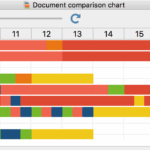 SureMembers vs Paid Member Subscriptions: Key Differences Explained
SureMembers vs Paid Member Subscriptions: Key Differences ExplainedUser Management
User management is another critical aspect where SureMembers vs Restrict User Access differ significantly. SureMembers excels in providing a user-friendly interface for managing memberships and user registrations. It allows site owners to easily add, edit, and delete users, as well as manage their membership levels. The plugin also includes features for sending automated emails to users upon registration, which can help streamline the onboarding process. On the other hand, Restrict User Access offers a more straightforward user management system that focuses on user roles rather than membership levels. While it may not have the same level of automation as SureMembers, it allows for quick adjustments to user permissions based on their roles. This can be particularly beneficial for sites that have a large number of users with varying roles, as it simplifies the process of managing access rights.
Integration Capabilities
Integration capabilities are essential for any plugin, as they determine how well the tool can work with other systems and plugins. SureMembers offers a range of integrations with popular payment gateways, email marketing services, and membership platforms, making it a versatile choice for those looking to monetize their content. The plugin supports integrations with platforms like PayPal, Stripe, and Mailchimp, allowing site owners to create a seamless experience for their users. In contrast, Restrict User Access also offers integration options, but they are more focused on enhancing user access control rather than monetization. The plugin works well with other user management plugins and can be integrated with WooCommerce for e-commerce sites. However, it may not have as many direct payment integrations as SureMembers, which could be a consideration for those looking to sell memberships directly through their site.
Pricing Structure
Pricing is always a crucial factor when choosing between two plugins, and in the case of SureMembers vs Restrict User Access, both plugins offer different pricing structures. SureMembers typically operates on a subscription model, where users pay a recurring fee for access to the plugin and its updates. This can be beneficial for those who want ongoing support and updates, but it may also be a drawback for those who prefer a one-time payment option. On the other hand, Restrict User Access offers a more flexible pricing model, with both free and premium versions available. The free version provides basic access control features, while the premium version unlocks advanced features and capabilities. This tiered pricing structure allows users to choose the level of functionality they need without committing to a subscription, making it an attractive option for those on a budget.
Pros and Cons
SureMembers Advantages
One of the primary advantages of SureMembers is its comprehensive membership management capabilities. The ability to create multiple membership levels and customize access rights for each tier makes it an excellent choice for businesses and content creators looking to monetize their content. Additionally, the user-friendly interface simplifies the process of managing memberships and user registrations, making it accessible even for those with limited technical skills. Another advantage is the extensive integration options available, allowing users to connect with various payment gateways and email marketing services seamlessly. This can enhance the overall user experience and streamline the process of managing memberships. Furthermore, SureMembers provides excellent customer support, ensuring that users can get assistance when needed, which is crucial for maintaining a successful membership site.
Related Topic: SureMembers vs Ultimate Membership Pro: Key Differences Explained
SureMembers vs Ultimate Membership Pro: Key Differences ExplainedSureMembers Disadvantages
Despite its many advantages, SureMembers does have some drawbacks. One of the main concerns is its pricing structure, as the subscription model may not be ideal for everyone. Some users may prefer a one-time payment option, especially if they are just starting and are unsure about their long-term needs. Additionally, while SureMembers offers a robust set of features, it may be more complex than necessary for those who only need basic access control. This could lead to a steeper learning curve for users who are not familiar with membership management systems. Lastly, while SureMembers provides excellent integration options, it may not be as flexible as Restrict User Access when it comes to managing user roles and capabilities.
Restrict User Access Advantages
Restrict User Access has its own set of advantages that make it a compelling choice for many website owners. One of the most significant benefits is its straightforward approach to user access control. The plugin allows for quick adjustments to user permissions based on roles, making it easy to manage access for sites with diverse user groups. Additionally, the tiered pricing structure, which includes a free version, makes it accessible for users on a budget. This allows site owners to test the plugin's capabilities before committing to a premium version. Furthermore, Restrict User Access integrates well with other user management plugins and can be used alongside WooCommerce, making it a versatile option for e-commerce sites. The simplicity of the plugin can also be an advantage for those who do not require the extensive features offered by SureMembers.
Restrict User Access Disadvantages
However, Restrict User Access is not without its disadvantages. One of the main drawbacks is its limited membership management capabilities compared to SureMembers. While it excels in user role management, it may not provide the same level of customization for membership tiers, which could be a limitation for those looking to create a more structured membership system. Additionally, the free version of Restrict User Access may lack some essential features that users need, which could lead to the necessity of upgrading to the premium version sooner rather than later. Lastly, while the plugin offers integration options, it may not have as many direct payment integrations as SureMembers, which could be a consideration for those looking to sell memberships directly through their site.
Conclusion
In conclusion, the choice between SureMembers vs Restrict User Access ultimately depends on your specific needs and the type of website you are managing. If you are looking for a comprehensive membership management system with extensive customization options and integration capabilities, SureMembers may be the better choice for you. Its user-friendly interface and robust features make it an excellent option for businesses and content creators looking to monetize their content effectively. On the other hand, if you require a more straightforward approach to user access control and are working with a diverse user base, Restrict User Access may be the ideal solution. Its tiered pricing structure and focus on user roles make it accessible for those on a budget while still providing essential access control features. By carefully considering the advantages and disadvantages of each plugin, you can make an informed decision that aligns with your website's goals and requirements.
Related Topic: AAWP vs Amalink Pro: Key Differences Explained
AAWP vs Amalink Pro: Key Differences ExplainedIf you want to discover other articles similar to SureMembers vs Restrict User Access: Key Differences Explained, you can visit the Tools and Reviews category.

Related Posts: