Saleshandy vs Emailchaser: Key Differences Explained
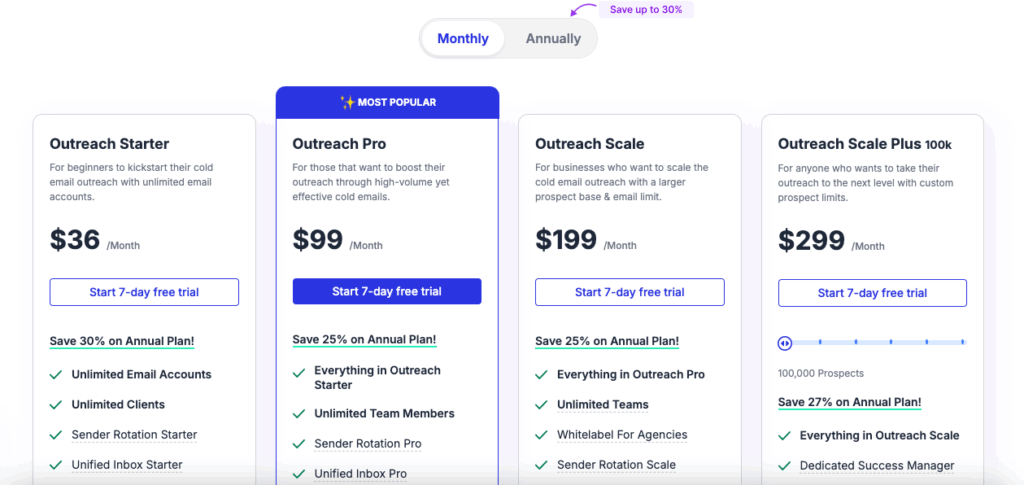
In the fast-paced world of digital communication, email remains a cornerstone for professional interactions. As businesses and individuals strive to enhance their email productivity, tools like Saleshandy and Emailchaser have emerged as popular solutions. However, while both platforms aim to streamline email processes, they cater to different needs and offer unique features that set them apart. In this article, we will delve into the specifics of each tool, exploring their key features, target audiences, and ultimately providing a comparative analysis to help you determine which tool best suits your needs. This comprehensive examination will highlight the Saleshandy vs Emailchaser debate, ensuring you have all the information necessary to make an informed decision.
Overview of Saleshandy
Saleshandy is a powerful email productivity tool designed primarily for sales professionals and teams looking to optimize their email outreach efforts. With a focus on tracking, scheduling, and templating, Saleshandy provides users with a suite of features that enhance their ability to connect with prospects and clients effectively. The platform is particularly beneficial for those who rely heavily on email communication as part of their sales strategy, offering insights that can significantly impact conversion rates.
Key Features
One of the standout features of Saleshandy is its email tracking capability. Users can monitor when their emails are opened, how many times they are viewed, and whether any links within the email have been clicked. This level of insight allows sales professionals to gauge the effectiveness of their outreach efforts and adjust their strategies accordingly. Additionally, Saleshandy offers email scheduling, enabling users to send emails at optimal times based on recipient behavior and preferences. This feature is particularly useful for reaching out to clients in different time zones or ensuring that emails land in inboxes at the most advantageous moments.
Another significant aspect of Saleshandy is its library of customizable email templates. Users can create and save templates for various scenarios, allowing for quick and efficient communication without sacrificing personalization. This feature is invaluable for busy sales teams that need to maintain a consistent outreach strategy while also tailoring their messages to individual prospects. Furthermore, Saleshandy integrates seamlessly with popular CRM systems, enhancing its utility for sales teams by allowing them to manage their contacts and track interactions in one centralized location.
Related Topic: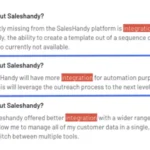 Saleshandy vs QuickMail: Which Tool is Better?
Saleshandy vs QuickMail: Which Tool is Better?Target Audience
The primary target audience for Saleshandy includes sales professionals, marketers, and business development teams. These users benefit from the platform's robust tracking and scheduling features, which are essential for optimizing outreach efforts and improving conversion rates. Additionally, Saleshandy is suitable for individuals and teams that require a comprehensive email management solution that integrates with their existing CRM systems. By providing insights into recipient engagement and facilitating efficient communication, Saleshandy empowers users to enhance their email productivity and achieve their sales goals.
Overview of Emailchaser
Emailchaser, on the other hand, is a tool specifically designed to automate follow-up emails for messages that have not received a response. This platform focuses on simplifying the follow-up process, making it easier for users to manage their email outreach without the need for manual tracking. Emailchaser is particularly beneficial for individuals or teams that require consistent communication with prospects or clients but may struggle to keep track of responses amidst their busy schedules.
Key Features
The primary feature of Emailchaser is its automated follow-up system. Users can set specific time intervals for follow-up emails, ensuring that reminders are sent automatically if no response is received. This feature is invaluable for maintaining communication with prospects, as it reduces the risk of missed opportunities due to overlooked emails. Emailchaser also allows users to customize follow-up messages, ensuring that each reminder is relevant and tailored to the recipient's context.
In addition to its follow-up capabilities, Emailchaser provides users with analytics and reporting features that allow them to track the effectiveness of their outreach efforts. Users can monitor open rates, response rates, and overall engagement, providing valuable insights into their email campaigns. This data can be used to refine messaging strategies and improve future outreach efforts. Emailchaser is designed to be user-friendly, with a straightforward interface that allows users to set up automated follow-ups quickly and efficiently.
Related Topic: Saleshandy vs Instantly: Which Tool is Superior?
Saleshandy vs Instantly: Which Tool is Superior?Target Audience
The target audience for Emailchaser includes freelancers, small business owners, and teams that rely heavily on email communication but may not have the resources to manage follow-ups manually. This tool is particularly useful for individuals who need to ensure consistent communication with clients or prospects without the burden of tracking responses manually. By automating the follow-up process, Emailchaser allows users to focus on other aspects of their business while still maintaining effective email outreach.
Comparative Analysis
When comparing Saleshandy and Emailchaser, it is essential to consider the specific needs of your business or individual workflow. While both tools aim to enhance email productivity, they do so in different ways, catering to distinct audiences and use cases. Below, we will explore a feature comparison table that highlights the key differences between Saleshandy vs Emailchaser.
Feature Comparison Table
| Feature | Saleshandy | Emailchaser |
|---|---|---|
| Email Tracking | Yes, tracks opens, clicks, and downloads | No tracking features |
| Email Scheduling | Yes, allows scheduling for optimal send times | No scheduling features |
| Email Templates | Customizable templates available | No template features |
| Automated Follow-ups | No automated follow-ups | Yes, automates follow-up emails |
| Analytics and Reporting | Detailed analytics on email engagement | Basic analytics on follow-up effectiveness |
| Target Audience | Sales professionals, marketers, business development teams | Freelancers, small business owners, teams needing follow-up automation |
As illustrated in the comparison table, the key differences between Saleshandy vs Emailchaser lie in their core functionalities. Saleshandy excels in providing comprehensive email tracking, scheduling, and templating features, making it an ideal choice for sales and marketing professionals who require detailed insights into their email outreach efforts. In contrast, Emailchaser focuses on automating follow-ups, catering to users who prioritize consistent communication without the need for manual tracking.
Ultimately, the choice between Saleshandy and Emailchaser will depend on your specific needs and workflow. If you are a sales professional looking for a robust email management solution that offers tracking, scheduling, and templating features, Saleshandy may be the better option for you. However, if you are an individual or small business owner seeking a tool to automate follow-up emails and ensure consistent communication, Emailchaser could be the ideal fit.
Related Topic: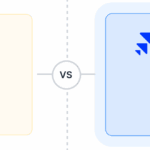 Saleshandy vs Reply.io: Key Differences Explained
Saleshandy vs Reply.io: Key Differences ExplainedIn conclusion, both Saleshandy and Emailchaser offer valuable features that can enhance email productivity, but they serve different purposes and audiences. By understanding the key differences between these two tools, you can make an informed decision that aligns with your email communication goals. Whether you choose Saleshandy or Emailchaser, both platforms have the potential to improve your email outreach efforts and help you achieve your professional objectives.
If you want to discover other articles similar to Saleshandy vs Emailchaser: Key Differences Explained, you can visit the Tools and Reviews category.

Related Posts: