Presto Player vs VideoPress: Key Differences Explained
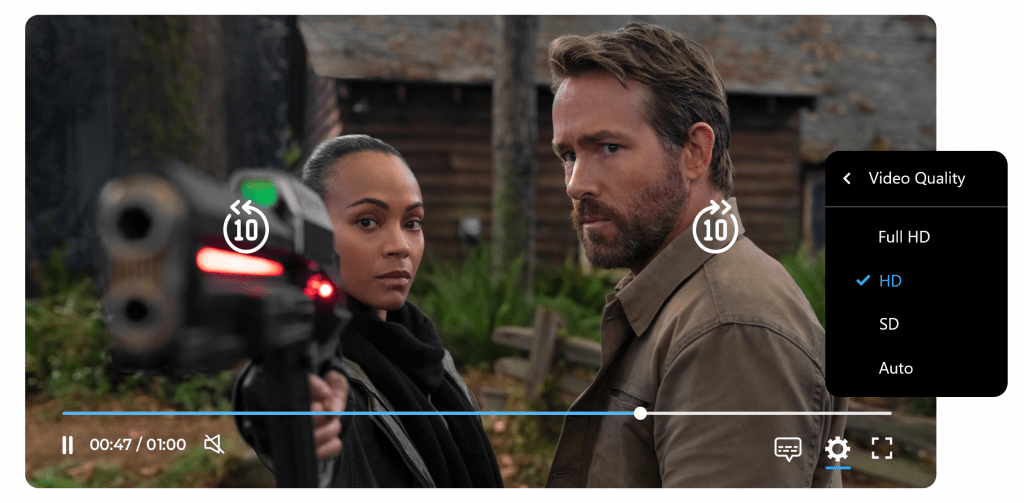
Presto Player vs VideoPress: Key Differences Explained
In the ever-evolving landscape of digital content creation, video has emerged as a dominant medium for communication, marketing, and education. As a result, various tools have been developed to enhance the video experience for both creators and viewers. Among these tools, Presto Player vs VideoPress are two prominent options that cater to different needs and preferences. This article aims to provide a comprehensive comparison of these two platforms, exploring their features, pricing, user experience, and more, to help you make an informed decision.
Introduction to Presto Player
Presto Player is a powerful video player designed specifically for WordPress users. It integrates seamlessly with popular page builders and learning management systems (LMS), making it an ideal choice for educators, marketers, and content creators who want to deliver engaging video experiences. One of the standout features of Presto Player is its ability to enhance video content with interactive elements, such as quizzes, calls to action, and customizable overlays. This interactivity not only keeps viewers engaged but also allows creators to gather valuable data on viewer behavior. Additionally, Presto Player supports various video hosting platforms, enabling users to embed videos from sources like YouTube, Vimeo, and self-hosted options. The platform is designed to be user-friendly, with a straightforward interface that allows users to customize their video players without needing extensive technical knowledge.
Introduction to VideoPress
VideoPress, on the other hand, is a video hosting service provided by Automattic, the company behind WordPress.com and WooCommerce. It is designed to offer a simple and efficient way to upload, host, and share videos directly on WordPress sites. VideoPress is particularly appealing to users who want a hassle-free solution for video hosting without the complexities of managing a separate video player or platform. With VideoPress, users can upload videos in various formats, and the service automatically optimizes them for playback on different devices and screen sizes. One of the key advantages of VideoPress is its integration with the WordPress ecosystem, allowing users to easily embed videos into their posts and pages. Furthermore, VideoPress offers features such as customizable video players, privacy settings, and basic analytics, making it a solid choice for those who prioritize simplicity and ease of use.
Features Comparison
When comparing Presto Player vs VideoPress, it is essential to examine the features that each platform offers. While both tools serve the purpose of enhancing video content, they do so in different ways and with varying levels of complexity. Below, we will explore several key areas of comparison, including video hosting and storage, customization options, integration with other tools, and analytics and reporting.
Video Hosting and Storage
Video hosting and storage are critical components of any video platform. Presto Player allows users to host videos on various platforms, including YouTube, Vimeo, and self-hosted options. This flexibility means that users can choose the hosting solution that best fits their needs, whether they prefer the scalability of a dedicated video hosting service or the control of self-hosting. Additionally, Presto Player provides features such as adaptive streaming, which ensures that videos load quickly and play smoothly across different devices and internet connections.
In contrast, VideoPress is a dedicated video hosting service that simplifies the process of uploading and managing videos. Users can upload videos directly to their WordPress sites, and VideoPress takes care of the optimization and delivery. This means that users do not have to worry about external hosting services or the technical aspects of video management. However, the trade-off is that VideoPress may not offer the same level of flexibility as Presto Player when it comes to choosing a hosting solution.
Related Topic: Presto Player vs Wowza Flowplayer: Key Differences Explained
Presto Player vs Wowza Flowplayer: Key Differences ExplainedCustomization Options
Customization is another critical factor when evaluating Presto Player vs VideoPress. Presto Player excels in this area, offering a wide range of customization options for video players. Users can modify the appearance of their video players, add overlays, and incorporate interactive elements such as quizzes and calls to action. This level of customization allows creators to tailor their video content to their specific audience and branding, enhancing viewer engagement and retention.
VideoPress, while offering some customization options, is more limited in this regard. Users can customize the video player to a certain extent, but the options are not as extensive as those provided by Presto Player. This may be a drawback for users who want to create a highly branded and interactive video experience. However, for those who prioritize simplicity and ease of use, VideoPress's straightforward customization options may be sufficient.
Integration with Other Tools
Integration capabilities are crucial for users who rely on various tools and platforms to manage their content. Presto Player shines in this area, as it integrates seamlessly with popular page builders like Elementor and Beaver Builder, as well as learning management systems such as LearnDash and LifterLMS. This level of integration allows users to create cohesive and interactive learning experiences, making Presto Player an excellent choice for educators and trainers.
VideoPress, while integrated with the WordPress ecosystem, does not offer the same level of integration with third-party tools. Users can easily embed videos into their WordPress posts and pages, but those looking for advanced integrations with other platforms may find VideoPress lacking. This could be a consideration for users who rely on a variety of tools to manage their content and marketing efforts.
Analytics and Reporting
Understanding viewer behavior is essential for optimizing video content and improving engagement. Presto Player provides robust analytics and reporting features, allowing users to track viewer interactions, completion rates, and other key metrics. This data can be invaluable for creators looking to refine their content strategy and enhance viewer engagement. The ability to gather insights on how viewers interact with videos enables users to make data-driven decisions and improve their overall video performance.
VideoPress offers basic analytics features, such as view counts and playback statistics. However, it does not provide the same level of detailed reporting as Presto Player. For users who prioritize in-depth analytics and insights, this may be a significant drawback. While VideoPress's analytics may be sufficient for casual users, those looking to leverage data for strategic improvements may find Presto Player to be the better option.
Related Topic: Presto Player vs Video Gallery: Key Differences Explained
Presto Player vs Video Gallery: Key Differences ExplainedPricing Structure
Pricing is always a crucial consideration when choosing between two platforms. In the case of Presto Player vs VideoPress, both platforms offer different pricing structures that cater to various user needs. Presto Player operates on a subscription model, with different tiers based on the features and capabilities required. Users can choose from a basic plan that includes essential features or opt for higher-tier plans that unlock advanced functionalities such as additional integrations and enhanced analytics. This flexibility allows users to select a plan that aligns with their specific needs and budget.
VideoPress, on the other hand, is available as part of the WordPress.com Business and eCommerce plans, which include a range of features beyond video hosting. This means that users who want to access VideoPress will need to subscribe to one of these higher-tier plans, which may be more expensive than standalone video hosting solutions. While VideoPress offers a straightforward pricing model, users should consider whether they need the additional features included in the WordPress.com plans or if they would prefer a more focused video hosting solution like Presto Player.
User Experience and Interface
The user experience and interface of a platform can significantly impact how easily users can navigate and utilize its features. Presto Player is designed with user-friendliness in mind, featuring an intuitive interface that allows users to customize their video players and manage their content with ease. The platform's integration with popular page builders further enhances the user experience, enabling users to create visually appealing video content without needing extensive technical skills. Additionally, Presto Player's focus on interactivity and engagement makes it a compelling choice for users looking to create dynamic video experiences.
VideoPress also offers a user-friendly interface, particularly for those already familiar with the WordPress ecosystem. The process of uploading and embedding videos is straightforward, making it easy for users to get started quickly. However, the limited customization options may lead to a less engaging experience for users who want to create highly interactive video content. Overall, while both platforms prioritize user experience, Presto Player's emphasis on customization and interactivity may provide a more engaging experience for content creators.
Conclusion
In conclusion, the comparison of Presto Player vs VideoPress reveals distinct differences in features, pricing, user experience, and overall capabilities. Presto Player stands out for its extensive customization options, robust analytics, and seamless integration with various tools, making it an excellent choice for educators, marketers, and content creators who want to deliver engaging and interactive video experiences. On the other hand, VideoPress offers a straightforward and hassle-free video hosting solution that integrates seamlessly with WordPress, making it suitable for users who prioritize simplicity and ease of use.
Ultimately, the choice between Presto Player and VideoPress will depend on your specific needs, preferences, and budget. If you are looking for a powerful video player with advanced features and customization options, Presto Player may be the better option. However, if you prefer a simple and efficient video hosting solution that integrates well with WordPress, VideoPress could be the right fit for you. By carefully considering the key differences outlined in this article, you can make an informed decision that aligns with your video content goals.
Related Topic: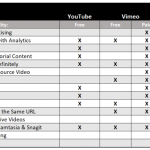 Presto Player vs Wistia vs Vimeo: Key Differences Explained
Presto Player vs Wistia vs Vimeo: Key Differences ExplainedIf you want to discover other articles similar to Presto Player vs VideoPress: Key Differences Explained, you can visit the Tools and Reviews category.

Related Posts: