Presto Player vs HTML5 Video Player: Key Differences Explained
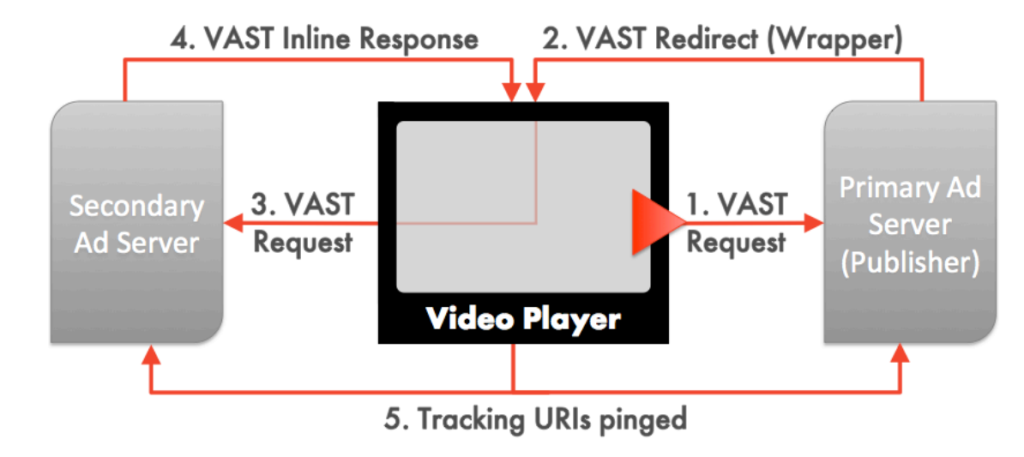
Presto Player vs HTML5 Video Player: Key Differences Explained
In the ever-evolving landscape of digital media, video content has become a cornerstone of online engagement. As businesses, educators, and content creators strive to deliver high-quality video experiences, the choice of video player becomes crucial. Among the myriad of options available, two prominent contenders are Presto Player and HTML5 Video Player. This article aims to provide a comprehensive analysis of these two video players, highlighting their features, benefits, and key differences. By the end of this exploration, readers will have a clearer understanding of which player may best suit their needs, particularly in the context of the ongoing debate of Presto Player vs HTML5 Video Player.
Introduction to Video Players
Video players are software applications or web-based tools that allow users to play video content on various devices. They serve as the interface between the video file and the viewer, providing controls for play, pause, volume adjustment, and more. The choice of a video player can significantly impact user experience, loading times, and overall engagement. As technology advances, video players have evolved from simple playback tools to sophisticated platforms that offer a range of features, including customization, analytics, and integration with other services. Understanding the differences between various video players is essential for anyone looking to optimize their video content delivery. In this context, we will delve into the specifics of Presto Player and HTML5 Video Player, two popular options that cater to different needs and preferences.
Overview of Presto Player
Presto Player is a modern video player designed specifically for WordPress users. It is built with a focus on enhancing the video viewing experience, particularly for online courses, membership sites, and content creators who want to leverage video as a primary medium for engagement. Presto Player integrates seamlessly with popular WordPress plugins, such as LearnDash and Elementor, making it a go-to choice for many WordPress site owners. Its user-friendly interface and robust feature set allow users to create a customized video experience that aligns with their branding and content strategy.
Features of Presto Player
Presto Player boasts a variety of features that set it apart from traditional video players. One of its standout features is the ability to add interactive elements to videos, such as quizzes, calls to action, and chapter markers. This interactivity not only enhances viewer engagement but also allows content creators to gather valuable insights into viewer behavior. Additionally, Presto Player supports multiple video sources, including self-hosted videos, YouTube, and Vimeo, providing flexibility in content delivery. The player also offers customizable branding options, enabling users to match the player’s appearance with their website’s design. Furthermore, Presto Player includes advanced analytics tools that help users track video performance, viewer retention, and engagement metrics, making it easier to refine content strategies based on data-driven insights.
Related Topic: Presto Player vs Video.js HTML5 Player: Key Differences
Presto Player vs Video.js HTML5 Player: Key DifferencesBenefits of Using Presto Player
The benefits of using Presto Player extend beyond its feature set. For WordPress users, the integration capabilities with other plugins streamline the process of embedding and managing video content. This ease of use is particularly advantageous for educators and marketers who may not have extensive technical expertise. Moreover, the interactive features of Presto Player can lead to higher engagement rates, as viewers are more likely to interact with content that prompts them to participate actively. The analytics tools also provide a competitive edge, allowing users to make informed decisions about their video content and marketing strategies. Overall, Presto Player is an excellent choice for those looking to create a dynamic and engaging video experience on their WordPress sites.
Overview of HTML5 Video Player
HTML5 Video Player represents a significant advancement in web technology, allowing for native video playback directly in web browsers without the need for additional plugins. This player is built on the HTML5 standard, which is supported by all modern web browsers, making it a universally accessible option for video playback. HTML5 Video Player is often used for embedding videos on websites, providing a straightforward and efficient way to deliver video content to users. Its simplicity and compatibility with various devices make it a popular choice among web developers and content creators.
Features of HTML5 Video Player
The features of HTML5 Video Player are centered around its core functionality of video playback. It supports a range of video formats, including MP4, WebM, and Ogg, ensuring compatibility across different platforms and devices. The player includes standard controls such as play, pause, volume adjustment, and fullscreen mode, providing users with a familiar interface. Additionally, HTML5 Video Player allows for easy customization through CSS, enabling developers to style the player to match their website’s aesthetics. Another notable feature is the ability to embed subtitles and captions, enhancing accessibility for viewers. Furthermore, HTML5 Video Player supports adaptive streaming, which adjusts video quality based on the viewer's internet connection, ensuring a smooth playback experience.
Benefits of Using HTML5 Video Player
The primary benefit of using HTML5 Video Player lies in its simplicity and broad compatibility. Since it is built into the HTML5 standard, there is no need for users to install additional plugins, which can often lead to security vulnerabilities and compatibility issues. This ease of use makes HTML5 Video Player an attractive option for web developers who want to implement video playback without the overhead of complex configurations. Additionally, the player’s support for adaptive streaming ensures that viewers receive the best possible experience, regardless of their internet speed. The accessibility features, such as subtitles and captions, also make HTML5 Video Player a suitable choice for a diverse audience. Overall, HTML5 Video Player is an excellent option for those seeking a straightforward and reliable video playback solution.
Related Topic: Presto Player vs Wistia: Key Differences Explained
Presto Player vs Wistia: Key Differences ExplainedComparative Analysis
When comparing Presto Player and HTML5 Video Player, it is essential to consider various factors, including features, ease of use, customization options, and target audience. While both players serve the fundamental purpose of video playback, they cater to different needs and preferences. Presto Player is designed with a focus on interactivity and engagement, making it ideal for educators and marketers who want to create immersive video experiences. In contrast, HTML5 Video Player offers a more straightforward approach, prioritizing compatibility and ease of use for web developers. The following table summarizes the key differences between these two video players:
Feature Comparison Table
| Feature | Presto Player | HTML5 Video Player |
|---|---|---|
| Interactivity | Yes, supports quizzes and CTAs | No, standard playback controls only |
| Integration | Seamless with WordPress plugins | Basic embedding capabilities |
| Customization | Extensive branding options | CSS styling available |
| Analytics | Advanced analytics tools | Limited analytics capabilities |
| Accessibility | Supports captions and subtitles | Supports captions and subtitles |
| Target Audience | Content creators, educators, marketers | Web developers, general users |
Use Cases for Presto Player
Presto Player is particularly well-suited for a variety of use cases, especially in the realm of online education and marketing. For educators, the ability to add interactive elements such as quizzes and calls to action can significantly enhance the learning experience. By engaging students with interactive content, educators can improve retention rates and encourage active participation. Additionally, the integration with popular learning management systems (LMS) like LearnDash allows for a seamless experience when delivering course content. Marketers can also benefit from Presto Player’s analytics tools, which provide insights into viewer behavior and engagement. This data can be invaluable for refining marketing strategies and optimizing video content for better performance. Overall, Presto Player is an excellent choice for anyone looking to create engaging and interactive video experiences.
Use Cases for HTML5 Video Player
HTML5 Video Player is ideal for use cases that prioritize simplicity and broad compatibility. Web developers often choose HTML5 Video Player for embedding videos on websites due to its straightforward implementation and lack of dependency on external plugins. This makes it a reliable option for businesses and organizations that want to deliver video content without the complexities associated with more advanced players. Additionally, HTML5 Video Player is suitable for websites that require a lightweight solution for video playback, as it does not come with the overhead of additional features that may not be necessary for all users. The player’s support for adaptive streaming also makes it a great choice for delivering video content to a diverse audience, ensuring that viewers receive the best possible experience regardless of their internet connection. In summary, HTML5 Video Player is an excellent option for those seeking a simple, reliable, and universally compatible video playback solution.
Conclusion
In the ongoing debate of Presto Player vs HTML5 Video Player, the choice ultimately depends on the specific needs and goals of the user. Presto Player excels in providing an interactive and engaging video experience, making it ideal for educators and marketers who want to leverage video as a tool for engagement and learning. Its robust feature set, including advanced analytics and seamless integration with WordPress, positions it as a powerful option for content creators. On the other hand, HTML5 Video Player offers a straightforward and reliable solution for web developers and general users who prioritize compatibility and ease of use. Its simplicity and broad support across devices make it a go-to choice for embedding video content on websites. By understanding the key differences between these two players, users can make informed decisions that align with their video content strategies and enhance their overall digital experience.
Related Topic: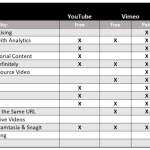 Presto Player vs Vimeo: Key Differences Explained
Presto Player vs Vimeo: Key Differences ExplainedIf you want to discover other articles similar to Presto Player vs HTML5 Video Player: Key Differences Explained, you can visit the Tools and Reviews category.

Related Posts: