pCloud vs Sync.com: Which is Better in 2024?
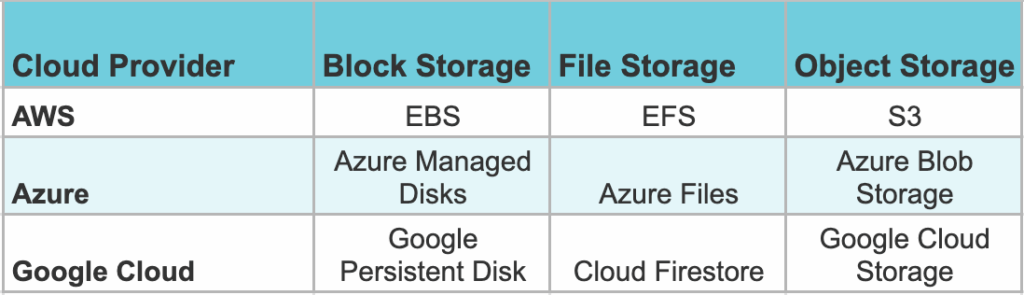
pCloud vs Sync.com: Which is Better in 2024?
In the ever-evolving landscape of cloud storage solutions, users are presented with a myriad of options, each boasting unique features and capabilities. As we delve into 2024, the comparison between pCloud vs Sync.com becomes increasingly relevant, particularly for those seeking reliable and secure cloud storage services. Both platforms have carved out their niches, catering to different user needs, especially in terms of privacy, encryption, and file management capabilities. This article aims to provide a comprehensive analysis of both services, highlighting their strengths and weaknesses to help users make informed decisions.
Introduction
The digital age has ushered in a demand for efficient and secure cloud storage solutions. With the rise of remote work and the need for seamless file sharing, platforms like pCloud and Sync.com have gained popularity. Users are not only looking for storage space but also for features that enhance their productivity while ensuring the safety of their data. In this article, we will explore the various aspects of pCloud vs Sync.com, including their key features, security measures, user experience, and pricing plans. By the end, readers will have a clearer understanding of which service may better suit their needs in 2024.
Overview of pCloud and Sync.com
pCloud, founded in 2013, has quickly established itself as a leading cloud storage provider, particularly known for its user-friendly interface and innovative features. One of its standout offerings is the option for lifetime plans, allowing users to pay a one-time fee for long-term storage. pCloud also emphasizes speed, with features like block-level sync that enhance file transfer efficiency. On the other hand, Sync.com, launched in 2011, has built a reputation for its strong focus on privacy and security. With its zero-knowledge encryption model, Sync.com ensures that only users have access to their data, making it a preferred choice for those who prioritize confidentiality.
Key Features Comparison
When comparing pCloud vs Sync.com, it is essential to examine their key features. Both services offer file sharing and synchronization capabilities, but they differ in execution. pCloud provides a block-level sync feature that allows for faster uploads and downloads by only transferring the parts of files that have changed. This is particularly beneficial for users who frequently update large files. Sync.com, while lacking this specific feature, compensates with its robust file versioning capabilities, allowing users to retain multiple versions of files for an extended period.
Additionally, both platforms support selective sync, enabling users to choose which files and folders to synchronize across devices. This feature is crucial for users with limited bandwidth or storage space on their devices. Both pCloud and Sync.com also offer mobile applications for iOS and Android, ensuring that users can access and share their files on the go. However, the user experience may vary, with pCloud's interface being more feature-rich but potentially overwhelming for some users, while Sync.com opts for a cleaner, more straightforward design.
File Sharing and Synchronization
File sharing and synchronization are at the core of any cloud storage service, and both pCloud and Sync.com excel in this area. Users can easily share files and folders with others, regardless of whether they have an account on the respective platform. pCloud allows users to create shareable links with customizable permissions, enabling them to control who can view or edit the shared content. This feature is particularly useful for collaborative projects where multiple users need access to the same files.
Sync.com also offers robust file sharing capabilities, allowing users to send links to files or folders. The platform provides options for password protection and expiration dates for shared links, adding an extra layer of security. Both services support synchronization across multiple devices, ensuring that users have access to their files wherever they are. However, pCloud's block-level sync feature gives it an edge in terms of speed, making it a more efficient choice for users who frequently work with large files.
Related Topic: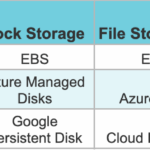 pCloud vs Sync vs Icedrive: Which is the Best Cloud Storage?
pCloud vs Sync vs Icedrive: Which is the Best Cloud Storage?Security and Privacy
In today's digital landscape, security and privacy are paramount concerns for users when selecting a cloud storage provider. In the pCloud vs Sync.com debate, Sync.com stands out for its commitment to user privacy. The platform employs a zero-knowledge encryption model, meaning that only users have access to their encryption keys. This ensures that even Sync.com cannot access users' files, providing a level of security that is increasingly rare in the industry.
pCloud, while offering strong security measures, does not provide the same level of privacy by default. Users can opt for the pCloud Crypto service, which adds an additional layer of encryption for specific folders, but this service comes at an extra cost. This means that users who prioritize privacy may find Sync.com to be the more appealing option. Furthermore, Sync.com’s clear privacy policy reinforces its commitment to user data protection, assuring users that their information will not be shared with third parties.
Encryption Methods
Encryption is a critical aspect of cloud storage security, and both pCloud and Sync.com utilize encryption methods to protect user data. Sync.com employs end-to-end encryption, ensuring that files are encrypted before they leave the user's device and remain encrypted while stored on Sync.com's servers. This means that even if a hacker were to gain access to the servers, they would not be able to read the encrypted files without the user's encryption key.
pCloud, on the other hand, uses TLS/SSL encryption for data in transit and AES-256 encryption for data at rest. However, as mentioned earlier, the default encryption does not provide the same level of privacy as Sync.com's zero-knowledge model. Users who choose to use pCloud Crypto can benefit from additional encryption for specific folders, but this requires an extra subscription fee. Therefore, for users who prioritize strong encryption and privacy, Sync.com is the clear winner in the pCloud vs Sync.com comparison.
Privacy Policies
Privacy policies play a crucial role in determining how a cloud storage provider handles user data. Sync.com has a transparent privacy policy that emphasizes its commitment to user privacy. The company is based in Canada, which has stringent privacy laws, further enhancing its credibility. Sync.com explicitly states that it does not sell user data to third parties and that users retain full ownership of their files. This level of transparency is reassuring for users who are concerned about how their data is handled.
In contrast, pCloud's privacy policy is less straightforward. While the company does not sell user data, it does collect certain information for marketing and analytics purposes. Users who are particularly concerned about data privacy may find Sync.com's approach to be more aligned with their values. Ultimately, the choice between pCloud vs Sync.com may hinge on individual preferences regarding privacy policies and data handling practices.
File Versioning
File versioning is an essential feature for users who need to keep track of changes made to their documents over time. In this regard, Sync.com excels with its unlimited file versioning feature, allowing users to retain multiple versions of files for a specified duration, depending on their plan. This is particularly beneficial for collaborative projects where multiple edits may occur, as users can easily revert to previous versions if needed.
Related Topic: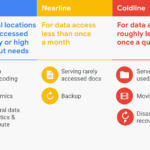 pCloud vs OneDrive: Key Differences Explained
pCloud vs OneDrive: Key Differences ExplainedpCloud, while offering file versioning, has limitations in this area. The platform retains file versions for a limited number of days, and users must purchase an add-on for extended file history. This can be a drawback for users who require extensive version control, making Sync.com the more favorable option for those who prioritize this feature. In the pCloud vs Sync.com debate, Sync.com's robust file versioning capabilities give it a significant advantage.
User Experience
User experience is a critical factor when evaluating cloud storage services, as it directly impacts how efficiently users can manage their files. Sync.com features a straightforward web interface that minimizes clutter, making it easy for users to navigate and find their files. The design is intuitive, allowing users to quickly upload, share, and organize their documents without feeling overwhelmed by unnecessary features.
On the other hand, pCloud employs a more complex layout with a sidebar and dropdown menus, which may be appealing to users who appreciate a feature-rich environment. However, this complexity can also lead to a steeper learning curve for new users. Both services support drag-and-drop functionality for file uploads, which enhances the user experience. However, neither platform allows for drag-and-drop organization within the interface, which could be a limitation for users who prefer a more hands-on approach to file management.
Pricing Plans
Pricing is always a crucial consideration when choosing a cloud storage provider. Both pCloud and Sync.com offer competitive pricing plans, but they differ in structure and options. Sync.com provides a straightforward pricing model with clear options for individuals and teams. Users can choose from various plans based on their storage needs, with the added benefit of unlimited file versioning included in most plans.
pCloud, on the other hand, offers unique lifetime plans, allowing users to pay a one-time fee for long-term storage. This can be particularly appealing for users who prefer not to deal with recurring subscription fees. However, pCloud's pricing structure can be more complex, with additional costs for features like pCloud Crypto and extended file history. Users should carefully evaluate their storage needs and budget when comparing the pricing plans of pCloud vs Sync.com.
Comparison Table
| Feature | pCloud | Sync.com |
|---|---|---|
| Block-Level Sync | Yes | No |
| Zero-Knowledge Encryption | Optional (pCloud Crypto) | Yes |
| File Versioning | Limited (add-on for extended history) | Unlimited (varies by plan) |
| User Interface | Feature-rich but complex | Straightforward and clean |
| Pricing Structure | Lifetime plans available | Simple monthly/annual plans |
Conclusion
In conclusion, the comparison of pCloud vs Sync.com in 2024 reveals that both cloud storage services have their strengths and weaknesses. Sync.com emerges as the better option for users who prioritize privacy, security, and file versioning, thanks to its zero-knowledge encryption and unlimited file versioning capabilities. On the other hand, pCloud may appeal to those who value faster sync speeds and a more feature-rich desktop application, particularly with its block-level sync feature and unique lifetime plans.
Ultimately, the choice between these two services will largely depend on individual user needs and preferences regarding security, functionality, and pricing. Users are encouraged to evaluate their specific requirements and consider factors such as the importance of privacy, the need for file versioning, and the desired user experience when making their decision. As cloud storage continues to evolve, both pCloud and Sync.com are likely to adapt and enhance their offerings, making it essential for users to stay informed about the latest developments in the industry.
Related Topic: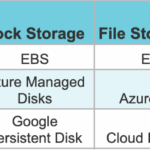 pCloud vs Dropbox vs Google Drive: Which is Best?
pCloud vs Dropbox vs Google Drive: Which is Best?If you want to discover other articles similar to pCloud vs Sync.com: Which is Better in 2024?, you can visit the Tools and Reviews category.

Related Posts: