pCloud vs iCloud: Key Differences Explained
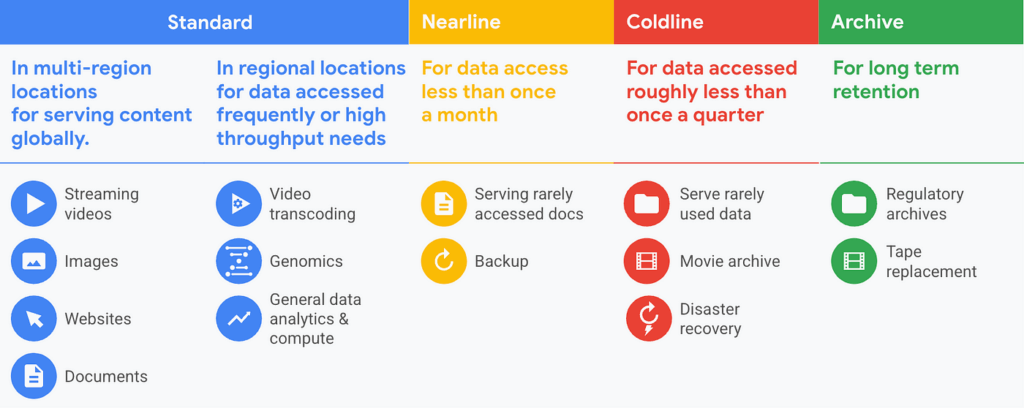
In the digital age, cloud storage has become an essential service for individuals and businesses alike, providing a convenient way to store, access, and share files from anywhere in the world. With numerous options available, two of the most popular cloud storage solutions are pCloud and iCloud. Both services offer unique features and benefits, but they also have distinct differences that may influence your choice depending on your specific needs. In this article, we will explore the key differences between pCloud vs iCloud, examining their features, pricing, security, and user experience to help you make an informed decision.
Introduction to Cloud Storage
Cloud storage refers to the practice of storing data on remote servers accessed via the internet, rather than on local hard drives or physical storage devices. This technology allows users to save files, photos, videos, and other data in a secure online environment, making it easy to access and share information across multiple devices. The rise of cloud storage has transformed the way we manage our digital lives, offering benefits such as automatic backups, easy collaboration, and the ability to free up local storage space. As we delve into the comparison of pCloud vs iCloud, it is essential to understand the fundamental aspects of each service and how they cater to different user needs.
Overview of pCloud
pCloud is a cloud storage service that was founded in 2013 and has quickly gained popularity due to its user-friendly interface and robust features. One of the standout aspects of pCloud is its emphasis on security and privacy, offering end-to-end encryption for users who require an extra layer of protection for their sensitive data. pCloud is available on multiple platforms, including Windows, macOS, Linux, iOS, and Android, making it a versatile choice for users who operate across different devices. Additionally, pCloud provides a unique feature called pCloud Drive, which allows users to access their files directly from their desktop without taking up local storage space.
Features of pCloud
pCloud offers a variety of features that cater to both individual users and businesses. Some of the key features include:
Related Topic: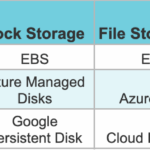 pCloud vs Sync.com: Which is Better in 2024?
pCloud vs Sync.com: Which is Better in 2024?- File Sharing and Collaboration: pCloud allows users to share files and folders with others easily, providing options for setting permissions and expiration dates for shared links.
- Automatic Backup: Users can set up automatic backups for their files, ensuring that their data is always safe and up to date.
- pCloud Crypto: This premium feature provides end-to-end encryption, allowing users to secure their files with a personal encryption key.
- Media Playback: pCloud supports media playback directly from the cloud, enabling users to stream music and videos without downloading them.
- Versioning: pCloud keeps track of file versions, allowing users to restore previous versions of their documents if needed.
Pricing Plans for pCloud
pCloud offers a range of pricing plans to accommodate different user needs. The service provides a free plan with 10 GB of storage, which can be increased through referrals and other activities. For users seeking more storage, pCloud offers premium plans:
- Premium Plan: 500 GB of storage for $4.99 per month or $47.77 per year.
- Premium Plus Plan: 2 TB of storage for $9.99 per month or $95.88 per year.
- Lifetime Plans: pCloud also offers a one-time payment option for lifetime access, with prices starting at $175 for 500 GB and $350 for 2 TB.
Overview of iCloud
iCloud is Apple's cloud storage service, launched in 2011, designed primarily for users within the Apple ecosystem. It seamlessly integrates with Apple devices, including iPhones, iPads, Macs, and Apple Watches, providing a cohesive experience for users who rely on Apple products. iCloud offers a range of features that enhance productivity and collaboration, making it a popular choice for individuals and families who use Apple devices. One of the key advantages of iCloud is its ability to sync data across all Apple devices, ensuring that users have access to their files, photos, and documents wherever they go.
Features of iCloud
iCloud comes with a variety of features that cater to Apple users, including:
- iCloud Drive: This feature allows users to store files and access them from any Apple device, as well as from Windows computers through the iCloud app.
- Photo Library: iCloud automatically backs up photos and videos, making them accessible across all devices and ensuring that users never lose their precious memories.
- Collaboration Tools: iCloud integrates with productivity apps like Pages, Numbers, and Keynote, allowing users to collaborate on documents in real-time.
- Find My iPhone: This feature helps users locate lost or stolen devices, providing peace of mind for Apple users.
- Family Sharing: iCloud allows users to share storage plans and purchases with family members, making it a convenient option for households.
Pricing Plans for iCloud
iCloud offers a free plan with 5 GB of storage, which is often insufficient for users with large photo libraries or extensive files. For those needing more storage, iCloud provides several pricing tiers:
Related Topic: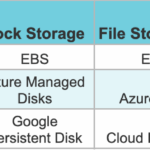 pCloud vs Sync vs Icedrive: Which is the Best Cloud Storage?
pCloud vs Sync vs Icedrive: Which is the Best Cloud Storage?- 50 GB Plan: $0.99 per month.
- 200 GB Plan: $2.99 per month.
- 2 TB Plan: $9.99 per month.
Comparative Analysis
When comparing pCloud vs iCloud, it is essential to consider various factors, including features, pricing, security, and user experience. Below, we will conduct a detailed analysis of these aspects to highlight the key differences between the two services.
Feature Comparison
| Feature | pCloud | iCloud |
|---|---|---|
| Storage Options | 10 GB free, 500 GB, 2 TB, Lifetime plans | 5 GB free, 50 GB, 200 GB, 2 TB |
| File Sharing | Yes, with permissions and expiration dates | Yes, through iCloud Drive |
| End-to-End Encryption | Available with pCloud Crypto | No |
| Media Playback | Yes, supports streaming | Yes, through Photos app |
| Versioning | Yes | Limited versioning |
| Device Compatibility | Windows, macOS, Linux, iOS, Android | Primarily Apple devices, Windows support available |
Pricing Comparison
In terms of pricing, both pCloud vs iCloud offer competitive plans, but they cater to different user needs. pCloud's lifetime plans provide a unique option for users who prefer a one-time payment, while iCloud's monthly subscription model may be more appealing for those who want flexibility. Below is a summary of the pricing comparison:
| Plan | pCloud | iCloud |
|---|---|---|
| Free Plan | 10 GB | 5 GB |
| 500 GB Plan | $4.99/month or $47.77/year | N/A |
| 2 TB Plan | $9.99/month or $95.88/year | $9.99/month |
| Lifetime Plan (500 GB) | $175 one-time payment | N/A |
| Lifetime Plan (2 TB) | $350 one-time payment | N/A |
Security and Privacy
Security and privacy are paramount when it comes to cloud storage, and both pCloud vs iCloud take different approaches to protect user data. pCloud stands out with its pCloud Crypto feature, which offers end-to-end encryption, ensuring that only the user has access to their files. This level of security is particularly appealing for users who handle sensitive information and require an additional layer of protection. On the other hand, iCloud provides a secure environment for users, but it does not offer end-to-end encryption for all files. Instead, iCloud uses encryption in transit and at rest, which is generally secure but may not meet the needs of users who prioritize maximum privacy. Ultimately, the choice between pCloud and iCloud in terms of security will depend on individual user preferences and requirements.
User Experience
User experience is a critical factor when choosing a cloud storage solution, and both pCloud vs iCloud offer intuitive interfaces that cater to their respective user bases. pCloud's interface is designed to be user-friendly, with a clean layout that makes it easy to navigate and manage files. The ability to access files through pCloud Drive without taking up local storage space is a significant advantage for users with limited device storage. Additionally, pCloud's mobile app is well-designed, allowing users to upload, share, and manage files on the go.
Related Topic: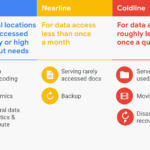 pCloud vs OneDrive: Key Differences Explained
pCloud vs OneDrive: Key Differences ExplainedOn the other hand, iCloud provides a seamless experience for Apple users, with tight integration across all Apple devices. The ability to sync files, photos, and documents effortlessly between devices is a significant advantage for those who are deeply embedded in the Apple ecosystem. iCloud's user interface is consistent with other Apple applications, making it familiar and easy to use for Apple device owners. However, users who operate across multiple platforms may find pCloud's cross-platform compatibility more appealing.
Conclusion
In conclusion, the choice between pCloud vs iCloud ultimately depends on your specific needs and preferences. If you prioritize security, require a versatile solution that works across multiple platforms, and appreciate the option of lifetime plans, pCloud may be the better choice for you. On the other hand, if you are an Apple user who values seamless integration with Apple devices and services, iCloud may be the more suitable option. Both services offer unique features and benefits, so it is essential to evaluate your requirements carefully before making a decision. Regardless of your choice, both pCloud and iCloud provide reliable cloud storage solutions that can enhance your digital experience.
If you want to discover other articles similar to pCloud vs iCloud: Key Differences Explained, you can visit the Tools and Reviews category.

Related Posts: