pCloud vs Dropbox vs Google Drive: Which is Best?
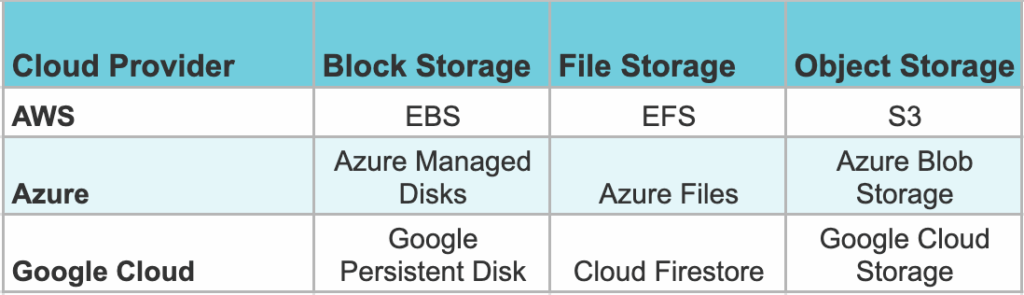
pCloud vs Dropbox vs Google Drive: Which is Best?
Introduction
In the digital age, cloud storage has become an essential service for individuals and businesses alike, providing a convenient way to store, access, and share files from anywhere in the world. With numerous options available, choosing the right cloud storage solution can be a daunting task. Among the most popular services are pCloud, Dropbox, and Google Drive, each offering unique features and benefits. In this comprehensive comparison, we will delve into various aspects of these three platforms, including storage capacity, pricing, user experience, security features, and collaboration tools. By the end of this article, you will have a clearer understanding of which service best meets your needs, as we explore the intricacies of pCloud vs Dropbox vs Google Drive.
Storage Capacity
One of the primary considerations when selecting a cloud storage provider is the amount of storage space offered. Each service has its own set of options, catering to different user requirements. Understanding the storage capacity of each platform is crucial for making an informed decision.
pCloud Storage Options
pCloud stands out with its unique lifetime subscription model, allowing users to purchase a one-time plan for 2 TB of storage. This option is particularly appealing for those who prefer to avoid recurring monthly or annual fees. Additionally, pCloud offers a free tier that provides users with 10 GB of storage, which can be increased through referrals and other promotional activities. For users who require more space, pCloud also offers a 500 GB plan, which is a more affordable option for those who do not need the full 2 TB. Overall, pCloud's flexible storage options make it a strong contender in the pCloud vs Dropbox vs Google Drive debate.
Dropbox Storage Options
Dropbox offers a more traditional approach to cloud storage, providing users with a free plan that includes 2 GB of storage. While this may be sufficient for casual users, those with larger storage needs will likely find it limiting. Dropbox's paid plans start with the Plus plan, which offers 2 TB of storage for a monthly fee. For businesses, Dropbox provides the Business plan, which includes 3 TB of storage and additional features tailored for team collaboration. However, users should be aware that Dropbox's pricing can be higher than pCloud's, especially for those requiring extensive storage. This factor is essential to consider when evaluating pCloud vs Dropbox vs Google Drive.
Google Drive Storage Options
Google Drive offers a generous 15 GB of free storage, which is shared across various Google services, including Gmail and Google Photos. This makes it an attractive option for users already integrated into the Google ecosystem. For those needing more space, Google Drive provides several paid plans through Google One, starting with 100 GB and going up to 2 TB. The pricing is competitive, but users should note that there is no lifetime subscription model available, which may be a drawback for some. Overall, Google Drive's storage options cater to a wide range of users, making it a strong player in the pCloud vs Dropbox vs Google Drive comparison.
Pricing Comparison
Pricing is a critical factor when choosing a cloud storage provider, as it directly impacts the overall cost of ownership. Each service has its own pricing structure, which can vary significantly based on the storage capacity and features offered.
pCloud Pricing
pCloud's pricing model is one of its most attractive features. Users can choose between a free plan with 10 GB of storage or opt for paid plans that include a one-time payment option for lifetime access. The 500 GB plan is available for a one-time fee, while the 2 TB plan can also be purchased outright. This model allows users to avoid ongoing subscription fees, making it a cost-effective solution for those who require substantial storage. Additionally, pCloud offers a monthly and annual subscription option for users who prefer not to commit to a lifetime plan. Overall, pCloud's pricing structure is competitive and appealing, especially for long-term users.
Related Topic: pCloud vs ownCloud: Which is the Better Cloud Solution?
pCloud vs ownCloud: Which is the Better Cloud Solution?Dropbox Pricing
Dropbox's pricing is more straightforward but can be higher than pCloud's, particularly for users needing larger storage options. The free plan offers 2 GB of storage, which is relatively limited. The Plus plan, which includes 2 TB of storage, is available for a monthly fee, while the Family plan allows up to six users to share 2 TB of storage for a slightly higher monthly fee. For businesses, Dropbox offers the Business plan, which starts at a higher price point but includes additional features such as advanced collaboration tools and increased storage capacity. While Dropbox provides robust features, users should carefully consider their storage needs and budget when evaluating pCloud vs Dropbox vs Google Drive.
Google Drive Pricing
Google Drive's pricing is competitive, especially considering the 15 GB of free storage offered to all users. For those needing more space, Google One plans start at 100 GB and go up to 2 TB, with monthly and annual payment options available. The pricing is reasonable, particularly for users who are already utilizing other Google services. However, it is important to note that Google Drive does not offer a lifetime subscription model, which may be a drawback for users looking for a long-term solution. Overall, Google Drive's pricing structure is flexible and caters to a wide range of users, making it a strong contender in the pCloud vs Dropbox vs Google Drive comparison.
User Experience
The user experience is a crucial aspect of any cloud storage service, as it directly impacts how easily users can manage their files and collaborate with others. Each platform has its own user interface and features that contribute to the overall experience.
pCloud User Interface
pCloud offers a clean and intuitive user interface that makes it easy for users to navigate and manage their files. The platform provides a seamless file management experience, allowing users to upload, download, and share files with minimal effort. Additionally, pCloud's mobile app is user-friendly, enabling users to access their files on the go. The platform also includes features such as file versioning and a built-in media player, enhancing the overall user experience. Overall, pCloud's user interface is designed to be accessible and efficient, making it a strong choice in the pCloud vs Dropbox vs Google Drive debate.
Dropbox User Interface
Dropbox is known for its straightforward user experience, with a clean and organized interface that allows users to easily manage their files. The platform's drag-and-drop functionality makes it simple to upload files, while the sidebar navigation provides quick access to shared folders and recent activity. Dropbox also offers a robust mobile app that mirrors the desktop experience, ensuring users can access their files from anywhere. Additionally, Dropbox's integration with various third-party applications enhances its usability, making it a favorite among teams and businesses. Overall, Dropbox's user interface is designed for efficiency and ease of use, making it a strong contender in the pCloud vs Dropbox vs Google Drive comparison.
Google Drive User Interface
Google Drive's user interface is familiar to many users, especially those who already use other Google services. The platform features a clean and organized layout, with a focus on collaboration and file sharing. Users can easily create, upload, and organize files within their Drive, and the integration with Google Docs, Sheets, and Slides allows for seamless collaboration on documents. The mobile app is also user-friendly, providing access to files and collaboration tools on the go. However, some users may find the interface slightly overwhelming due to the abundance of features and options available. Overall, Google Drive's user experience is designed for collaboration and integration, making it a strong player in the pCloud vs Dropbox vs Google Drive comparison.
Security Features
Security is a paramount concern for users when it comes to cloud storage, as sensitive files and personal information are often stored in these services. Each platform has its own security measures in place to protect user data.
Related Topic: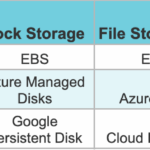 pCloud vs Icedrive: Which Cloud Storage is Better?
pCloud vs Icedrive: Which Cloud Storage is Better?pCloud Security Measures
pCloud takes security seriously, offering several features to protect user data. One of the standout features is pCloud Crypto, which provides client-side encryption for files. This means that files are encrypted on the user's device before being uploaded to the cloud, ensuring that only the user has access to the decryption keys. Additionally, pCloud employs TLS/SSL encryption during data transfer and stores files in secure data centers. Users can also enable two-factor authentication for an added layer of security. Overall, pCloud's security measures are robust and provide users with peace of mind when storing sensitive files.
Dropbox Security Measures
Dropbox also prioritizes security, implementing several measures to protect user data. The platform uses AES 256-bit encryption for files at rest and TLS/SSL encryption for data in transit. Dropbox offers two-factor authentication as an additional security feature, helping to prevent unauthorized access to accounts. However, it is important to note that Dropbox does not provide client-side encryption by default, meaning that files are decrypted on Dropbox's servers. While Dropbox's security measures are strong, users should consider their specific security needs when evaluating pCloud vs Dropbox vs Google Drive.
Google Drive Security Measures
Google Drive employs a range of security measures to protect user data, including AES 256-bit encryption for files at rest and TLS/SSL encryption for data in transit. Google also offers two-factor authentication to enhance account security. Additionally, Google Drive benefits from Google's extensive security infrastructure, which includes advanced threat detection and monitoring. However, similar to Dropbox, Google Drive does not offer client-side encryption by default. Users should carefully consider their security requirements when choosing between these platforms, as the level of encryption and data protection can vary significantly. Overall, Google Drive's security measures are robust, but users may want to explore additional options for sensitive files.
Collaboration Features
Collaboration is a key aspect of cloud storage, especially for teams and businesses that rely on shared access to files and documents. Each platform offers its own set of collaboration tools, which can significantly impact the user experience.
pCloud Collaboration Tools
pCloud provides several collaboration features that make it easy for users to share files and work together. Users can create shared folders, allowing multiple people to access and edit files simultaneously. Additionally, pCloud offers file commenting and versioning, enabling users to track changes and provide feedback on shared documents. While pCloud's collaboration tools are effective, they may not be as extensive as those offered by Dropbox or Google Drive. However, for users who prioritize file sharing and basic collaboration, pCloud's features are sufficient and user-friendly.
Dropbox Collaboration Tools
Dropbox is well-known for its robust collaboration features, making it a favorite among teams and businesses. The platform allows users to create shared folders and files, enabling real-time collaboration on documents. Dropbox Paper, a collaborative document-editing tool, further enhances the platform's capabilities, allowing users to create and edit documents together seamlessly. Additionally, Dropbox integrates with various third-party applications, providing users with a comprehensive suite of collaboration tools. Overall, Dropbox's collaboration features are extensive and designed to facilitate teamwork, making it a strong contender in the pCloud vs Dropbox vs Google Drive comparison.
Google Drive Collaboration Tools
Google Drive excels in collaboration, thanks to its deep integration with Google Docs, Sheets, and Slides. Users can create and edit documents in real-time, with multiple users able to work on the same file simultaneously. The platform also allows for easy sharing and commenting, making it simple for teams to provide feedback and track changes. Google Drive's collaboration features are particularly beneficial for users already embedded in the Google ecosystem, as they provide a seamless experience across various services. Overall, Google Drive's collaboration tools are robust and designed for teamwork, making it a strong player in the pCloud vs Dropbox vs Google Drive comparison.
Related Topic: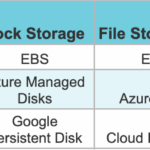 pCloud vs MEGA: Which Cloud Storage is Best in 2024?
pCloud vs MEGA: Which Cloud Storage is Best in 2024?Conclusion
In conclusion, the choice between pCloud, Dropbox, and Google Drive ultimately depends on your specific needs and preferences. If you prioritize a one-time payment for substantial storage and are comfortable with pCloud's security measures, it could be a worthwhile investment. On the other hand, if you require extensive collaboration tools and integration with third-party applications, Dropbox may be the better option. For users already embedded in the Google ecosystem, Google Drive offers seamless integration with other Google services and robust collaboration features. Each platform has its strengths and weaknesses, so it is essential to evaluate your requirements carefully when deciding between pCloud vs Dropbox vs Google Drive. By considering factors such as storage capacity, pricing, user experience, security features, and collaboration tools, you can make an informed decision that best suits your needs.
If you want to discover other articles similar to pCloud vs Dropbox vs Google Drive: Which is Best?, you can visit the Tools and Reviews category.

Related Posts: