Pabbly Connect vs Parabola: Key Differences Explained
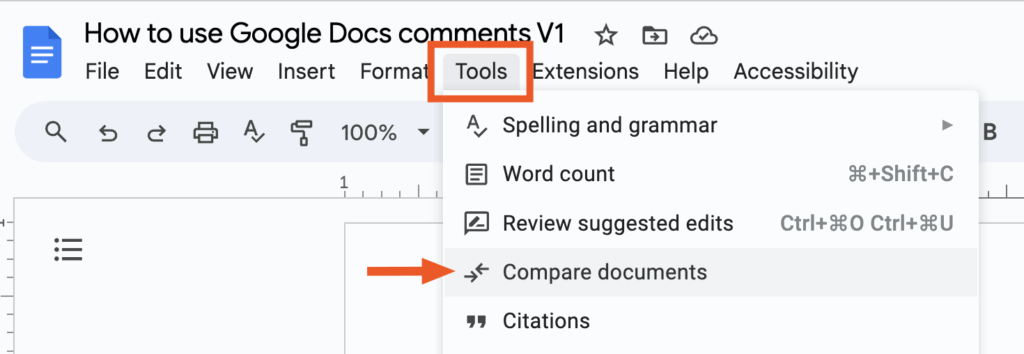
Pabbly Connect and Parabola are two automation platforms that cater to different needs and user bases, each with unique features, pricing structures, and functionalities. Understanding the key differences between these two tools is essential for businesses and individuals looking to streamline their operations and enhance productivity. In this article, we will delve into the core functionalities, integration capabilities, pricing structures, user experiences, and use cases of both platforms, ultimately helping you decide which one aligns better with your specific requirements. The comparison of Pabbly Connect vs Parabola will provide insights into their strengths and weaknesses, allowing you to make an informed choice.
Core Functionality
Parabola Overview
Parabola is primarily focused on automating complex data tasks, making it ideal for users who need to manipulate and analyze data without coding. It offers a drag-and-drop interface that allows users to create data flows, transforming and filtering data from various sources like CSV files, databases, and APIs. This makes it particularly useful for data analysts and businesses that require detailed data processing and reporting. The platform is designed to handle large datasets efficiently, enabling users to perform operations such as merging, aggregating, and cleaning data seamlessly. Parabola's strength lies in its ability to visualize data workflows, allowing users to see the flow of data from one step to another, which is crucial for understanding complex processes. Additionally, Parabola provides users with the ability to schedule data flows, ensuring that data is processed and updated regularly without manual intervention. This feature is particularly beneficial for businesses that rely on real-time data for decision-making.
Pabbly Connect Overview
In contrast, Pabbly Connect emphasizes workflow automation across multiple applications, enabling users to connect various services and automate tasks without needing any coding knowledge. It operates on a trigger-action principle, where an event in one application triggers an action in another, facilitating seamless data transfer and task execution. This makes Pabbly Connect more suitable for businesses looking to streamline their operations and reduce manual work across different applications. The platform supports a wide range of applications, allowing users to create workflows that connect their favorite tools and services. For instance, a user can set up a workflow that automatically adds new leads from a web form to their CRM, sends a welcome email, and updates a spreadsheet, all without writing a single line of code. Pabbly Connect's user-friendly interface and straightforward setup process make it accessible for users with varying levels of technical expertise, making it an attractive option for small businesses and startups.
Integration Capabilities
Parabola Integrations
When it comes to integrations, Parabola supports over 100 integrations, allowing users to connect with various data sources and applications. This includes popular tools such as Google Sheets, Shopify, and various databases. Parabola's integration capabilities are particularly strong in the realm of data manipulation, enabling users to pull data from different sources, process it, and then push it to other applications or databases. However, while Parabola offers a solid range of integrations, it may not cover as many applications as some users might need for comprehensive workflow automation. This limitation can be a drawback for businesses that rely on a diverse set of tools and require seamless connectivity between them.
Related Topic: Pabbly Connect vs Pipedream: Key Differences Explained
Pabbly Connect vs Pipedream: Key Differences ExplainedPabbly Connect Integrations
On the other hand, Pabbly Connect boasts a more extensive integration capability, connecting with over 500 applications, which provides users with a broader range of options for automating their workflows. This extensive library of integrations includes popular platforms such as Mailchimp, Slack, Trello, and many others, making it easier for users to connect their existing tools and create automated workflows. The ability to integrate with a wide variety of applications is one of the standout features of Pabbly Connect, as it allows businesses to create comprehensive automation solutions that span multiple platforms. Users can easily set up triggers and actions across different applications, enabling them to automate repetitive tasks and improve overall efficiency. The flexibility offered by Pabbly Connect in terms of integrations makes it a powerful tool for businesses looking to enhance their operational workflows.
Pricing Structure
Parabola Pricing
The pricing models of both platforms differ significantly. Parabola starts at $80 per month, which includes a limited number of credits for data flows and integrations. This pricing can escalate based on usage, making it potentially more expensive for businesses with high data processing needs. Parabola's pricing structure is tiered, with higher tiers offering more credits and additional features such as advanced data processing capabilities and priority support. While the platform provides robust features for data manipulation, the cost may be a barrier for smaller businesses or startups that do not require extensive data processing capabilities. Additionally, users should be mindful of the credit system, as exceeding the allocated credits can lead to additional charges, which can quickly add up for businesses with high data demands.
Pabbly Connect Pricing
In contrast, Pabbly Connect offers a more affordable entry point, starting at $15 per month for basic features, with plans scaling up based on the number of operations and features required. This makes Pabbly Connect more accessible for small businesses and startups. The pricing structure is straightforward, with clear tiers that outline the number of tasks and features included in each plan. Users can choose a plan that aligns with their specific needs, ensuring they only pay for what they use. Additionally, Pabbly Connect offers a lifetime deal for a one-time payment, which can be an attractive option for businesses looking to save on long-term costs. The affordability and flexibility of Pabbly Connect's pricing make it a compelling choice for users seeking to automate their workflows without breaking the bank.
User Experience
Parabola User Experience
Parabola's user experience is designed for those who are comfortable with data manipulation, providing advanced features for data transformation and analysis. Its drag-and-drop interface simplifies the process of building data workflows, but it may still require a certain level of data literacy to fully leverage its capabilities. Users can create complex data flows by connecting various components, such as data sources, transformation steps, and output destinations. However, for users who are not familiar with data concepts, there may be a learning curve involved in understanding how to effectively use the platform. Parabola also offers a range of tutorials and documentation to help users get started, but the complexity of the tasks it can handle may be overwhelming for some. Overall, while Parabola provides powerful tools for data manipulation, its user experience may be better suited for those with a background in data analysis or a willingness to learn.
Related Topic: SureTriggers vs FlowMattic: Key Differences Explained
SureTriggers vs FlowMattic: Key Differences ExplainedPabbly Connect User Experience
On the other hand, Pabbly Connect is designed for users with little to no technical background. Its no-code approach allows users to set up automations quickly and easily, making it a more user-friendly option for those who want to automate tasks without delving into complex data processes. The platform's interface is intuitive, guiding users through the process of creating workflows step by step. Users can select triggers and actions from a list of available integrations, making it easy to connect different applications. Additionally, Pabbly Connect provides templates for common workflows, allowing users to get started quickly without having to build everything from scratch. The emphasis on simplicity and ease of use makes Pabbly Connect an attractive option for businesses looking to implement automation without the need for extensive technical knowledge.
Use Cases
Parabola Use Cases
Parabola is particularly beneficial for e-commerce businesses looking to enrich product data, marketers needing to analyze ad performance, and operations teams wanting to automate data exports. It excels in scenarios where data manipulation and analysis are critical. For example, an e-commerce business can use Parabola to aggregate sales data from multiple sources, clean and format the data, and generate reports that provide insights into sales performance. Marketers can leverage Parabola to analyze the effectiveness of their advertising campaigns by pulling data from various ad platforms, transforming it for analysis, and visualizing the results. Additionally, operations teams can automate the process of exporting data from their systems, ensuring that stakeholders have access to up-to-date information without manual intervention. Parabola's capabilities make it a powerful tool for businesses that rely heavily on data-driven decision-making.
Pabbly Connect Use Cases
Pabbly Connect, however, shines in scenarios where businesses need to automate repetitive tasks across various applications, such as syncing CRM data, managing email marketing campaigns, or integrating reservation systems with email services. Its strength lies in creating efficient workflows that reduce manual intervention. For instance, a business can set up a workflow that automatically adds new leads from a web form to their CRM, sends a follow-up email, and updates a Google Sheet, all triggered by the submission of the form. Similarly, Pabbly Connect can be used to automate the process of sending out newsletters by integrating an email marketing platform with a form builder, ensuring that subscribers receive timely updates without manual effort. The versatility of Pabbly Connect makes it an ideal choice for businesses looking to enhance their operational efficiency and reduce the burden of repetitive tasks.
Conclusion
In summary, the choice between Pabbly Connect and Parabola largely depends on the specific needs of the user or business. Parabola is best suited for those requiring advanced data manipulation and analysis capabilities, while Pabbly Connect is ideal for users looking for straightforward task automation across multiple applications without the need for coding. Each platform offers distinct advantages, making them valuable tools in the realm of automation, but they cater to different user profiles and operational requirements. If your primary focus is on data analysis and manipulation, Parabola may be the better choice. However, if you are looking to automate workflows across various applications with ease, Pabbly Connect is likely the more suitable option. Ultimately, understanding the key differences between Pabbly Connect vs Parabola will empower you to select the right tool that aligns with your business goals and enhances your productivity.
Related Topic: Pabbly Connect vs Workato: Key Differences Explained
Pabbly Connect vs Workato: Key Differences ExplainedIf you want to discover other articles similar to Pabbly Connect vs Parabola: Key Differences Explained, you can visit the Marketing Automation category.

Related Posts: