Pabbly Connect vs Make: Which Automation Tool is Better?
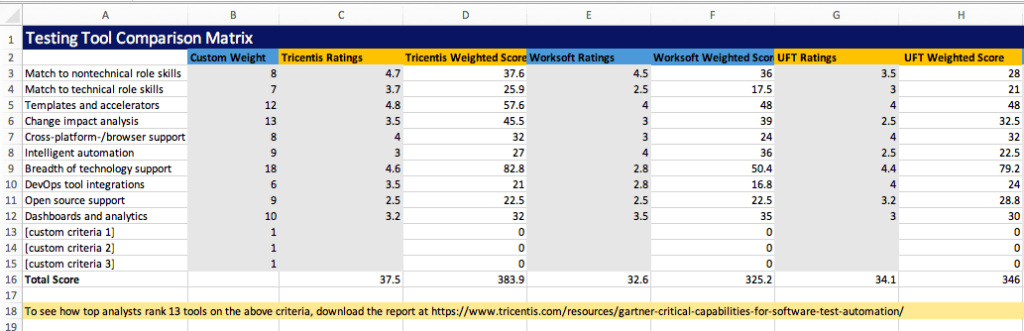
-
Pabbly Connect Features
- Unrestricted Access to All Features
- No Charges for Triggers
- No Charges for Data Checks
- No Charges for Routers/Paths
- Team Member Access for All Plans
- Access to All Apps Across All Plans
- Creating and Sharing Scenarios
- Extensive Video Library
- Delay Module with No Limits
- WhatsApp Cloud API Integration
- Simpler Navigation and Interface
- Make (formerly Integromat) Features
- Comparison
- Conclusion
Pabbly Connect Features
Pabbly Connect is a powerful automation tool that offers a wide range of features to streamline your workflows and integrate various applications. Here are some of the key features of Pabbly Connect:
Unrestricted Access to All Features
Unlike Make (formerly Integromat), Pabbly Connect provides unrestricted access to all its features across all plans. This means that you can take full advantage of the platform's capabilities, regardless of the plan you choose.
No Charges for Triggers
Pabbly Connect does not charge for triggers, allowing you to set up automated actions based on specific events without incurring any additional costs.
No Charges for Data Checks
With Pabbly Connect, you don't have to worry about paying for data checks. This means that you can validate and verify data without any extra charges.
No Charges for Routers/Paths
Pabbly Connect does not charge for routers or paths, which are essential for creating complex automation workflows. This allows you to build intricate scenarios without any additional costs.
Team Member Access for All Plans
Pabbly Connect offers team member access for all plans, allowing you to collaborate with your team and work together on automation projects.
Access to All Apps Across All Plans
With Pabbly Connect, you get access to all the supported applications across all plans. This means that you can integrate a wide range of apps without any limitations.
Creating and Sharing Scenarios
Pabbly Connect allows you to create and share automation scenarios with ease. This feature is available across all plans, enabling you to collaborate and streamline your workflows.
Related Topic: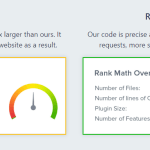 Rank Math vs Yoast SEO: Which Plugin is Better for SEO?
Rank Math vs Yoast SEO: Which Plugin is Better for SEO?Extensive Video Library
Pabbly Connect provides an extensive video library that offers tutorials and guides to help you make the most out of the platform. This resource is invaluable for beginners and experienced users alike.
Delay Module with No Limits
Pabbly Connect offers a delay module that allows you to introduce delays in your automation workflows. This feature comes with no limits, giving you full control over the timing of your actions.
WhatsApp Cloud API Integration
Pabbly Connect offers integration with the WhatsApp Cloud API, allowing you to automate your WhatsApp messages and notifications. This integration is not available in Make.
Pabbly Connect has a simpler navigation and interface compared to Make. This makes it easier for users to understand and navigate the platform, especially for beginners.
Make (formerly Integromat) Features
Make is another automation tool that offers various features to streamline your workflows. However, it has some limitations compared to Pabbly Connect. Here are some of the key features of Make:
Charges for Triggers and Actions
Unlike Pabbly Connect, Make charges for both triggers and actions. This means that you have to pay for each event that triggers an action and for each action that is executed.
Counts Data Checks as Operations
Make counts data checks as operations, which means that you have to pay for each data check that is performed. This can increase your costs, especially if you have a large number of data checks in your automation workflows.
Charges for Routers/Paths
Make charges for routers or paths, which can add to your expenses if you need to create complex automation scenarios with multiple paths.
Related Topic: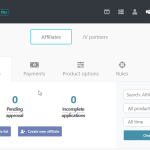 SureCart vs ThriveCart: A Comprehensive Comparison
SureCart vs ThriveCart: A Comprehensive ComparisonRestricts Team Member Access to Teams Plan
Unlike Pabbly Connect, Make restricts team member access to the Teams plan. This means that you have to upgrade to a higher-priced plan to collaborate with your team.
Restricts App Access Based on Plans
Make restricts app access based on the plan you choose. This means that you may not have access to all the applications supported by Make, depending on your plan.
Restricts Scenario Creation and Sharing
Make restricts scenario creation and sharing to teams and enterprise-level plans. This can limit your ability to collaborate and streamline your workflows with others.
Generic Textual Help
Make provides generic textual help resources, which may not be as comprehensive or user-friendly as the extensive video library offered by Pabbly Connect.
No Delay Module
Make does not have a delay module, which means that you cannot introduce delays in your automation workflows. This can be a limitation if you need to control the timing of your actions.
No WhatsApp Cloud API Integration
Make does not offer integration with the WhatsApp Cloud API, which means that you cannot automate your WhatsApp messages and notifications using Make.
Comparison
Here is a comparison of the key features between Pabbly Connect and Make:
| Feature | Pabbly Connect | Make (formerly Integromat) |
|---|---|---|
| Access to All Features | Yes | No |
| Charges for Triggers | No | Yes |
| Charges for Data Checks | No | Yes |
| Charges for Routers/Paths | No | Yes |
| Team Member Access | Yes | Restricted to Teams Plan |
| App Access | Access to All Apps | Restricted Based on Plans |
| Scenario Creation and Sharing | Yes | Restricted to Teams and Enterprise-level Plans |
| Help Resources | Extensive Video Library | Generic Textual Help |
| Delay Module | Yes | No |
| WhatsApp Cloud API Integration | Yes | No |
| Navigation and Interface | Simpler | - |
Conclusion
Based on the comparison of features, it is clear that Pabbly Connect offers more accessibility and features compared to Make (formerly Integromat). Pabbly Connect provides unrestricted access to all features, does not charge for triggers, data checks, or routers/paths, allows team member access for all plans, offers access to all apps, allows creating and sharing scenarios, provides an extensive video library for help, has a delay module with no limits, offers WhatsApp Cloud API integration, and has a simpler navigation and interface. These features make Pabbly Connect a more comprehensive and user-friendly automation tool for businesses and individuals looking to streamline their workflows and integrate various applications.
Related Topic: Dinorank vs Rankatom: Key Differences and Features Compared
Dinorank vs Rankatom: Key Differences and Features ComparedIf you want to discover other articles similar to Pabbly Connect vs Make: Which Automation Tool is Better?, you can visit the Tools and Reviews category.

Related Posts: