OneStream Live vs StreamYard: Key Differences Explained

OneStream Live vs StreamYard: Key Differences Explained
In the ever-evolving landscape of digital content creation, live streaming has emerged as a powerful tool for engaging audiences in real-time. With the rise of platforms dedicated to this purpose, creators and businesses alike are faced with the challenge of choosing the right service to meet their unique needs. Among the most popular options available today are OneStream Live and StreamYard. Both platforms offer distinct features and functionalities that cater to different types of users, making the decision between them a crucial one. In this article, we will delve into the key differences between OneStream Live vs StreamYard, exploring their pricing structures, functionalities, customization options, target audiences, and ultimately helping you determine which platform is the best fit for your streaming goals.
Introduction to Live Streaming Platforms
Live streaming platforms have revolutionized the way content is delivered and consumed. They allow users to broadcast live video content to audiences across various channels, including social media, websites, and dedicated streaming services. The demand for live streaming has surged in recent years, driven by the need for real-time interaction and engagement. As a result, platforms like OneStream Live and StreamYard have emerged to cater to this growing market, each with its own unique set of features and capabilities. Understanding the core differences between these platforms is essential for anyone looking to leverage live streaming for their brand or personal use.
Pricing Comparison
One of the most significant factors to consider when evaluating any software or service is its pricing structure. Both OneStream Live vs StreamYard offer different pricing tiers that cater to various user needs, and understanding these differences can help you make an informed decision.
OneStream Live Pricing
OneStream Live is often regarded as a cost-effective solution for users who want to maximize their streaming capabilities without breaking the bank. The platform offers a range of pricing plans, starting with a free tier that allows users to test the waters before committing to a paid subscription. The paid plans are competitively priced, providing access to advanced features such as multi-platform streaming, scheduling, and pre-recorded video uploads. Users can choose from monthly or annual billing options, with discounts available for long-term commitments. This flexibility in pricing makes OneStream Live an attractive choice for budget-conscious users, particularly small businesses and individual content creators who may not have the resources to invest heavily in streaming technology.
StreamYard Pricing
In contrast, StreamYard is often perceived as a more premium option, with pricing that reflects its robust feature set and user-friendly interface. StreamYard offers a free plan with limited features, but to unlock the full potential of the platform, users must opt for one of the paid plans. These plans are priced higher than those of OneStream Live, but they come with additional functionalities such as enhanced branding options, the ability to invite multiple guests, and higher streaming quality. StreamYard's pricing structure is designed to cater to professional content creators and businesses that prioritize live engagement and branding, making it a worthwhile investment for those who can afford it.
Related Topic: OneStream Live vs ecamm live: Key Differences in 2024
OneStream Live vs ecamm live: Key Differences in 2024Functionality Overview
When it comes to functionality, both OneStream Live vs StreamYard offer unique features that cater to different streaming needs. Understanding these functionalities is crucial for users looking to maximize their streaming experience.
OneStream Live Features
OneStream Live is particularly known for its ability to stream pre-recorded videos live across multiple platforms simultaneously. This feature is a game-changer for users who want to ensure high-quality content delivery without the pressure of performing live. With OneStream Live, users can schedule their streams in advance, allowing them to plan their content strategy effectively. The platform supports a wide range of streaming destinations, including popular social media platforms like Facebook, YouTube, and LinkedIn, enabling users to reach a broader audience with minimal effort. Additionally, OneStream Live offers analytics tools that provide insights into viewer engagement and performance metrics, helping users refine their streaming strategies over time.
StreamYard Features
On the other hand, StreamYard is designed with live interaction in mind. The platform offers a user-friendly interface that allows creators to engage with their audience in real-time. StreamYard provides features such as on-screen comments, which enable streamers to display viewer interactions during the broadcast, fostering a sense of community and engagement. The platform also allows users to invite guests to join their streams easily, making it ideal for interviews, panel discussions, and collaborative content creation. StreamYard's focus on live streaming means that it prioritizes features that enhance viewer interaction, making it a popular choice among content creators who thrive on real-time engagement.
Customization Options
Customization is another critical aspect to consider when comparing OneStream Live vs StreamYard. The ability to brand and personalize your streams can significantly impact viewer perception and engagement.
Branding with StreamYard
StreamYard excels in providing extensive branding options for its users. The platform allows creators to personalize their streams with logos, overlays, and backgrounds, enabling them to maintain a consistent brand image across their broadcasts. This level of customization is particularly appealing for businesses and professional content creators who want to establish a strong visual identity. StreamYard also offers features such as custom banners and lower-thirds, which can be used to display important information during the stream, further enhancing the branding experience. The ease of use of these customization tools makes StreamYard a go-to choice for those who prioritize branding in their live streams.
Related Topic: OneStream Live vs streamlabs: Key Differences Explained
OneStream Live vs streamlabs: Key Differences ExplainedCustomization in OneStream Live
While OneStream Live does offer some customization options, it is more focused on the functionality of streaming pre-recorded content rather than extensive branding capabilities. Users can upload their logos and select from a limited range of overlays, but the customization options are not as robust as those offered by StreamYard. This limitation may be a drawback for users who prioritize branding and visual identity in their streams. However, for those who are primarily concerned with the technical aspects of streaming and content delivery, OneStream Live's functionality may outweigh the need for extensive customization.
Target Audience and Use Cases
Understanding the target audience and use cases for each platform is essential for making an informed decision between OneStream Live vs StreamYard. Each platform caters to different types of users, and recognizing these distinctions can help you choose the right service for your needs.
OneStream Live is particularly well-suited for users who want to stream pre-recorded content across multiple platforms simultaneously. This makes it an excellent choice for businesses and content creators who want to ensure high-quality content delivery without the pressure of live performance. Additionally, OneStream Live's scheduling capabilities make it ideal for users who want to plan their content in advance and reach a broader audience without the need for real-time interaction. This platform is also beneficial for those who may not have the technical expertise to manage live streams, as it simplifies the streaming process by allowing users to focus on content creation rather than live performance.
In contrast, StreamYard is designed for users who prioritize live engagement and interaction with their audience. This platform is particularly popular among content creators, influencers, and businesses that want to foster a sense of community and connection with their viewers. StreamYard's user-friendly interface and real-time interaction features make it an ideal choice for live events, webinars, and interactive broadcasts. Users who thrive on audience engagement and want to create dynamic, real-time content will find StreamYard to be a valuable tool in their streaming arsenal.
Conclusion: Choosing the Right Platform
In conclusion, the choice between OneStream Live vs StreamYard ultimately depends on your specific streaming needs and goals. If you are a budget-conscious user looking for a cost-effective solution that allows you to stream pre-recorded content across multiple platforms, OneStream Live is likely the better option for you. Its robust functionality, scheduling capabilities, and multi-platform support make it an attractive choice for businesses and content creators who want to maximize their reach without the pressure of live performance.
Related Topic: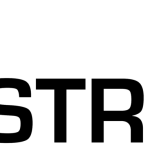 OneStream Live review: Features and User Feedback 2024
OneStream Live review: Features and User Feedback 2024On the other hand, if you prioritize live interaction, audience engagement, and extensive branding options, StreamYard may be worth the higher investment. Its user-friendly interface and real-time features make it an excellent choice for content creators who thrive on dynamic interactions with their viewers. Ultimately, both platforms have their strengths, and it is crucial for users to assess their streaming goals, budget, and desired functionalities before making a decision. By understanding the key differences between OneStream Live and StreamYard, you can choose the platform that aligns best with your unique streaming requirements and helps you achieve your content creation goals.
If you want to discover other articles similar to OneStream Live vs StreamYard: Key Differences Explained, you can visit the Tools and Reviews category.

Related Posts: