OneStream Live vs streamlabs: Key Differences Explained

In the ever-evolving landscape of digital content creation, live streaming has emerged as a powerful tool for engaging audiences and building communities. Among the myriad of platforms available, OneStream Live vs streamlabs are two prominent contenders that cater to different types of users and streaming needs. Understanding the key differences between these two platforms is essential for content creators looking to maximize their reach and effectiveness in the digital space. This article will delve into the features, usability, and target audiences of both OneStream Live and Streamlabs, providing a comprehensive overview to help you make an informed decision.
Overview of OneStream Live
OneStream Live is primarily a cloud-based streaming service that allows users to pre-record videos and stream them to multiple social media platforms simultaneously. This feature is particularly beneficial for users who want to maintain a consistent online presence without the need for live interaction. OneStream Live supports a wide range of platforms, including Facebook, YouTube, Twitter, and Instagram, making it a versatile choice for content creators looking to maximize their reach. One of its standout features is the ability to schedule streams in advance, which allows users to plan their content strategy effectively. This scheduling capability is particularly useful for businesses and marketers who want to ensure that their content is delivered at optimal times for audience engagement. Additionally, OneStream Live offers a user-friendly interface that simplifies the streaming process, making it accessible for beginners. The platform is designed to minimize the technical barriers often associated with live streaming, allowing users to focus on content creation rather than the intricacies of the streaming process. However, it is important to note that OneStream Live lacks some of the advanced customization options and real-time interaction features that other platforms provide, which may limit its appeal for users seeking a more interactive streaming experience.
Cloud-Based Streaming Service
One of the defining characteristics of OneStream Live is its cloud-based architecture. This means that users can access the platform from any device with an internet connection, eliminating the need for powerful hardware or complex setups. The cloud-based nature of OneStream Live allows for seamless streaming without the risk of hardware failures or performance issues that can occur with traditional desktop applications. Users can upload their pre-recorded videos directly to the platform and schedule them for streaming at their convenience. This flexibility is particularly advantageous for content creators who may not have the time or resources to go live regularly but still want to engage their audience with fresh content. The cloud infrastructure also ensures that streams are delivered with high quality and reliability, making it a dependable choice for businesses and individuals alike.
Multi-Platform Support
Another significant advantage of OneStream Live is its extensive multi-platform support. Users can stream their content to various social media platforms simultaneously, which is a crucial feature for maximizing audience reach. This capability allows content creators to engage with their followers across different platforms without the need to create separate streams for each one. For instance, a user can stream a pre-recorded video to Facebook, YouTube, and Twitter all at once, ensuring that their message reaches as many viewers as possible. This multi-platform approach is particularly beneficial for marketers and businesses looking to promote their products or services across different channels. By leveraging OneStream Live's capabilities, users can create a cohesive online presence and enhance their brand visibility.
Scheduling Streams
The ability to schedule streams in advance is one of the standout features of OneStream Live. This functionality allows users to plan their content strategy effectively, ensuring that their videos are released at optimal times for audience engagement. Users can upload their pre-recorded videos and set specific dates and times for them to go live, which is particularly useful for businesses that want to align their content with marketing campaigns or product launches. Scheduling streams also alleviates the pressure of having to go live on the spot, allowing content creators to focus on producing high-quality videos without the stress of real-time broadcasting. This feature is especially advantageous for those who may have busy schedules or other commitments that prevent them from streaming live regularly.
Related Topic: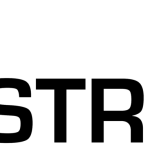 OneStream Live review: Features and User Feedback 2024
OneStream Live review: Features and User Feedback 2024User-Friendly Interface
OneStream Live is designed with user experience in mind, featuring a user-friendly interface that simplifies the streaming process. The platform is intuitive and easy to navigate, making it accessible for beginners who may not have extensive technical knowledge. Users can quickly upload their videos, select their desired streaming platforms, and schedule their content without encountering complex settings or configurations. This simplicity is a significant advantage for those who are new to live streaming or who may feel overwhelmed by the technical aspects of other platforms. OneStream Live's focus on user-friendliness ensures that content creators can spend more time on content creation and less time on the technicalities of streaming.
Overview of Streamlabs
In contrast to OneStream Live, Streamlabs is built on top of OBS (Open Broadcaster Software) and is designed specifically for live streaming, particularly for gamers and content creators who want to engage with their audience in real-time. Streamlabs offers a plethora of features, including customizable overlays, alerts, and widgets that enhance viewer interaction. This platform is particularly popular among gamers, as it provides tools that allow for seamless integration of chat functions, donation alerts, and subscriber notifications. These features are crucial for building a community around a stream and fostering engagement with viewers. Streamlabs also provides tools for stream management, such as a built-in chat box and a dashboard for monitoring stream performance. Unlike OneStream Live, which focuses on pre-recorded content, Streamlabs is tailored for live interactions, making it ideal for streamers who want to engage with their audience during broadcasts.
Built on OBS
Streamlabs is built on the foundation of OBS, which is one of the most widely used open-source streaming software available. This integration allows Streamlabs to leverage the powerful features of OBS while adding its own unique enhancements and user-friendly interface. Users familiar with OBS will find Streamlabs to be a natural extension of their existing knowledge, while newcomers can benefit from the simplified setup process that Streamlabs offers. The platform provides a range of customizable options, allowing users to tailor their streams to their specific needs and preferences. This flexibility is particularly appealing to gamers and content creators who want to create a unique brand identity through their streams.
Real-Time Interaction Features
One of the standout features of Streamlabs is its emphasis on real-time interaction. The platform is designed to facilitate engagement between streamers and their audiences, making it an ideal choice for those who want to build a community around their content. Streamlabs allows users to integrate chat functions, enabling viewers to interact with the streamer during live broadcasts. This real-time interaction fosters a sense of community and connection, as viewers can ask questions, provide feedback, and engage in discussions while the stream is ongoing. Additionally, Streamlabs offers features such as donation alerts and subscriber notifications, which encourage viewer participation and support. These interactive elements are crucial for streamers looking to grow their audience and create a loyal following.
Customizable Overlays and Alerts
Streamlabs provides a wide range of customizable overlays and alerts that enhance the visual appeal of streams. Users can choose from a variety of templates and designs to create a unique look for their broadcasts. This customization allows streamers to showcase their brand identity and create a visually engaging experience for their viewers. Overlays can include elements such as webcam frames, chat boxes, and donation alerts, all of which contribute to a professional and polished stream. The ability to customize alerts for new subscribers, donations, and other interactions adds an extra layer of engagement, as viewers are recognized for their support in real-time. This level of customization is a significant advantage for streamers who want to create a memorable and engaging experience for their audience.
Related Topic: OneStream Live vs obs studio: Key Differences Explained
OneStream Live vs obs studio: Key Differences ExplainedStream Management Tools
Streamlabs also provides a suite of stream management tools that help users monitor and optimize their broadcasts. The platform includes a built-in chat box that allows streamers to interact with their audience without needing to switch between different applications. This seamless integration enhances the streaming experience and ensures that streamers can stay engaged with their viewers throughout the broadcast. Additionally, Streamlabs offers a dashboard for monitoring stream performance, providing valuable insights into viewer engagement, stream quality, and other metrics. This data can help streamers make informed decisions about their content strategy and improve their overall streaming experience.
Usability Comparison
OneStream Live Usability
When it comes to usability, OneStream Live is designed to be straightforward and accessible for users who prefer to upload pre-recorded content and schedule it for later. The platform's cloud-based architecture eliminates the need for powerful hardware, allowing users to stream from any device with an internet connection. This ease of use is particularly appealing for beginners who may not have extensive technical knowledge or experience with live streaming. The user-friendly interface simplifies the streaming process, enabling users to quickly upload their videos, select their desired platforms, and schedule their content without encountering complex settings or configurations. This simplicity is a significant advantage for those who want to focus on content creation rather than the technicalities of streaming.
Streamlabs Usability
In contrast, Streamlabs requires a bit more technical knowledge due to its extensive customization options and real-time features. While the platform is built on OBS, which is known for its powerful capabilities, it may present a steeper learning curve for users who are new to live streaming. Streamlabs offers a wealth of features that allow for extensive customization, but this complexity can be overwhelming for beginners. Users may need to invest time in learning how to navigate the platform and utilize its various tools effectively. However, for those who are willing to invest the time and effort, Streamlabs provides a robust set of features that can enhance the streaming experience and foster audience engagement.
Key Differences Summary
Primary Functions
The primary functions of OneStream Live and Streamlabs highlight the key differences between the two platforms. OneStream Live is geared towards pre-recorded content and multi-platform streaming, making it an ideal choice for users who want to maintain a consistent online presence without the need for live interaction. The ability to schedule streams in advance and stream to multiple platforms simultaneously is a significant advantage for businesses and marketers looking to maximize their reach. On the other hand, Streamlabs focuses on live streaming with interactive features for real-time audience engagement. The platform's emphasis on customization, overlays, and alerts makes it a popular choice among gamers and content creators who want to build a community around their streams. Users should choose based on their specific needs—whether they prioritize scheduling and multi-platform reach or live interaction and customization.
Target Audience
The target audience for OneStream Live and Streamlabs further illustrates their differences. OneStream Live appeals to content creators, marketers, and businesses who want to streamline their content delivery and maintain a consistent online presence. Its cloud-based architecture and scheduling capabilities make it an attractive option for those who may not have the time or resources to go live regularly. In contrast, Streamlabs is tailored for gamers and content creators who prioritize real-time interaction and community engagement. The platform's extensive customization options and interactive features cater to users who want to create a unique streaming experience and foster a loyal audience. Understanding the target audience for each platform is crucial for users looking to select the right tool for their streaming needs.
Related Topic: Pre-recorded vs live video streaming with OneStream Live: Pros & Cons
Pre-recorded vs live video streaming with OneStream Live: Pros & ConsComparison Table
| Feature | OneStream Live | Streamlabs |
|---|---|---|
| Type of Streaming | Pre-recorded | Live |
| Interaction | Minimal | High |
| Customization | Limited | Extensive |
| Platform Support | Multiple | Primarily Gaming |
| Hardware Requirements | Low | Higher |
In conclusion, the comparison of OneStream Live vs streamlabs reveals distinct differences in their features, usability, and target audiences. OneStream Live is an excellent choice for users looking to schedule and stream pre-recorded content across multiple platforms, while Streamlabs is tailored for those who want to engage with their audience in real-time through live streaming. By understanding these differences, content creators can make informed decisions about which platform best suits their needs and goals in the dynamic world of digital content creation.
If you want to discover other articles similar to OneStream Live vs streamlabs: Key Differences Explained, you can visit the Tools and Reviews category.

Related Posts: