Miro vs lucidchart: Key Differences Explained
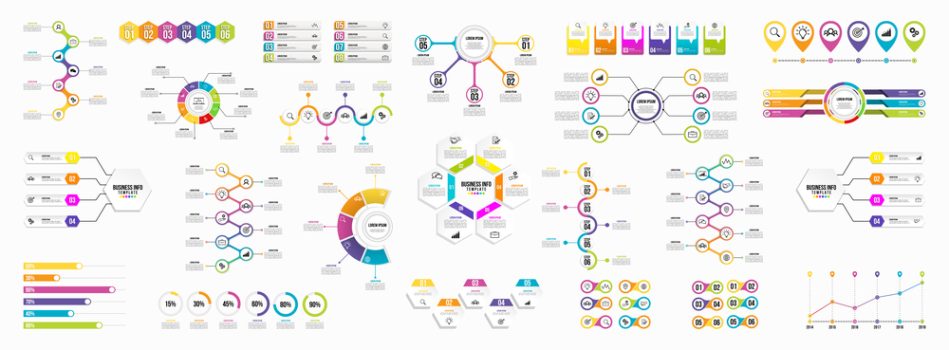
Miro vs lucidchart: Key Differences Explained
In the ever-evolving landscape of digital collaboration and diagramming tools, two platforms have emerged as frontrunners: Miro and Lucidchart. Both applications offer unique features and capabilities that cater to different user needs, making the choice between them a significant consideration for teams and individuals alike. In this article, we will delve into the intricacies of Miro vs lucidchart, exploring their functionalities, pricing structures, and ideal use cases to help you make an informed decision.
Introduction to Miro and Lucidchart
Overview of Miro
Miro is a versatile online collaborative whiteboard platform designed to facilitate brainstorming, planning, and project management. It allows teams to visualize their ideas and workflows in real-time, making it an ideal tool for remote collaboration. With an intuitive interface, Miro supports various content types, including sticky notes, images, videos, and documents, enabling users to create dynamic boards that can be customized to fit their specific needs. The platform is particularly popular among agile teams, educators, and design professionals who require a flexible space for ideation and collaboration.
Overview of Lucidchart
On the other hand, Lucidchart is primarily a diagramming application that specializes in creating flowcharts, organizational charts, wireframes, and other visual representations of information. It is designed to help users communicate complex ideas clearly and effectively through visual means. Lucidchart offers a wide range of templates and shapes, making it easy for users to create professional-looking diagrams quickly. The platform is widely used in business environments, particularly for process mapping, system design, and technical documentation, where clarity and precision are paramount.
Features Comparison
Collaboration Tools
When it comes to collaboration, both Miro and Lucidchart offer robust features, but they cater to different styles of teamwork. Miro excels in providing a freeform canvas where multiple users can interact simultaneously, making it ideal for brainstorming sessions and workshops. Users can leave comments, tag team members, and even conduct live video calls directly within the platform. This real-time collaboration fosters creativity and spontaneity, allowing teams to build on each other's ideas seamlessly.
In contrast, Lucidchart focuses on structured collaboration, allowing users to work on specific diagrams while maintaining a clear version history. It provides commenting features and the ability to assign tasks, which is particularly useful for teams that need to track changes and ensure accountability. While Lucidchart does support real-time collaboration, its primary strength lies in its ability to create detailed and precise diagrams that can be easily shared and edited by multiple users.
Related Topic: Miro Mind Map: What It Is and How to Use It
Miro Mind Map: What It Is and How to Use ItTemplates and Integrations
Both platforms offer a variety of templates to help users get started quickly, but the nature of these templates differs significantly. Miro provides a vast library of templates that cater to various use cases, including brainstorming, agile workflows, and design sprints. Users can choose from pre-designed boards or create their own from scratch, allowing for a high degree of customization. Additionally, Miro integrates with numerous third-party applications, such as Slack, Google Drive, and Microsoft Teams, enhancing its functionality and making it a central hub for collaboration.
Lucidchart, on the other hand, offers a comprehensive selection of diagram templates that are specifically tailored for creating flowcharts, mind maps, and technical diagrams. Its templates are designed to help users visualize complex processes and systems effectively. Lucidchart also boasts strong integration capabilities, connecting seamlessly with tools like Atlassian, Google Workspace, and Microsoft Office, which is particularly beneficial for teams that rely on these platforms for project management and documentation.
Usability and Interface
Usability is a critical factor when comparing Miro vs lucidchart, as both platforms have distinct interfaces that cater to different user preferences. Miro's interface is designed to be intuitive and user-friendly, with a focus on visual elements and drag-and-drop functionality. Users can easily navigate the canvas, add elements, and rearrange content without any steep learning curve. This makes Miro particularly appealing to creative teams and individuals who prioritize a fluid and dynamic workspace.
Lucidchart, while also user-friendly, has a more structured interface that reflects its focus on diagramming. The platform provides a toolbar with a wide range of shapes and connectors, allowing users to create precise diagrams with ease. While it may take a bit longer to get accustomed to Lucidchart's interface compared to Miro's, the payoff is a powerful tool for creating detailed and professional diagrams that can be easily shared and edited.
Pricing Structure
Free Plans
Both Miro and Lucidchart offer free plans, but the limitations and features of these plans vary significantly. Miro's free plan allows users to create an unlimited number of boards, but it restricts the number of editable boards to three at a time. This plan is suitable for individuals or small teams looking to explore the platform's capabilities without any financial commitment. However, users may find the limitations on board editing to be a drawback if they require more extensive collaboration.
Related Topic: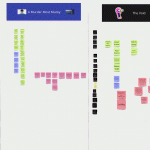 Miro vs Mural: Which Tool is Better for You?
Miro vs Mural: Which Tool is Better for You?Lucidchart's free plan, on the other hand, is more restrictive in terms of the number of documents users can create. Users can create up to three editable documents, which may not be sufficient for teams that need to work on multiple projects simultaneously. However, Lucidchart's free plan does allow users to access a variety of templates and shapes, making it a good option for those who want to test the platform's diagramming capabilities before committing to a paid plan.
Paid Plans
When it comes to paid plans, both Miro and Lucidchart offer tiered pricing structures that cater to different user needs. Miro's paid plans start with the Team plan, which includes unlimited boards, advanced collaboration features, and integrations with other tools. The Business plan adds even more features, such as custom templates and enhanced security options, making it suitable for larger organizations that require a more robust solution.
Lucidchart's paid plans also follow a tiered structure, starting with the Individual plan, which unlocks additional document creation capabilities and advanced diagramming features. The Team plan offers collaborative features and administrative controls, while the Enterprise plan provides enhanced security, compliance, and integration options for larger organizations. Both platforms offer a range of pricing options, allowing users to choose the plan that best fits their needs and budget.
Use Cases
Best for Remote Teams
For remote teams, Miro stands out as the preferred choice due to its emphasis on real-time collaboration and brainstorming capabilities. The platform's interactive whiteboard allows team members to contribute ideas, share feedback, and visualize workflows in a dynamic environment. Miro's versatility makes it suitable for various activities, from design sprints to agile retrospectives, enabling teams to stay engaged and connected, regardless of their physical location. The ability to conduct live video calls and integrate with communication tools further enhances Miro's appeal for remote collaboration.
Best for Diagramming
Conversely, Lucidchart is the go-to solution for teams that prioritize diagramming and visual communication. Its extensive library of templates and shapes allows users to create detailed flowcharts, organizational charts, and technical diagrams with ease. Lucidchart's structured approach to diagramming ensures that users can convey complex ideas clearly and effectively, making it an ideal choice for technical teams, project managers, and business analysts. The platform's strong integration capabilities with project management tools also make it a valuable asset for teams that need to document processes and systems accurately.
Related Topic: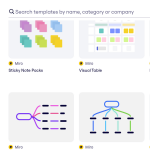 Miro AI: Features and Benefits Explained
Miro AI: Features and Benefits ExplainedConclusion
In the debate of Miro vs lucidchart, the choice ultimately depends on your specific needs and use cases. Miro excels in fostering creativity and collaboration, making it the ideal choice for remote teams and brainstorming sessions. Its flexible interface and extensive template library allow users to visualize ideas dynamically, promoting engagement and innovation. On the other hand, Lucidchart shines in its ability to create precise and professional diagrams, making it the preferred tool for teams that require clarity and structure in their visual communication.
Both platforms offer free plans, allowing users to explore their features before committing to a paid subscription. By understanding the key differences between Miro and Lucidchart, you can make an informed decision that aligns with your team's goals and workflows. Whether you choose Miro for its collaborative capabilities or Lucidchart for its diagramming prowess, both tools are valuable assets in the modern digital workspace.
If you want to discover other articles similar to Miro vs lucidchart: Key Differences Explained, you can visit the Tools and Reviews category.

Related Posts: