FluentCRM Smart Links: Features and Usage | FluentCRM
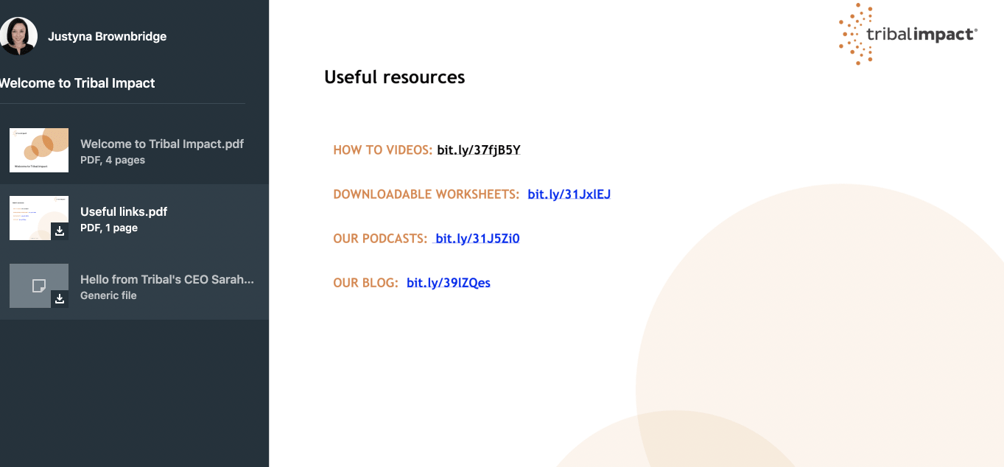
FluentCRM Smart Links is a powerful feature that allows you to redirect users or traffic to a target URL while also applying Tag & List actions to subscribers when they click on the Smart Link. This feature is designed to help you automate your marketing campaigns and track user engagement effectively.
Related Topic: FluentCRM Plugin: The Best WordPress CRM & Email Marketing
FluentCRM Plugin: The Best WordPress CRM & Email MarketingFeatures of Smart Links
FluentCRM Smart Links come with a range of features that make it a valuable tool for your marketing efforts. Here are some of the key features:
Related Topic: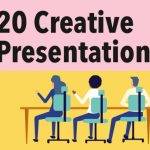 FluentCRM Free: A Complete Comparison with Pro Version
FluentCRM Free: A Complete Comparison with Pro Version- Redirect users or traffic to a target URL: With Smart Links, you can easily redirect users or traffic to a specific URL of your choice. This allows you to direct users to relevant landing pages, sales pages, or any other destination you want.
- Apply Tag & List actions to subscribers: When a subscriber clicks on a Smart Link, you can apply Tag & List actions to them. This helps you segment your subscribers and target them with more personalized and relevant content.
- Set a link title for easy identification: You can set a link title for each Smart Link to easily identify and manage them in your FluentCRM dashboard.
- Insert a valid URL as the redirect URL: You can insert any valid URL as the redirect URL for your Smart Link. This gives you the flexibility to redirect users to any webpage or website.
- Apply tags to contacts when the link is clicked: Smart Links allow you to apply tags to contacts when they click on the link. This helps you track their interests and behavior, and tailor your marketing campaigns accordingly.
- Apply lists to contacts when the link is clicked (optional): In addition to tags, you can also apply lists to contacts when they click on a Smart Link. This allows you to further segment your contacts and target them with specific campaigns.
- Remove tags on click (optional): If you want to remove certain tags from contacts when they click on a Smart Link, you can do so with this feature. This helps you keep your contact lists clean and up-to-date.
- Remove lists when the link is clicked (optional): Similarly, you can also remove lists from contacts when they click on a Smart Link. This feature is useful if you want to exclude certain contacts from specific campaigns or promotions.
- Add a note regarding the URL (optional): You can add a note regarding the URL of the Smart Link for your reference. This can be helpful when managing multiple Smart Links and keeping track of their purposes.
Using Smart Links
Using Smart Links in FluentCRM is a straightforward process. Here's how you can start using Smart Links from the FluentCRM dashboard:
Related Topic: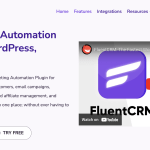 CRM with WordPress: 9 Best Plugins in 2023
CRM with WordPress: 9 Best Plugins in 2023- Start using Smart Links from the FluentCRM dashboard: To access the Smart Links feature, log in to your FluentCRM dashboard and navigate to the Smart Links section.
- Add new Smart Links or start using existing ones: From the Smart Links dashboard, you have the option to add new Smart Links or start using existing ones. This gives you the flexibility to create new links or utilize previously created ones.
- Create a Smart Link and get a generated link: To create a new Smart Link, click on the "Add New" button. You will be prompted to enter the necessary details, such as the link title, redirect URL, and any optional actions you want to apply.
- Use the Smart Link anywhere: Once you have created a Smart Link, you can use it anywhere you want. This includes email campaigns, landing pages, social media posts, or any other marketing channel you utilize.
- Copy the FluentCRM-generated Smart Link from the Smart Links Dashboard: To use the Smart Link, simply copy the generated link from the Smart Links dashboard. This link will automatically redirect users to the specified URL and apply the configured actions.
- Edit or delete existing Smart Links: If you need to make changes to an existing Smart Link, you can easily edit or delete it from the Smart Links dashboard. This allows you to update your links as needed and maintain an organized system.
- View statistics for each Smart Link: FluentCRM provides detailed statistics for each Smart Link, including subscriber clicks and public user clicks. This data helps you analyze the performance of your links and make informed decisions for your marketing campaigns.
Overall, FluentCRM Smart Links offer a convenient and efficient way to redirect users, apply actions to subscribers, and track user engagement. By utilizing this feature, you can enhance your marketing efforts and deliver more targeted and personalized content to your audience.
If you want to discover other articles similar to FluentCRM Smart Links: Features and Usage | FluentCRM, you can visit the Tools and Reviews category.

Related Posts: