FluentCRM Roadmap: New Features and Improvements in 2.5.9
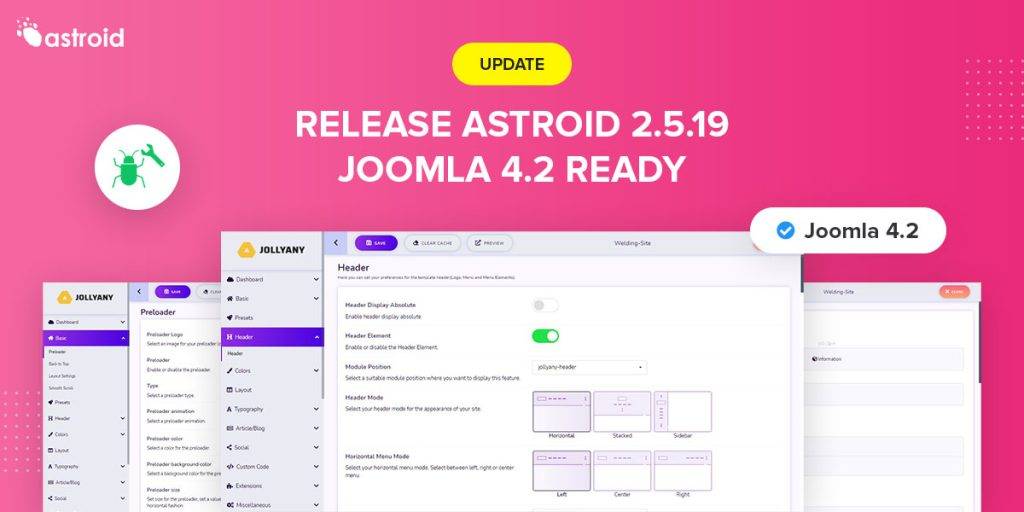
FluentCRM is constantly evolving and improving to provide its users with the best experience possible. In the latest update, version 2.5.9, several new features and improvements have been introduced. Let's take a closer look at what's new in FluentCRM.
-
Features
- WooCommerce Subscriptions integration
- Easy Digital Downloads Software License integration
- MemberPress Contact Importer
- Export contacts by advanced filters
- Export/Import Email Sequences
- New bulk action: send double opt in
- Manual actions: delete contact, add contact to automation & email sequences
- Fetch profile picture from Fluent Forms entry
- Smartcode/Merge tags Transformer
- Publish automation in one click
- Email template warning prompt
- Save Advanced Filter as Dynamic Segment
- Date/Time on notes
- Resync customer purchase history
- Auto change contact type
- Bug Fixes
Features
WooCommerce Subscriptions integration
FluentCRM now integrates seamlessly with WooCommerce Subscriptions. This means that you can now track and manage your subscribers directly from FluentCRM. You can view their subscription details, send targeted emails, and automate your marketing campaigns based on their subscription status.
Easy Digital Downloads Software License integration
In addition to WooCommerce Subscriptions, FluentCRM also integrates with Easy Digital Downloads Software License. This integration allows you to manage your software licenses and automate your email marketing campaigns based on the license status of your customers.
MemberPress Contact Importer
If you're using MemberPress to manage your membership site, you'll be happy to know that FluentCRM now has a built-in contact importer for MemberPress. This makes it easy to import your MemberPress contacts into FluentCRM and start engaging with them through targeted email campaigns.
Export contacts by advanced filters
With the new advanced filter options in FluentCRM, you can now export your contacts based on specific criteria. This allows you to create highly targeted contact lists for your email campaigns and improve the effectiveness of your marketing efforts.
Export/Import Email Sequences
FluentCRM now allows you to export and import your email sequences. This makes it easy to share your email sequences with other FluentCRM users or transfer them between different websites. It's a great time-saving feature for those who use email sequences extensively in their marketing campaigns.
Related Topic: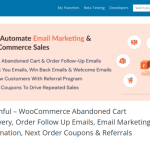 Marketing Automation with WordPress: 11 Best Plugins in 2023
Marketing Automation with WordPress: 11 Best Plugins in 2023New bulk action: send double opt in
Double opt-in is an important feature for ensuring the quality of your email list. With the new bulk action in FluentCRM, you can now send double opt-in emails to a selected group of contacts. This helps you confirm the subscription of your contacts and maintain a clean and engaged email list.
Manual actions: delete contact, add contact to automation & email sequences
FluentCRM now allows you to perform manual actions on your contacts. You can easily delete a contact, add them to an automation workflow, or add them to an email sequence directly from their contact profile. This gives you more control over your contact management and allows for more personalized communication.
Fetch profile picture from Fluent Forms entry
If you're using Fluent Forms to collect user information, you can now fetch the profile picture from the form entry and display it in FluentCRM. This adds a personal touch to your contact profiles and makes it easier to identify and engage with your contacts.
The Smartcode/Merge tags Transformer in FluentCRM allows you to dynamically insert personalized information into your emails. You can use merge tags to include the contact's name, email, or any other custom field in your email content. This helps you create more personalized and engaging email campaigns.
Publish automation in one click
With the new one-click publish feature, you can now easily publish your automation workflows in FluentCRM. This streamlines the process of creating and launching your automation campaigns, saving you time and effort.
Email template warning prompt
To prevent accidental changes to your email templates, FluentCRM now displays a warning prompt when you try to edit a template that is being used in an active email campaign. This helps you avoid unintended changes and ensures the consistency of your email marketing.
Related Topic: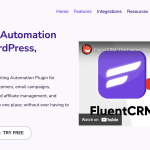 CRM Software WordPress - Top 10 Plugins for 2023
CRM Software WordPress - Top 10 Plugins for 2023Save Advanced Filter as Dynamic Segment
If you frequently use advanced filters to segment your contacts, you'll appreciate this new feature in FluentCRM. You can now save your advanced filter settings as a dynamic segment, making it easy to reuse the same filter criteria in future email campaigns.
Date/Time on notes
When adding notes to a contact's profile, you can now include the date and time of the note. This helps you keep track of when the note was added and provides a chronological view of the contact's history.
Resync customer purchase history
If you're experiencing any issues with the synchronization of customer purchase history, FluentCRM now allows you to manually resync the data. This ensures that your customer's purchase history is accurate and up to date in FluentCRM.
Auto change contact type
FluentCRM now has the ability to automatically change the contact type based on specific actions or conditions. For example, you can set up a rule to change a contact's type from "lead" to "customer" when they make their first purchase. This helps you track and segment your contacts more effectively.
Bug Fixes
In addition to the new features, FluentCRM 2.5.9 also includes several bug fixes to improve the overall stability and performance of the plugin. Some of the bug fixes included in this update are:
- FluentCRM automation isn’t triggering when a tag is applied via Thrive Leads
- Automatic column stack on mobile devices
- Last contact activity filtering on Dynamic Segments is working again
- Order count is not showing in the dynamic segment
- Contact import error while importing contacts from Restrict Content Pro
- Selecting multiple options in a Fluent Forms multi-select field is not being recorded on the contact profile
- Customer data table shows incorrect data
- WooCommerce customer Address Line 1, Address Line 2, Phone Number synchronization
- Contact notes and activities critical error
- MemberPress membership expired trigger working again
These bug fixes address various issues reported by users and ensure a smoother experience when using FluentCRM.
Related Topic: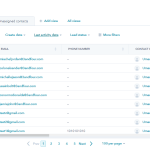 FluentCRM List Management: Features & Best Practices
FluentCRM List Management: Features & Best PracticesOverall, FluentCRM 2.5.9 brings a range of new features and improvements to enhance your email marketing and contact management capabilities. Whether you're running an online store, a membership site, or any other type of business, FluentCRM continues to evolve to meet your needs.
Make sure to update to the latest version of FluentCRM to take advantage of these new features and bug fixes. Happy marketing!
If you want to discover other articles similar to FluentCRM Roadmap: New Features and Improvements in 2.5.9, you can visit the Tools and Reviews category.

Related Posts: