FluentCRM Integration Fluent Support: Easy Setup Guide
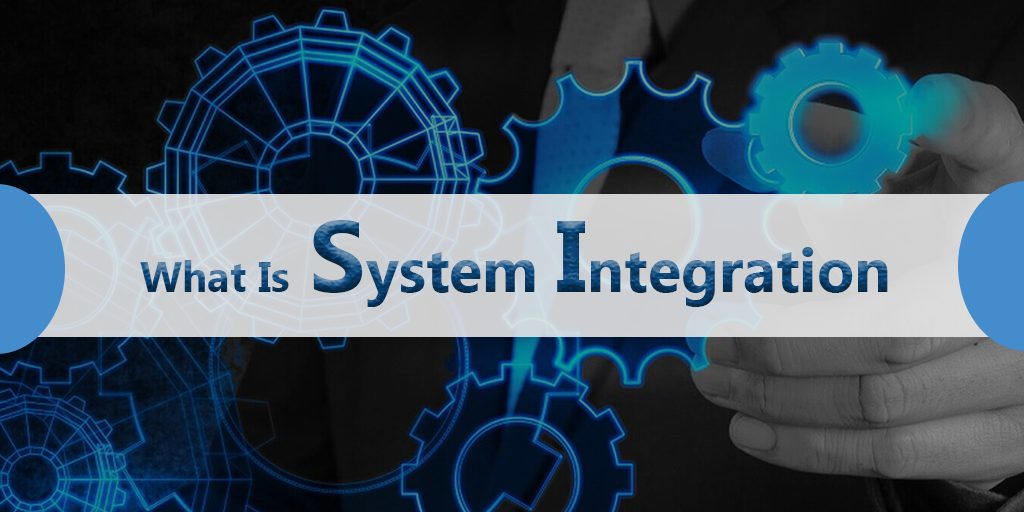
FluentCRM Integration Fluent Support: Easy Setup Guide
In the ever-evolving landscape of digital marketing and customer support, businesses are constantly seeking ways to streamline their operations and enhance customer experiences. One of the most effective ways to achieve this is through the integration of powerful tools that can work together seamlessly. In this guide, we will explore the FluentCRM integration fluent support process, providing you with a comprehensive step-by-step setup that will enable you to leverage the full potential of both platforms. FluentCRM is a robust email marketing and CRM solution designed specifically for WordPress, while Fluent Support is a dedicated support ticketing system that helps businesses manage customer inquiries efficiently. By integrating these two powerful tools, you can create a cohesive system that not only enhances your marketing efforts but also improves customer support interactions.
Introduction to FluentCRM and Fluent Support
Before diving into the integration process, it is essential to understand what FluentCRM and Fluent Support are, and how they can benefit your business. FluentCRM is an all-in-one email marketing solution that allows users to manage their contacts, create email campaigns, and automate marketing processes directly from their WordPress dashboard. It offers features such as segmentation, tagging, and detailed analytics, making it an invaluable tool for businesses looking to engage their audience effectively.
On the other hand, Fluent Support is a powerful support ticketing system that enables businesses to manage customer inquiries and support requests efficiently. With features like ticket management, automated responses, and a user-friendly interface, Fluent Support helps businesses provide timely and effective customer service. The integration of these two platforms allows for a more streamlined approach to customer relationship management, ensuring that marketing and support efforts are aligned and that customer interactions are handled smoothly.
Benefits of Integration
The integration of FluentCRM and Fluent Support offers numerous benefits that can significantly enhance your business operations. Firstly, it allows for better data synchronization between marketing and support teams. When a customer submits a support ticket, their information can be automatically updated in FluentCRM, ensuring that your marketing team has access to the latest customer data. This can lead to more personalized marketing efforts and improved customer engagement.
Secondly, the integration enables automated workflows that can save time and reduce manual effort. For instance, when a customer interacts with your support team, you can set up automated email campaigns in FluentCRM to follow up with them, providing additional resources or asking for feedback. This not only enhances the customer experience but also helps in building stronger relationships with your audience.
Moreover, the integration allows for better tracking and reporting. By combining the analytics capabilities of both platforms, you can gain insights into customer behavior, support ticket trends, and marketing campaign performance. This data can be invaluable for making informed business decisions and optimizing your strategies for better results.
Related Topic: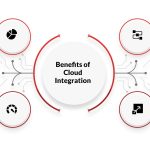 FluentCRM Integrations: Explore Available Options Now
FluentCRM Integrations: Explore Available Options NowStep-by-Step Integration Process
Now that we have established the importance of integrating FluentCRM with Fluent Support, let’s delve into the step-by-step process of setting up this integration. The following sections will guide you through the prerequisites, connection process, and configuration settings required for a successful integration.
Prerequisites for Integration
Before you begin the integration process, there are a few prerequisites that you need to ensure are in place. Firstly, you must have both FluentCRM and Fluent Support installed and activated on your WordPress site. If you haven’t done so already, you can purchase and download these plugins from their respective websites and install them through your WordPress dashboard.
Additionally, it is crucial to have a basic understanding of how both plugins work, as this will make the integration process smoother. Familiarize yourself with the user interfaces and features of FluentCRM and Fluent Support, as this knowledge will be beneficial when configuring settings and managing data.
Connecting FluentCRM to Fluent Support
Once you have ensured that the prerequisites are met, you can proceed to connect FluentCRM to Fluent Support. To do this, navigate to the FluentCRM settings in your WordPress dashboard. Look for the integration options, where you should find an option to connect to Fluent Support. You may need to enter an API key or authentication token to establish the connection. This key can typically be found in the Fluent Support settings under the API section.
After entering the required information, save the settings and test the connection to ensure that FluentCRM can communicate with Fluent Support effectively. This step is crucial, as it lays the foundation for the data synchronization and automated workflows that will follow.
Configuring Settings
With the connection established, the next step is to configure the settings for the integration. This involves setting up how data will be shared between FluentCRM and Fluent Support. You can choose to sync customer data, support ticket information, and any other relevant details that will enhance your marketing and support efforts.
Related Topic: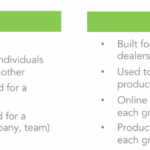 FluentCommunity vs BuddyPress: Key Differences Explained
FluentCommunity vs BuddyPress: Key Differences ExplainedFor instance, you may want to set up triggers that automatically add customers to specific email lists in FluentCRM when they submit a support ticket. This can help you segment your audience based on their support interactions and tailor your marketing campaigns accordingly. Additionally, you can configure automated responses in Fluent Support that direct customers to relevant resources or follow-up emails in FluentCRM.
It is essential to regularly review and update these settings to ensure that they align with your business goals and customer needs. The flexibility of the integration allows you to adapt your strategies as your business evolves.
Common Issues and Troubleshooting
While the integration process is generally straightforward, you may encounter some common issues along the way. One of the most frequent problems is related to connectivity. If you find that FluentCRM is not syncing data with Fluent Support, double-check the API key and connection settings to ensure they are correct. Additionally, ensure that both plugins are updated to their latest versions, as compatibility issues can arise with outdated software.
Another common issue is related to data mapping. If you notice that customer information is not being transferred correctly, review the configuration settings to ensure that the correct fields are mapped between the two platforms. It may also be helpful to consult the documentation provided by both FluentCRM and Fluent Support for specific troubleshooting tips and solutions.
If you continue to experience issues, consider reaching out to the support teams of both plugins for assistance. They can provide valuable insights and help you resolve any technical difficulties you may encounter during the integration process.
Comparative Analysis of Features
To better understand the strengths of both FluentCRM and Fluent Support, it is helpful to conduct a comparative analysis of their features. This analysis will highlight the unique capabilities of each platform and how they complement each other when integrated. Below is a comparison table that outlines key features of FluentCRM and Fluent Support:
Related Topic: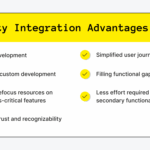 FluentCommunity integration with FluentCRM: A Quick Guide
FluentCommunity integration with FluentCRM: A Quick GuideFluentCRM vs. Fluent Support
| Feature | FluentCRM | Fluent Support |
|---|---|---|
| Email Marketing | Yes | No |
| Support Ticketing | No | Yes |
| Automation | Yes | Limited |
| Analytics and Reporting | Comprehensive | Basic |
| User Management | Advanced | Standard |
This comparative analysis illustrates that while FluentCRM excels in email marketing and automation, Fluent Support shines in support ticketing and customer service management. By integrating these two platforms, businesses can leverage the strengths of both tools, creating a comprehensive system that enhances both marketing and support efforts.
Conclusion
In conclusion, the FluentCRM integration fluent support process is a powerful way to enhance your business operations and improve customer experiences. By following the step-by-step setup guide outlined in this article, you can successfully integrate these two platforms and unlock a wealth of benefits. From better data synchronization to automated workflows and comprehensive reporting, the integration of FluentCRM and Fluent Support can significantly streamline your marketing and support efforts. As you implement this integration, remember to regularly review and optimize your settings to ensure that they align with your business goals and customer needs. With the right tools and strategies in place, you can create a cohesive system that drives engagement, improves customer satisfaction, and ultimately contributes to your business's success.
If you want to discover other articles similar to FluentCRM Integration Fluent Support: Easy Setup Guide, you can visit the Wordpress Integration category.

Related Posts: