FlexClip vs Wave.video: Key Differences and Features Compared
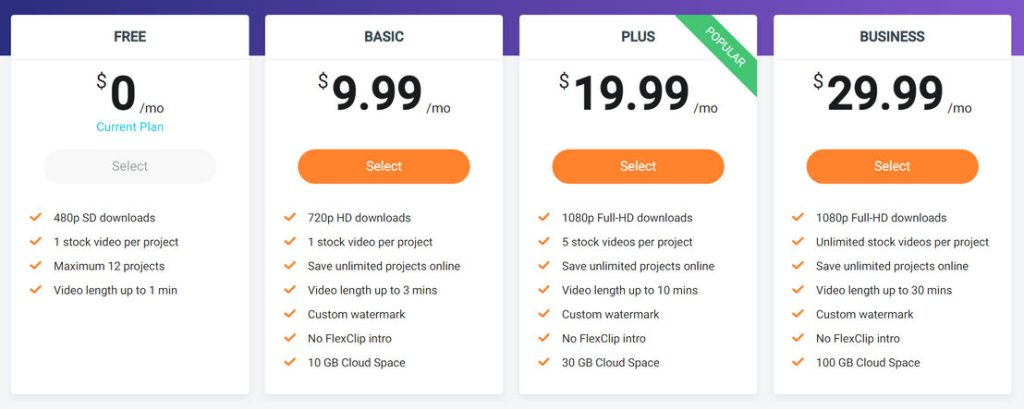
1. Pricing
FlexClip
FlexClip offers a free plan that allows users to create videos with limited features and a watermark. For more advanced features and to remove the watermark, FlexClip offers two paid plans: Plus and Business. The Plus plan is priced at $8.99 per month when billed annually, while the Business plan is priced at $29.99 per month when billed annually. Both paid plans offer unlimited access to premium features and stock media.
Wave.video
Wave.video also offers a free plan with limited features and a watermark. They have three paid plans: Creator, Business, and Agency. The Creator plan is priced at $39 per month when billed annually, the Business plan is priced at $79 per month when billed annually, and the Agency plan is priced at $149 per month when billed annually. All paid plans offer additional features and the ability to remove the watermark.
2. Features
FlexClip
FlexClip offers a range of features to help users create professional-looking videos. Some of the key features include:
- Drag-and-drop editor
- Video trimming and splitting
- Text animations and overlays
- Voiceover recording
- Screen recording
- Video speed control
- Transition effects
- Filters and effects
- Stock media library
Wave.video
Wave.video also offers a wide range of features to enhance video creation. Some of the key features include:
- Drag-and-drop editor
- Video trimming and splitting
- Text animations and overlays
- Voiceover recording
- Screen recording
- Video speed control
- Transition effects
- Filters and effects
- Stock media library
3. User Interface
FlexClip
FlexClip has a user-friendly interface that is easy to navigate. The drag-and-drop editor makes it simple to add and arrange elements in the video timeline. The toolbar is well-organized and provides quick access to all the editing tools and features.
Wave.video
Wave.video also has a user-friendly interface with a similar drag-and-drop editor. The toolbar is intuitive and allows users to easily access all the editing tools and features. The overall layout is clean and organized, making it easy to create videos.
4. Templates and Stock Media
FlexClip
FlexClip offers a wide range of templates for various video categories, including business, marketing, social media, and more. These templates provide a starting point for users to create their videos quickly. FlexClip also has a stock media library that includes royalty-free photos, videos, and music.
Related Topic: FlexClip vs iMovie: Which Video Editing Software is Better?
FlexClip vs iMovie: Which Video Editing Software is Better?Wave.video
Wave.video also offers a vast collection of templates for different video types, such as ads, social media, tutorials, and more. These templates can be customized to fit the user's needs. Wave.video also provides access to a stock media library with millions of royalty-free images, videos, and audio tracks.
5. Editing Tools
FlexClip
FlexClip provides a range of editing tools to enhance videos. Some of the notable tools include:
- Text editor with various fonts and styles
- Video and audio merging
- Video and audio cropping
- Watermark and logo addition
- Color adjustment
- Green screen effects
- Video aspect ratio adjustment
Wave.video
Wave.video also offers a comprehensive set of editing tools to customize videos. Some of the notable tools include:
- Text editor with different fonts and styles
- Video and audio merging
- Video and audio cropping
- Watermark and logo addition
- Color adjustment
- Green screen effects
- Video aspect ratio adjustment
6. Export Options
FlexClip
FlexClip allows users to export videos in various formats, including MP4, MOV, and GIF. Users can also choose different resolutions and aspect ratios to optimize their videos for different platforms, such as social media or websites.
Wave.video
Wave.video offers multiple export options, including MP4, MOV, and GIF. Users can also select the desired resolution and aspect ratio for their videos to ensure compatibility with different platforms.
7. Collaboration
FlexClip
FlexClip allows users to collaborate on video projects by inviting team members to join. Team members can work together in real-time, making it easy to create videos as a team. FlexClip also provides the ability to share video projects with others for feedback and review.
Wave.video
Wave.video also offers collaboration features, allowing team members to work together on video projects. Users can invite team members to join and collaborate in real-time. Wave.video also provides the option to share video projects with others for feedback and review.
Related Topic: FlexClip vs InVideo: Features and Pricing Comparison
FlexClip vs InVideo: Features and Pricing Comparison8. Customer Support
FlexClip
FlexClip offers customer support through email and a comprehensive knowledge base. They also provide tutorials and guides to help users get started with the platform and make the most of its features.
Wave.video
Wave.video provides customer support through email and a dedicated support center. They also offer tutorials and resources to assist users in using the platform effectively.
9. Integrations
FlexClip
FlexClip integrates with popular platforms such as YouTube and Facebook, allowing users to directly upload their videos to these platforms. They also provide an API for developers to integrate FlexClip into their own applications.
Wave.video
Wave.video offers integrations with various platforms, including YouTube, Facebook, and Vimeo. Users can easily publish their videos to these platforms directly from the Wave.video platform.
10. Conclusion
Both FlexClip and Wave.video are powerful video editing platforms that offer a range of features and tools to create professional-looking videos. The choice between the two ultimately depends on individual needs and preferences.
FlexClip is a more affordable option, with flexible pricing plans and a user-friendly interface. It offers a wide range of templates and stock media, making it easy to create videos quickly. FlexClip also provides collaboration features, allowing teams to work together on video projects.
Wave.video, on the other hand, offers a more extensive collection of templates and stock media. It also provides integrations with popular platforms and offers a dedicated support center. Wave.video may be a better choice for users who require more advanced features and a larger library of resources.
Related Topic: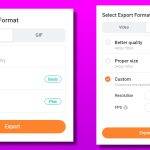 FlexClip vs Fliki: Which AI Video Tool is Better?
FlexClip vs Fliki: Which AI Video Tool is Better?Ultimately, users should consider their specific requirements and budget when choosing between FlexClip and Wave.video. Both platforms offer powerful video editing capabilities and can help users create engaging and professional videos.
If you want to discover other articles similar to FlexClip vs Wave.video: Key Differences and Features Compared, you can visit the Tools and Reviews category.

Related Posts: