FlexClip Editor: Features of the Best Online Video Editor

Simple and User-Friendly Interface
One of the standout features of FlexClip Editor is its simple and user-friendly interface. The platform is designed to be intuitive and easy to navigate, making it accessible for users of all skill levels. Whether you're a beginner or an experienced video editor, you'll find it easy to get started with FlexClip.
The interface is clean and organized, with all the editing tools and features easily accessible. The drag-and-drop functionality allows you to easily add and arrange your media files, making the editing process seamless and efficient.
Wide Range of Editing Tools
FlexClip Editor offers a wide range of editing tools to help you create professional-looking videos. From basic editing functions like trimming and splitting clips to more advanced features like adding transitions and effects, FlexClip has it all.
With FlexClip, you can easily trim your videos to remove unwanted parts or split them into multiple clips. You can also merge multiple clips together to create a seamless video. The platform also allows you to adjust the speed of your videos, add filters and overlays, and adjust the brightness, contrast, and saturation.
FlexClip also offers advanced features like green screen, which allows you to replace the background of your videos, and picture-in-picture, which allows you to overlay multiple videos or images on top of each other.
Extensive Media Library
One of the standout features of FlexClip Editor is its extensive media library. The platform offers a wide variety of royalty-free images, videos, and music that you can use in your videos. This eliminates the need for you to search for media online, saving you time and effort.
The media library is well-organized and easy to navigate. You can search for specific media files using keywords or browse through different categories. Once you find the media file you want to use, you can easily add it to your project with a simple click.
FlexClip also allows you to upload your own media files, so you can easily incorporate your own footage and images into your videos.
Customizable Templates
If you're looking to create videos quickly and easily, FlexClip Editor offers a range of customizable templates. These templates are designed for different purposes, such as promotional videos, social media posts, and presentations.
The templates are fully customizable, allowing you to add your own text, images, and videos. You can also change the colors, fonts, and layout to match your brand or personal style. This makes it easy to create professional-looking videos without any design or editing skills.
FlexClip also offers a range of pre-made animations and transitions that you can add to your videos to make them more engaging and dynamic.
Related Topic: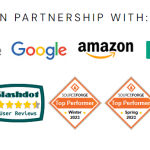 FlexClip vs Pictory AI: The Ultimate Video Editing Showdown
FlexClip vs Pictory AI: The Ultimate Video Editing ShowdownEasy-to-Use Video Effects
FlexClip Editor offers a range of video effects that you can easily apply to your videos. These effects can help enhance the visual appeal of your videos and make them more engaging.
With FlexClip, you can easily add filters and overlays to your videos to change the mood and atmosphere. You can also add text animations and stickers to make your videos more fun and interactive.
The platform also offers advanced effects like motion tracking, which allows you to add text or images that move with a specific object or person in your video.
Flexible Text and Caption Options
FlexClip Editor offers a range of flexible text and caption options that allow you to add text to your videos in a variety of ways. You can add text overlays, captions, and subtitles to your videos to provide context or convey information.
The platform offers a wide variety of fonts, colors, and styles to choose from, allowing you to customize the text to match your brand or personal style. You can also adjust the size, position, and duration of the text to ensure it appears exactly where and when you want it to.
FlexClip also offers automatic captioning, which can save you time and effort. The platform uses advanced speech recognition technology to automatically generate captions for your videos. You can then edit and customize the captions as needed.
Seamless Transitions
FlexClip Editor offers a range of seamless transitions that allow you to smoothly transition between different clips in your videos. These transitions can help create a more polished and professional look.
The platform offers a variety of transition effects, including fades, wipes, and slides. You can easily apply these transitions to your videos with a simple click, and adjust the duration and timing to create the desired effect.
FlexClip also offers advanced transition options like 3D transitions, which can add a unique and eye-catching element to your videos.
Background Music and Voiceover
FlexClip Editor allows you to easily add background music and voiceover to your videos. The platform offers a wide variety of royalty-free music tracks that you can choose from, or you can upload your own music files.
You can easily adjust the volume and timing of the background music to ensure it complements your video. FlexClip also allows you to record and add voiceover to your videos, so you can provide narration or commentary.
Related Topic: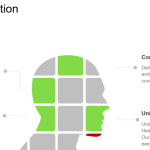 Magic Post Thumbnail Review: Features & Benefits of this Powerful Tool
Magic Post Thumbnail Review: Features & Benefits of this Powerful ToolThe platform also offers advanced audio editing features, such as noise reduction and audio enhancement, to ensure your videos have high-quality sound.
Real-Time Preview
One of the standout features of FlexClip Editor is its real-time preview functionality. This allows you to see how your video will look in real-time as you make edits and adjustments.
The real-time preview feature is especially useful when it comes to adding effects, transitions, and text to your videos. You can see how these elements will appear in your video before finalizing your edits, allowing you to make any necessary adjustments.
This real-time preview functionality helps streamline the editing process and ensures that you're happy with the final result.
Cloud Storage and Collaboration
FlexClip Editor offers cloud storage, allowing you to save and access your projects from anywhere, at any time. This means you can start editing a video on one device and continue working on it on another device without any hassle.
The platform also offers collaboration features, allowing you to invite others to work on your projects with you. You can easily share your projects with team members or clients, and collaborate in real-time.
This cloud storage and collaboration functionality makes FlexClip Editor a great tool for teams and businesses that need to work together on video projects.
Export and Sharing Options
Once you've finished editing your video, FlexClip Editor offers a range of export and sharing options. You can easily export your video in different formats, including MP4, MOV, and GIF.
The platform also allows you to adjust the resolution and quality of your exported video, ensuring it meets your specific requirements. You can also choose to save your video to your computer or directly share it on social media platforms like YouTube and Facebook.
FlexClip also offers a direct sharing link, allowing you to easily share your videos with others via email or messaging apps.
In conclusion, FlexClip Editor is a comprehensive online video editing tool that offers a wide range of features for creators. With its simple and user-friendly interface, extensive media library, and customizable templates, FlexClip makes it easy for anyone to create professional-looking videos. Whether you're a beginner or an experienced video editor, FlexClip has the tools and features you need to bring your vision to life.
Related Topic: AzonPress vs Amazon Simple Affiliate: Which is Better?
AzonPress vs Amazon Simple Affiliate: Which is Better?If you want to discover other articles similar to FlexClip Editor: Features of the Best Online Video Editor, you can visit the Tools and Reviews category.

Related Posts: