FlexClip AI Text to Video - Generate Engaging Videos

What is FlexClip AI Text to Video?
FlexClip AI Text to Video is a powerful tool that allows users to generate engaging videos by converting text into video content. This innovative tool utilizes artificial intelligence technology to automate the video creation process, eliminating the need for extensive video editing skills.
Introduction to the tool
FlexClip AI Text to Video is designed to simplify the video creation process for individuals and businesses. With this tool, users can easily transform their text-based content into visually appealing videos without the need for complex editing software or technical expertise.
How does it work?
The core functionality of FlexClip AI Text to Video lies in its ability to utilize artificial intelligence technology to convert text into videos. By analyzing the provided text, the AI algorithm generates relevant visuals, animations, and transitions to create a compelling video.
Utilizing artificial intelligence technology
The AI technology behind FlexClip AI Text to Video is trained to understand the context and meaning of the text prompts. It then uses this understanding to select appropriate images, video clips, and animations to create a visually appealing video that effectively conveys the message.
Benefits of using FlexClip AI Text to Video
There are several benefits to using FlexClip AI Text to Video for your video creation needs:
Save time and effort in video creation
One of the main advantages of using FlexClip AI Text to Video is the time and effort it saves in the video creation process. Instead of spending hours editing videos manually, users can simply input their text prompts and let the AI technology do the rest. This allows users to create professional-looking videos in a fraction of the time.
Additionally, the tool eliminates the need for extensive video editing skills, making it accessible to users of all levels of expertise. Whether you're a beginner or an experienced video creator, FlexClip AI Text to Video can help you generate engaging videos quickly and easily.
Related Topic: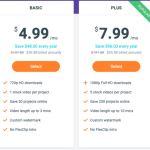 FlexClip vs Canva: Key Differences and Comparison
FlexClip vs Canva: Key Differences and ComparisonFeatures of FlexClip AI Text to Video
FlexClip AI Text to Video offers a range of features that make it a powerful tool for video creation:
Converting text into videos quickly and easily
The main feature of FlexClip AI Text to Video is its ability to convert text into videos quickly and easily. Users can input their text prompts, and the AI technology will generate a video based on the provided content. The tool offers a variety of templates, styles, and customization options to ensure that the generated videos align with the user's vision.
Users can also customize the generated videos by adding their own images, video clips, and audio. This allows for further personalization and ensures that the videos are tailored to the user's specific needs.
How to use FlexClip AI Text to Video
Using FlexClip AI Text to Video is a straightforward process that involves inputting concise and clear prompts:
Inputting concise and clear prompts
To generate a video using FlexClip AI Text to Video, users need to provide concise and clear prompts that effectively convey the desired message. The AI technology relies on these prompts to understand the context and generate relevant visuals and animations.
Users can input their prompts directly into the tool's interface, and the AI technology will analyze the text and generate a video accordingly. The tool also offers customization options, allowing users to choose from various templates, styles, and visual elements to further enhance the generated video.
Examples of videos created with FlexClip AI Text to Video
FlexClip AI Text to Video has been used to create stunning videos across various industries and purposes. Here are a few examples:
Related Topic: FlexClip Review: Pros and Cons of this Online Video Editor
FlexClip Review: Pros and Cons of this Online Video EditorShowcasing stunning videos generated from text
1. Marketing videos: Businesses can use FlexClip AI Text to Video to create engaging marketing videos that effectively promote their products or services. By inputting compelling text prompts, the AI technology can generate visually appealing videos that capture the attention of the target audience.
2. Educational videos: Teachers and educators can utilize FlexClip AI Text to Video to create informative and engaging educational videos. By inputting concise and clear prompts, the AI technology can generate videos that effectively convey complex concepts and make learning more interactive and enjoyable.
3. Social media videos: With the rise of social media platforms, creating attention-grabbing videos has become essential for individuals and businesses. FlexClip AI Text to Video can help users create visually appealing videos that are optimized for social media platforms, allowing them to effectively engage with their audience.
Comparison with traditional video editing
When comparing FlexClip AI Text to Video with traditional video editing methods, there are several key differences:
Table comparing time and effort required
| FlexClip AI Text to Video | Traditional Video Editing | |
|---|---|---|
| Time Required | Minimal | Extensive |
| Effort Required | Low | High |
| Technical Expertise | Not required | Advanced |
| Customization Options | Available | Extensive |
As shown in the table above, FlexClip AI Text to Video requires minimal time and effort compared to traditional video editing methods. The AI technology automates the video creation process, eliminating the need for extensive manual editing.
Additionally, FlexClip AI Text to Video does not require advanced technical expertise, making it accessible to users of all levels. Traditional video editing often requires a deep understanding of editing software and techniques.
While traditional video editing offers extensive customization options, FlexClip AI Text to Video also provides users with a range of templates, styles, and customization features. This allows users to personalize the generated videos to align with their specific needs and preferences.
Related Topic: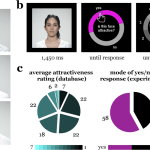 FlexClip AI Text to Speech - Convert Text to Voice in Videos
FlexClip AI Text to Speech - Convert Text to Voice in VideosIn conclusion, FlexClip AI Text to Video is a powerful tool that simplifies the video creation process by converting text into engaging videos. With its AI technology and user-friendly interface, this tool saves time and effort while producing professional-looking videos. Whether you're a business owner, educator, or social media enthusiast, FlexClip AI Text to Video can help you create visually appealing videos that effectively convey your message.
If you want to discover other articles similar to FlexClip AI Text to Video - Generate Engaging Videos, you can visit the Tools and Reviews category.

Related Posts: