Saleshandy vs Mailmeteor: Key Differences Explained
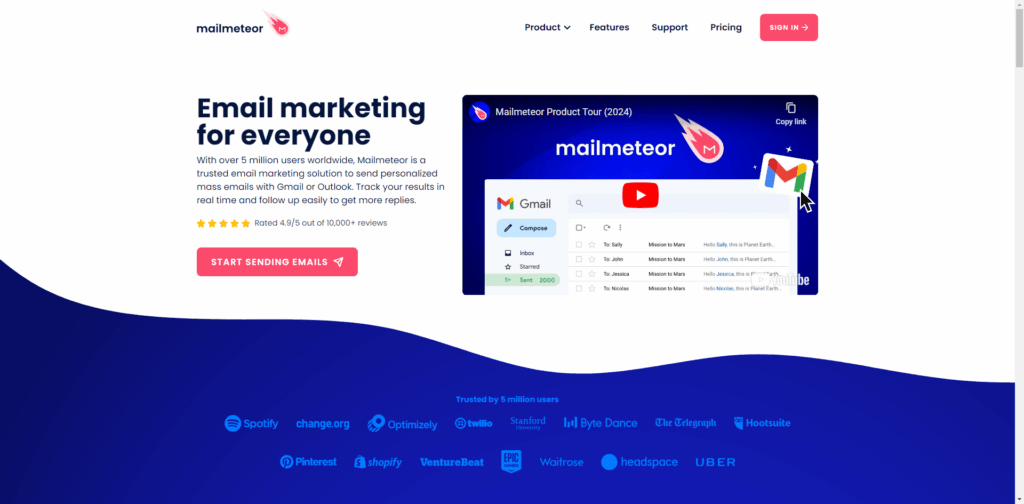
Saleshandy vs Mailmeteor: Key Differences Explained
In the ever-evolving landscape of email marketing and outreach tools, choosing the right platform can significantly impact your business's success. Two popular options that often come up in discussions are Saleshandy and Mailmeteor. Both tools offer unique features and capabilities that cater to different user needs. In this article, we will delve deep into the key differences between these two platforms, providing a comprehensive comparison that will help you make an informed decision. Whether you are a small business owner, a marketer, or a sales professional, understanding the nuances of Saleshandy vs Mailmeteor is crucial for optimizing your email campaigns.
Introduction to Saleshandy and Mailmeteor
Saleshandy is a powerful email tracking and outreach tool designed primarily for sales teams and professionals. It offers a suite of features that enable users to track email opens, clicks, and engagement, allowing for more effective follow-ups and personalized communication. With its user-friendly interface and robust analytics, Saleshandy aims to streamline the sales process and enhance productivity.
On the other hand, Mailmeteor is a Google Sheets add-on that focuses on mail merge capabilities. It allows users to send personalized emails to multiple recipients directly from Google Sheets, making it an excellent choice for those who rely heavily on Google Workspace. Mailmeteor emphasizes simplicity and ease of use, enabling users to create and send customized email campaigns without the need for complex setups or technical expertise.
Features Overview
Saleshandy Features
Saleshandy boasts a variety of features that cater to the needs of sales professionals. One of its standout features is email tracking, which provides real-time notifications when recipients open emails or click on links. This functionality allows users to gauge interest and tailor their follow-up strategies accordingly. Additionally, Saleshandy offers email templates that can be customized for different outreach scenarios, saving time and ensuring consistency in messaging.
Another notable feature is the document tracking capability, which allows users to track when recipients view shared documents. This is particularly useful for sales presentations and proposals, as it provides insights into which materials resonate with potential clients. Furthermore, Saleshandy includes a scheduling feature that enables users to send emails at optimal times, increasing the likelihood of engagement.
Saleshandy also integrates with various CRM systems, enhancing its functionality and allowing for seamless data management. The platform's analytics dashboard provides detailed insights into email performance, helping users refine their strategies based on data-driven decisions. Overall, Saleshandy is designed to empower sales teams with the tools they need to succeed in a competitive environment.
Mailmeteor Features
Mailmeteor, while simpler in its approach, offers powerful mail merge capabilities that set it apart. Users can create personalized email campaigns by leveraging data stored in Google Sheets. This means that each recipient receives a unique email tailored to their specific information, such as name, company, or any other custom field. This level of personalization can significantly enhance engagement rates and foster stronger connections with recipients.
Another key feature of Mailmeteor is its ease of use. The integration with Google Sheets allows users to manage their contacts and email content in a familiar environment. Users can easily import data, create email templates, and send campaigns without the need for extensive training or technical knowledge. This makes Mailmeteor an ideal choice for individuals and small businesses looking for a straightforward solution for their email marketing needs.
Mailmeteor also offers tracking features, allowing users to monitor email opens and clicks. This feedback is essential for evaluating the effectiveness of campaigns and making necessary adjustments. Additionally, Mailmeteor provides options for scheduling emails, ensuring that messages are sent at the most opportune times for maximum impact.
Related Topic: Saleshandy vs Instantly vs Lemlist: Key Differences Explained
Saleshandy vs Instantly vs Lemlist: Key Differences ExplainedPricing Comparison
Saleshandy Pricing Plans
When it comes to pricing, Saleshandy offers several plans to accommodate different user needs. The pricing structure typically includes a free trial period, allowing users to explore the platform's features before committing to a paid plan. After the trial, users can choose from various subscription tiers, each offering different levels of functionality and support.
The basic plan usually includes essential features such as email tracking and templates, while higher-tier plans may offer advanced analytics, document tracking, and additional integrations. Saleshandy's pricing is competitive, especially considering the robust features it provides for sales teams. However, users should carefully evaluate their specific needs to determine which plan offers the best value for their situation.
Mailmeteor Pricing Plans
Mailmeteor also offers a range of pricing options, starting with a free plan that allows users to send a limited number of emails per month. This is an excellent way for individuals and small businesses to test the waters before investing in a paid plan. The paid plans are typically structured based on the number of emails sent per month, with higher tiers allowing for larger volumes and additional features.
Mailmeteor's pricing is generally straightforward, making it easy for users to understand what they are paying for. The platform's focus on mail merge capabilities means that users can achieve significant results without breaking the bank. For those who rely heavily on Google Workspace, Mailmeteor's pricing structure is particularly appealing, as it integrates seamlessly with existing tools.
Usability and User Experience
Saleshandy Usability
Saleshandy is designed with usability in mind, featuring an intuitive interface that allows users to navigate the platform with ease. The dashboard provides a clear overview of email performance metrics, making it simple to track engagement and identify trends. Users can quickly access email templates, tracking reports, and analytics, streamlining the workflow for sales teams.
However, some users may find that the abundance of features can be overwhelming at first. While the platform offers extensive capabilities, new users may need some time to familiarize themselves with all the functionalities. Saleshandy does provide tutorials and support resources to assist users in getting started, which can help mitigate the learning curve.
Mailmeteor Usability
In contrast, Mailmeteor prides itself on its simplicity and ease of use. The integration with Google Sheets means that users can leverage a familiar interface to manage their email campaigns. Creating personalized emails is as simple as filling out a spreadsheet, making it accessible for users with varying levels of technical expertise.
Mailmeteor's user experience is streamlined, with a focus on essential features that deliver results without unnecessary complexity. This makes it an excellent choice for individuals and small businesses looking for a straightforward solution for their email marketing needs. The platform's design encourages users to focus on crafting compelling messages rather than getting bogged down by intricate settings and configurations.
Integrations
Saleshandy Integrations
Saleshandy offers a range of integrations with popular CRM systems, email clients, and productivity tools. This flexibility allows users to incorporate Saleshandy into their existing workflows seamlessly. By connecting with CRM platforms, users can synchronize their contacts and track interactions, ensuring that all data is up-to-date and accessible.
Related Topic: Saleshandy vs Sendy: Key Differences Explained
Saleshandy vs Sendy: Key Differences ExplainedAdditionally, Saleshandy supports integrations with tools like Zapier, enabling users to automate various tasks and streamline their processes further. This level of integration is particularly beneficial for sales teams that rely on multiple tools to manage their outreach efforts. The ability to connect Saleshandy with other platforms enhances its functionality and allows for a more cohesive workflow.
Mailmeteor Integrations
Mailmeteor, being a Google Sheets add-on, naturally integrates well with other Google Workspace applications. Users can easily import data from Google Sheets, Google Contacts, and even Google Drive, making it a convenient choice for those who are already embedded in the Google ecosystem. This integration simplifies the process of managing contacts and email content, allowing users to focus on crafting personalized messages.
While Mailmeteor may not offer as many integrations as Saleshandy, its seamless connection with Google Workspace is a significant advantage for users who rely on these tools. The simplicity of managing email campaigns within a familiar environment enhances the overall user experience and reduces the friction often associated with switching between different platforms.
Customer Support
Saleshandy Support Options
Saleshandy provides a variety of customer support options to assist users with any questions or issues they may encounter. The platform typically offers a knowledge base filled with articles, tutorials, and FAQs that cover a wide range of topics. This resource can be invaluable for users looking to troubleshoot problems or learn more about specific features.
In addition to the knowledge base, Saleshandy often provides email support and, in some cases, live chat options for more immediate assistance. The responsiveness of the support team can vary, but many users report positive experiences when seeking help. Overall, Saleshandy's commitment to customer support is evident, and the resources available can help users maximize their experience with the platform.
Mailmeteor Support Options
Mailmeteor also offers customer support, primarily through its knowledge base and documentation. Users can find guides and tutorials that walk them through various features and functionalities, making it easier to get started with the platform. The simplicity of Mailmeteor means that many users may not require extensive support, but the resources are available for those who do.
Additionally, Mailmeteor typically provides email support for users who have questions or encounter issues. While the level of support may not be as extensive as that offered by Saleshandy, the straightforward nature of Mailmeteor means that most users can find the information they need without much difficulty. Overall, Mailmeteor's support options are adequate for its user base, particularly given its focus on simplicity and ease of use.
Conclusion
In conclusion, the comparison of Saleshandy vs Mailmeteor reveals distinct differences that cater to varying user needs. Saleshandy is a robust email tracking and outreach tool designed for sales professionals, offering a wide range of features that enhance productivity and engagement. Its integrations with CRM systems and advanced analytics make it a powerful choice for teams looking to optimize their sales processes.
On the other hand, Mailmeteor excels in its simplicity and ease of use, making it an ideal solution for individuals and small businesses seeking a straightforward mail merge tool. Its integration with Google Sheets allows for personalized email campaigns without the complexity often associated with traditional email marketing platforms.
Related Topic: Saleshandy vs Mystrika: Key Differences Explained
Saleshandy vs Mystrika: Key Differences ExplainedUltimately, the choice between Saleshandy and Mailmeteor will depend on your specific needs, budget, and the level of complexity you are comfortable with. By understanding the key differences outlined in this article, you can make an informed decision that aligns with your email marketing goals and enhances your outreach efforts.
If you want to discover other articles similar to Saleshandy vs Mailmeteor: Key Differences Explained, you can visit the Tools and Reviews category.

Related Posts: