Saleshandy vs MailShake: Which Tool is Better?
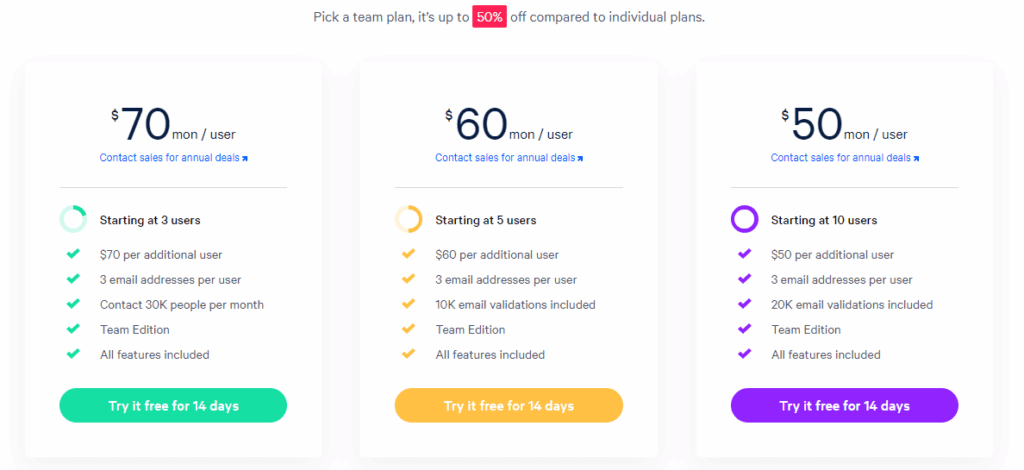
Saleshandy vs MailShake: Which Tool is Better?
Introduction
In the ever-evolving landscape of digital marketing and sales outreach, the tools that professionals use can significantly impact their success. Among the myriad of options available, Saleshandy vs MailShake emerges as a critical comparison for those looking to enhance their email outreach strategies. Both platforms offer unique features tailored to different user needs, making the choice between them dependent on specific requirements. This article delves into the intricacies of both tools, examining their features, pros and cons, and ultimately providing a comparative analysis to help you make an informed decision.
Saleshandy Overview
Saleshandy is a comprehensive email outreach tool designed to streamline the process of connecting with leads and managing email campaigns. It is particularly favored by sales teams and professionals who prioritize personalization and efficiency in their outreach efforts. The platform offers a suite of features that facilitate not only the sending of emails but also the tracking of engagement and the management of follow-ups. One of the standout features of Saleshandy is its built-in LinkedIn email finder, which allows users to locate and contact leads directly from their LinkedIn profiles. This integration is invaluable for sales representatives who need to connect with prospects quickly and efficiently, as it eliminates the tedious process of searching for email addresses manually.
Key Features
Saleshandy boasts a variety of features that enhance its functionality as an email outreach tool. Among these features, the prospect search process stands out, enabling users to find email addresses easily and utilize unlimited custom fields to gather more information about leads. This capability allows sales teams to personalize their outreach efforts significantly, tailoring their messages based on the additional data collected. Furthermore, Saleshandy allows users to add these leads directly to their email sequences, streamlining the workflow and enhancing productivity. Other notable features include email tracking, which provides insights into how recipients interact with emails, and automated follow-ups that ensure no lead is left unattended. The platform also supports A/B testing, enabling users to experiment with different email formats and content to determine what resonates best with their audience.
Related Topic: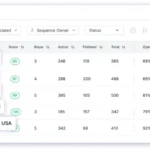 Saleshandy vs Yesware: Key Differences Explained
Saleshandy vs Yesware: Key Differences ExplainedPros and Cons
Like any tool, Saleshandy comes with its own set of advantages and disadvantages. On the positive side, the integration with LinkedIn is a significant benefit, as it simplifies the lead generation process. The ability to personalize outreach based on custom fields also enhances the effectiveness of campaigns. Additionally, the user-friendly interface makes it accessible for users of all skill levels. However, there are some drawbacks to consider. Some users have reported that the platform can be somewhat limited in terms of advanced analytics compared to other tools. Furthermore, while the email finder is a valuable feature, it may not always yield accurate results, which can hinder outreach efforts. Overall, Saleshandy is an excellent choice for those who prioritize personalization and efficiency in their email outreach campaigns.
Mailshake Overview
Mailshake, on the other hand, is a powerful email outreach tool that focuses on automation and follow-up sequences. It is designed for marketers and sales professionals who want to create personalized email campaigns while efficiently managing multiple outreach efforts. Mailshake's user-friendly interface allows users to navigate the platform with ease, making it an attractive option for those who may not be as tech-savvy. One of the key strengths of Mailshake lies in its robust automation capabilities, which enable users to set up follow-up sequences that trigger based on recipient engagement. This feature ensures that leads receive timely follow-ups, increasing the chances of conversion.
Key Features
Mailshake offers a range of features that cater to the needs of marketers and sales teams. The platform allows users to create personalized email campaigns with ease, utilizing templates and customization options to tailor messages to specific audiences. Additionally, Mailshake provides comprehensive tracking and analytics, allowing users to monitor engagement metrics such as open rates, click-through rates, and response rates. This data is invaluable for refining outreach strategies and optimizing email content. Another notable feature is the A/B testing capability, which enables users to experiment with different subject lines and email formats to determine what resonates best with their audience. Mailshake also integrates seamlessly with various CRM systems, making it easy to manage leads and track interactions across platforms.
Related Topic: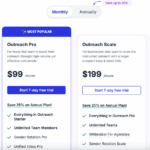 Saleshandy vs Emailchaser: Key Differences Explained
Saleshandy vs Emailchaser: Key Differences ExplainedPros and Cons
Mailshake has its own set of advantages and disadvantages. One of the primary benefits is its focus on automation, which saves users time and ensures that no lead is left unattended. The platform's robust analytics capabilities provide valuable insights into campaign performance, allowing users to make data-driven decisions. Additionally, the user-friendly interface makes it accessible for users of all skill levels. However, there are some drawbacks to consider. Some users have reported that the platform can be somewhat limited in terms of advanced customization options for email templates. Additionally, while Mailshake excels in automation, it may not offer the same level of personalization as Saleshandy, particularly for users who prioritize tailoring their outreach efforts based on detailed lead information. Overall, Mailshake is an excellent choice for those who prioritize automation and performance analysis in their email outreach campaigns.
Comparative Analysis
When comparing Saleshandy vs MailShake, it is essential to consider the specific needs of your sales or marketing team. Both tools offer unique features that cater to different aspects of email outreach, and the choice ultimately depends on your priorities. For teams that prioritize personalization and efficiency in lead generation, Saleshandy may be the better option. Its integration with LinkedIn and the ability to gather detailed lead information make it an attractive choice for sales representatives looking to connect with prospects quickly. On the other hand, for teams that focus on automating outreach campaigns and analyzing performance metrics, Mailshake could be more suitable. Its robust automation capabilities and comprehensive analytics provide valuable insights that can help refine outreach strategies.
Feature Comparison Table
| Feature | Saleshandy | Mailshake |
|---|---|---|
| LinkedIn Integration | Yes | No |
| Email Tracking | Yes | Yes |
| Automated Follow-ups | Yes | Yes |
| A/B Testing | Yes | Yes |
| Custom Fields for Personalization | Yes | No |
| User Interface | User-friendly | User-friendly |
| Analytics and Reporting | Basic | Comprehensive |
Conclusion
In conclusion, the choice between Saleshandy vs MailShake ultimately depends on the specific needs and priorities of your sales or marketing team. If your primary goal is to find and contact leads efficiently with a strong emphasis on personalization and integration with LinkedIn, Saleshandy may be the better choice. Its unique features, such as the LinkedIn email finder and the ability to gather detailed lead information, make it an excellent option for sales representatives looking to enhance their outreach efforts. However, if your focus is on automating outreach campaigns and analyzing performance metrics, Mailshake could be more suitable. Its robust automation capabilities and comprehensive analytics provide valuable insights that can help refine your outreach strategies. By carefully considering your team's requirements and the features offered by each tool, you can make an informed decision that aligns with your outreach goals.
Related Topic: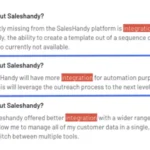 Saleshandy vs QuickMail: Which Tool is Better?
Saleshandy vs QuickMail: Which Tool is Better?If you want to discover other articles similar to Saleshandy vs MailShake: Which Tool is Better?, you can visit the Tools and Reviews category.

Related Posts: