WPvivid: Efficient Backup and Migration for WordPress
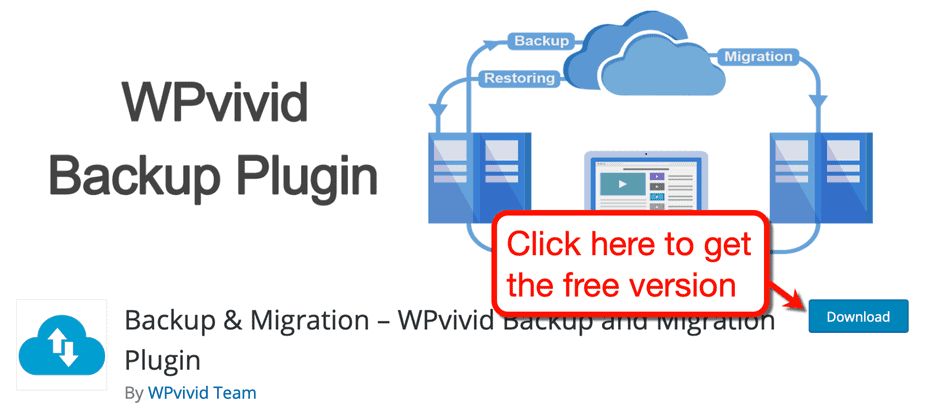
WPvivid: Efficient Backup and Migration for WordPress
WPvivid is a comprehensive backup and migration plugin designed specifically for WordPress websites. It stands out in the crowded market of backup solutions due to its user-friendly interface and a wide array of features that cater to both novice and experienced users. One of the key advantages of WPvivid is its ability to perform local backups, which allows users to store their backup files directly on their server. This is particularly useful for quick recovery in case of data loss or website issues. The plugin is designed to ensure that users can easily manage their backups without needing extensive technical knowledge, making it accessible for everyone.
What is WPvivid?
Overview of the Plugin
WPvivid is not just another backup plugin; it is a powerful tool that combines backup, migration, and restoration functionalities into one seamless package. The plugin is designed to cater to the needs of WordPress users who require a reliable solution for safeguarding their websites. With its intuitive interface, WPvivid allows users to create backups with just a few clicks, ensuring that even those with minimal technical expertise can protect their valuable data. The plugin supports both manual and automated backup processes, giving users the flexibility to choose how they want to manage their backups.
Key Features
One of the standout features of WPvivid is its support for local backups. Users can store their backup files directly on their server, which is particularly beneficial for quick recovery in case of data loss or website issues. Additionally, WPvivid offers a variety of remote storage options, allowing users to save their backups on popular cloud services such as Google Drive, Dropbox, Amazon S3, and more. This flexibility ensures that users can choose a storage solution that best fits their needs, enhancing the security and accessibility of their backup files.
Another significant feature of WPvivid is its migration capability. The plugin simplifies the process of moving a WordPress site from one location to another, whether it's from a local server to a live site or between different hosting providers. This is particularly beneficial for developers and website owners who frequently need to transfer their sites for testing or deployment purposes. The migration process is streamlined, allowing users to complete the transfer with minimal hassle.
Related Topic: WPvivid vs VaultPress: Key Differences Explained
WPvivid vs VaultPress: Key Differences ExplainedMoreover, WPvivid offers incremental backups, which means that after the initial full backup, only the changes made to the website are saved in subsequent backups. This not only saves storage space but also speeds up the backup process, making it more efficient. Users can also schedule backups at their convenience, ensuring that their data is consistently protected without requiring constant manual intervention.
How WPvivid Works
Local Backups
Local backups are one of the primary features of WPvivid. This functionality allows users to create backups that are stored directly on their web server. The advantage of local backups is that they can be accessed quickly in the event of a website failure or data loss. Users can easily restore their site to a previous state without needing to rely on external storage solutions. The process of creating a local backup is straightforward; users simply need to navigate to the WPvivid dashboard, select the backup option, and initiate the process. The plugin handles the rest, ensuring that all files and database entries are securely backed up.
Remote Storage Options
In addition to local backups, WPvivid supports various remote storage options, enabling users to save their backups on popular cloud services. This includes well-known platforms such as Google Drive, Dropbox, Amazon S3, and others. The integration with these services is seamless, allowing users to configure their preferred storage solution directly within the WPvivid settings. This flexibility ensures that users can choose a storage solution that best fits their needs, enhancing the security and accessibility of their backup files. By utilizing remote storage, users can safeguard their backups against server failures or other unforeseen issues that may affect their local storage.
Migration Capabilities
The migration capabilities of WPvivid are another highlight of the plugin. Migrating a WordPress site can often be a complex and time-consuming process, but WPvivid simplifies this task significantly. Users can easily transfer their entire site, including files, themes, plugins, and database entries, from one location to another with just a few clicks. This is particularly beneficial for developers who need to move sites between local and live environments or for users who are switching hosting providers. The migration process is designed to be user-friendly, with clear instructions and prompts guiding users through each step. This ensures that even those with limited technical knowledge can successfully migrate their sites without encountering common pitfalls.
Related Topic: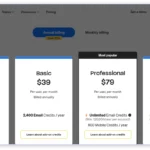 Saleshandy vs Apollo.io: Key Differences Explained
Saleshandy vs Apollo.io: Key Differences ExplainedBackup Efficiency
Incremental Backups
One of the standout features of WPvivid is its support for incremental backups. Unlike traditional backup solutions that require users to create full backups every time, WPvivid allows users to save only the changes made to their website after the initial full backup. This not only saves storage space but also significantly speeds up the backup process. Incremental backups are particularly useful for websites that undergo frequent updates, as they ensure that users can maintain up-to-date backups without the need for extensive storage resources. The plugin intelligently tracks changes and automatically includes them in subsequent backups, providing users with peace of mind knowing that their data is consistently protected.
Scheduling and Management
WPvivid also offers robust scheduling and management features, allowing users to automate their backup processes. Users can set specific times for backups to occur, ensuring that their data is regularly backed up without requiring manual intervention. This is particularly beneficial for busy website owners who may not have the time to remember to create backups regularly. The scheduling feature is highly customizable, allowing users to choose the frequency of backups, whether daily, weekly, or monthly. Additionally, users can manage their backup history directly from the WPvivid dashboard, making it easy to track previous backups and restore points. This level of control ensures that users can maintain their backups effectively and efficiently.
User Experience
Intuitive Interface
The user experience of WPvivid is designed to be intuitive and straightforward. The plugin features a clean and organized interface that makes it easy for users to navigate through its various functionalities. Whether users are creating backups, managing settings, or initiating migrations, the process is streamlined and user-friendly. The dashboard provides clear options and prompts, ensuring that users can quickly find what they need without feeling overwhelmed by technical jargon or complex processes. This focus on user experience is one of the reasons why WPvivid has gained popularity among WordPress users, as it caters to both beginners and experienced developers alike.
One-Click Restore
Another significant advantage of WPvivid is its one-click restore feature. In the event of a website failure or data loss, users can quickly restore their site to a previous state with minimal effort. The restore process is designed to be as simple as the backup process, allowing users to select the desired backup from their history and initiate the restoration with a single click. This feature is invaluable for users who may not have the technical expertise to navigate complex restoration processes. With WPvivid, users can have confidence that they can recover their sites quickly and efficiently, minimizing downtime and potential loss of revenue.
Related Topic: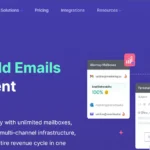 Saleshandy vs Smartlead: Key Differences Explained
Saleshandy vs Smartlead: Key Differences ExplainedComparative Analysis
| Feature | WPvivid | Other Backup Solutions |
|---|---|---|
| Local Backups | Yes | No |
| Remote Storage Options | Multiple | Limited |
| Migration Support | Yes | Varies |
| Incremental Backups | Yes | Often No |
| User-Friendly Interface | Highly Rated | Mixed Reviews |
Conclusion
Why Choose WPvivid?
In conclusion, WPvivid is a powerful and efficient backup and migration solution for WordPress users. Its combination of local and remote backup options, migration capabilities, and user-friendly design makes it an excellent choice for anyone looking to safeguard their WordPress site. The plugin's incremental backup feature ensures that users can maintain up-to-date backups without consuming excessive storage space, while the scheduling and management options provide a level of automation that is invaluable for busy website owners. Additionally, the intuitive interface and one-click restore functionality make WPvivid accessible to users of all skill levels, ensuring that everyone can protect their data effectively.
Final Thoughts
Ultimately, the decision to choose WPvivid as your backup and migration solution comes down to the value it provides compared to other options on the market. With its robust feature set, ease of use, and flexibility, WPvivid stands out as a top choice for WordPress users. Whether you are a developer managing multiple sites or a small business owner looking to protect your online presence, WPvivid offers the tools you need to ensure your website remains secure and recoverable. Investing in a reliable backup solution like WPvivid is essential for any WordPress user, and it is a decision that can save you time, money, and stress in the long run.
If you want to discover other articles similar to WPvivid: Efficient Backup and Migration for WordPress, you can visit the Tools and Reviews category.

Related Posts: