WPvivid vs WP Time Capsule: Which Backup is Better?
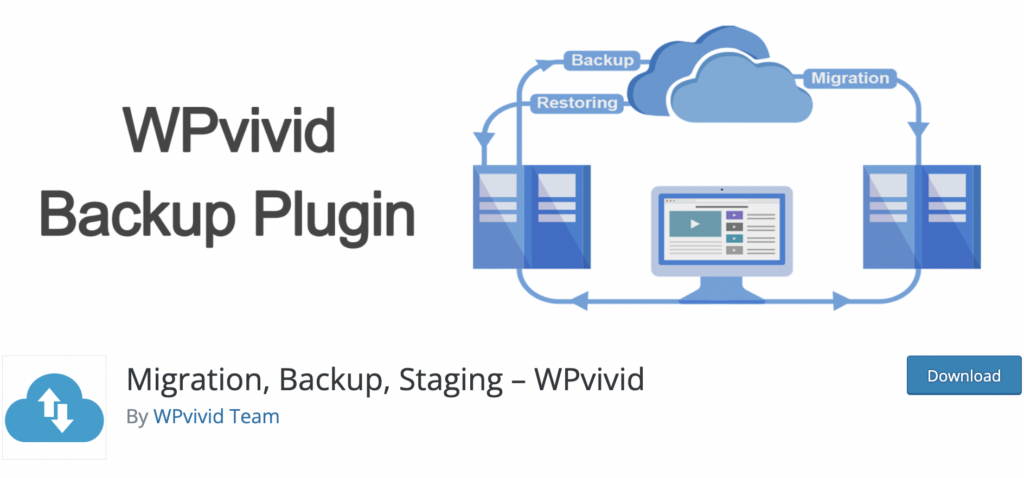
WPvivid vs WP Time Capsule: Which Backup is Better?
Introduction
In the ever-evolving landscape of website management, ensuring the safety and integrity of your WordPress site is paramount. Backups serve as a safety net, protecting your valuable data from unforeseen circumstances such as server failures, hacking attempts, or accidental deletions. Among the myriad of backup solutions available, two plugins have emerged as frontrunners: WPvivid and WP Time Capsule. In this article, we will delve deep into the features, usability, pricing, and overall effectiveness of these two plugins, ultimately answering the question: WPvivid vs WP Time Capsule: Which backup is better? By the end of this comprehensive analysis, you will be equipped with the knowledge to make an informed decision tailored to your specific needs.
Overview of WPvivid
WPvivid is a powerful backup plugin designed to provide comprehensive solutions for WordPress users. It stands out in the crowded market of backup plugins due to its extensive feature set and user-friendly interface. One of the most significant advantages of WPvivid is its ability to create full backups of your WordPress site, encompassing both files and databases. This means that in the event of a disaster, you can restore your site to its exact previous state without losing any critical data. Furthermore, WPvivid supports scheduled backups, allowing users to automate the backup process. This feature is crucial for maintaining up-to-date copies of your site, ensuring that you always have the latest version saved securely.
Comprehensive Backup Solutions
WPvivid offers a range of backup options that cater to different user needs. Users can choose to perform manual backups or set up automatic backups at regular intervals. This flexibility is particularly beneficial for those who may not have the time to remember to back up their site regularly. Additionally, WPvivid allows users to back up specific files or databases, providing granular control over what gets saved. This feature is especially useful for developers or site administrators who may want to back up only certain components of their site without creating a full backup every time.
User-Friendly Interface
One of the standout features of WPvivid is its user-friendly interface. The plugin is designed with simplicity in mind, making it accessible even for those who may not be tech-savvy. The dashboard is intuitive, allowing users to navigate through the various options with ease. Setting up backups, restoring data, and managing settings can all be done with just a few clicks. This ease of use is a significant advantage for beginners who may feel overwhelmed by more complex backup solutions.
Migration and Cloning Features
Another notable aspect of WPvivid is its robust migration and cloning capabilities. Users looking to move their sites to new hosts or create staging environments will find this feature particularly beneficial. WPvivid allows for seamless migration of your entire site, including all files, databases, and settings. This means that you can easily transfer your site to a new location without the hassle of manually moving files or reconfiguring settings. The cloning feature also enables users to create exact copies of their sites, which can be useful for testing new themes or plugins without affecting the live site.
Related Topic: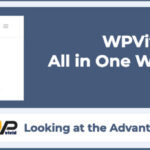 WPvivid vs All-In-One WP Migration: Key Differences Explained
WPvivid vs All-In-One WP Migration: Key Differences ExplainedCloud Storage Integration
Security is a top priority for any website owner, and WPvivid addresses this concern by offering cloud storage integration. Users can choose to store their backups on popular cloud services such as Google Drive, Dropbox, and Amazon S3. This off-site storage option enhances the security of backups, ensuring that even if something happens to your server, your data remains safe and accessible. The integration process is straightforward, allowing users to connect their cloud accounts with minimal effort.
Overview of WP Time Capsule
WP Time Capsule takes a different approach to backups, focusing on incremental backups rather than full backups. This means that instead of creating a complete backup every time, WP Time Capsule only backs up changes made since the last backup. This method can save storage space and reduce server load, making it an efficient option for users who frequently update their sites. The plugin is designed to be simple and straightforward, with a focus on ease of use, making it an attractive choice for those who want a hassle-free backup solution.
Incremental Backup Approach
The incremental backup approach employed by WP Time Capsule is one of its most significant advantages. By only backing up changes, the plugin minimizes the amount of data that needs to be stored, which can lead to significant savings in storage space. This is particularly beneficial for users with large sites or those who make frequent updates. Additionally, because the backups are smaller, they can be completed more quickly, reducing the impact on server performance during the backup process.
Real-Time Backups
Another standout feature of WP Time Capsule is its real-time backup capability. This means that any changes made to your site are immediately saved, ensuring that you always have the most up-to-date version of your site backed up. This feature is particularly useful for active websites that undergo frequent changes, as it eliminates the risk of losing recent updates. Users can rest easy knowing that their data is continuously protected without the need for manual intervention.
Ease of Use
WP Time Capsule is designed with user-friendliness in mind. The setup process is straightforward, and the interface is clean and intuitive. Users can easily navigate through the various options and settings without feeling overwhelmed. The plugin also provides clear instructions and prompts, making it accessible for users of all skill levels. This focus on ease of use is a significant selling point for those who may not have extensive technical knowledge but still want a reliable backup solution.
Related Topic: WPvivid: Efficient Backup and Migration for WordPress
WPvivid: Efficient Backup and Migration for WordPressRestoration and Staging Features
WP Time Capsule includes features for restoring backups and creating staging sites. The restoration process is simple and can be completed with just a few clicks. Users can choose to restore their entire site or specific components, providing flexibility in how they manage their backups. Additionally, the staging feature allows users to create a separate environment for testing changes before pushing them live. This is particularly useful for developers who want to ensure that new updates or changes do not negatively impact the live site.
Pricing Comparison
When it comes to pricing, both WPvivid and WP Time Capsule offer free versions with limited features, as well as premium plans that unlock additional capabilities. Understanding the pricing structures of both plugins is essential for users looking to choose the best option for their needs.
Free Versions
The free version of WPvivid provides users with basic backup functionality, allowing them to create manual backups and store them locally. However, some advanced features, such as scheduled backups and cloud storage integration, are only available in the premium version. On the other hand, WP Time Capsule's free version offers limited incremental backups and real-time saving, but users may find the features somewhat restrictive for larger sites or those requiring more frequent backups.
WPvivid's premium version is generally more affordable compared to WP Time Capsule. It provides a wider range of features, including unlimited backup storage, advanced migration options, and priority support. This makes it an attractive option for users who want comprehensive backup solutions without breaking the bank. In contrast, WP Time Capsule's pricing is based on the number of sites, which may be more suitable for users managing multiple websites. However, this pricing structure can become costly for those with a single site, making WPvivid a more budget-friendly choice in such cases.
Feature Comparison Table
| Feature | WPvivid | WP Time Capsule |
|---|---|---|
| Backup Type | Full backups | Incremental backups |
| Scheduled Backups | Yes | No |
| Real-Time Backups | No | Yes |
| User Interface | User-friendly | Simple and intuitive |
| Migration Features | Robust | Limited |
| Cloud Storage Integration | Yes | No |
| Free Version | Basic features | Limited features |
| Premium Pricing | More affordable | Based on number of sites |
Conclusion
In conclusion, both WPvivid and WP Time Capsule offer reliable backup solutions for WordPress users, but they cater to different needs and preferences. The choice between WPvivid vs WP Time Capsule ultimately depends on your specific requirements. If you prioritize comprehensive backup solutions with robust migration capabilities and a more budget-friendly premium option, WPvivid may be the better choice for you. Its user-friendly interface, scheduled backups, and cloud storage integration make it an excellent option for users looking for a complete backup solution.
Related Topic: WPvivid vs VaultPress: Key Differences Explained
WPvivid vs VaultPress: Key Differences ExplainedChoosing the Right Plugin
Conversely, if you require efficient incremental backups and real-time saving, WP Time Capsule may align more closely with your needs. Its focus on simplicity and ease of use, combined with its unique backup approach, makes it an attractive option for users who frequently update their sites. Ultimately, both plugins are reliable, but understanding the unique features and pricing structures will help you make an informed decision based on your individual circumstances. Whether you choose WPvivid or WP Time Capsule, investing in a backup solution is a crucial step in safeguarding your WordPress site and ensuring its longevity in the digital landscape.
If you want to discover other articles similar to WPvivid vs WP Time Capsule: Which Backup is Better?, you can visit the Tools and Reviews category.

Related Posts: