WPvivid vs WP Staging: Which is the Better Choice?
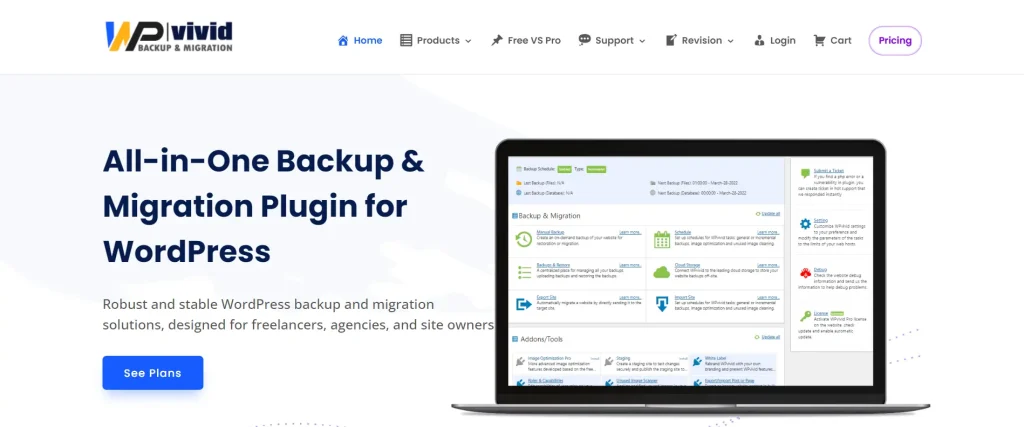
WPvivid vs WP Staging: Which is the Better Choice?
When it comes to managing WordPress sites, especially in terms of staging, backups, and migrations, two plugins often come to the forefront: WPvivid and WP Staging. Both of these plugins offer a range of functionalities that can significantly enhance the user experience, but they cater to different needs and preferences. In this comprehensive comparison, we will delve into various aspects of both plugins, including their key features, ease of use, backup and restore options, one-click cloning capabilities, cost comparison, and their respective pros and cons. By the end of this article, you will have a clearer understanding of which plugin might be the better choice for your specific requirements, particularly in the context of WPvivid vs WP Staging.
Key Features
Both WP Staging and WPvivid provide essential features that are crucial for any WordPress site owner looking to create a staging environment, perform backups, or migrate their site. One of the standout features of WP Staging is its user-friendly interface, which allows users to create staging sites quickly and efficiently. The plugin is designed to simplify the process of managing staging environments, making it accessible even for those with limited technical knowledge. On the other hand, WPvivid emphasizes its advanced backup and migration features, which include options for incremental backups and support for large databases. While both plugins share similar core functionalities, such as one-click backups and cloning capabilities, the differences in their focus areas make it challenging to declare a clear winner based solely on features. Users looking for a straightforward staging solution may lean towards WP Staging, while those needing advanced backup options might find WPvivid more appealing.
Comparison of Core Functionalities
In terms of core functionalities, both plugins offer a robust set of tools that can cater to various user needs. WP Staging excels in creating staging sites with minimal effort, allowing users to test changes without affecting the live site. This is particularly beneficial for developers and site owners who frequently make updates and need a safe environment to test those changes. WPvivid, on the other hand, provides a more comprehensive backup solution, including options for scheduled backups and cloud storage integration. This makes it a suitable choice for users who prioritize data security and want to ensure that their site can be restored quickly in case of any issues. Overall, while both plugins have their strengths, the choice between WPvivid vs WP Staging will largely depend on the specific functionalities that are most important to the user.
Ease of Use
When it comes to ease of use, WP Staging is often recognized for its straightforward process. Users can create backups and staging sites quickly, navigating through the plugin's interface with ease. This simplicity is particularly advantageous for those who may not have extensive technical knowledge or experience with WordPress. The setup process is intuitive, allowing users to focus on their site rather than getting bogged down by complicated configurations. In contrast, WPvivid, while also user-friendly, may require a bit more technical understanding for some of its advanced features. The interface is slightly more complex, which could pose a challenge for beginners. However, for users who are comfortable with technology and are looking for more advanced options, WPvivid can still be a viable choice. Ultimately, WP Staging's simplicity gives it an edge for users who prioritize ease of use, making it a preferred option for those who want a hassle-free experience.
User Experience Overview
The user experience is a critical factor when choosing between WPvivid vs WP Staging. WP Staging's design focuses on providing a seamless experience, allowing users to create staging sites with just a few clicks. The plugin guides users through the process, ensuring that even those with minimal experience can successfully set up a staging environment. Additionally, the plugin provides clear instructions and support, which further enhances the user experience. On the other hand, WPvivid offers a more feature-rich environment, but this can sometimes lead to a steeper learning curve. Users may need to spend more time familiarizing themselves with the various options and settings available. While WPvivid does provide documentation and support, the complexity of its features may deter some users who are looking for a straightforward solution. In summary, for those who value a simple and efficient user experience, WP Staging is likely the better choice.
Related Topic: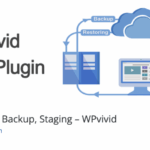 WPvivid vs WP Time Capsule: Which Backup is Better?
WPvivid vs WP Time Capsule: Which Backup is Better?Backup and Restore Options
Backup and restore functionalities are essential for any WordPress site, and both WP Staging and WPvivid offer robust options in this regard. WP Staging allows users to create and restore backups with a single click, making the process incredibly straightforward. The plugin also supports various cloud storage options, although some of these features may require the Pro version. This flexibility is beneficial for users who want to ensure their backups are stored securely offsite. In contrast, WPvivid provides a more comprehensive backup solution, offering both manual and scheduled backups. However, the restoration process can be more complex, particularly for users on shared hosting environments. This complexity may lead to challenges when trying to restore a site quickly, which could be a significant drawback for some users. Overall, while both plugins offer solid backup and restore options, WP Staging's straightforward approach makes it more appealing for users who want quick and hassle-free solutions.
Functionality Comparison
When comparing the functionality of backup and restore options between WPvivid vs WP Staging, it is essential to consider the specific needs of the user. WP Staging's one-click backup and restore feature is designed for simplicity, allowing users to quickly create backups before making changes to their site. This is particularly useful for those who may not have the technical expertise to navigate more complex backup solutions. WPvivid, while offering more advanced features such as incremental backups and support for larger databases, may require users to have a deeper understanding of the backup process. This can be a barrier for some users who simply want a reliable way to back up their site without delving into the technical details. Ultimately, the choice between the two plugins will depend on the user's comfort level with technology and their specific backup needs.
One-click Cloning
One-click cloning is a feature that many users look for when selecting a staging plugin, and in this regard, WP Staging excels. The plugin allows users to create a staging site effortlessly with just a single click, making it an invaluable tool for testing changes without impacting the live site. This feature is particularly crucial for developers and site owners who frequently make updates and need a safe environment to test those changes. WPvivid also offers cloning capabilities, but the process is not as streamlined as that of WP Staging. Users may find that creating a staging site with WPvivid requires more steps, which could be a drawback for those looking for a quick and efficient solution. Overall, for users who prioritize one-click cloning, WP Staging is the clear winner in this category.
Cloning Capabilities
In terms of cloning capabilities, the comparison between WPvivid vs WP Staging highlights the strengths of each plugin. WP Staging's one-click cloning feature is designed to simplify the process, allowing users to create a staging site quickly and efficiently. This is particularly beneficial for those who may not have extensive technical knowledge or experience with WordPress. The plugin guides users through the cloning process, ensuring that even those with minimal experience can successfully set up a staging environment. On the other hand, WPvivid offers a more feature-rich cloning solution, but this can sometimes lead to a more complex process. Users may need to spend more time familiarizing themselves with the various options and settings available. While WPvivid does provide documentation and support, the complexity of its features may deter some users who are looking for a straightforward solution. In summary, for those who value a simple and efficient cloning experience, WP Staging is likely the better choice.
Cost Comparison
Cost is always a significant factor when choosing between plugins, and in the case of WPvivid vs WP Staging, there are notable differences in pricing structures. WP Staging is generally more affordable, offering a free version that includes essential features for creating staging sites and backups. The Pro version, which offers unlimited backups and restores, comes at a lower renewal cost compared to WPvivid. This makes WP Staging an attractive option for budget-conscious users who still want a reliable staging solution. In contrast, WPvivid's pricing starts higher, and while it offers additional features such as incremental backups and support for larger databases, the cost may not be justified for all users. For those who are looking for a cost-effective solution without sacrificing essential functionalities, WP Staging presents a more appealing option.
Related Topic: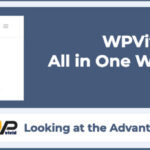 WPvivid vs All-In-One WP Migration: Key Differences Explained
WPvivid vs All-In-One WP Migration: Key Differences ExplainedPricing Breakdown
To provide a clearer picture of the cost comparison between the two plugins, here is a breakdown of their pricing structures:
| Feature | WP Staging | WPvivid |
|---|---|---|
| Free Version | Yes | No |
| Pro Version Cost | Lower renewal cost | Higher renewal cost |
| Unlimited Backups | Yes (Pro) | Yes |
| Incremental Backups | No | Yes |
| Cloud Storage Support | Yes (Pro) | Yes |
This table illustrates the differences in pricing and features between WPvivid vs WP Staging, helping users make an informed decision based on their budget and needs.
Pros and Cons
As with any plugin, both WP Staging and WPvivid come with their own set of advantages and disadvantages. Understanding these can help users make a more informed choice based on their specific requirements. WP Staging's advantages include its ease of use, affordability, and effective staging capabilities. The plugin is designed to simplify the process of creating staging sites, making it accessible for users with varying levels of technical expertise. However, it may lack some advanced features found in higher-tier plans, which could be a drawback for users who require more comprehensive backup solutions.
On the other hand, WPvivid offers a comprehensive set of features, including support for large databases and incremental backups. This makes it a suitable choice for users who need advanced backup options and are comfortable navigating a more complex interface. However, the complexity of the plugin can be a disadvantage for beginners or those who prefer a straightforward solution. Additionally, WPvivid's higher pricing may deter budget-conscious users who are looking for a cost-effective option.
Advantages and Disadvantages
In summary, here are the key advantages and disadvantages of both plugins:
Related Topic: WPvivid: Efficient Backup and Migration for WordPress
WPvivid: Efficient Backup and Migration for WordPress- WP Staging:
- Advantages:
- Easy to use with a user-friendly interface.
- Affordable pricing with a free version available.
- Effective staging capabilities with one-click cloning.
- Disadvantages:
- Lacks some advanced features found in higher-tier plans.
- Advantages:
- WPvivid:
- Advantages:
- Comprehensive backup features, including incremental backups.
- Support for large databases and cloud storage integration.
- Disadvantages:
- More complex interface that may be challenging for beginners.
- Higher pricing may not be justified for all users.
- Advantages:
Conclusion
Ultimately, the choice between WP Staging and WPvivid will depend on the specific needs and preferences of the user. While both plugins are competent solutions for staging, backups, and migrations, WP Staging emerges as the better option for most users, particularly those who prioritize ease of use and cost-effectiveness. Its user-friendly interface and straightforward backup processes make it ideal for beginners and those looking for a reliable staging solution without the need for extensive technical knowledge. On the other hand, WPvivid may be suitable for users who require more advanced features and are comfortable navigating a more complex interface. However, for a simple and effective staging experience, WP Staging is the recommended choice. In the ongoing debate of WPvivid vs WP Staging, it is clear that WP Staging holds a significant advantage for the average user.
If you want to discover other articles similar to WPvivid vs WP Staging: Which is the Better Choice?, you can visit the Tools and Reviews category.

Related Posts: