WPvivid vs ManageWP Worker: Key Differences Explained
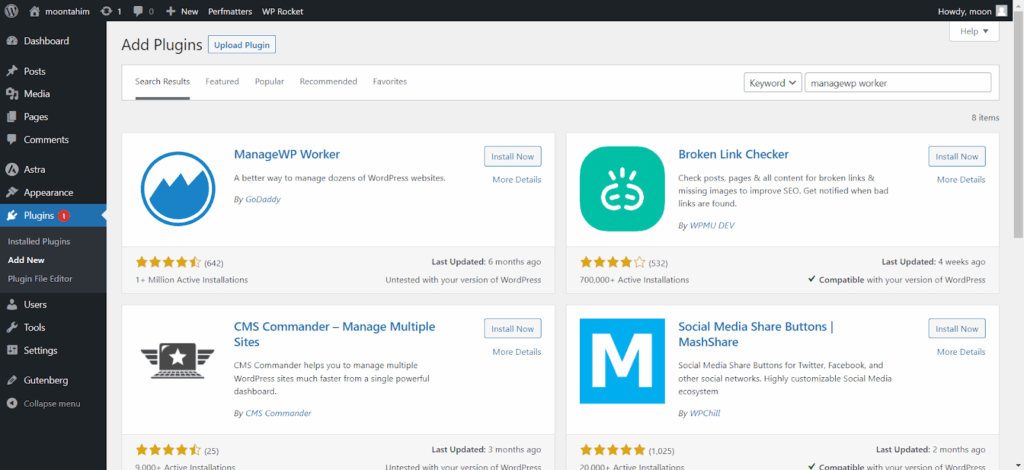
When it comes to managing WordPress websites, two popular tools that often come up in discussions are WPvivid and ManageWP Worker. Both of these tools are designed to streamline the management process for WordPress users, but they cater to different needs and offer distinct functionalities. In this article, we will delve into the key differences between these two platforms, providing a comprehensive overview of their features, user experience, pricing models, and more. By the end of this analysis, you will have a clearer understanding of which tool might be the best fit for your specific requirements, especially when considering the comparison of WPvivid vs ManageWP Worker.
Overview of WPvivid
WPvivid is primarily known for its robust backup and migration solutions tailored specifically for WordPress sites. This tool is designed to simplify the process of backing up your website and migrating it between different hosts, making it an essential resource for website owners who prioritize data security and ease of transfer. One of the standout features of WPvivid is its automated backup functionality, which allows users to schedule regular backups without needing to manually initiate the process each time. This feature is particularly beneficial for those who may not have the time or technical expertise to manage backups regularly. Additionally, WPvivid offers one-click restoration, which means that in the event of a data loss or website issue, users can quickly restore their site to a previous state with minimal hassle.
Primary Features
In terms of primary features, WPvivid excels in providing a user-friendly interface that is accessible even to those with limited technical knowledge. The dashboard is intuitively designed, allowing users to navigate through various options seamlessly. Key features include automated backups, one-click restoration, and the ability to migrate websites effortlessly. Furthermore, WPvivid supports staging sites, which is a crucial feature for developers and website owners who want to test changes before deploying them to their live environments. This capability ensures that any modifications can be thoroughly vetted, reducing the risk of errors that could affect the live site.
User Interface
The user interface of WPvivid is designed with simplicity in mind. Upon logging in, users are greeted with a clean and organized dashboard that clearly displays all available options. The layout is straightforward, making it easy to access backup settings, migration tools, and other functionalities. This user-centric design is particularly advantageous for those who may not be tech-savvy, as it minimizes the learning curve associated with using such tools. The interface also provides helpful prompts and tooltips, guiding users through the various processes involved in backing up and migrating their sites.
Backup and Migration Capabilities
WPvivid's backup and migration capabilities are among its most compelling features. The automated backup system allows users to set specific intervals for backups, ensuring that their data is consistently protected without requiring manual intervention. Users can choose to back up their entire site or select specific components, such as the database or files, depending on their needs. The one-click restoration feature is particularly noteworthy, as it allows users to revert to a previous backup with just a single click, significantly reducing downtime in case of issues. Additionally, WPvivid supports migration between different hosting providers, making it an ideal choice for users who may be switching hosts or setting up new sites.
Related Topic: WPvivid vs WP Staging: Which is the Better Choice?
WPvivid vs WP Staging: Which is the Better Choice?Cloud Storage Integration
Another significant advantage of WPvivid is its cloud storage integration capabilities. Users can easily connect their WPvivid account to various cloud storage platforms, including Google Drive, Dropbox, and Amazon S3. This integration allows for secure off-site storage of backups, providing an extra layer of protection against data loss. By storing backups in the cloud, users can ensure that their data is safe even in the event of a local hardware failure or other unforeseen circumstances. This feature is particularly appealing for users who prioritize data security and want to have multiple backup options available.
Overview of ManageWP Worker
In contrast to WPvivid, ManageWP Worker is a comprehensive management tool that offers a wide array of functionalities beyond just backups. This platform is designed to help users manage multiple WordPress sites from a single dashboard, making it an excellent choice for agencies, freelancers, and individuals who oversee numerous websites. ManageWP Worker provides a suite of features that includes performance monitoring, SEO analysis, security checks, and uptime monitoring, all of which contribute to a holistic approach to website management. This tool is particularly beneficial for users who need to keep track of various metrics across multiple sites, as it consolidates all necessary information into one accessible location.
Comprehensive Management Features
ManageWP Worker stands out for its comprehensive management features that extend far beyond basic backup functionalities. Users can automate updates for themes and plugins, ensuring that their sites remain secure and up-to-date without requiring constant manual oversight. This feature is crucial for maintaining the security of WordPress sites, as outdated themes and plugins can often be exploited by malicious actors. Additionally, ManageWP Worker offers performance monitoring tools that provide insights into site speed and performance metrics, allowing users to identify and address potential issues proactively. The platform also includes SEO analysis tools that help users optimize their sites for search engines, making it a valuable resource for those looking to improve their online visibility.
Performance Monitoring and SEO Analysis
Performance monitoring is a key aspect of ManageWP Worker, as it allows users to track the speed and responsiveness of their websites. The platform provides detailed reports on various performance metrics, enabling users to pinpoint areas that may require optimization. This feature is particularly useful for website owners who want to ensure that their sites provide a seamless user experience, as slow-loading pages can lead to higher bounce rates and decreased user engagement. Furthermore, the SEO analysis tools offered by ManageWP Worker help users assess their site's search engine performance, providing insights into keyword rankings, backlinks, and other critical factors that influence visibility in search results. By leveraging these tools, users can make informed decisions about their SEO strategies and improve their overall online presence.
Client Reporting Capabilities
For agencies and freelancers managing multiple client websites, the client reporting capabilities of ManageWP Worker are invaluable. The platform allows users to generate comprehensive monthly reports that detail various metrics, including performance scores, SEO rankings, and security status. These reports can be customized to meet the specific needs of clients, providing them with clear insights into the health and performance of their websites. This feature not only enhances transparency but also helps build trust between agencies and their clients, as it demonstrates a commitment to ongoing website management and optimization. By utilizing the client reporting capabilities of ManageWP Worker, users can effectively communicate the value of their services and showcase the results achieved over time.
Related Topic: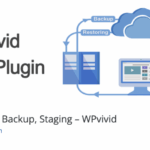 WPvivid vs WP Time Capsule: Which Backup is Better?
WPvivid vs WP Time Capsule: Which Backup is Better?Comparative Analysis
Feature Comparison Table
| Feature | WPvivid | ManageWP Worker |
|---|---|---|
| Backup Functionality | Automated backups, one-click restoration | Basic backup functionality |
| Migration Tools | Easy migration between hosts | Limited migration features |
| User Interface | User-friendly, intuitive | Comprehensive but can be complex |
| Performance Monitoring | Basic monitoring | Advanced performance monitoring |
| SEO Analysis | Not available | Comprehensive SEO tools |
| Client Reporting | Not available | Customizable client reports |
| Cloud Storage Integration | Yes (Google Drive, Dropbox, Amazon S3) | No |
User Experience
Scalability and Efficiency
When considering user experience, scalability and efficiency are crucial factors, especially for those managing multiple websites. ManageWP Worker is designed with scalability in mind, making it an ideal choice for agencies and individuals who oversee numerous WordPress sites. The platform's centralized dashboard allows users to manage all their sites from one location, streamlining the management process and saving time. This efficiency is particularly beneficial for users who need to perform routine tasks across multiple sites, such as updates and backups. In contrast, WPvivid, while user-friendly, is more specialized in its focus on backup and migration tasks. This specialization may limit its scalability for users who require a more comprehensive management solution.
Target Audience
The target audience for WPvivid primarily includes individual website owners and developers who prioritize backup and migration functionalities. This tool is particularly appealing to users who may not have extensive technical knowledge but still want to ensure their data is secure and easily transferable. On the other hand, ManageWP Worker caters to a broader audience, including agencies, freelancers, and individuals managing multiple websites. Its comprehensive suite of management features makes it suitable for users who require advanced functionalities, such as performance monitoring, SEO analysis, and client reporting. As such, the choice between these two tools largely depends on the specific needs and goals of the user.
Pricing Models
WPvivid Pricing Structure
WPvivid offers a flexible pricing structure that includes a free version with basic features, making it accessible for users who may be just starting out or have limited budgets. The free version allows users to perform essential backup and migration tasks, providing a solid foundation for those who need basic functionality. For users seeking advanced features, WPvivid also offers a premium version that includes additional functionalities such as cloud storage integration, staging sites, and priority support. The premium pricing is competitive, making it an attractive option for users who want to enhance their backup and migration capabilities without breaking the bank.
ManageWP Subscription Model
In contrast, ManageWP operates on a subscription model where users pay for the services they utilize. This pricing structure can be advantageous for users who only need specific features, as it allows for a more tailored approach to website management. However, for those managing multiple sites, the costs can add up quickly, especially if they require advanced functionalities such as performance monitoring and client reporting. ManageWP offers various pricing tiers based on the number of websites managed and the features selected, providing flexibility for users to choose a plan that aligns with their needs and budget. This model is particularly appealing for agencies that require comprehensive management tools for their client websites.
Conclusion
Choosing the Right Tool
In conclusion, the choice between WPvivid and ManageWP Worker ultimately depends on the specific needs and goals of the user. If your primary focus is on backups and migrations, WPvivid vs ManageWP Worker analysis suggests that WPvivid may be the better option due to its specialized features and user-friendly interface. Its automated backups, one-click restoration, and cloud storage integration make it an excellent choice for individual website owners and developers who prioritize data security and ease of transfer. On the other hand, if you require a comprehensive website management solution that includes performance monitoring, SEO analysis, and client reporting, ManageWP Worker would be more suitable. Its scalability and efficiency make it an ideal choice for agencies and individuals managing multiple websites. Ultimately, understanding the key differences between these two tools will empower you to make an informed decision that aligns with your website management needs.
Related Topic: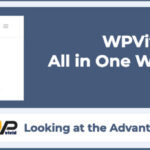 WPvivid vs All-In-One WP Migration: Key Differences Explained
WPvivid vs All-In-One WP Migration: Key Differences ExplainedIf you want to discover other articles similar to WPvivid vs ManageWP Worker: Key Differences Explained, you can visit the Tools and Reviews category.

Related Posts: