WPvivid vs Backup Guard: Which Backup Plugin is Better?
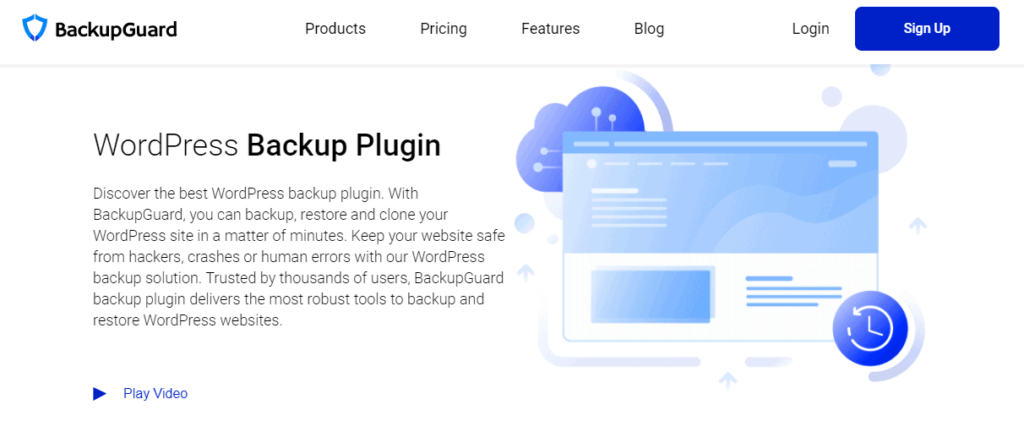
WPvivid vs Backup Guard: Which Backup Plugin is Better?
When it comes to managing a WordPress website, one of the most critical aspects is ensuring that your data is safe and secure. This is where backup plugins come into play, providing users with the ability to create backups of their websites easily. In this article, we will delve into a detailed comparison of two popular backup plugins: WPvivid and Backup Guard. By examining their features, performance, pricing, and overall usability, we aim to answer the question: WPvivid vs Backup Guard: Which backup plugin is better?
Introduction
Backing up your website is not just a precaution; it is an essential practice that every website owner should prioritize. With the increasing number of cyber threats, server failures, and human errors, having a reliable backup solution can save you from potential disasters. Both WPvivid and Backup Guard have carved out their niches in the WordPress ecosystem, offering unique features and functionalities. This article will provide an in-depth analysis of both plugins, helping you make an informed decision based on your specific needs.
Overview of WPvivid
WPvivid is a comprehensive backup solution designed to cater to the needs of WordPress users. It is known for its user-friendly interface and a wide array of features that make the backup process seamless and efficient. One of the standout aspects of WPvivid is its ability to perform both manual and automatic backups, allowing users to schedule backups at their convenience. This flexibility ensures that your website is consistently backed up without requiring constant oversight.
User-Friendly Interface
The user interface of WPvivid is designed with simplicity in mind. Even those who are not tech-savvy can navigate through the plugin with ease. The dashboard provides clear options for creating backups, restoring data, and managing settings. This intuitive design minimizes the learning curve, enabling users to focus on their website's content rather than the technicalities of backup management. The straightforward layout is particularly beneficial for beginners who may feel overwhelmed by more complex backup solutions.
Comprehensive Features
WPvivid boasts a range of features that set it apart from other backup plugins. One of its most notable features is the ability to create a staging site. This functionality allows users to test changes, updates, or new plugins in a safe environment before applying them to the live site. This is particularly useful for developers and website owners who want to ensure that their changes do not disrupt the user experience. Additionally, WPvivid supports incremental backups, which means that after the initial full backup, only the changes made since the last backup are saved. This not only saves server resources but also significantly reduces the time required for backups.
Incremental Backups
Incremental backups are a game-changer for users with large websites or media-heavy content. By only backing up the changes made since the last backup, WPvivid minimizes the amount of data that needs to be processed during each backup session. This feature is particularly advantageous for websites that experience frequent updates or changes, as it ensures that backups are completed quickly and efficiently. Users have reported that WPvivid performs exceptionally well even with larger sites, making it a reliable choice for those with extensive content.
Related Topic: WPvivid Free vs Pro: Key Differences Explained
WPvivid Free vs Pro: Key Differences ExplainedOffsite Storage Options
Another critical aspect of WPvivid is its support for offsite storage options. Users can store their backups on various cloud storage services, including Google Drive, Dropbox, and Amazon S3. This is crucial for ensuring that backups are safe from server failures or data loss. By having offsite backups, users can rest assured that their data is secure and easily recoverable in case of emergencies. The integration with multiple cloud storage providers adds an extra layer of flexibility, allowing users to choose the option that best suits their needs.
Overview of Backup Guard
Backup Guard is another popular backup solution for WordPress users, known for its simplicity and effectiveness. While it may not offer as many advanced features as WPvivid, it provides a solid backup solution that caters to users looking for a straightforward approach. Backup Guard allows users to perform both full and partial backups, making it a versatile option for those who want to save space or only need to back up specific parts of their site.
Simplicity and Effectiveness
The primary selling point of Backup Guard is its simplicity. The plugin is designed to be user-friendly, allowing users to create backups with just a few clicks. The straightforward interface ensures that even those with minimal technical knowledge can navigate the plugin without difficulty. This focus on simplicity makes Backup Guard an attractive option for users who may feel overwhelmed by more complex backup solutions. However, while it excels in ease of use, it may lack some of the advanced functionalities that more experienced users might seek.
Full and Partial Backups
Backup Guard offers the flexibility to perform both full and partial backups. This is particularly beneficial for users who want to save storage space or only need to back up specific sections of their website. For instance, if a user has made significant changes to a particular page or post, they can choose to back up only that content instead of the entire site. This feature can be a time-saver and is especially useful for websites with large databases or extensive media libraries.
Restore Process
The restore process in Backup Guard is designed to be straightforward and efficient. Users can easily restore their websites to a previous state with just a few clicks. This simplicity is a significant advantage for those who may not have extensive technical knowledge, as it reduces the risk of errors during the restoration process. However, while Backup Guard's restore functionality is effective, it may not offer the same level of granularity or options as WPvivid, which could be a consideration for users with more complex backup needs.
Performance Comparison
When comparing the performance of WPvivid and Backup Guard, several factors come into play, including reliability, speed, and the ability to handle larger sites. Both plugins have their strengths, but they cater to different user needs and preferences.
Related Topic: WPvivid vs BlogVault: Which Backup Plugin is Better?
WPvivid vs BlogVault: Which Backup Plugin is Better?Reliability of WPvivid
WPvivid has garnered a reputation for its reliability, particularly when handling larger websites. Users have reported that the plugin performs well even with media-heavy content, thanks to its incremental backup feature. This reliability is crucial for website owners who cannot afford downtime or data loss. Additionally, WPvivid's ability to create staging sites adds an extra layer of security, allowing users to test changes before applying them to the live site. Overall, WPvivid's performance is robust, making it a preferred choice for users with extensive content and complex backup needs.
Performance of Backup Guard
Backup Guard, while effective, may not handle larger sites as seamlessly as WPvivid. Users with extensive content may find that Backup Guard's performance lags during backup processes, particularly when dealing with large databases or media libraries. However, for smaller websites or those with less frequent updates, Backup Guard can be a reliable option. Its simplicity and ease of use make it an attractive choice for users who prioritize a straightforward backup solution over advanced features.
Pricing Comparison
Pricing is a crucial factor to consider when choosing a backup plugin. Both WPvivid and Backup Guard offer free versions with essential features, but their premium offerings differ significantly in terms of functionality and pricing structure.
WPvivid Pricing Structure
WPvivid offers a free version that includes essential backup features, making it accessible for users who are just starting or have basic backup needs. However, to unlock more advanced functionalities, users can opt for the premium version. The premium version includes features such as unlimited storage options, priority support, and advanced backup scheduling. The pricing for the premium version is competitive, and many users find that the additional features justify the cost, especially for those managing larger or more complex websites.
Backup Guard Pricing Structure
Backup Guard also offers a free version, but its premium features are more limited compared to WPvivid. The premium version of Backup Guard provides additional functionalities, but users may find that it lacks some of the advanced options available in WPvivid. The pricing for Backup Guard is generally lower than that of WPvivid, making it an attractive option for users on a budget. However, those seeking robust backup capabilities may find that the limitations of Backup Guard's premium version do not meet their needs.
Conclusion
In conclusion, the comparison of WPvivid vs Backup Guard reveals that both plugins have their strengths and weaknesses. WPvivid stands out for its comprehensive features, user-friendly interface, and reliability, particularly for larger sites. Its ability to perform incremental backups, create staging sites, and integrate with various cloud storage options makes it a powerful choice for users seeking a robust backup solution. On the other hand, Backup Guard offers a simpler, more straightforward approach that may appeal to users looking for an easy-to-use backup solution without the need for advanced features.
Related Topic: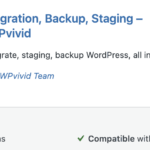 WPvivid vs Solid Backups: Which is the Better Plugin?
WPvivid vs Solid Backups: Which is the Better Plugin?Ultimately, the choice between WPvivid and Backup Guard will depend on your specific needs and preferences. If you are managing a larger website with extensive content and require advanced backup capabilities, WPvivid is likely the better choice. However, if you are looking for a simpler solution that gets the job done without unnecessary complexity, Backup Guard may be the right fit for you. Regardless of your choice, both plugins provide valuable backup solutions that can help safeguard your WordPress website.
If you want to discover other articles similar to WPvivid vs Backup Guard: Which Backup Plugin is Better?, you can visit the Tools and Reviews category.

Related Posts: