UpdraftPlus Free vs Premium: Key Differences Explained
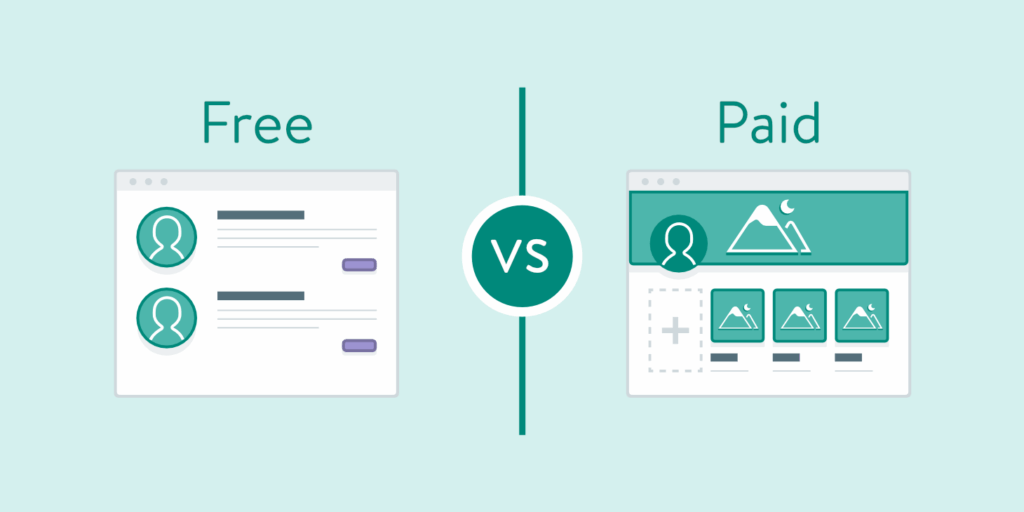
UpdraftPlus Free vs Premium: Key Differences Explained
In the ever-evolving landscape of website management, ensuring the safety and integrity of your data is paramount. One of the most effective ways to achieve this is through regular backups. Among the myriad of backup solutions available, UpdraftPlus Free vs Premium stands out as a popular choice among WordPress users. This article delves into the intricacies of UpdraftPlus, exploring its features, benefits, and the key differences between its free and premium versions.
Overview of UpdraftPlus
What is UpdraftPlus?
UpdraftPlus is a powerful backup and restoration plugin designed specifically for WordPress websites. It allows users to create complete backups of their website files, databases, and plugins, ensuring that they can restore their site to a previous state in case of data loss, corruption, or other unforeseen issues. The plugin is user-friendly, making it accessible for both novice and experienced users. With its robust features, UpdraftPlus has garnered a significant user base, becoming one of the most downloaded backup plugins in the WordPress repository.
Importance of Backups
Backing up your website is not just a precaution; it is a necessity. Websites can face various threats, including hacking attempts, server failures, and accidental deletions. Without a reliable backup solution, recovering lost data can be a daunting and often impossible task. Regular backups ensure that you have a safety net, allowing you to restore your website quickly and efficiently. In this context, understanding the differences between UpdraftPlus Free vs Premium becomes crucial for making an informed decision about which version best suits your needs.
Related Topic: UpdraftPlus vs JetPack VaultPress Backup: Which is Best?
UpdraftPlus vs JetPack VaultPress Backup: Which is Best?Features of UpdraftPlus Free Version
Backup Options
The free version of UpdraftPlus offers essential backup options that cater to the basic needs of most users. With this version, you can schedule automatic backups, ensuring that your website data is regularly saved without manual intervention. Users can choose to back up their entire site or select specific components, such as files or databases. This flexibility allows users to tailor their backup strategy according to their requirements. However, while the free version provides a solid foundation, it lacks some of the advanced features available in the premium version.
Storage Locations
UpdraftPlus Free allows users to store their backups in several popular cloud storage locations, including Dropbox, Google Drive, and Amazon S3. This feature is particularly beneficial for users who prefer to keep their backups off-site for added security. However, the free version has limitations on the number of storage options available. Users may find that they need additional storage solutions as their website grows, which is where the premium version shines with its expanded options.
Restore Process
Restoring your website using the free version of UpdraftPlus is a straightforward process. Users can easily access their backup files and initiate a restoration with just a few clicks. The plugin provides a user-friendly interface that guides users through the restoration process, making it accessible even for those with limited technical knowledge. However, the free version may not offer the same level of efficiency and speed as the premium version, particularly when dealing with larger websites or more complex restoration scenarios.
Related Topic: UpdraftPlus vs WP Time Capsule: Key Differences Explained
UpdraftPlus vs WP Time Capsule: Key Differences ExplainedAdvanced Backup Options
The premium version of UpdraftPlus takes backup capabilities to the next level. It offers advanced backup options, including incremental backups, which allow users to back up only the changes made since the last backup. This feature significantly reduces the time and storage space required for backups, making it an ideal choice for websites with frequent updates. Additionally, the premium version supports scheduled backups at more frequent intervals, providing users with greater control over their backup strategy.
Additional Storage Locations
One of the standout features of the premium version is the expanded range of storage locations. In addition to the options available in the free version, UpdraftPlus Premium supports additional cloud storage services such as Microsoft OneDrive, Google Cloud Storage, and more. This flexibility allows users to choose the storage solution that best fits their needs, ensuring that their backups are secure and easily accessible.
Migration and Cloning
Another significant advantage of the premium version is its migration and cloning capabilities. Users can easily migrate their entire website to a new domain or server with just a few clicks. This feature is particularly useful for developers and agencies who frequently move websites between environments. The cloning functionality allows users to create a duplicate of their site for testing or development purposes, streamlining the workflow and enhancing productivity.
Related Topic: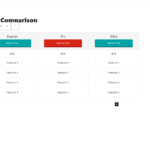 UpdraftPlus vs WP Staging: Key Differences Explained
UpdraftPlus vs WP Staging: Key Differences ExplainedPriority Support
With the premium version, users gain access to priority support from the UpdraftPlus team. This means that any issues or questions can be addressed more quickly, ensuring that users can resolve problems without unnecessary delays. The premium support option is invaluable for businesses and individuals who rely on their websites for income or critical operations, as it provides peace of mind knowing that help is readily available when needed.
Comparative Analysis
Feature Comparison Table
| Feature | UpdraftPlus Free | UpdraftPlus Premium |
|---|---|---|
| Backup Options | Basic backup options with scheduling | Advanced options including incremental backups |
| Storage Locations | Limited to a few cloud storage options | Expanded options including more cloud services |
| Restore Process | Simple restoration process | Enhanced restoration capabilities for larger sites |
| Migration and Cloning | Not available | Easy migration and cloning features |
| Priority Support | Community support only | Priority support from the UpdraftPlus team |
Conclusion
Which Version is Right for You?
Choosing between UpdraftPlus Free and Premium ultimately depends on your specific needs and the scale of your website. For casual users or those with smaller websites, the free version may suffice, providing essential backup capabilities without any cost. However, for businesses, developers, or anyone who requires more robust features, the premium version offers significant advantages, including advanced backup options, additional storage locations, migration capabilities, and priority support. In the debate of UpdraftPlus Free vs Premium, it is clear that the premium version is designed for users who prioritize data security and require a comprehensive backup solution. By understanding the key differences outlined in this article, you can make an informed decision that best suits your website's needs.
If you want to discover other articles similar to UpdraftPlus Free vs Premium: Key Differences Explained, you can visit the Tools and Reviews category.

Related Posts: