UpdraftPlus vs WPVivid: Key Differences Explained
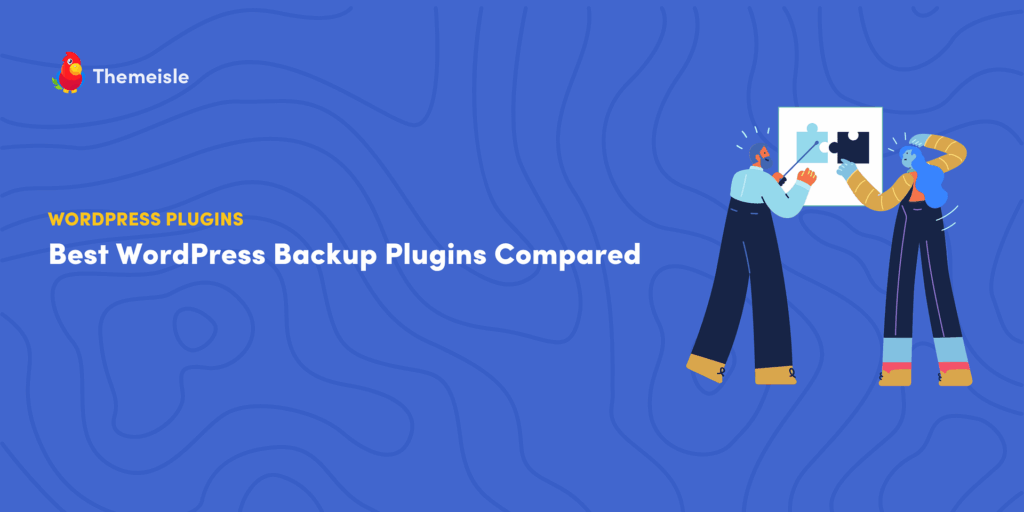
In the world of WordPress, ensuring the safety and security of your website is paramount. One of the most effective ways to achieve this is through the use of backup plugins. These tools not only help you create backups of your website but also facilitate easy restoration in case of data loss. Among the myriad of backup solutions available, two of the most popular options are UpdraftPlus and WPVivid. In this article, we will delve deep into the features, pricing, and overall performance of these two plugins, providing a comprehensive comparison to help you decide which one suits your needs best. This detailed analysis will highlight the key differences between UpdraftPlus vs WPVivid, ensuring you have all the information necessary to make an informed choice.
Introduction to Backup Plugins
Backup plugins are essential tools for any website owner, especially those using WordPress. They provide a safety net against data loss due to various reasons such as server crashes, hacking attempts, or accidental deletions. A reliable backup solution not only allows you to create backups but also offers features for easy restoration, scheduling, and storage management. As we explore the differences between UpdraftPlus vs WPVivid, it is crucial to understand the fundamental aspects of what makes a backup plugin effective and user-friendly.
Overview of UpdraftPlus
UpdraftPlus is one of the most widely used backup plugins for WordPress, boasting millions of active installations. It is known for its robust features, ease of use, and reliability. The plugin allows users to create complete backups of their WordPress sites, including databases, files, themes, and plugins. UpdraftPlus is designed to be user-friendly, making it accessible for both beginners and experienced users alike. With its extensive range of features, UpdraftPlus has established itself as a go-to solution for WordPress backups.
Features of UpdraftPlus
UpdraftPlus offers a plethora of features that cater to the diverse needs of WordPress users. Some of the standout features include:
- Scheduled Backups: Users can set up automatic backups at regular intervals, ensuring that their website data is always up to date.
- Cloud Storage Integration: UpdraftPlus supports various cloud storage options, including Google Drive, Dropbox, Amazon S3, and more, allowing users to store their backups securely.
- One-Click Restoration: The plugin simplifies the restoration process, enabling users to restore their website with just a single click.
- Incremental Backups: UpdraftPlus allows users to perform incremental backups, which means only the changes made since the last backup are saved, saving time and storage space.
- Multisite Support: For users managing multiple sites, UpdraftPlus offers multisite support, making it easier to manage backups across various installations.
Pricing Plans for UpdraftPlus
UpdraftPlus offers a free version with essential features, making it accessible for users on a budget. However, for those seeking advanced functionalities, the premium version is available at various pricing tiers. The premium plans include additional features such as priority support, more cloud storage options, and advanced reporting. The pricing structure is designed to cater to different user needs, from individual bloggers to large enterprises. Overall, UpdraftPlus provides a flexible pricing model that allows users to choose a plan that best fits their requirements.
Related Topic: UpdraftPlus vs Solid Backups: Key Differences Explained
UpdraftPlus vs Solid Backups: Key Differences ExplainedOverview of WPVivid
WPVivid is another powerful backup plugin that has gained popularity among WordPress users. It is designed to provide comprehensive backup solutions while maintaining a user-friendly interface. WPVivid offers a range of features that make it a strong contender in the backup plugin market. With its focus on simplicity and effectiveness, WPVivid aims to cater to both novice and experienced users, ensuring that everyone can protect their website data effortlessly.
Features of WPVivid
WPVivid comes equipped with a variety of features that enhance its functionality as a backup plugin. Some of the key features include:
- Full Site Backup: WPVivid allows users to create complete backups of their WordPress sites, including all files, databases, themes, and plugins.
- Migration Tool: One of the standout features of WPVivid is its built-in migration tool, which enables users to easily migrate their websites to a new host or domain.
- Scheduled Backups: Similar to UpdraftPlus, WPVivid also offers the ability to schedule automatic backups, ensuring that users' data is consistently protected.
- Cloud Storage Options: WPVivid supports various cloud storage services, allowing users to store their backups securely in the cloud.
- Easy Restoration: The restoration process with WPVivid is straightforward, enabling users to restore their websites quickly and efficiently.
Pricing Plans for WPVivid
WPVivid offers a free version that includes essential backup features, making it an attractive option for users looking for a cost-effective solution. For those who require more advanced functionalities, WPVivid provides premium plans at competitive prices. The premium version includes additional features such as priority support, more cloud storage options, and advanced migration capabilities. The pricing structure is designed to accommodate various user needs, from individual bloggers to larger businesses, ensuring that everyone can find a suitable plan.
Comparison of Features
When comparing UpdraftPlus vs WPVivid, it is essential to examine their features side by side. Below is a comparative analysis of their key functionalities:
| Feature | UpdraftPlus | WPVivid |
|---|---|---|
| Full Site Backup | Yes | Yes |
| Scheduled Backups | Yes | Yes |
| Cloud Storage Integration | Multiple options | Multiple options |
| One-Click Restoration | Yes | Yes |
| Incremental Backups | Yes | No |
| Migration Tool | No | Yes |
| Multisite Support | Yes | No |
Backup Options
Both UpdraftPlus vs WPVivid provide comprehensive backup options, allowing users to create full backups of their WordPress sites. However, UpdraftPlus stands out with its incremental backup feature, which saves time and storage space by only backing up changes made since the last backup. This can be particularly beneficial for users with large websites or those who frequently update their content. On the other hand, WPVivid offers a migration tool that allows users to move their websites seamlessly, which can be a significant advantage for those looking to change hosts or domains.
Related Topic: UpdraftPlus vs All-In-One WP Migration: Which is Better?
UpdraftPlus vs All-In-One WP Migration: Which is Better?Restoration Process
The restoration process is a critical aspect of any backup plugin, and both UpdraftPlus and WPVivid excel in this area. Both plugins offer one-click restoration, making it easy for users to recover their websites in case of data loss. However, the simplicity and efficiency of the restoration process can vary based on the user's familiarity with the plugin interface. UpdraftPlus is known for its intuitive design, while WPVivid also provides a straightforward restoration process, ensuring that users can quickly get their websites back online.
Storage Destinations
When it comes to storage destinations, both UpdraftPlus vs WPVivid support various cloud storage options, including popular services like Google Drive, Dropbox, and Amazon S3. This flexibility allows users to choose the storage solution that best fits their needs. However, UpdraftPlus offers a more extensive range of storage options, making it a more versatile choice for users who prefer specific cloud services. WPVivid, while still offering multiple storage options, may not have the same breadth of choices as UpdraftPlus.
User Interface
The user interface is a crucial factor in determining the overall user experience of a backup plugin. UpdraftPlus is known for its clean and intuitive interface, making it easy for users to navigate through the various features and settings. The plugin provides clear instructions and prompts, ensuring that even beginners can use it without any hassle. WPVivid also offers a user-friendly interface, but some users may find it slightly less intuitive compared to UpdraftPlus. Ultimately, the choice between the two may come down to personal preference regarding the interface design.
Performance and Reliability
Performance and reliability are vital considerations when choosing a backup plugin. Both UpdraftPlus vs WPVivid have established themselves as reliable solutions, with a strong track record of successful backups and restorations. UpdraftPlus has been around for a longer time and has garnered a reputation for its stability and performance. Users often praise its ability to handle large backups efficiently without causing significant slowdowns on their websites. WPVivid, while relatively newer, has also demonstrated solid performance, particularly with its migration tool, which has received positive feedback from users. Overall, both plugins are reliable, but UpdraftPlus may have a slight edge in terms of long-term performance.
Customer Support and Documentation
Customer support and documentation are essential aspects of any software solution, and both UpdraftPlus vs WPVivid offer varying levels of support. UpdraftPlus provides extensive documentation, including tutorials, FAQs, and troubleshooting guides, making it easy for users to find answers to their questions. Additionally, premium users have access to priority support, ensuring that they receive timely assistance when needed. WPVivid also offers documentation and support, but some users have reported slower response times compared to UpdraftPlus. While both plugins provide adequate support, UpdraftPlus's established reputation and comprehensive resources may make it a more appealing choice for users seeking reliable assistance.
Related Topic: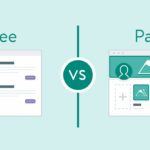 UpdraftPlus Free vs Premium: Key Differences Explained
UpdraftPlus Free vs Premium: Key Differences ExplainedConclusion: Which One to Choose?
In conclusion, the choice between UpdraftPlus vs WPVivid ultimately depends on your specific needs and preferences. UpdraftPlus is a well-established backup solution known for its extensive features, reliability, and user-friendly interface. It is particularly suitable for users who require advanced functionalities such as incremental backups and multisite support. On the other hand, WPVivid offers a solid backup solution with a focus on simplicity and ease of use, making it an excellent choice for beginners or those looking for a straightforward backup and migration tool.
When deciding which plugin to choose, consider factors such as your website's size, your backup needs, and your budget. Both plugins offer free versions, allowing you to test their features before committing to a premium plan. Ultimately, whether you choose UpdraftPlus or WPVivid, you can rest assured that you are investing in a reliable backup solution that will help protect your valuable website data.
If you want to discover other articles similar to UpdraftPlus vs WPVivid: Key Differences Explained, you can visit the Tools and Reviews category.

Related Posts: