UpdraftPlus vs Duplicator: Key Differences for Backups
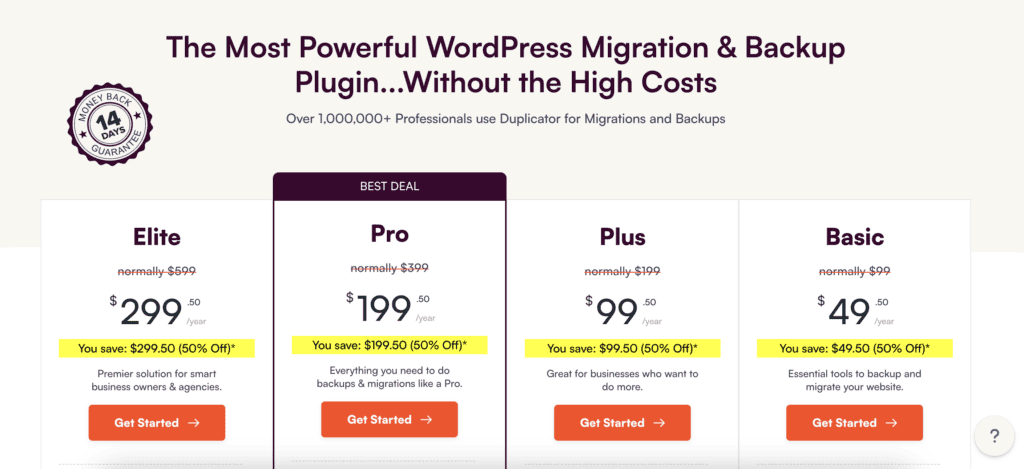
When it comes to managing a WordPress site, one of the most critical aspects is ensuring that your data is secure and backed up regularly. With numerous backup plugins available, two of the most popular options are UpdraftPlus and Duplicator. Both plugins offer unique features and functionalities that cater to different user needs. In this article, we will delve into the details of UpdraftPlus vs Duplicator, exploring their features, pros and cons, and ultimately helping you decide which one is the best fit for your backup strategy.
Overview of UpdraftPlus
UpdraftPlus is one of the most widely used backup plugins for WordPress, boasting over a million active installations. It is known for its user-friendly interface and robust features that allow users to create complete backups of their WordPress sites with ease. UpdraftPlus supports both manual and scheduled backups, enabling users to automate the backup process according to their preferences. The plugin is compatible with various cloud storage services, including Google Drive, Dropbox, and Amazon S3, making it convenient for users to store their backups securely offsite.
Features of UpdraftPlus
UpdraftPlus comes packed with a plethora of features that make it a top choice for WordPress backups. Some of the standout features include:
- Scheduled Backups: Users can set up automatic backups at regular intervals, ensuring that their data is always up to date without manual intervention.
- Incremental Backups: This feature allows users to back up only the changes made since the last backup, saving time and storage space.
- Multiple Storage Options: UpdraftPlus supports a wide range of cloud storage services, allowing users to choose where they want to store their backups.
- Easy Restoration: Restoring backups is straightforward with UpdraftPlus, as users can easily select the backup they wish to restore from the plugin interface.
- Multisite Support: UpdraftPlus is compatible with WordPress multisite installations, making it a suitable choice for users managing multiple sites.
Pros and Cons of UpdraftPlus
Like any plugin, UpdraftPlus has its advantages and disadvantages. Here are some of the pros and cons:
Related Topic: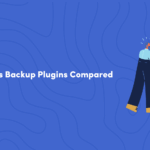 UpdraftPlus vs WPVivid: Key Differences Explained
UpdraftPlus vs WPVivid: Key Differences ExplainedPros:
- User-friendly interface that simplifies the backup process.
- Comprehensive backup options, including files, databases, and plugins.
- Flexible storage options with support for various cloud services.
- Regular updates and a large user community for support.
Cons:
- The free version has limited features compared to the premium version.
- Some users report issues with restoring backups, particularly with larger sites.
Overview of Duplicator
Duplicator is another popular WordPress plugin that focuses on creating backups and migrating WordPress sites. It is particularly well-known for its ability to package an entire WordPress site into a single zip file, making it easy to move or clone a site. Duplicator is favored by developers and site administrators who need a reliable solution for site migration and backup. Unlike UpdraftPlus, Duplicator does not offer scheduled backups, but it excels in its simplicity and effectiveness for one-time backups and migrations.
Features of Duplicator
Duplicator provides a range of features that cater to users looking for a straightforward backup and migration solution. Some of its key features include:
Related Topic: UpdraftPlus vs Solid Backups: Key Differences Explained
UpdraftPlus vs Solid Backups: Key Differences Explained- Site Migration: Duplicator allows users to easily migrate their WordPress sites to a new location or server with minimal hassle.
- One-Click Backup: Users can create a complete backup of their site with just a few clicks, making it a quick solution for one-time backups.
- Package Creation: Duplicator packages all site files, database, and plugins into a single zip file, simplifying the backup process.
- Database Management: The plugin includes tools for managing and optimizing the database during the backup process.
- Compatibility: Duplicator works well with most hosting environments and is compatible with various WordPress themes and plugins.
Pros and Cons of Duplicator
As with UpdraftPlus, Duplicator has its own set of advantages and disadvantages. Here’s a breakdown:
Pros:
- Simple and intuitive interface that makes it easy to use.
- Excellent for site migration and cloning.
- Creates a complete package of the site, making backups straightforward.
- Free version offers robust features for basic backup needs.
Cons:
- No automated scheduled backups in the free version.
- Large sites may take longer to back up and migrate.
- Restoration process can be more complex compared to UpdraftPlus.
Comparison Table
Feature Comparison
| Feature | UpdraftPlus | Duplicator |
|---|---|---|
| Automated Backups | Yes | No |
| Incremental Backups | Yes | No |
| Site Migration | Limited | Yes |
| Storage Options | Multiple Cloud Services | Local Storage (zip file) |
| User Interface | User-friendly | Simple |
| Restoration Process | Easy | More Complex |
Conclusion
In conclusion, both UpdraftPlus and Duplicator have their unique strengths and weaknesses, making them suitable for different types of users and scenarios. If you are looking for a comprehensive backup solution that offers automated backups, incremental backups, and a user-friendly restoration process, UpdraftPlus is likely the better choice for you. On the other hand, if your primary need is for a straightforward backup and migration tool that allows you to package your site into a single file, Duplicator may be the ideal option.
Related Topic: UpdraftPlus vs All-In-One WP Migration: Which is Better?
UpdraftPlus vs All-In-One WP Migration: Which is Better?Which One Should You Choose?
Ultimately, the decision between UpdraftPlus vs Duplicator comes down to your specific needs. For users who require regular backups and a robust restoration process, UpdraftPlus stands out as the more versatile option. However, for those who prioritize site migration and prefer a simple, one-time backup solution, Duplicator is an excellent choice. Consider your backup strategy, the size of your site, and your technical expertise when making your decision, and you will find the right plugin to keep your WordPress site secure and backed up.
If you want to discover other articles similar to UpdraftPlus vs Duplicator: Key Differences for Backups, you can visit the Tools and Reviews category.

Related Posts: