UpdraftPlus vs BoldGrid Backup: Key Differences Explained
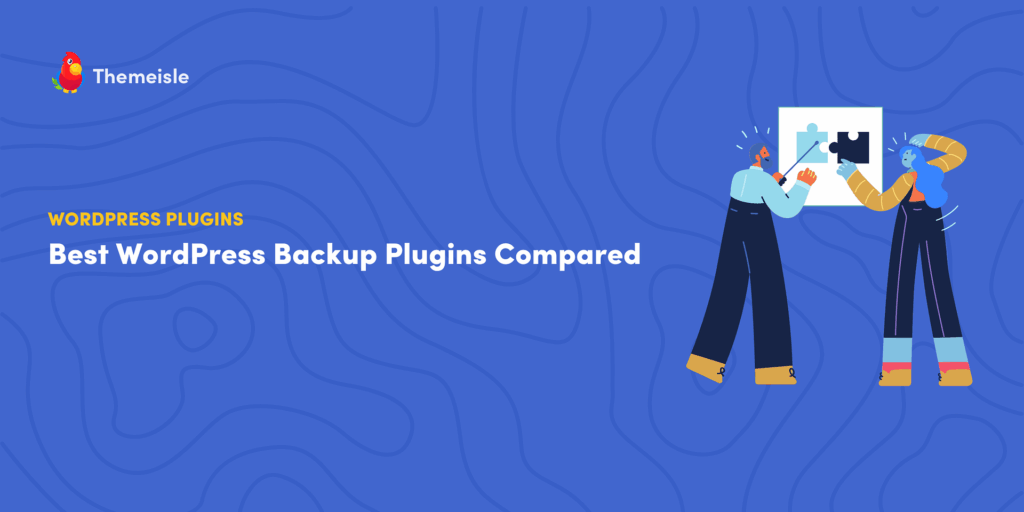
When it comes to backing up your WordPress website, choosing the right backup plugin is crucial for ensuring the safety and integrity of your data. Two popular options in the market are UpdraftPlus and BoldGrid Backup. Both of these plugins offer unique features and functionalities that cater to different user needs. In this article, we will delve into the details of each plugin, comparing their features, pricing, user experience, and ultimately helping you decide which one is the best fit for your website. This comprehensive analysis will highlight the key differences between UpdraftPlus vs BoldGrid Backup, allowing you to make an informed decision.
Overview of UpdraftPlus
UpdraftPlus is one of the most popular backup plugins available for WordPress, boasting over a million active installations. It is known for its reliability and ease of use, making it a favorite among both beginners and experienced users. UpdraftPlus allows users to create complete backups of their WordPress sites, including databases, files, themes, and plugins. The plugin offers a variety of storage options, enabling users to save their backups to cloud services such as Google Drive, Dropbox, Amazon S3, and more. Additionally, UpdraftPlus provides scheduled backups, allowing users to automate the backup process and ensure their data is consistently protected.
Features of UpdraftPlus
UpdraftPlus comes packed with features that enhance its functionality and usability. Some of the key features include:
- Complete Backups: UpdraftPlus allows users to back up their entire WordPress site, including the database and all files.
- Cloud Storage Integration: Users can choose from multiple cloud storage options to store their backups securely.
- Scheduled Backups: The plugin enables users to set up automatic backups at regular intervals, ensuring that their data is always up to date.
- Easy Restoration: Restoring backups is a straightforward process, allowing users to quickly recover their sites in case of data loss.
- Multisite Support: UpdraftPlus supports WordPress multisite installations, making it suitable for users managing multiple sites.
- Incremental Backups: The plugin offers incremental backups, which means only the changes made since the last backup are saved, reducing storage space and backup time.
Pricing Plans for UpdraftPlus
UpdraftPlus offers a free version with essential features, making it accessible for users on a budget. However, for those looking for advanced functionalities, the premium version is available at various pricing tiers. The premium plans start at $70 per year for a single site license, which includes additional features such as premium support, more cloud storage options, and advanced reporting. There are also multi-site and developer licenses available for users managing multiple websites or agencies. Overall, UpdraftPlus provides a flexible pricing structure that caters to different user needs and budgets.
Related Topic: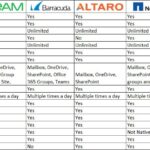 UpdraftPlus vs BlogVault: Key Differences for WordPress Backups
UpdraftPlus vs BlogVault: Key Differences for WordPress BackupsOverview of BoldGrid Backup
BoldGrid Backup is another robust backup solution designed specifically for WordPress users. It is part of the BoldGrid suite of tools, which aims to simplify the website building and management process. BoldGrid Backup focuses on providing a user-friendly experience while ensuring that users can easily back up and restore their websites. The plugin is designed to work seamlessly with BoldGrid's other products, making it an excellent choice for users already utilizing the BoldGrid ecosystem.
Features of BoldGrid Backup
BoldGrid Backup offers a range of features that cater to the needs of WordPress users. Some of the notable features include:
- One-Click Backups: BoldGrid Backup allows users to create backups with just a single click, making the process quick and hassle-free.
- Automatic Backups: Users can schedule automatic backups to ensure their data is consistently protected without manual intervention.
- Easy Restoration: The restoration process is straightforward, allowing users to recover their sites quickly in case of issues.
- Cloud Storage Options: BoldGrid Backup supports various cloud storage solutions, enabling users to store their backups securely.
- Backup Notifications: Users receive notifications regarding the status of their backups, ensuring they are always informed about their site's safety.
- Integration with BoldGrid: The plugin works seamlessly with other BoldGrid tools, providing a cohesive experience for users within the BoldGrid ecosystem.
Pricing Plans for BoldGrid Backup
BoldGrid Backup offers a free version that includes basic backup functionalities. For users seeking more advanced features, the premium version is available at a competitive price. The premium plan starts at $49 per year for a single site license, which includes additional features such as priority support and enhanced storage options. BoldGrid Backup's pricing is designed to be affordable while providing users with the necessary tools to protect their websites effectively.
Comparison Table
Feature Comparison
| Feature | UpdraftPlus | BoldGrid Backup |
|---|---|---|
| Complete Backups | Yes | Yes |
| Cloud Storage Integration | Multiple options | Various options |
| Scheduled Backups | Yes | Yes |
| Incremental Backups | Yes | No |
| Ease of Restoration | Very easy | Very easy |
| Multisite Support | Yes | No |
| Pricing (Starting) | $70/year | $49/year |
User Experience
Ease of Use
When it comes to user experience, both UpdraftPlus vs BoldGrid Backup have their strengths. UpdraftPlus is known for its intuitive interface, making it easy for users to navigate through the various settings and options. The plugin provides clear instructions and prompts, ensuring that even beginners can set up and manage their backups without any hassle. The ability to schedule backups and choose cloud storage options is straightforward, allowing users to customize their backup preferences easily.
Related Topic: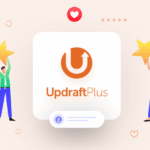 UpdraftPlus: What It Is and How It Works
UpdraftPlus: What It Is and How It WorksOn the other hand, BoldGrid Backup also prioritizes user-friendliness. The one-click backup feature simplifies the backup process, making it accessible for users who may not be tech-savvy. The integration with other BoldGrid tools enhances the overall experience, as users can manage their website and backups from a single dashboard. However, some users may find BoldGrid Backup's feature set to be more limited compared to UpdraftPlus, especially when it comes to advanced functionalities like incremental backups and multisite support.
Customer Support
Customer support is a critical aspect to consider when choosing a backup plugin. UpdraftPlus offers extensive documentation, including tutorials and FAQs, to help users troubleshoot common issues. Additionally, premium users have access to priority support, ensuring that they receive timely assistance when needed. The UpdraftPlus support team is known for being responsive and helpful, which adds to the overall positive user experience.
BoldGrid Backup also provides customer support through documentation and tutorials. However, the level of support may vary depending on whether users are on the free or premium plan. Premium users receive priority support, but some users have reported longer response times compared to UpdraftPlus. Overall, both plugins offer adequate support, but UpdraftPlus may have a slight edge in terms of responsiveness and availability.
Conclusion
Which One Should You Choose?
In the battle of UpdraftPlus vs BoldGrid Backup, both plugins offer valuable features for backing up WordPress websites. UpdraftPlus stands out with its comprehensive feature set, including incremental backups, multisite support, and a wide range of cloud storage options. It is an excellent choice for users who require advanced functionalities and flexibility in their backup solutions.
Related Topic: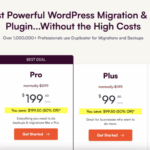 UpdraftPlus vs BackWPup: Which Backup Plugin is Better?
UpdraftPlus vs BackWPup: Which Backup Plugin is Better?On the other hand, BoldGrid Backup is a solid option for users seeking a straightforward and user-friendly backup solution. Its one-click backup feature and seamless integration with other BoldGrid tools make it an attractive choice for those already using the BoldGrid ecosystem. However, it may lack some of the advanced features that UpdraftPlus offers.
Ultimately, the choice between UpdraftPlus and BoldGrid Backup depends on your specific needs and preferences. If you prioritize advanced features and flexibility, UpdraftPlus is likely the better option. However, if you are looking for a simple and efficient backup solution, BoldGrid Backup may be the right fit for you. Regardless of your choice, both plugins will help you safeguard your WordPress website and ensure that your data is protected.
If you want to discover other articles similar to UpdraftPlus vs BoldGrid Backup: Key Differences Explained, you can visit the Tools and Reviews category.

Related Posts: