pCloud vs Dropbox: Which is the Better Cloud Storage?
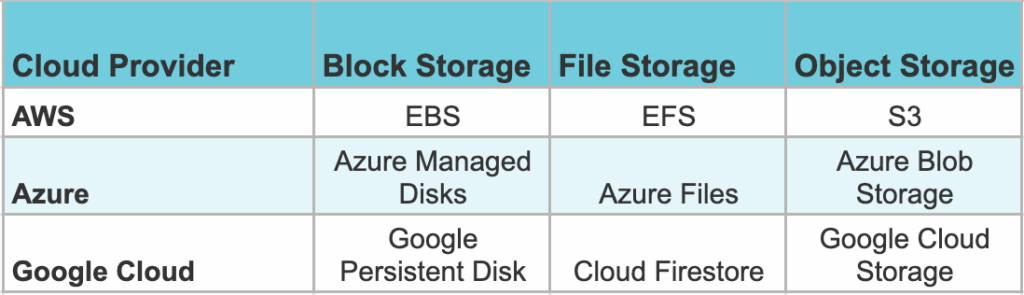
When comparing pCloud vs Dropbox, both cloud storage services offer a range of features that cater to different user needs, making the decision between them nuanced. Each platform has its strengths and weaknesses, and understanding these can help users make an informed choice based on their specific requirements. In this article, we will delve into various aspects of both services, including their similarities, pricing plans, file sharing capabilities, speed, privacy and security measures, third-party integrations, business support, and ultimately, provide a conclusion that summarizes the key points of comparison.
Similarities
Both pCloud vs Dropbox provide essential functionalities such as file sharing, syncing, and robust upload/download speeds. They each offer free plans, allowing users to test their services before committing financially. pCloud offers 10GB of free storage, which can be increased through various tasks such as referring friends or completing specific actions within the app. This incentivizes users to engage with the platform and can lead to a more substantial amount of free storage. On the other hand, Dropbox provides 2GB of free storage with limited expansion options, primarily through referrals. This fundamental difference in the amount of free storage can be a deciding factor for users who are looking to maximize their initial experience without incurring costs. Additionally, both services support multiple platforms, including Windows, macOS, Linux, iOS, and Android, ensuring that users can access their files from virtually any device.
Pricing Plans
When it comes to pricing, both pCloud vs Dropbox have distinct structures that cater to different user needs. pCloud's pricing structure includes several plans for individuals, families, and businesses, with a notable lifetime plan option that allows users to pay a one-time fee for long-term storage. For instance, the Premium plan offers 500GB for $49.99 annually, while the Premium Plus plan provides 2TB for $99.99 annually. This lifetime plan is particularly appealing for users who prefer to make a single payment rather than ongoing monthly or annual fees. In contrast, Dropbox's plans are subscription-based, with the Plus plan offering 2TB for $9.99 per month when billed annually. Dropbox also has various plans tailored for teams and enterprises, which can become costly depending on the number of users. The pricing structure of Dropbox can be a deterrent for some users, especially those who are budget-conscious or who do not require the extensive features offered in higher-tier plans. Below is a comparative table summarizing the pricing plans of both services:
Related Topic: pCloud vs DigitalOcean: Key Differences Explained
pCloud vs DigitalOcean: Key Differences Explained| Service | Plan | Storage | Price |
|---|---|---|---|
| pCloud | Premium | 500GB | $49.99/year |
| pCloud | Premium Plus | 2TB | $99.99/year |
| Dropbox | Plus | 2TB | $9.99/month (billed annually) |
| Dropbox | Family | 2TB | $16.99/month (billed annually) |
pCloud Pricing
pCloud's pricing is designed to be flexible and user-friendly, offering various options that cater to different storage needs. The Premium plan, which provides 500GB of storage, is ideal for individual users who require a moderate amount of space for personal files, photos, and documents. The Premium Plus plan, with its generous 2TB of storage, is perfect for users who have larger storage needs, such as photographers, videographers, or those who store extensive collections of files. Additionally, pCloud offers a lifetime plan, which allows users to make a one-time payment for permanent access to their chosen storage tier. This option is particularly attractive for users who want to avoid recurring fees and prefer the peace of mind that comes with owning their storage outright. Furthermore, pCloud frequently runs promotions and discounts, making it even more accessible for users looking for cost-effective solutions.
Dropbox Pricing
Dropbox's pricing structure is more traditional, relying on monthly or annual subscriptions. The Plus plan, which offers 2TB of storage, is competitively priced at $9.99 per month when billed annually. This plan is suitable for users who need a substantial amount of storage for personal use or small business needs. Dropbox also offers a Family plan, which allows up to six users to share the same 2TB of storage for $16.99 per month, making it a viable option for families or small teams. For businesses, Dropbox provides various plans that include additional features such as advanced sharing options, team management tools, and enhanced security measures. However, these business plans can become costly depending on the number of users, which may not be ideal for smaller organizations or startups. Overall, while Dropbox offers a robust set of features, its pricing may not be as appealing to users who are looking for more budget-friendly options.
File Sharing and Versioning
File sharing is a critical aspect of cloud storage services, and both pCloud vs Dropbox allow users to share files and folders easily. pCloud provides a straightforward sharing interface that enables users to generate shareable links for files and folders, making it simple to collaborate with others. However, advanced sharing options, such as password protection and expiration dates for shared links, require an upgrade to a higher-tier plan. This can be a limitation for users who need more control over their shared content. On the other hand, Dropbox excels in this area, offering robust sharing features that include link sharing, file requests, and the ability to set permissions for collaborators. Dropbox also allows users to create shared folders, making it easy for teams to collaborate on projects in real-time. In terms of versioning, both services provide users with the ability to access previous versions of files. pCloud offers file versioning for all plans, allowing users to access previous versions of files for a set period, typically up to 30 days. This feature is particularly useful for users who may need to revert to an earlier version of a document or recover lost data. Conversely, Dropbox's versioning is dependent on the plan level, with longer retention periods available for higher-tier plans. For example, the Plus plan offers 30 days of version history, while business plans can extend this period significantly. This difference in versioning capabilities may influence users who frequently work with important documents and need to ensure they can recover previous versions when necessary.
Related Topic: pCloud vs FileCloud: Key Differences Explained
pCloud vs FileCloud: Key Differences ExplainedSpeed
In terms of performance, both services are fast, with pCloud vs Dropbox showing competitive upload and download speeds during tests. However, pCloud has been noted to slightly lag in upload speeds compared to Dropbox, which may be a consideration for users who frequently upload large files. On the other hand, pCloud has outperformed Dropbox in download speeds during various tests, indicating that while both platforms are efficient, pCloud may be preferable for users who prioritize download performance. This can be particularly important for users who regularly download large files or access media content stored in the cloud. Additionally, both services utilize advanced technology to optimize file transfers, ensuring that users experience minimal delays when accessing their data. Overall, while both pCloud and Dropbox offer reliable performance, users may want to consider their specific usage patterns when evaluating speed as a deciding factor.
Privacy and Security
A significant differentiator between pCloud vs Dropbox is privacy. pCloud offers a private encryption folder called pCloud Crypto, which provides zero-knowledge encryption, ensuring that only the user can access their data. This means that even pCloud cannot access the contents of the encrypted folder, providing an added layer of security for users concerned about data privacy. This feature is particularly appealing for users who handle sensitive information or who are simply cautious about their data being accessed by third parties. In contrast, Dropbox has been criticized for its data handling practices, as it can access user data if necessary, which may deter privacy-conscious users. While Dropbox does implement strong security measures, including two-factor authentication and file encryption during transfer and at rest, the fact that it retains the ability to access user data can be a significant drawback for some users. Additionally, pCloud's commitment to privacy is further reinforced by its compliance with GDPR regulations, ensuring that user data is handled in accordance with strict European privacy laws. This focus on privacy and security makes pCloud a compelling choice for users who prioritize these aspects in their cloud storage solution.
Third-Party Integrations and Productivity Tools
When it comes to third-party integrations and productivity tools, Dropbox excels in this area, offering numerous integrations with third-party applications like Microsoft 365 and Google Workspace. This enhances its utility for collaboration and productivity, making it a preferred choice for teams and businesses that rely on these tools for their daily operations. Dropbox also features several in-house applications, such as Dropbox Paper and Dropbox Capture, which facilitate real-time collaboration and content creation. These tools allow users to create documents, take notes, and capture screenshots, all within the Dropbox ecosystem, streamlining workflows and enhancing productivity. On the other hand, pCloud, while lacking in extensive third-party integrations, does provide some basic functionalities and a music player for audio files. This music player allows users to stream their audio files directly from the cloud, which can be a nice feature for users who store a lot of music. However, the lack of robust integrations with popular productivity tools may limit pCloud's appeal for users who require seamless collaboration across multiple platforms. Ultimately, the choice between pCloud and Dropbox in this regard will depend on the user's specific needs for integrations and productivity tools.
Related Topic: pCloud vs BackBlaze: Which Cloud Service is Best?
pCloud vs BackBlaze: Which Cloud Service is Best?Business Support
For business users, Dropbox provides a more comprehensive suite of tools, including an admin center for managing team members and tracking activity. This centralized management system allows administrators to oversee user access, monitor file sharing, and ensure compliance with company policies. Dropbox's business plans also include advanced security features, such as single sign-on (SSO) and enhanced file recovery options, making it a robust choice for organizations that prioritize security and management capabilities. In contrast, pCloud's business offerings are more straightforward, focusing on secure sharing and team collaboration without the extensive integrations that Dropbox provides. While pCloud does offer team accounts and collaborative features, it may not have the same level of administrative tools and support that larger organizations require. This difference in business support may influence users who are considering cloud storage solutions for their teams or organizations, as those with more complex needs may find Dropbox to be the better option.
Conclusion
Ultimately, whether pCloud is better than Dropbox depends on individual user needs. pCloud vs Dropbox presents a nuanced comparison, with each service offering unique advantages that cater to different audiences. pCloud stands out for its privacy features, affordable lifetime plans, and solid file sharing capabilities, making it a strong choice for users prioritizing security and cost-effectiveness. The ability to encrypt files with zero-knowledge encryption is a significant advantage for those who handle sensitive data. On the other hand, Dropbox is better suited for those who require robust collaboration tools and third-party integrations, particularly in a business context. Its extensive suite of productivity tools and integrations with popular applications make it an attractive option for teams that rely on seamless collaboration. Therefore, the choice between pCloud and Dropbox hinges on what aspects—privacy, pricing, collaboration, or integrations—are most important to the user. By carefully considering these factors, users can make an informed decision that aligns with their specific needs and preferences.
If you want to discover other articles similar to pCloud vs Dropbox: Which is the Better Cloud Storage?, you can visit the Tools and Reviews category.

Related Posts: