pCloud vs iDrive: Which Cloud Storage is Better?
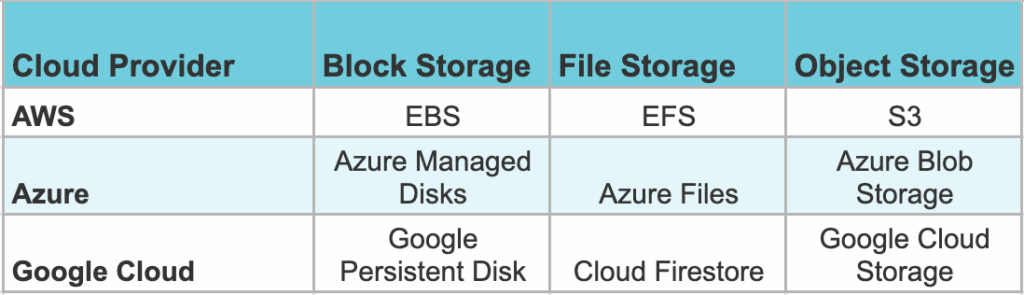
pCloud vs iDrive: Which Cloud Storage is Better?
When it comes to cloud storage solutions, the debate between pCloud vs iDrive is one that many users find themselves engaged in, especially those who are looking for reliable options to store and manage their digital assets. In this comprehensive article, we will delve into various aspects of both services, including storage capacity, file management, security features, and more, to help you determine which cloud storage solution is better suited for your needs. Whether you are a casual user looking to store family photos or a professional needing robust backup solutions, understanding the strengths and weaknesses of each platform is crucial for making an informed decision.
Storage Capacity and Expansion
One of the first considerations when evaluating cloud storage options is the available storage capacity and the potential for expansion. Both pCloud vs iDrive offer a variety of plans that cater to different storage needs. pCloud stands out with its unique lifetime plan option, which allows users to make a one-time payment for a specified amount of storage, such as 2 TB or more. This can be particularly appealing for users who prefer not to deal with recurring subscription fees and want to ensure that their data is stored indefinitely without additional costs. On the other hand, iDrive typically operates on a subscription basis, offering competitive pricing for its plans, which also include options for 2 TB and higher. While iDrive's subscription model may seem less appealing to some, it does provide flexibility in terms of scaling up storage as needed, allowing users to upgrade their plans based on changing requirements.
In terms of expansion, both services allow users to upgrade their storage plans, but the approach differs. pCloud's lifetime plan is a significant draw for those who want to avoid the hassle of monthly payments, while iDrive's subscription model may be more suitable for users who anticipate needing more storage in the future and prefer the option to pay as they go. Ultimately, the choice between these two services will depend on your personal preferences regarding payment structures and long-term storage needs.
File Management and Syncing
File management and syncing capabilities are critical factors to consider when comparing pCloud vs iDrive. pCloud offers a user-friendly interface that makes it easy to manage files and folders. Users can share folders with others, which is essential for collaborative projects or family sharing of media. However, a notable drawback of pCloud is its requirement for manual file transfers from external hard drives to the pCloud desktop folder for syncing. This means that if you want to maintain a perfect mirror of your external drives in the cloud, you will need to engage in ongoing manual monitoring and transfers. For users who frequently update their media libraries, this could become a cumbersome task that detracts from the overall user experience.
In contrast, iDrive excels in its ability to sync multiple devices and external drives seamlessly. The platform supports automatic backups, which means that once you set it up, you can forget about manually transferring files. This feature is particularly beneficial for users who have a large amount of data to back up regularly, as it saves time and reduces the risk of forgetting to upload important files. Additionally, iDrive allows users to back up not only their computers but also mobile devices, making it a versatile option for families with multiple devices. Overall, if your primary concern is efficient file management and syncing, iDrive may be the better choice, especially if you prefer a more automated backup process.
Related Topic: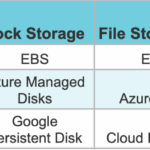 pCloud vs CloudFlare R2: Key Differences Explained
pCloud vs CloudFlare R2: Key Differences ExplainedPhoto and Video Viewing
For users who are digitizing family photos and videos, the ability to view and manage media files effectively is crucial. Both pCloud and iDrive offer solid capabilities for photo and video viewing, but there are some differences in user experience. pCloud is known for its intuitive and user-friendly interface, which enhances the experience of accessing and organizing media files. Users can easily create albums, share photos, and stream videos directly from the platform, making it a convenient option for families looking to enjoy their digital memories together.
iDrive also provides a robust platform for managing photos and videos, allowing users to upload, organize, and view their media files. However, the user experience can vary based on personal preferences, and some users may find pCloud's interface more appealing. Both services support various file formats, ensuring that users can access their media without compatibility issues. Ultimately, the choice between pCloud and iDrive for photo and video viewing may come down to individual preferences regarding interface design and ease of use.
Encryption and Security
In today's digital landscape, security and privacy are paramount concerns for users considering cloud storage solutions. When comparing pCloud vs iDrive, it's essential to examine the encryption and security features offered by each platform. pCloud stands out with its zero-knowledge encryption, which means that even the service provider cannot access your files. This feature is particularly appealing for users who prioritize privacy and want to ensure that their sensitive data remains confidential. Additionally, pCloud allows users to implement third-party encryption tools, such as Cryptomator, before uploading files, providing an extra layer of security for those who want to take additional precautions.
iDrive also offers encryption, but its approach may not be as straightforward as pCloud's zero-knowledge model. While iDrive provides users with the option to encrypt their files before uploading, the process may require more steps and technical knowledge, which could be a barrier for some users. Both services implement strong security measures, including data transfer encryption and secure data centers, but pCloud's emphasis on user privacy through zero-knowledge encryption gives it a distinct advantage in this area. For users who are particularly concerned about the security of their data, pCloud may be the preferred choice.
Device Syncing
Another critical aspect to consider when evaluating cloud storage solutions is the ability to sync across multiple devices. In a household where multiple family members use different devices, having a reliable syncing solution is essential. Both pCloud and iDrive support syncing across devices, but their approaches differ significantly. pCloud allows users to sync files across various devices, including computers and mobile devices, but its requirement for manual file transfers from external drives could complicate the syncing process. If you have multiple household iPhones that need to be synced to the same account, you may find that pCloud's manual approach is less convenient.
Related Topic: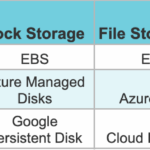 pCloud vs Sync vs Google Drive: Which is Better?
pCloud vs Sync vs Google Drive: Which is Better?On the other hand, iDrive's more automated syncing capabilities make it a strong contender for families with multiple devices. The platform allows users to back up and sync data from various devices seamlessly, ensuring that all family members can upload and access media easily. This feature is particularly beneficial for families who frequently take photos and videos on their smartphones, as it allows for automatic uploads without the need for manual intervention. If your primary concern is ensuring that all devices are synced effortlessly, iDrive may be the better option for your needs.
Mobile App and Online Uploads
In today's mobile-centric world, having a reliable mobile app for cloud storage is essential for users who want to upload and access their files on the go. Both pCloud and iDrive offer mobile apps that allow users to upload files directly from their smartphones, which is crucial for family members who want to contribute media to a shared account. However, the ease of use and functionality of these apps can vary, and it may be worth exploring user reviews for both platforms to gauge their performance.
pCloud's mobile app is designed to provide a seamless experience for users, allowing them to upload photos and videos quickly and easily. The app's user-friendly interface makes it simple to navigate and manage files, ensuring that users can access their media without any hassle. Additionally, pCloud offers features such as automatic photo uploads, which can be a convenient way for users to ensure that their memories are backed up without needing to remember to do it manually.
iDrive's mobile app also provides users with the ability to upload files and manage their storage on the go. The app is designed to be functional and user-friendly, allowing for easy uploads and access to files. However, some users may find that the app's performance varies based on device compatibility and operating system updates. Overall, both services offer mobile apps that facilitate online uploads, but the user experience may differ based on individual preferences and device compatibility.
Conclusion
In conclusion, the choice between pCloud vs iDrive ultimately depends on your specific needs and preferences. If your primary concern is the ability to sync external hard drives seamlessly and have a more automated backup process, iDrive may be the better option for you. Its robust syncing capabilities and automatic backup features make it an excellent choice for families with multiple devices and a large amount of media to manage. On the other hand, if you prioritize features like zero-knowledge encryption, a user-friendly interface, and the option for a lifetime plan, pCloud could still be a strong contender, albeit with the caveat of needing to manage file transfers manually.
Related Topic: pCloud vs Dropbox: Which is the Better Cloud Storage?
pCloud vs Dropbox: Which is the Better Cloud Storage?Given your emphasis on safety and redundancy, carefully weighing these factors will help you make the best choice for your cloud storage needs. Both pCloud and iDrive offer unique advantages, and understanding how each platform aligns with your requirements will ultimately guide you toward the right decision. Whether you choose pCloud or iDrive, investing in a reliable cloud storage solution will ensure that your precious family memories are safely stored and easily accessible for years to come.
If you want to discover other articles similar to pCloud vs iDrive: Which Cloud Storage is Better?, you can visit the Tools and Reviews category.

Related Posts: