pCloud vs Google Drive: Which Is Better for You?
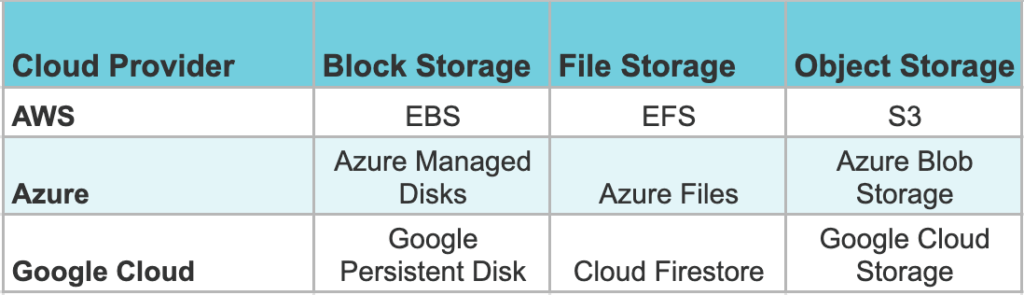
pCloud vs Google Drive: Which Is Better for You?
Introduction
In the ever-evolving landscape of cloud storage solutions, choosing the right service can be a daunting task, especially when comparing two popular options like pCloud and Google Drive. As we step into 2024, the decision between pCloud vs Google Drive hinges on various factors, including privacy, collaboration capabilities, performance, and pricing. Both platforms have carved out their niches, catering to different user needs, and understanding their strengths and weaknesses is crucial for making an informed choice. This article delves into the intricacies of both services, providing a comprehensive analysis that will help you determine which one aligns best with your requirements.
Privacy and Security
When it comes to cloud storage, privacy and security are paramount concerns for many users. The way each service handles user data can significantly influence your choice between pCloud vs Google Drive. pCloud is particularly notable for its strong emphasis on privacy and security features. One of its standout offerings is the optional zero-knowledge encryption provided through its pCloud Crypto feature. This means that only the user has access to their encrypted files, ensuring that even pCloud itself cannot access your data. This level of privacy makes pCloud an excellent choice for individuals or businesses that prioritize confidentiality and data protection. While pCloud does collect some user data for operational purposes, its overall privacy practices are generally more favorable compared to Google Drive.
pCloud's Privacy Features
pCloud's commitment to user privacy is evident in its design and functionality. The zero-knowledge encryption feature allows users to encrypt their files before uploading them to the cloud, meaning that even if someone were to gain unauthorized access to pCloud's servers, they would not be able to decrypt the files without the user's encryption key. This feature is particularly appealing to users who handle sensitive information, such as legal documents, medical records, or proprietary business data. Additionally, pCloud is based in Switzerland, a country known for its stringent privacy laws, which further enhances its appeal for privacy-conscious users. The service also offers a range of security features, including two-factor authentication, which adds an extra layer of protection to user accounts.
Google Drive's Data Practices
In contrast, Google Drive operates under the umbrella of Google, a company that is often scrutinized for its extensive data collection and usage practices. While Google Drive does provide robust security measures, including encryption for data at rest and in transit, the company's business model relies heavily on data monetization. This means that user data may be analyzed and used for targeted advertising and other purposes. Google Drive does offer features like two-factor authentication and the ability to manage sharing permissions, but the overarching concern for many users is the level of data privacy they can expect. For those who prioritize privacy above all else, the choice between pCloud vs Google Drive may lean heavily in favor of pCloud.
Collaboration and Productivity
While privacy and security are critical, collaboration and productivity features are equally important for many users, especially those working in teams or organizations. Google Drive excels in this area, offering seamless integration with Google Workspace applications such as Google Docs, Sheets, and Slides. This integration allows users to create, edit, and collaborate on documents in real-time, making it an ideal choice for teams that require robust collaboration tools. The ability to comment, suggest edits, and track changes in real-time enhances productivity and streamlines workflows, making Google Drive a preferred option for businesses and educational institutions.
Related Topic: pCloud: What It Is and How It Works Explained
pCloud: What It Is and How It Works ExplainedIntegration with Google Workspace
The integration of Google Drive with Google Workspace is one of its most significant advantages. Users can easily access their files from any Google application, allowing for a fluid transition between tasks. For instance, a user can start drafting a document in Google Docs, save it to Google Drive, and then share it with colleagues for feedback—all within the same ecosystem. This level of integration fosters collaboration and ensures that teams can work together efficiently, regardless of their physical location. Additionally, Google Drive's sharing capabilities are user-friendly, enabling easy access and permission management for files and folders. Users can set different access levels, such as view-only or edit permissions, making it simple to control who can see or modify documents.
User-Friendly Sharing Capabilities
Another aspect where Google Drive shines is its user-friendly sharing capabilities. Users can generate shareable links for files and folders, allowing others to access them without needing a Google account. This feature is particularly useful for sharing documents with clients or collaborators who may not be part of the Google ecosystem. Furthermore, Google Drive provides detailed sharing settings, enabling users to revoke access at any time or set expiration dates for shared links. This level of control over file sharing is a significant advantage for teams that need to manage sensitive information while collaborating with external parties. In contrast, while pCloud also offers sharing features, they may not be as intuitive or integrated as those found in Google Drive, making it less suitable for users who prioritize collaboration.
Security Protocols
Both pCloud and Google Drive implement robust security protocols to protect user data. They utilize AES 256-bit encryption for data at rest and TLS/SSL for data in transit, ensuring that files are secure during upload and storage. Additionally, both services offer two-factor authentication, which adds an extra layer of security to user accounts. However, pCloud's additional privacy features, such as the Crypto folder, give it an edge for users concerned about data security. The Crypto folder allows users to store files with zero-knowledge encryption, ensuring that only they can access their sensitive information. This feature is particularly appealing for users who handle confidential data and want to ensure that it remains private, even from the service provider.
Performance Comparison
Performance is another critical factor to consider when comparing pCloud vs Google Drive. Both services are known for their fast upload and download speeds, which are essential for users who frequently transfer large files. However, there are some differences in performance that may influence your decision. In general, Google Drive tends to have a slight edge in upload speeds, making it more suitable for users who need to upload large files quickly. On the other hand, pCloud has been reported to outperform Google Drive in download speeds, which can be advantageous for users who frequently download files from the cloud. Ultimately, the performance of each service may vary depending on factors such as internet connection and geographical location, so it's essential to consider your specific needs when evaluating performance.
Upload and Download Speeds
When it comes to upload and download speeds, both pCloud and Google Drive perform admirably, but user experiences may vary. Google Drive's infrastructure is designed to handle large volumes of data efficiently, which often results in faster upload times for users. This can be particularly beneficial for businesses that need to upload large files regularly, such as video content or high-resolution images. Conversely, pCloud's download speeds have been noted to be faster in some cases, making it a better option for users who frequently download files from their cloud storage. It's worth noting that both services have made significant improvements in their performance over the years, so users can generally expect a reliable experience regardless of which platform they choose.
Related Topic: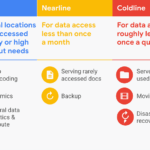 pCloud vs iCloud: Key Differences Explained
pCloud vs iCloud: Key Differences ExplainedPricing Plans
Pricing is a crucial consideration when comparing pCloud vs Google Drive, as both services offer different pricing structures and plans that cater to various user needs. pCloud provides a free plan that includes 2GB of storage, which can be upgraded to 10GB through referrals. This free tier is an excellent way for users to test the service before committing to a paid plan. pCloud's paid plans are competitively priced, with options for lifetime subscriptions that can be cost-effective in the long run. Users can choose between monthly, yearly, or one-time payment options, allowing for flexibility based on their budget and storage needs.
pCloud Pricing Options
pCloud's pricing options are designed to accommodate a wide range of users, from individuals to businesses. The service offers several tiers, including a premium plan that provides 500GB of storage and a premium plus plan that offers 2TB of storage. Additionally, pCloud's lifetime subscription option allows users to make a one-time payment for permanent access to their chosen storage plan, which can be a significant cost-saving measure over time. This flexibility in pricing makes pCloud an attractive option for users who want to avoid ongoing subscription fees and prefer a more straightforward payment structure.
Google Drive Pricing Structure
On the other hand, Google Drive operates under the Google One plan, which provides 15GB of free storage shared across Google services, including Gmail and Google Photos. For users who require additional storage, Google offers tiered paid plans that range from 100GB to 2TB, with prices that are competitive within the industry. One of the advantages of Google Drive's pricing structure is that it allows for family sharing, enabling multiple users to share a single storage plan. This can be particularly beneficial for families or small teams looking to save on costs while still having access to ample storage space. However, users should be aware that the free storage is limited and may fill up quickly, especially if they use multiple Google services.
Application Usability
Usability is another critical factor to consider when comparing pCloud vs Google Drive. Both services offer desktop and mobile applications, but there are notable differences in their user interfaces and features. pCloud's mobile app is designed with user-friendliness in mind, offering a clean and intuitive interface that allows users to navigate their files easily. The app also includes features such as automatic uploads of photos, which can be a significant advantage for users who want to back up their images without manual intervention. Additionally, pCloud's app allows for file management, sharing, and access to encrypted files, making it a comprehensive solution for mobile users.
pCloud Mobile App Features
pCloud's mobile app stands out for its customization options and ease of use. Users can organize their files into folders, share files directly from the app, and access their encrypted files with ease. The automatic photo upload feature is particularly appealing for users who want to ensure their images are backed up without having to remember to do it manually. Furthermore, pCloud's app allows users to play media files directly from the cloud, making it a versatile option for users who want to access their content on the go. Overall, pCloud's mobile app provides a seamless experience that enhances usability and accessibility for users.
Related Topic: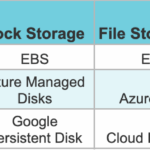 pCloud vs Sync.com: Which is Better in 2024?
pCloud vs Sync.com: Which is Better in 2024?Google Drive Mobile App Overview
In contrast, Google Drive's mobile app is also user-friendly but may not offer the same level of customization as pCloud's app. The Google Drive app allows users to access their files, share documents, and collaborate on projects, but it may feel more integrated into the Google ecosystem rather than providing a standalone experience. Users can easily access Google Docs, Sheets, and Slides from the app, which is a significant advantage for those who rely heavily on these tools for collaboration. However, the app's reliance on internet connectivity for accessing files can be a drawback for users who need offline access to their documents. Overall, while Google Drive's mobile app is functional and effective for collaboration, it may not provide the same level of flexibility and customization as pCloud's app.
Conclusion
In conclusion, the choice between pCloud vs Google Drive ultimately depends on individual needs and priorities. If privacy and data security are paramount concerns for you, pCloud is the better option, offering robust encryption features and a strong commitment to user privacy. On the other hand, if collaboration and integration with productivity tools are more important, Google Drive stands out as the superior choice, providing seamless access to Google Workspace applications and user-friendly sharing capabilities. Both services have their unique strengths, making it essential for users to consider their specific requirements when making a decision. By weighing the factors discussed in this article, you can make an informed choice that aligns with your cloud storage needs in 2024.
If you want to discover other articles similar to pCloud vs Google Drive: Which Is Better for You?, you can visit the Tools and Reviews category.

Related Posts: