pCloud vs Box: Which is Better for You?
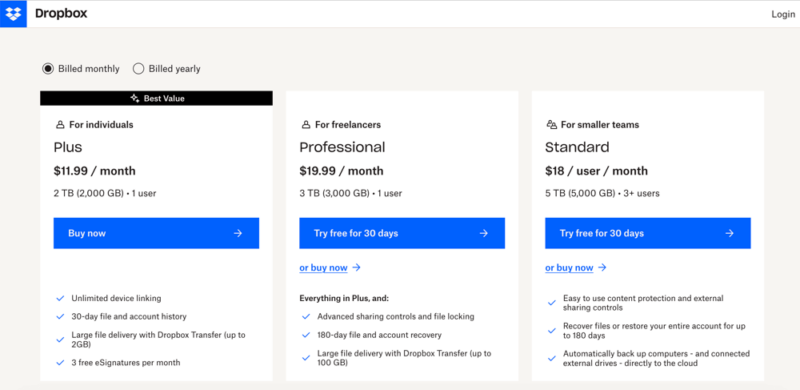
pCloud vs Box: Which is Better for You?
Introduction
In today's digital age, cloud storage solutions have become essential for both personal and professional use. With numerous options available, choosing the right platform can be a daunting task. Among the most popular cloud storage services are pCloud and Box, each offering unique features and benefits tailored to different user needs. In this article, we will delve into a comprehensive comparison of pCloud vs Box, examining their features, pricing, performance, and more to help you determine which platform is better suited for your requirements.
Overview of Box
Box is a cloud content management and file sharing service designed primarily for businesses. It focuses on providing a secure and collaborative environment for teams to work together efficiently. Box offers a range of features that cater to the needs of organizations, including advanced security controls, integration with popular business applications, and robust collaboration tools. The platform is particularly well-suited for enterprises that require comprehensive content management solutions and strict data protection measures.
Business-Focused Features
One of the standout aspects of Box is its business-focused features. The platform provides tools for document collaboration, version control, and workflow automation, making it easier for teams to manage projects and share files securely. Box allows users to create shared folders, assign tasks, and set permissions, ensuring that sensitive information is only accessible to authorized personnel. Additionally, Box integrates seamlessly with various productivity tools such as Microsoft Office, Google Workspace, and Slack, enhancing its utility for businesses that rely on these applications for daily operations.
User Interface and Usability
The user interface of Box is designed to be intuitive, allowing users to navigate through their files and folders with ease. However, due to the extensive features available, some new users may find the platform slightly overwhelming at first. Box provides a clean layout with a sidebar for easy access to recent files, shared items, and notifications. The search functionality is robust, enabling users to quickly locate documents and files. Overall, while Box is user-friendly, it may require a learning curve for those unfamiliar with its comprehensive capabilities.
Pricing Plans
Box offers a variety of pricing plans to accommodate different user needs. For individual users, there is a free plan that provides limited storage and features. For businesses, Box offers several scalable plans that include additional storage, advanced security features, and enhanced collaboration tools. While the pricing for Box can be higher than some competitors, the extensive features and security measures justify the cost for many organizations. Businesses can choose from plans that cater to small teams or large enterprises, ensuring that they only pay for what they need.
Related Topic: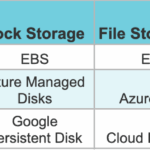 pCloud vs Google Drive: Which Is Better for You?
pCloud vs Google Drive: Which Is Better for You?Overview of pCloud
pCloud is a versatile cloud storage solution that caters to both personal and business users. It offers secure file storage, sharing, and synchronization, making it an attractive option for individuals looking for a reliable cloud service. One of the key features of pCloud is its emphasis on security, providing users with client-side encryption to protect their data. Additionally, pCloud offers a unique lifetime access option, allowing users to make a one-time payment for long-term storage without recurring fees.
Personal and Business Use
pCloud is designed to serve a wide range of users, from individuals seeking personal storage solutions to businesses requiring robust file management capabilities. For personal users, pCloud offers a free plan with a generous amount of storage, making it easy to store and share files without incurring costs. For businesses, pCloud provides premium plans that include additional storage, collaboration features, and enhanced security measures. This flexibility makes pCloud an appealing choice for users with varying needs, whether they are looking for a simple file storage solution or a comprehensive business tool.
Security Features
Security is a top priority for pCloud, and the platform offers several features to ensure the safety of user data. One of the most notable aspects of pCloud's security is its client-side encryption, which means that files are encrypted on the user's device before being uploaded to the cloud. This ensures that only the user has access to their encryption keys, providing an additional layer of privacy. pCloud also offers options for two-factor authentication, file versioning, and secure file sharing links, making it a reliable choice for users concerned about data security.
Lifetime Access Option
One of the standout features of pCloud is its lifetime access option, which allows users to make a one-time payment for permanent storage. This is particularly appealing for individuals and businesses looking to avoid recurring subscription fees. With the lifetime plan, users can enjoy the benefits of cloud storage without the worry of monthly or annual payments. This unique pricing structure sets pCloud apart from many other cloud storage providers, making it an attractive option for those seeking long-term solutions.
Performance Comparison
When comparing the performance of pCloud vs Box, both platforms demonstrate reliability and speed. Box is known for its consistent high-speed performance, making it suitable for enterprises with extensive storage requirements. Users can expect quick upload and download speeds, which is crucial for businesses that rely on efficient file management. Box's infrastructure is designed to handle large volumes of data, ensuring that users can access their files without delays.
Related Topic: pCloud: What It Is and How It Works Explained
pCloud: What It Is and How It Works ExplainedSpeed and Reliability
pCloud also offers competitive upload and download speeds, ensuring that users can manage their files efficiently. The platform is designed to provide a seamless experience, with minimal downtime and quick access to stored files. Both pCloud and Box utilize advanced technologies to optimize performance, making them reliable choices for users who prioritize speed and efficiency. Ultimately, the performance comparison between pCloud vs Box reveals that both platforms excel in delivering fast and reliable cloud storage solutions.
Integration with Third-Party Applications
Integration with third-party applications is a critical factor for many users when choosing a cloud storage solution. Both pCloud and Box excel in this area, offering a wide range of integrations that enhance productivity and streamline workflows. pCloud allows users to connect with various tools, including Google Drive, Dropbox, and Microsoft Office, enabling seamless file management across different platforms. Additionally, pCloud offers backup options for data stored in other cloud services, providing users with a comprehensive solution for managing their files.
Box, on the other hand, is particularly strong in its integration capabilities for business applications. The platform supports a wide range of third-party applications, including Salesforce, Slack, and Zoom, making it an ideal choice for organizations that rely on these tools for collaboration and communication. Box's integration features enhance its utility for businesses, allowing teams to work more efficiently and effectively. In the pCloud vs Box comparison, both platforms offer robust integration options, but Box may have the edge for users focused on business applications.
Customer Support
Customer support is another critical factor to consider when evaluating cloud storage solutions. Box provides comprehensive customer service options, ensuring prompt resolution of user queries. The platform offers various support channels, including live chat, email support, and an extensive knowledge base. Box's commitment to customer service is evident in its proactive approach to addressing user concerns and providing timely assistance.
pCloud, while offering email support and a knowledge base, may not provide the same level of comprehensive customer service as Box. However, pCloud's knowledge base is extensive, offering users a wealth of information and resources to help them navigate the platform effectively. For users who prioritize customer support, Box may be the better option, while pCloud still offers adequate support for most users' needs.
Related Topic: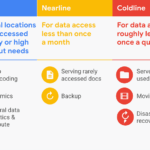 pCloud vs iCloud: Key Differences Explained
pCloud vs iCloud: Key Differences ExplainedConclusion
In conclusion, the choice between pCloud and Box ultimately hinges on individual priorities and use cases. If a user values advanced collaboration features, robust security for business purposes, and comprehensive customer support, Box may be the better option. Its focus on enterprise solutions and extensive integration capabilities make it an ideal choice for organizations that require a reliable cloud storage platform.
Choosing the Right Platform for Your Needs
Conversely, if a user seeks a flexible, user-friendly platform with strong privacy measures and a unique lifetime payment option, pCloud could be the preferred choice. Its emphasis on security, ease of use, and long-term storage solutions make it an attractive option for both personal and business users. Understanding one's specific needs and evaluating the strengths and weaknesses of each platform is crucial for making an informed decision. Ultimately, whether you choose pCloud or Box, both platforms offer valuable features that can enhance your cloud storage experience.
If you want to discover other articles similar to pCloud vs Box: Which is Better for You?, you can visit the Tools and Reviews category.

Related Posts: